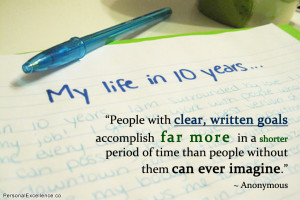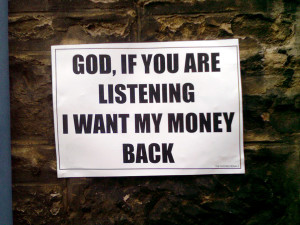Category: Best Practices for Merchants
March 31st, 2014 by Elma Jane
A payment processor is a company often a third party appointed by a merchant to handle credit card transactions for merchant acquiring banks. They are usually broken down into two types: Back and Front-End.
Back-End Processors accept settlements from Front-End Processors and, via The Federal Reserve Bank, move the money from the issuing bank to the merchant bank.
Front-End Processors have connections to various card associations and supply authorization and settlement services to the merchant banks’ merchants. In an operation that will usually take a few seconds, the payment processor will both check the details received by forwarding them to the respective card’s issuing bank or card association for verification, and also carry out a series of anti-fraud measures against the transaction.
Additional parameters, including the card’s country of issue and its previous payment history, are also used to gauge the probability of the transaction being approved.
Once the payment processor has received confirmation that the credit card details have been verified, the information will be relayed back via the payment gateway to the merchant, who will then complete the payment transaction. If verification is denied by the card association, the payment processor will relay the information to the merchant, who will then decline the transaction.
Modern Payment Processing
Due to the many regulatory requirements levied on businesses, the modern payment processor is usually partnered with merchants through a concept known as software-as-a-service (SaaS). SaaS payment processors offer a single, regulatory-compliant electronic portal that enables a merchant to scan checks “often called remote deposit capture or RDC”, process single and recurring credit card payments (without the merchant storing the card data at the merchant site), process single and recurring ACH and cash transactions, process remittances and Web payments. These cloud-based features occur regardless of origination through the payment processor’s integrated receivables management platform. This results in cost reductions, accelerated time-to-market, and improved transaction processing quality.
Payment Processing Network Architecture
Typical network architecture for modern online payment systems is a chain of service providers, each providing unique value to the payment transaction, and each adding cost to the transaction. Merchant>Point-of-sale SaaS> Aggregator >Credit Card Network> Bank. The merchant can be a brick-and-mortar outlet or an online outlet. The Point-of-sale (POS) SaaS provider is usually a smaller company that provides customer support to the merchant and is the receiver of the merchant’s transactions. The POS provider represents the Aggregator to merchants. The POS provider transaction volumes are small compared to the Aggregator transaction volumes. The POS provider does not handle enough traffic to warrant a direct connection to the major credit card networks. The merchant also does not handle enough traffic to warrant a direct connection to the Aggregator. In this way, scope and responsibilities are divided among the various business partners to easily manage the technical issues that arise.
Transaction Processing Quality
Electronic payments are highly susceptible to fraud and abuse. Liability to merchants for misuse of credit card data creates a huge expense on merchants, if the business were to attempt mitigation on their own. One way to lower this cost and liability exposure is to segment the transaction of the sale from the payment of the amount due. Some merchants have a requirement to collect money from a customer every month. SaaS Payment Processors relieve the responsibility of the management of recurring payments from the merchant and maintain safe and secure the payment information, passing back to the merchant a payment token. Merchants use this token to actually process a charge which makes the merchant system fully PCI-compliant. Some payment processors also specialize in high-risk processing for industries that are subject to frequent chargebacks, such as adult video distribution.
Posted in Best Practices for Merchants, Credit card Processing, Electronic Check Services, Electronic Payments, Internet Payment Gateway, Merchant Services Account, Payment Card Industry PCI Security, Point of Sale, Visa MasterCard American Express Tagged with: aggregator, aggregator transaction volumes, back end, card associations, card data, chargebacks, credit card transactions, electronic portal, front end, front-end processors, issuing bank, merchant, merchant bank, network architecture, online payment systems, payment gateway, payment processing, payment processor, payment transaction, pci-compliant, point of sale, POS, SAAS
March 17th, 2014 by Elma Jane
With so much to do each day, it’s easy for a small business owner to get bogged down in details. That’s where your smartphone comes in. With the right apps, your mobile device can automate the tasks that used to be daily chores. Whether you need help keeping track of all your business documents, or organizing your calendar and contacts list, it’s time to let your smartphone do some of the heavy lifting.
Back up your business files. Your work machine contains everything you need for a productive day, including every file and document you are working on. But you can’t always be at the office. With your smartphone and the right apps, however, you can back up and access your business files from anywhere. Dropbox, Box, Google Drive, SkyDrive and iCloud are all solid mobile apps that automate the process of syncing your business files to the cloud so you can access them from any Web-connected device, including your smartphone or tablet. Better yet, any edits you make will be synced across all your devices, so you can stay productive and organized.
Manage new contacts. Swapping business cards is a great networking strategy, but cards are easy to lose, and manually inputting all that contact information into your address book is a chore. So let your smartphone enter all that data into your address books. CamCard (available for iOS and Android) is an all-in-one business card management solution. Just point your iPhone camera at a card and snap a photo. The app’s text-recognition software will pull out the key details and update your address book automatically. It can even search for new contacts on LinkedIn to add a photo and additional personal details for each new contact.
Silence your smartphone. A buzzing or ringing smartphone can be distracting – not to mention embarrassing – during a business meeting. Silencing your phone is simple, but chances are you’ll occasionally forget. That’s why there are handy apps that monitor your smartphone calendar for meetings and appointments, then silence your phone for the duration of that event. You can even whitelist specific numbers so you won’t miss an emergency call. When the meeting is over, your smartphone’s ringer and vibration settings will be returned to their normal state. That way, you can stay focused and free from distraction when it matters most. Android users can try Silencify. For iPhone users, AutoSilent is a good option.
Sync your calendars. Both Android and iOS have built-in calendars to help you plan your week and schedule meetings. But juggling both a mobile calendar and a desktop office calendar is a pain, so why not use your smartphone to synchronize the two? If you use Microsoft Outlook as your business calendar, for example, Google Calendar offers an easy way to link them. And iPhone users can synchronize their mobile calendar with Outlook by plugging their smartphone into their computer and accessing the Calendars tab in the iTunes options menu. Automating the process of syncing your calendars means you’ll never mix up appointments. And if you share your business calendar with your employees, it ensures that everyone is always on the same page.
Sync your social media accounts. A strong presence on Facebook and Twitter can help you engage your customers and grow your business. Mobile apps can help you keep your business profiles fresh when you’re on the go, but reposting those updates on each platform individually can be a chore especially from a tiny smartphone screen. Fortunately, there’s an easy way to automate the process of synchronizing social media posts between your business profiles. Simply visit this page to link your Facebook and Twitter accounts. After that, go ahead and use the Facebook mobile app to post updates, news or promotions to your business’s Facebook page, each post will be automatically funneled to your Twitter followers as well.
Posted in Best Practices for Merchants, Mobile Payments, Small Business Improvement, Smartphone Tagged with: all-in-one, Android, apps, automate, automate the process, automating, box, business documents, business profiles, camcard, devices, dropbox, Facebook, google drive, icloud, iOS, Iphone, linkedin, Mobile Apps, mobile device, networking, organizing, productive, skydrive, small business, smartphone, synchronize, synchronizing social media, syncing, tablet, twitter, web-connected
March 14th, 2014 by Elma Jane
Merchant and Consumer Groups Seek Senate Support To Forego EMV Chip and Signature As Breach Concerns Rise
There’s no shortage of answers in trying to put a stop to hackers set on throwing chaos into the way consumers transact at the point of sale, or online for that matter. Yesterday, the Banking, Housing and Urban Affairs subcommittee on national security and international trade and finance got its chance to hear some of them.
During the hearing, William Noonan, deputy special agent in charge, U.S. Secret Service, noted the advances in computer technology and greater access to personally identifiable information online, which have created a virtual marketplace for transnational cyber criminals to share stolen information and criminal methodologies. As a result, the Secret Service has observed a marked increase in the quality, quantity, and complexity of cyber crimes targeting private industry and critical infrastructure. These crimes include network intrusions, hacking attacks, malicious software, and account takeovers leading to significant data breaches affecting every sector of the world economy.
The recently reported data breaches of Target and Neiman Marcus represent only the most recent, well-publicized examples of this decade-long trend of major data breaches perpetrated by cyber criminals intent on targeting the nation’s retailers and financial payment systems. The increasing level of collaboration among cyber-criminals allows them to compartmentalize their operations, greatly increasing the sophistication of their criminal endeavors and allowing for development of expert specialization. These specialties raise both the complexity of investigating these cases, as well as the level of potential harm to companies and individuals.
So how should the industry react to prevent further breaches? Those opinions provided during testimony at the hearing varied widely, though both consumer and merchant groups would like the card networks to give up requiring only signatures for smart card purchases at the point of sale.
Consumer program director at the U.S. Public Interest Research Group, called for myriad of changes, citing that the greater risk from the recent breaches is less related to identity theft than it is to fraud on existing accounts, and he said it’s time for players on both sides of the transaction to focus more on protecting consumers than on managing their own risk.
Until now, both banks and merchants have looked at fraud and identity theft as a modest cost of doing business and have not protected the payment system well enough. They have failed to look seriously at harms to their customers from fraud and identity theft -including not just monetary losses and the hassles of restoring their good names, but also the emotional harm that they must face as they wonder whether future credit applications will be rejected due to the fraudulent accounts.
As a first step, Congress should institute the same fraud cap, $50, on debit/ATM cards that exists on credit cards, or eliminate the $50 cap entirely, since it is never imposed because of the zero-liability policies issuers have voluntarily have imposed. Congress also should provide debit and prepaid card customers with the stronger billing-dispute rights and rights to dispute payment for products that do not arrive or do not work as promised, just as many credit card users enjoy.
Congress should endorse a specific technology, such as EMV smart cards and if it does, require the use of PINs when initiating smart card transactions. The current pending U.S. rollout of chip cards will allow use of the less-secure chip-and-signature cards rather than the more-secure chip-and-PIN cards. Why not go to the higher-and-PIN authentication standard immediately and skip past chip and signature? There is still time to make this improvement.”
Retailers have spent billions of dollars on card-security measures and upgrades to comply with PCI card security requirements, but it hasn’t made them immune to data breaches and fraud. The card networks have made those decisions for merchants, and the increases in fraud demonstrate that their decisions have not been as effective as they should have been.
The card networks should forego chip and signature and go straight to chip and PIN. To do otherwise would mean that merchants would spend billions to install new card readers without they or their customers obtaining PINs’ fraud-reducing benefits. We would essentially be spending billions to combine a 1990’s technology chips with a 1960’s relic signature in the face of 21st century threats.
Posted in Best Practices for Merchants, Credit card Processing, Credit Card Reader Terminal, Credit Card Security, Digital Wallet Privacy, Electronic Payments, EMV EuroPay MasterCard Visa, Financial Services, Merchant Services Account, Payment Card Industry PCI Security, Point of Sale, Small Business Improvement, Visa MasterCard American Express Tagged with: banking, Breach, card networks, card-security, chip and signature, chip cards, chip-and-PIN cards, computer technology, credit applications, credit cards, critical infrastructure, cyber crimes, cyber-criminals, data breaches, debit atm cards, EMV, hackers, hacking attacks, international trade and finance, malicious software, managing risk, merchant, national security, netwrok intrusions, new card readers, online, payment system, pci card security requirements, PIN, point of sale, prepaid card customers, smart card transactions, technology chips, the secret service, transnational cyber criminals, virtual marketplace, world economy
March 12th, 2014 by Elma Jane
To succeed in customer service, a business must be customer-obsessed. Businesses should genuinely want to listen to their customers and provide the best service possible. But it’s even more important for businesses to differentiate themselves from the competition. Customers crave differentiation.
Tips for improving customer service:
Go beyond average. The baseline for service has been raised. Average is no longer good enough it’s forgettable. Ask customers specific questions about their experience, and listen for words like fine and okay that scream mediocrity, and then ask what you can do to make their next experience better.
Hire the right people. Building the right team from the start is vital to great customer service. Look for candidates who are the absolute best people for the job and who also genuinely care about providing great service.
Keep up with your competition. Business owners should keep their fingers on the pulse of the industry, to understand what their competitors are doing. They can then use that knowledge to do something more unique. Always network and look for opportunities to figure out how you can be a step ahead.
Posted in Best Practices for Merchants, Small Business Improvement Tagged with: businesses, competitors, customer service, experience, great service, small business
March 12th, 2014 by Elma Jane
As a startup, gaining new customers is only half the battle. Earning those customers’ trust and getting them to come back to your company can sometimes be even trickier than convincing them to try your product or service in the first place. With an ever-increasing number of competing businesses and savvy consumers, lack of product variety and poor marketing strategies can make it tough for a small business to stand out from the crowd.
Employing these strategies in your small business are ways to keep your customers coming back.
Don’t bombard existing customers. One of the biggest mistakes companies make is trying to communicate with their existing customers too frequently. People are not constantly looking for information from the places they shop. Finding the right balance of frequency and communication style is key to an effective marketing strategy. Pushing information at your customers too often can become annoying, and end up driving them away.
Pay attention to what’s selling and what isn’t. Retaining customers is all about providing continued value to your buyers. Survey customers frequently to find out which of your products they like and don’t like, and what they’d like to see from your business. With that information, you can eliminate products or services that aren’t selling, to make room for ones that will.
Really know who your customers are. Sales records tell companies what their customers purchased and how much those customers spent. In order to earn repeat business, however, you have to dig deeper into the data about who your customers are, and market to them based on that information. Knowing your customers’ ages, locations and exactly how your product affects their lives can help make your marketing tactics more targeted. This, hopefully, will provide a better experience for your customers.
Posted in Best Practices for Merchants, Small Business Improvement Tagged with: communication, continued value, customers, customers coming back, marketing strategies, marketing tactics, repeat business, retaining customers, savvy customers, small business, startup, targeted
March 6th, 2014 by Elma Jane

MPOS Mobile Point-of-sale.
Mobile point-of-sale is evolving as more merchants and consumers begin to accept payment through smartphones and tablets. The end of 2013 saw a number of acquisitions and new players shape the market, and all the signs are pointing to 2014 as the year in which MPOS goes mainstream.
Indeed, 2014 should be a defining year for MPOS. Data contained in the most recent MPOS Tracker as an indication that the major players are moving seriously to capture market share, educate merchants on the benefits of MPOS and work to make interaction with the systems simpler for consumers.
Existing companies bringing out new platform enhancement, new players popping in, partnership made it was more active, and it’s been very active in the past. This technology is going in the market, and where this industry is headed is upmarket and globalization. In order for each of these things to happen, it’s much more about the application programming interfaces and the platform that enables than the actual app itself.
A critical trend this year is global expansion outside of the U.S. This growth will help promote MPOS and push it into the mainstream as a vehicle for payment.
More adoption happening as major retailers start to integrate MPOS into their existing systems. Over time, consumers will start to use their mobile devices to make payments more frequently.
In the past, most of the activity has been in the small and midsize business space in the U.S. A lot of the use cases were niche markets, as this technology moves up to major retailers, it will become more visible to consumers that it’s not just a niche application, but it’s a regular, day-to-date encounter for them to run into MPOS.
As for the future, the signs point to continued growth both in terms of new players appearing and in market consolidation among the smaller players. However, some will have a tougher time than others as new MPOS companies seek both market share and relevance in the wider ecosystem.
Posted in Best Practices for Merchants, Credit card Processing, Credit Card Reader Terminal, e-commerce & m-commerce, Electronic Payments, Internet Payment Gateway, Merchant Services Account, Mobile Payments, Mobile Point of Sale, Point of Sale, Small Business Improvement, Smartphone, Visa MasterCard American Express Tagged with: accept payment, app, application programming interfaces, integrate mpos, major retailers, make payments, Merchant's, Mobile Devices, mobile point of sale, MPOS, platform, Smartphones, tablets
March 6th, 2014 by Elma Jane
Informative knowledge on how to manage and apply innovative cost cutting in your business.
Innovative cost cutting that yields results – small business profit margins hit a six-year high in 2013, but maitaining or widening these margins will require creative cost-cutting measures this year. Many B2B businesses are looking for imaginative ways to reduce expenses without sacrificing talent or businesses performance. Here are innovative – and pain-free – ways to trim small business expenses.
Create test run for new hires
A one-hour interview is unlikely to show whether someone will be a good hire for your small business, so consider bringing on new employees under a 60-day contract and using that time as a trial period. This can help you avoid paying for expensive benefits before you know if a staffer will be a good long-term fit.
Cut down on in-person meetings – by reducing business travel and holding more meetings via videoconferencing, you can take a big bite out of your expenses. While it may not be appropriate for every discussion, conducting virtual meetings has become an increasingly accepted practice.
Lead management software can help improve the efficiency of this process by allowing your business to track which prospects are paying attention to your messaging and then score them based on their potential. Ultimately, you want to spend the most time and money on prospects who are more likely to become repeat customers. B2B marketing firm performs regular audits of its prospects lists and segments them according to their potential value and level of responsiveness. Purging non-responders boosts the company’s sales effectiveness by focusing outreach on the smaller but critically important segment of motivated prospects.
Purge non-responders from your prospects list – wasting time targeting unresponsive prospects is a hidden cost that often goes ignored. If your business regularly sends out direct mail but a large number of the targets never respond or are duplicates it could drive down the ROI for your campaign. You could cut mailing costs by eliminating those addresses from your list.
Work Space – Rethink. Since lease costs can be as much as 5% to 8% of sales, thinking creatively about your workspace is one of the most effective ways to cut expenses. Consider sharing extra space at your location with another business. That can mean leasing anything from a seldom-used conference room to an extra desk. Another option is using a co-working site, where businesses rent desks and space on a monthly basis. Worksite networks can be used to find these types of facilities.
Posted in Best Practices for Merchants, Financial Services, Small Business Improvement Tagged with: b2b business, business travel, cost cutting, innovative, lead management, leasing, prospects, reduce expenses, repeat customers, small business, time and money, trim small business expenses, virtual meetings, worksite network
March 4th, 2014 by Elma Jane
Setting the right price for your products or services can be challenging, particularly given the many outdated ideas and misconceptions surrounding pricing structure. The problem with conventional wisdom is that it’s not always wise to follow. Let’s consider four commonly held ideas about pricing and why they may be standing in the way of increased profit for business.
Price Drives Sales More Than Anything Else (Quantity/Price)
Price is definitely a key component in a customer’s having decision but managers overestimate its importance. A computer error caused prices for online retailer products to be displayed at wholesale rather than retail prices for a weekend. The company expected a huge surge in sales, but increase was only marginal, revealing that the company’s customers were more motivated by other factors, such as customer service and the quality of the products themselves, rather than price.
Managers remember the 10-15% of customers that balked at buying due to price instead of noting that 85-90% of customers did not have a problem with the price.
Price Reign Supreme
Finding the perfect price is not the Holy Grail. Small businesses would do better to treat price as function of the value they provide to customers. The greater the value, the higher the price that can be set. Value represents a customer’s return on spending. The benefits receives for each dollar paid. Customers don’t mind paying more if we get more in return, whether the benefits are real or perceived.
Pricing Structure Always Depends On Your Competition
Small businesses set their prices based on what their competitors are charging, but this approach may end up hurting the company. Instead, try to understand how your customers view your product and your brand. Pricing structure shouldn’t depend on your competitors prices unless you and your competitors offer the same bundle of benefits.
Spread Out Price Increases
People gripe about air travel, but many small businesses might benefit by taking a page out of the airline industry’s dynamic pricing playbook. Don’t treat prices as set in stone. Sell 2014 products and services at 2014 prices. Consumers are less likely to grumble about regular, incremental price adjustments than larger increases spread further apart specially, if they aren’t linked to any visible improvements. You’re also more likely to fall out of sync with market realities if you initiate significant price hikes at multi-year intervals.
If you haven’t raised prices since 2006, you might not be losing money, but you’re still losing margin. Your customers want you to stay in business, and you can’t do that if the times change but your prices don’t.
What are you offering that the competition isn’t? (Yours VS Theirs)
Are your locations or hours more convenient?
Do you offer training or other support?
Is same-day delivery available?
Is your sales staff more knowledgeable?
Marketing isn’t about paying people to buy from you by giving away margins. It’s about creating valuable perceived differences between you and your competition, in the eyes of buyers and charging buyers for those differences. Anything out of the ordinary gives existing and potential customers a reason to drop by or click.
Posted in Best Practices for Merchants, Credit card Processing, Small Business Improvement Tagged with: greater value, losing margin, losing money, online retailer, price, pricing, pricing playbook, pricing structure, products or services, profit for business, retail prices, small businesses
February 18th, 2014 by Elma Jane
For Ecommerce Testing, Clarify Conversion Goals
Before you can start any testing on your ecommerce site, you need to clarify your goals. Setting the right goals is the first step to making any improvements. There’s a saying, “Whatever you measure grows.” So, make sure you measure the right thing.
Goals may seem like the obvious part. After all, you already know you want more sales, right? But there’s more to goal setting than just deciding to try and increase your sales.
The Goals Waterfall
Your goals for your conversion-optimization tests should flow from your marketing goals, which ultimately flow from the organization’s overall goals and strategy.
Business Goals – Marketing Goals – Conversation Optimization Goals.
The goals from optimization testing should follow from a company’s overall goals and strategy
Your business goals should determine your website goals, which should be prioritized to determine your leading conversion optimization goal.
The conversion optimization goal for any test should be selected based on how well it supports the website’s goals. This is often an area where there’s confusion about what are the priority metrics to improve. Don’t get off track by following website goals that don’t support marketing goals.
Prioritize Goals
Most sites will have several key goals, so you’ll need to prioritize them. You can do this in three steps.
Rank your goals in terms of their relative value to your business:
Assigning values to goals. The values don’t have to be absolutely accurate revenue-producing numbers to begin. Pick a median goal on your list, and assign it an arbitrary amount, and then estimate the relative value of goals above and below it.
Estimating actual goal values. Now, to get even better results, you can refine these relative numbers with whatever hard data you have, such as average order value, lifetime value of a customer, or the close rate and value your sales team sees when following up on quote requests. Don’t worry about 100 percent accuracy. It’s better to start testing with relatively firm numbers than to delay until everything’s perfect.
Priority Goal
1 Product Sale
2 Quote Request
3 Whitepaper Download
4 Blog Comment
5 Social-Media Profile Activity
Tracking Your Goals
Once you’ve identified your most important conversion goal for your experiment, make sure you track it. Goals are a crucial part of your web analytics setup. If you don’t have keys goals in place, you’re missing out on half the value of your various reports.
That means translating your testing goal into a technical goal trigger that will be tracked by the analytics and testing tools you’re using. The goal you track must be represented by a specific action the visitor takes on the website, like a button click or a visit to a page. Think about an action on the site that the visitors will do only once they have completed the goal.
The key is that it should be an action as close to revenue as possible. So, if your goal is to sell a product, you should track a post-sale thank you page as the goal trigger. (If you also accept phone orders, you may need to tackle some advanced tracking techniques to get reliable test results.)
Goals with values attached to them, as explained above, are the only way to find your most valuable visitors, they’re crucial for effective conversion optimization testing.
Be sure to set up ecommerce revenue tracking as well. Increasing average order value can be just as effective as boosting your sales conversion rate, and you’ll want to be able to include that in your results analysis.
A Single Goal
Web analytics tools can provide a ton of information, and it’s not uncommon for e-commerce sites to have a handful of key performance indicators. Example, you may track time on page and the add-to-cart rate, but when it comes to conversion optimization A/B testing, it’s important to focus on only the revenue-producing goals or goals for each test. Always make sure you are tracking revenue for each test variation. Otherwise, you could pick a conversion rate winner that inadvertently sells lower-value products.
Track revenue-producing goals for your A/B tests, but those other goals are still useful too. While not all web analytics goals are the best for A/B testing, they still may be helpful to generate hypotheses and explore new testing opportunities.
By paying attention to secondary goals, you can discover new testing avenues that help you get even more value from your ecommerce website.
Track as many goals and actions as you can with your web analytics tools so you can be free to explore your visitors’ behavior. Within web analytics is where you can do freeform exploration to generate ideas or hypotheses for your A/B tests. Then, validate those ideas through revenue-tracking controlled tests.
Posted in Best Practices for Merchants, Credit card Processing, Small Business Improvement Tagged with: a/b testing, accuracy, advanced tracking techniques, analytics, business goals, conversion, conversion rate, conversion-optimization, e-commerce, ecommerce, goal trigger, goals, hard data, increase your sales, marketing goals, optimization, post-sale, prioritize, revenue, revenue-producing goals, sell a product, strategy, website
February 17th, 2014 by Elma Jane
Facts about Chargeback
Merchants know chargebacks are bad, but many aren’t aware of simple facts that can help them better understand and guard against fraud accordingly.
Do you know which month is the worst for fraud charge backs?
which transaction amounts are the most likely to be disputed?
or which U.S. states are the biggest offenders?
If not, a Big Data fraud science firm – will help you prepare for a smoother 2014.
Facts you’ll learn:
The most common fraudulent chargeback amount.
The day of the week when chargebacks are most likely to occur.
The time of year charge backs are most likely to occur.
49% of all fraudulent chargebacks happen after 60 days or more from date of purchase.
$1,000 is the most common attempted unauthorized sales amount (followed by $2,500, $2,000, $1,500 and $5,000).
11% of all fraudulent transactions fall under the Merchant category “Code of 7299”.
Services. The word most often found in registered fictitious names for fraudulent merchant accounts is “Services”.
Wednesday Is the day of the week when the most chargebacks (19%) occur.
One-Third of all fraud chargebacks happen in the fall (September to November).
California Republic is the top state registered by fraudulent businesses, accounting for 14% of chargebacks the U.S. total.
Florida, Texas and New York round out the top four states with 12%, 9% and 7% respectively.
Posted in Best Practices for Merchants, Credit card Processing, Credit Card Security, Electronic Payments, Merchant Services Account, Payment Card Industry PCI Security Tagged with: big data, charge backs, chargeback, disputed, fraudulent businesses, fraudulent transactions, guard against fraud, merchant accounts, unauthorized sales