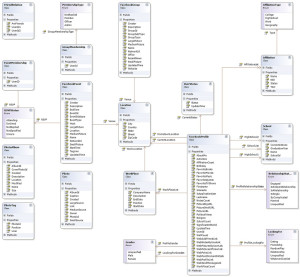Category: Best Practices for Merchants
October 21st, 2013 by Elma Jane
Retailers today collect email at every point of interaction. Collecting customer information in the store at the point of sale (POS) offers the greatest potential to build retailer’s email list quickly and to drive timely offers and communications that increase customer loyalty and retention.
The practice of collecting email addresses at the point of sale (POS) isn’t a new one. However, more companies are embracing the trend, and they’re doing so with increasing regularity.
E-Receipts
One popular technique among retailers is to ask shoppers if they would like a receipt emailed to them. It is important to note that an agreement to receive an e-receipt should not be necessarily interpreted as consent to be added to a commercial email list unless this intent is adequately communicated to the consumer and they consent. It always best practice to reference their consent to marketing emails at the same time as the e-receipt request.
It is possible to collect (PII) Personally Identifiable Information at the counter in a
careful and conscientious manner if you follow guidelines.
1. Be transparent about the commercial intent. A consumer who feels misled is more likely to complain and to seek redress under the consumer protection laws. If following different scripts is a challenge, apply the same disclosure/request script for both credit and cash transactions.
2. Consider using the credit card terminal or other touchpad device for customers to enter their email rather than using the sales associate. The device should first prompt the customer to consent to receiving an in-store e-receipt and/or marketing communications, ideally before proceeding with the transaction, it could be after as well.
3. Decouple PII collection from the credit card purchase. Ask customers for their email addresses before taking their credit cards or after they sign off on the purchase so it is clear that email is not required as part of the transaction.
4. Fulfill any incentives offered at the counter through email. Provide each consumer with a dynamic and unique link. A consumer will have less of a reason to give you a valid email address if you offer and fulfill the incentive at POS. Limiting the use of the incentive to email will help you avoid incentive abuse.
5. Send a welcome permission pass. Don’t assume that the customer wants anything more than an in-store e-receipt even if you can legally claim to have this right. Let the customer make an informed decision at the counter or in a subsequent email.
6. Validate submitted data. Ask customers to verify the accuracy of their PII before submitting. Use appropriate list management tools to prevent avoidable domain errors.
Clients that take the proper steps to overcome POS challenges and risks will reap the rewards of subscriber loyalty, a stronger reputation and better inbox performance in the long run.
Posted in Best Practices for Merchants, Credit card Processing, Electronic Payments, Gift & Loyalty Card Processing, Point of Sale Tagged with: associate, best practice, cash, commercial, communications, companies, consumer, credit, credit-card, customer, e-receipts, email, emailed, incentive, interaction, list, loyalty, offers, personally identifiable information, pii, point, point of sale, POS, retailers, rewards, sales, script, subscriber, timely, touchpad, transactions, transparent
October 17th, 2013 by Elma Jane
You find a good deal online, and as you hastily proceed through the checkout, something goes wrong.
After typing in your name, address and credit card number, you mis-key a digit of your credit card number. The transaction doesn’t go through. The screen seems to yell at you. START OVER. You feel like yelling back.
You have to get to a meeting, so you close your browser and vow to revisit the process later or – worse – try booking the flight on another travel site.
Cart abandonment is a well-known problem for merchants trying to sell goods to online shoppers, and it is even more pronounced when the shopper is using a mobile device.
Travelocity was seeing far too much of it, so the online travel booking site turned to Jumio for a solution.
Travelocity’s deployment of Netswipe, Jumio’s credit card scanning and validation tool, provided the basis for discussion in a recent webinar, “How Travelocity Increased Conversion, Engagement on its Mobile Apps,” sponsored by Jumio and hosted by Mobile Payments Today.
The best webinars look at use cases, said Anthony Lanham, Jumio senior vice president for North American sales, and Travelocity’s experience with Netswipe provides a great example.
Travelocity’s problem was straightforward, the online travel agency’s director of engineering. The site is a common destination for people looking for just-in-time bookings, he said. They need it right now.
And with shoppers increasingly accessing the site from mobile devices, there was this pattern. The user doing a last-minute booking is in a hurry. When you’re in a hurry with a small screen, there’s a decent tendency to ‘fat-finger’ and make key-entry errors. The transaction fails, and that becomes frustrating for the user in a hurry.
A Jumio consumer mobile insight study found that a majority of respondents find it too difficult to fill out forms from a mobile device. And if a purchase doesn’t go through, they almost never go back to try again.
They may come back and finish later, but if it’s Travelocity, the door is now open to go to Expedia and book that flight or hotel.”
Netswipe is designed to remove the burden of entering card details. The solution lets users snap a photo of their card with the camera on their mobile device and present it at checkout, removing the need to self-enter.
In the case of Travelocity, when users reach the mobile site’s checkout page, they see an “autoscan with camera” option in the billing header. They hold the card in front of the camera, which scans it and provides the necessary details to the site. The process takes about five seconds.
To test the solution, Travelocity first implemented it on its sister site, LastMinute.com. Adding the software development kit to the LastMinute.com app was simple and early adoption was larger than the company anticipated. That early success led to quick integration of the app on the flagship Travelocity site.
Checkout conversion rates there also increased much more quickly than anticipated. Over two months, customers using the card scan feature converted at 52 percent, compared to 9 percent for other customers. “The data made it clear that ease of entering payment information was the main reason.”
Though Travelocity’s challenge centered on customer conversion and engagement, Netswipe also acts as a fraud deterrent.
Fraudsters always take the path of least resistance and any decent fraudster can get their hands on the name and number and expiration date that match. But once you get to the point of asking that fraudster to put a bona fide card in front of a camera, you are going to instantly cut out a huge swath of fraudsters. For them to take that information and actually translate it on a physical card that would pass muster for the checks that we do is an enormous task. They can go monetize those fraudulent credentials elsewhere easily.
Moharil offered a few lessons from the integration. First, he said, it’s important to measure, and to continue measuring often. For example, are users checking out the feature out of curiosity or are they using it to complete transactions? And it’s important to plan for backward compatibility – making sure earlier versions of the Jumio SDK and Travelocity app don’t have glitches.
Moharil advised rolling out a new solution along the simplest path, in a small use case, early results for Travelocity have been so good, he only wishes the solution were implemented sooner.
The webinar concluded with a short question-and-answer session. The free webinar is now available for Online Replay, and will remain on the Mobile Payments Today site for 12 months.
Posted in Best Practices for Merchants, e-commerce & m-commerce, Travel Agency Agents, Visa MasterCard American Express Tagged with: autoscan with camera, billing, booking, cart, checkout, conversion, credit-card, data, device, digit, fraudster, key-entry, merchant, mis-key, mobile, online, shoppers, site, transaction, travel, travel agency's, travelocity, webinar
October 10th, 2013 by Elma Jane
Merchant Cash Advance was originally structured as a lump sum payment to a business in exchange for an agreed upon percentage of future credit card and/or debit card sales.
Notion Merchant Cash Advance companies provide funds to businesses in exchange for a percentage of the businesses daily credit card income, directly from the processor that clears and settles the credit card payment. A company’s remittances are drawn from customers’ debit- and credit-card purchases on a daily basis until the obligation has been met. Most providers form partnerships with card-payment processors and take payments directly from a business owner’s card-swipe terminal.These Merchant Cash Advances are not loans – they are a sale of a portion of future credit and/or debit card sales. Therefore merchant cash advance companies claim that they are not bound by state usury laws which limit lenders from charging excessive interest rates. This technicality allows them to operate in a largely unregulated market and charge much higher interest rates than banks. This structure has some advantages over the structure of a conventional loan. Most importantly, payments to the merchant cash advance company fluctuate directly with the merchant’s sales volumes, giving the merchant greater flexibility with which to manage their cash flow, particularly during a slow season. Advances are processed quicker than a typical loan, giving borrowers quicker access to capital. Also, because MCA providers typically give more weight to the underlying performance of a business than the owner’s personal credit scores, Merchant Cash Advances offer an alternative to businesses who may not qualify for a conventional loan.
Usage Merchant cash advances are most often used by retail businesses that do not qualify for regular bank loans, and are generally more expensive than bank loans. Competition and innovation led to downward pressure on rates and terms are now more closely correlated with an applicant’s FICO score.
Generally there are three different types of repayment methods for the business.
1. ACH (Automated Clearing House) Withholding: When structured as a sale, the finance company receives the credit card processing information and deducts its portion directly from the business’s checking account via ACH. When structured as a loan, the finance company debits a fixed amount daily regardless of business sales activity.
2. Lock Box or Trust Bank Account Withholding: All of the business’s credit card sales are deposited into bank account controlled by the finance company and then the agreed upon portion is forwarded onto the business via ACH (Automated Clearing House), EFT ( Electronic Funds Transfer) or wire. This is the least preferred method since it results in a one-day delay in the business receiving the proceeds of their credit card sales.
3. Split Withholding: When the credit card processing company automatically splits the credit card sales between the business and the finance company per the agreed portion (generally 10% to 22%). This is generally the most common and preferred method of collecting funds for both the clients and finance companies since it is seamless.
Opting for a merchant cash advance is a decision made by small business owners every day of the week across this country. If you’re having a hard time establishing a business line of credit or getting approved for a business loan, a merchant cash advance may very well be the best option available to you to help you finance your business.
Here are reasons why a business cash advance makes sense.
A. Can take out more advances as advance is repaid
Most business loans will not be extended as you pay off your balance, but with a merchant cash advance, you can get more money as you pay off your advance.
B. Even with less-than-perfect credit, you can be approved
No worries about being approved if you have less-than-perfect credit, a high credit score is not a major factor in whether you are can receive business funding from a cash advance.
C. Flexible repayment terms – repayment is based on sales volume, not a flat rate
Some businesses can run into financial hardships with traditional business loans that require flat-rate monthly payments, but with merchant cash advances your monthly payments are dependent on your sales volume. This means that if you have a slow month, you pay back less.
D. Frees up time because of the simple application/approval process
The application and waiting process for a business loan or even a business line of credit can be outstanding –sometimes you have to wait 30 days just to receive notice of approval from your application, add the wait time to the back and forth calls, document signing, etc – and it can be an arduous process. However, by choosing a merchant cash advance, you can quickly qualify online or by phone.
E. Gives you more money in your pocket to improve cash flow
Cash advances can give you the opportunity to receive more money than you would be able to borrow from a bank.
F. Gives you money right away
With a merchant cash advance you literally can have your cash in as little as 72 hours from your applications approval – and most businesses get their funding in less than a week. Now that’s a simple process
G. New business friendly
Many small business loans require that you have a well-established business (2 years or more) to even consider you for business funding. With a cash advance, you can receive funding even if your company is newly in business.
H. No personal liability for repayment of the cash advance
Much unlike with business lines of credit and small business loans, you are not personally responsible for repayment of the advancement.
I. Non-restrictive usage on what you use the funding for
Too many times business owners are restricted by what they can do with their business loans. But, because a cash advance is designed to help you improve your cash flow, you can use your new funds wherever your business needs them.
J. Qualification is easier than with traditional business loans
Banks have a lot of stipulations for businesses that they loan money to or extend credit lines – cash advances have minimal qualifications and high approval rates.
Posted in Best Practices for Merchants, Merchant Cash Advance, Merchant Services Account Tagged with: ach, automated clearing house, bank, business, businesses, capital, cash advance, credit-card, eff, electronic, excessive, flat-rate, funds, loan, loans, merchant, money, online, pay, payments, Processing, purchases, Rates, signing, transfer
October 10th, 2013 by Elma Jane
There are various payment processing rates that apply to credit and debit card transactions. Visa and MasterCard do not publish their rules and regulations or the payment processing standards required to get the lowest interchange rate. It’s up to credit card processing companies to understand and implement them to their merchants’ benefit. A high downgrade rate may indicate that your processor does not know the standards, or may be reluctant to implement best practices or new rules changes. The application of these rates is based on a variety of factors related to the particular circumstances of the sale and the way the payment is processed, as well as on the type of the card that was used. Typically payments processed in a card-not-present environment (e.g. online or over the phone) are assessed higher processing fees than payments processed in a face-to-face setting. Payments made with regular consumer types of cards are generally processed at lower rates than payments made with rewards, business-to-business or commercial cards. Debit cards are processed at lower interchange rates than credit cards. In order to simplify the pricing for their merchants, the majority of the processing companies have elected to use various tiered pricing models (two-tiered, three-tiered, six-tiered, etc.). There are three general classifications used in the various tiered pricing models:
Qualified Transaction (also referred to as the Swiped Rate) This is the rate charged per each transaction when the card is physically swiped through a credit card terminal. When a transaction is processed in accordance with the rules and standards established in the Payment Processing Agreement, signed by the merchant and the processing bank, and It involves a regular consumer credit card, It is processed at the most favorable rate. This rate is called a “Qualified Rate” and is set in the merchant’s Payment Processing Agreement. The Qualified Rate is set based on the way a merchant will be accepting a majority of their credit cards. For example, for an internet-based merchant, the internet interchange categories will be defined as Qualified, while for a physical retailer only transactions where cards are swiped through a terminal will be Qualified.
Mid-Qualified Transaction This is the rate charged when a transaction is manually keyed-in using AVS – Address Verification Service (card #, expiration date, address, zip code and CVV code all match). When a consumer credit card is keyed into a credit card terminal instead of being swiped or The cardholder uses a rewards card, business-to-business or another special type of card the transaction is charged a discount rate that is less favorable than the Qualified. This rate is called a “Mid-Qualified Rate.”
Non-Qualified Transaction This is the rate charged when manually keying-in a transaction without using AVS – Address Verification Service. When a special kind of credit card is used (like a rewards card or a business card), or a payment is not processed in accordance with the rules established in the Payment Processing Agreement, or It does not comply with some applicable security requirements.
Qualified Transaction Conditions
One electronic authorization request is made per transaction and the transaction/purchase date is equal to the authorization date. The authorization response data must also be included in the transaction settlement. The authorization transaction amount must match the settled (deposit) transaction amount. The card that is used is not a commercial (business) credit card The credit/debit card is present at the time of the transaction, the card’s full magnetic stripe is read by the terminal, and a signature is obtained from the cardholder at the time of the transaction.
The transaction must be authorized and settled under a standard retail industry code.
The transaction must be electronically deposited (batch transmitted) no later than 1 day from transaction/purchase/authorization date.
Mid-Qualified Transaction Conditions
One or more of the Qualified conditions were not met
Non-Qualified Transaction Conditions
One or more of the Qualified conditions were not met, or The card that was used was a commercial card without submitting the additional data or:
The transaction was electronically deposited (batch transmitted) greater than 1 day from the authorization date, or:
The transaction was not electronically authorized, or the authorization response data was not included in the transaction settlement.
Posted in Best Practices for Merchants, Credit card Processing, Electronic Payments, Financial Services, Merchant Services Account Tagged with: account, authorization, authorized, best, business, card, card-not-present, credit, cvv, debit, downgrade, interchange, keying, lowest, MasterCard, merchant, payment, processed, Processing, qualified, rate, rewards, standards, swiped, transaction, visa
October 3rd, 2013 by Admin
When managing a business nothing helps more than raw data. Storing that data in a database makes it infinitely more flexible and accessible. A database is an application that efficiently and effectively stores and retrieves data as well as ties that data to other data. Many large scale accounting applications like QuickBooks, PeachTree and many other titles store all their information in some form of a database.
Tables are like spreadsheets. Rows and columns group together data in an organized manner. Databases can have many tables with many columns or just a few. Relational databases like SQL database engines link tables together using what are known as primary and foreign keys. So in the example of an invoice the Customer table has a Primary key uniquely identifying a specific customer from the rest of all of the customers. The Invoice table stores a foreign key in its table so the match between customer id’s links the two tables. The invoices themselves also have a primary key so that there can be many invoices for the same customer. These concepts are actually born of a mathematics branch known as Algebra.
Data at its most basic level is a specific bit of information. Like the number 19 or a specific date and/or time. A database holds these bits of data and an application built to interact with a database is used to generate information from the data. A clearer example is the invoice. An invoice has quantities, part numbers, serial numbers, account numbers, dates and even totals which are not stored in the database but are calculated each time the invoice is accessed. Invoices bring many bits of data to a single entity most commonly referred to as a report. Looking at a common invoice explains a transaction with the details stored in many tables all tying back to a single transaction.
Database servers run a service that can be connected over connections on a local area network or over the internet to allow applications on different computers access to data simultaneously. Many websites like Facebook, NASA and even Google make extended use of databases to supply services to millions of users concurrently. Whether it’s over the internet or across a physical office space, a database can be the heart of a businesses information technology.
SQL databases conform to an industry standardized set of functionality so that complex queries can be performed without knowing the underlying technical architecture.
Open Source
Open Source is usually associated with applications that are free to download, distribute and modify. Many times open source applications are developed by a community of developers over the internet that take feature suggestions from the user community and build them into the application. Open source applications tend to follow one of several ‘licenses’ like the GPL or General Public License to make sure the program is unmolested or incorporated into a proprietary software trying to take credit for the programming code.
There are many examples of open source titles here.
http://directory.fsf.org/wiki/All
https://en.wikipedia.org/wiki/List_of_free_and_open-source_software_packages
Open Source Databases
One aspect of open source known as LAMP has become wildly popular as the internet has matured. Lamp stands for Linux, the operating system, Apache, the web server component, MySQL, a wildly popular free and open database engine and the P stands for Perl, Python or PHP the three most popular languages of backend programming. Combining these components provides a very fertile ground for developing Web Applications that can be served across an office or the world. Many sites like Google and WordPress take full advantage of these technology to create feature rich applications that run in a web browser but work like a traditional desktop application like Microsoft Word. Being open source allows anyone to build on top of or out of the offering. This means you can customize the programming of any of these applications to best fit your particular style or way of doing business. This is a huge time saver for any small business.
Some common examples of open source applications that utilize Lamp architecture are listed below:
SugarCRM – A contact and lead management system to manage a sales force.
WordPress – The most popular blogging application on the internet.
OpenCart – An extremely flexible shopping cart software.
GNUCash – A full fledged accounting program.
Mobile Devices
Today we have smartphones and tablets that have web browsers built in and available for each platform. Using new techniques known as adaptive or responsive web layouts, information on a page automatically transform a web page to smaller displays. So any page can be designed once and displayed on a desktop browser, a tablet browser or a mobile phone browser. This allows web designers to best optimize the content for smaller displays while leaving the pages viewed on a desktop for a larger view. Using responsive design techniques your business data can even extend to mobile devices like iPhones and Android or Blackberry phones and tablets. The potential is huge for your business.
Posted in Best Practices for Merchants, Point of Sale Tagged with: Android, bits, blackberry, data, database, e-commerce, information technology, Iphone, MySQL, open source, relational, shopping cart, smartphone, SQL, tablet
October 3rd, 2013 by Elma Jane
National Transaction Gift Card Programs
Features & Benefits
Why National Transaction Gift Card? A gift card program offers you a great opportunity to boost sales by increasing customer loyalty and enhancing your business brand. Gift cards are used like credit cards and can be loaded with any dollar amount. NTC offers customized gift card processing merchant services tailored to your gift card processing needs. It’s secured and easy to manage.
Benefits to Consider:
Brand Building and Loyalty Gift cards can be a great source of advertising for your business. Gift cards are re-loadable; customers often reload them and continue to use them.
Cash Flow Enhancement Prepaid gift cards are purchased prior to customers receiving their goods and services from you. You can re-invest these dollars back into your business. Earn money; research shows that customers tend to spend more than the value of the gift card.
Easy to Manage Merchant gift cards are easy for your customers to use and easy for your employees to issue and redeem, as they work similar to credit cards.
Eliminate or Remove Cashback Don’t have to use the full balance of the card – the balance remains on the card. It can be issued for returned merchandise, thereby reducing fraud. Gift cards can only be activated by swiping through a POS terminal.
Get and Bring New Customers Using gift cards as presents (e.g. Showers, Mother’s Day, Birthdays, Graduation and Christmas) is more popular than ever before. Offering a gift card program can help bring new customers to your business, thereby increasing sales.
Increasing Brand Awareness Gift cards customized with your business name or logo are an effective way to advertise your business and leave a lasting impression with customers.
Electronic gift card vs paper certificates? An electronic gift card solution provides a number of benefits over certificates, such as:
Minimize Fraud – card are difficult to duplicate while paper certificates can be photocopies or duplicated. Save Money – cards can be reloaded. Paper certificates can only be used once. Save Time and Maximize Efficiency – gift cards can be loaded and redeemed easily, and provide electronic reporting. Paper certificates require manual work.
NTC Gift Card Operations How does a Gift Card work? Cards are activated through your NTC merchant account with a dollar value requested by your customer and not dependent on things like proprietary equipment. Once the card is activated, it’s ready to use as payment at your location.
Are my Gift Cards reloadable? Yes, and may be reloaded as many times as you wish. You may consider offering an incentive to thank your customers for their loyalty. Incentives can range from providing a free product or service from your store.
What NTC Merchant Services terminals do I need to process NTC Gift Cards?
Your NTC Gift Card will function on any Standalone, Wireless and Bluetooth terminals.
Card Ordering/Design
What is the standard gift card size? Most gift cards are the exact same size as a credit card:
What options do I have to advertise my business name on my cards?
To help promote and advertise your business brand on your cards, you can choose one of these options:
Basic – Include your company’s name, address and phone number on a pre-selected style. Standard – You can choose from an attractive selection of pre-designed card styles. Add a single color logo or customized text in your choice of font style and color.
Custom Cards – Custom cards designed by you or with our help, invest with style.
How long does it take for me to be set-up and receive my gift cards?
Your application and set-up on NTC systems will take approximately 5 – 7 business days. Non-peak times (outside Christmas) – 2 weeks Peak times – 4 to 6 weeks
How many cards I can order? Quantities of 50 for Basic, 100, 1,000 for Standard.
Posted in Best Practices for Merchants, Electronic Payments, Gift & Loyalty Card Processing, Merchant Services Account Tagged with: advertising, bluetooth, certificates, credit cards, earn, electronic, function, gift, gift Card, loyalty, merchant account, ntc, payment, POS, Processing, re-loadable, reload, reporting, secured, standalone, Swiping, terminal, terminals, value, wireless
October 1st, 2013 by Elma Jane
A payment card transaction involves some or all the following participants:
Acquirers or Payment Processors that market card acceptance services to merchants, obtain transaction authorization, and clear and settle card transactions for the merchant.
Consumers or Cardholders that use payment cards to purchase goods and services. Issuers that market and issue payment cards to consumers and set the terms and conditions for their use; Merchants that accept payment cards for the purchase of goods and services; Network Operator that oversees the system and coordinates the transmission of information and the transfer of funds between issuers and acquirers.
Since the network operators revenue depends on the value of transactions that flow through its network, it tries to ensure the widest possible acceptance among consumers and merchants. In order to increase use and acceptance, the networks use marketing techniques to gain brand recognition, create products that encourage consumer usage and merchant acceptance, and set fees and impose rules on system participants including:
Interchange Fees they are set by the network but are generally paid by acquirers to issuers and are usually reflected in the merchant service fee paid by merchants to acquirers. Interchange fees can be calculated either as a flat fee per transaction, as a percentage of the transaction value, or a combination of both.
Membership Requirements MasterCard and Visa require issuers and acquirers to be regulated financial institutions or be sponsored by a regulated financial institution. Interac also requires issuers to be regulated financial institutions.
Network Switch Fees these fees are charged to acquirers and/or issuers, and are set and collected by the network. They can be calculated either as a flat fee per transaction or as a percentage of the transaction value.
Merchant Acceptance Rule Includes:
No Discrimination Rules which prohibit merchants from encouraging consumers to consider (or steering consumers toward) lower cost payment instruments.
No Surcharge Rules which prevent merchants from charging consumers a fee for the use of a credit card rather than some other credit card or method of payment;
Honour-All-Cards Rules which require merchants that accept any of the networks credit cards to accept all of that networks credit cards (core, high spend and premium high spend in the case of MasterCard), regardless of the applicable interchange fee. The networks have also expanded this rule to include debit cards (i.e. if a merchant accepts one debitcard, they must accept all of that networks debit cards).
With four-party card networks, such as Visa and MasterCard, the card networks seek to maximize the transactions following through them by attacting more card issuers. The networks do this by offering the prospect of interchange income to issuers, thus creating an incentive to increase interchange as much as the market (i.e. the parties paying the interchange fees) will bear.
The ability to use credit cards and debit cards to purchase goods and services rests largely on a behind-the-scenes architecture of procedures, rules and technology that govern how funds and information are transferred between people and institutions in the process of settling accounts, i.e., of ensuring that merchants that sell goods and services get paid by the people who purchase them.
Posted in Best Practices for Merchants, Credit card Processing, Electronic Payments Tagged with: accept, account, acquirer, authorization, cardholder, credit card, debit, fees, interchange, issuer, merchant service, merchants, network, payment, processor, Rates, transaction
September 30th, 2013 by Admin
Credit card processing involves three separate cost components for vendors who choose to accept this type of payment from customers for goods or services. The same cost components apply to debit cards. Only one cost component is negotiable.
The first component is an interchange fee, which is payable to the card holder’s issuing bank. It is a combination of a transaction volume percentage fee and a flat-rate transaction fee. Interchange fees are collectively agreed upon through Visa and MasterCard by a card’s issuing bank and are fixed costs.
Interchange fees take into consideration various information about a card. Types of cards include debit and credit, while categories of cards refer to commercial and reward cards. Processing methods include whether a card is swiped or manually keyed. Swiping a card is usually more economical for vendors.
Secondly, an assessment fee is charged by the card’s brand holder. Brand holders include Visa, MasterCard and Discover. Assessment fees are also fixed costs. Additionally, Visa charges a monthly fee.
The final charge is known as a processing fee. Processing fees vary among processors and is negotiable. Vendors are charged a processing fee, which can cause a difference in cost from one vendor to another. More credit card information: TopTenReviews
Jeremy is a tech blogger at TopTenReviews. He lives outside Salt Lake City, Utah
Posted in Best Practices for Merchants, Credit card Processing, Electronic Payments, Merchant Services Account, Visa MasterCard American Express Tagged with: accept, assessment, cost, credit card processing, debit cards, fees, flat-rate, interchange, keyed, payment, Processing, Rates, swiped, Swiping, transaction, volume
September 10th, 2013 by Admin
Verizon annually releases it’s Data Breach Investigation Reports which probes data breaches in various industries and studies the nature of fraud reported by merchants and other agencies. In the past Verizon has worked with the U.S. Secret Service, now the information gathered on the electronic payment breaches have expanded to Police Central e-Crime Unit, Australian Federal Police, the Dutch National High Tech Crime Unit, and the Irish Reporting & Information Security Service in addition to the United States Secret Service.
One area that Verizon broke out and performed independent studies on was the healthcare industry. In 2010 the Health Information Technology for Economic and Clinical Health (HI TECH) Act included a provision to report healthcare and medical data breaches to a variety of outlets including the Secretary of Health and Human Services. Medical record protections keep the casual cyber criminal at bay but the majority of security data breaches are in large part targeted at information attackers can profit from. The data cybercriminals target most often includes health insurance data, personal and electronic payment transaction data. Hardware is another assett that is targeted both because of the data on the hardware and the cost of the hardware itself.
Remote data breaches on health care providers were typically carried out through some form of hacking or malware. That is consistent with other industries in the report and is considered the favorites among cybercriminal organizations. Exploiting of default or guessable credentials rang in at the top of the chart. Of those, point of sale payment systems and desktop computers were the highest targeted areas of the health care industry. Although electronic medical records and transcriptions stored on file and database servers were a target, those criminals were more likely interested in indentity theft and fraudulent loans than what was actually in any individuals medical records.
Point of sale payment terminals are the most targeted assett with POS servers and gateways as the second most targeted. Like all other sectors, professional criminals tend to follow the money trail and that ends up being at POS payment systems. So much so that even desktop computers and emails try to get malware onto medical systems to render security policies inneffective. To find out how to better protect medical and healthcare records from cybercriminals and data breaches read the reports here and here.
Posted in Best Practices for Merchants, Credit Card Security, Point of Sale Tagged with: Breach, breaches, electronic payment, gateways, healthcare, medical, point of sale, POS, Security, transactions, transcription
September 9th, 2013 by Admin
September 6, 2013 – The IRS recently announced that it has ruled in ETA’s favor on proposed changes to IRS 6050W, merchant transaction reporting. ETA advocated for a one-year delay of the implementation of backup withholding (or B notice process) for merchants who have missing or incorrect TINs. ETA sent a letter to the IRS in May outlining the industry’s strong concern about the impact on small and medium sized merchants as well as the economy as a whole if backup withholding were to be started in the fall of 2013. Since that letter, ETA has been engaged in ongoing communication with the IRS to amplify the message within the government. The announcement is great news for merchants and acquirers will be given another year to work out the issues with missing and incorrect TINs.
The correspondence from the IRS to ETA reads as follows:
We are pleased to inform you that the Internal Revenue Service has decided to delay the inclusion of Form 1099-K in CP 2100 and CP2100A notices for an additional year. A formal announcement (Notice 2013-56) will be released in Internal Revenue Bulletin (IRB) Number 2013-39 scheduled to be printed September 23, 2013.
The Internal Revenue Service will not issue CP 2100 or CP 2100A notices based on incorrect name and TIN combinations reported on Forms 1099-K filed in 2013 for calendar year 2012 payments. As a result, payers will not be required to begin backup withholding on payees with an incorrect name and TIN combination with respect to these forms. Beginning in late 2014, IRS will issue CP2100 and CP2100A notices based on incorrect name and TIN combinations reported on Forms 1099-K filed in 2014 for calendar year 2013 payments.
The IRS will also provide relief from penalties for failure to include correct information under sections 6721 and 6722 for (1) incorrect name and TIN combinations reported on Forms 1099-K filed for calendar years 2012 and 2013 payments; and (2) missing and obviously incorrect TINs reported on Form 1099-K filed for calendar year 2012 payments.
We developed a document to assist payment settlement entities (PSEs) to obtain correct taxpayer identification numbers (TINs) and names from their customers. We understand that often times this process is difficult. The attached Notice 1430 can be used as a “stuffer” to include with the monthly statements sent to customers.
We appreciate our partnership with your group and value your perspective. We recognize the complexities associated with complying with these requirements and are particularly mindful of the related burdens on tax professionals, business and individual taxpayers. We continue to welcome your ideas for improvements, along with your feedback about how these requirements effect your organization and its members.
Thank you for your interest and sharing your concerns.
Internal Revenue Service
Posted in Best Practices for Merchants, Credit card Processing, Merchant Account Services News Articles