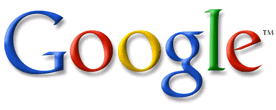Category: Mobile Payments
January 13th, 2014 by Elma Jane
Most of the world has already migrated to EMV chip technology. EMV, as commentators have noted, affects not only hardware and software, but every card payment system, device and application. Looking ahead to the 2015 liability shift, stakeholders who have not made the switch should consider these benefits of EMV.
Rather than focusing on any potential expenses, however, stakeholders should instead consider the important elements they have to gain.
EMV is here.
Benefits of EMV:
Global interoperability – Since most of the world has migrated to EMV, U.S. banks can that transition gain the ability to have their cards used with full EMV security anywhere in the world. Further, merchants benefit from this global interoperability as it allows them to process transactions coming into the U.S. from foreign travelers in the same way as domestic transactions.
Higher security – The latest data indicates that 78 percent of all counterfeit card fraud originates in areas where EMV has not yet been widely implemented, and even the most ardent detractors of EMV admit that EMV is very secure.
All stakeholders, gain a higher level of security than was available through magnetic-stripe technology.
Roadmap to mobile – POS terminals that support contactless EMV will in turn enable mobile EMV on NFC at merchants, meaning merchants can take advantages of all manner of popular payment methods, as well as the latest loyalty, location-based and couponing capabilities of mobile.
Posted in Credit card Processing, Credit Card Security, EMV EuroPay MasterCard Visa, Mobile Payments, Mobile Point of Sale, Near Field Communication, Point of Sale, Smartphone Tagged with: card, card fraud, card payment system, chip, contactless emv, counterfeit, couponing, EMV, interoperability, magnetic stripe, Merchant's, mobile, nfc, payment methods, POS terminals, secure, Security, technology, transactions, transition, travelers
January 13th, 2014 by Elma Jane
Australia & New Zealand Banking Group plans to use voice biometrics for authorizing large-value transfers to external bank accounts via its mobile banking service.
The Australian newspaper said ANZ is still piloting the voice biometrics feature, which would enable its mobile banking customers to make payments of more than A$1,000 ($910 U.S.)… The current limit for external transfers to clients of other banks using its smartphone app. Customers would authorize a higher-value payment by speaking into their smartphones, and ANZ’s IT system would compare their voices to digital voiceprints stored on its server.
The voice biometrics system will likely be launched within the next 12 to 18 months, Phil Chronican, the chief executive of ANZ’s Australia operation, said during a Sydney press conference last week.
Chronican added that ANZ also plans to use voice biometrics for authenticating transactions initiated at its call centers.
ANZ will launch the revamped mobile apps that it has been developing as part of the “Banking on Australia” initiative in the first quarter of 2014.
ANZ’s three-year old GoMoney mobile banking app and its more recent FastPay small business mobile payments service will both be re-released with new navigation and personalization options, iTNews said.
Posted in Credit card Processing, Credit Card Security, Mobile Payments, Smartphone Tagged with: authenticating, authorize, authorizing, biometrics, digital, mobile banking, Mobile Payments, mobile transactions, payments, personalization, smartphone app, transactions
January 3rd, 2014 by Elma Jane
Results of a new survey on overall mobile use by consumers has several ramifications for payments using mobile devices. The report, from global management consultancy Deloitte, found the number of consumers who said their device is NFC-equipped more than doubled from 2012 to 2013. More importantly perhaps, for a technology many observers have pronounced dead and buried, of those whose devices are equipped with NFC technology, more than one-third said they have made a contactless payment using their phone in the past month.
The report also found that the number of app downloads decreased 13 percent this year in the U.S. and even more in other countries. Per-app spending also decreased during the year, but the report’s authors still believe the outlook for apps is positive.
The good news is, we see a lot of potential remaining in the apps market space over the long term. We believe that the overall declines indicated in this year’s survey may be due to increasing sophistication among consumers. It is likely that they have already obtained the core apps they prefer for work and play, with those choices persisting over time as they upgrade and change their devices said Craig Wigginton, vice chairman and U.S. telecommunications sector leader for Deloitte.
Posted in Credit card Processing, Electronic Payments, Environmentally Green, Mobile Payments, Near Field Communication, Smartphone Tagged with: apps, contactless, devices, equipped, mobile, nfc, outlook, payments, Per-app, phone, report, technology, upgrade
December 30th, 2013 by Elma Jane
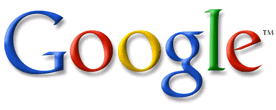
Google
With New Debit Card, Google Admits Digital Isn’t Everything
The maker of all things digital is introducing a debit card for accessing Google Wallet accounts. Google is getting physical.
A debit card alone is not a platform, or at least not a new one. In this case, it’s the payments version of comfort food: an everyday, easy-to-use technology to drive greater adoption of the less familiar Wallet platform.
This isn’t a new concept for a digital wallet. PayPal itself has a debit card. The significance for Google is more in its apparent acknowledgment that its business needs to play in the physical world. Earlier this week, the company ramped up its Google Shopping Express service with a partnership with Costco, further expanding its presence in the buying and selling of physical goods. Its self-driving cars are another way the company is reaching beyond digital, though never losing sight of the digital-derived lesson that the real business opportunity is in platforms, not just products.
The MasterCard-branded card is swipe-able at stores, and it can be used to withdraw cash at ATMs, Google said. The company pitched its new plastic in a blog post today as a way to pay for things offline without waiting for the money in your Google Wallet to transfer to a bank account.
This should sound familiar to users of PayPal or any other digital wallet, where the lag time between receiving money and being able to spend it makes such services marginal in the brick-and-mortar world, where most consumer dollars get spent.
That it took Google this long to make such a card available shows just how hard it is for the company to re-imagine itself as expanding beyond digital. For years, Google has supported NFC tap-to-pay technology that lets users of the few phones with such chips use their handsets to pay by Wallet at the few merchants with point-of-sale systems that support NFC. With the release of a debit card, Google seems to be acknowledging that battle is lost for now. In a world Google is trying to remake in its digital-first image, plastic still prevails.
Posted in Digital Wallet Privacy, Mobile Payments, Mobile Point of Sale, Near Field Communication, Point of Sale, Smartphone Tagged with: brick and mortar, costco, debit card, digital, handsets, MasterCard, nfc, payments, PayPal, phones, plastic, platform, point of sale, Tap to Pay, wallet
December 30th, 2013 by Elma Jane
Alternative Payments and Ecommerce Conversions
There’s no shortage of alternative payment choices: eBay’s PayPal, Google’s Wallet, Visa V.me, and MasterCard MasterPass, to name a few. There is also a proliferation of alternate contenders, as mobile shopping threatens to disrupt traditional methods of payments.
Alternative payment companies each claim that their payment method increases conversions. My company, SeeWhy, performed an independent analysis and confirmed these claims.
In this study data shows significant increases in conversion compared with credit cards, peaking at a 101 percent increase on smartphones.
But this is not the whole story. While these increases are impressive, they only applied to around 15 percent of traffic, so the impact on your site’s overall conversion rate will be much less. Depending on the characteristics of your site you will probably see somewhere in the region of 5 to 10 percent improvement in your site’s overall conversion rate, which is still significant enough not to be ignored. As mobile commerce grows, then alternative payments will become ever more important.
However, before embarking on an alternative payment implementation, there are three important considerations you need to take into account.
1. How Many Alternative Payment Methods?
Choosing only one alternative payment method might be tough, so why not implement several, and cover the market more thoroughly? This may be a valid approach, but think carefully before choosing this option.
For example, RunningShoes.com has implemented PayPal, Google Wallet, and MasterPass as alternative payment options.
The problem is that offering payment choices can create four different competing calls-to-action, as you can see. Whenever consumers are faced with too much choice, indecision tends to follow.
This is also problematic when you consider the whole page. There are lots of visual distractions to the primary call to action, which in this case is the red Secure Checkout button.
Before embarking on implementing multiple calls-to-action, consider how you are going to solve this issue. One route you could consider is to suppress the alternate payment methods for returning customers if the customer always pays by credit card, for example. Or if the customer always purchases by PayPal, show the PayPal button most prominently, and hide the others under a Show alternate methods of payment link.
2. How to Implement
Not all sites will see significant increases in conversion when implementing alternate payment methods. The main reason for this is that implementations can be done badly. One of the primary benefits of these payment methods is that they enable visitors to bypass the billing, shipping, and card entry steps on an ecommerce site. This is especially important for mobile sites, where entering these details using fingers and small screens defeats all but the most determined.
However, many sites implement these payment methods as an alternative only to entering the credit card number. You can see this here on Barnes and Noble ‘s site, where you are forced to enter shipping and billing information before being presented with the PayPal button. This may be a simpler implementation to do than providing an alternate checkout path, but it is frankly a waste of time, and surprisingly prevalent in PayPal implementations.
The correct method is to implement the alternative payment method as a button at the start of the checkout process, probably on the cart summary page. You can see a good example here of this at PacSun.com, an apparel site, but note the competing calls-to-action problem here as well.
PacSun deals with this slightly differently on mobile devices by not offering V.me. as a payment alternative. This avoids having a four choice vertical list of competing calls-to-action.
Alternative payments can undoubtedly result in higher conversions. However, to be effective they need to be implemented correctly to provide an alternative checkout flow, not simply a payment alternative to credit cards. This takes more effort to implement, but it is worth it. Implementing one payment method properly is a better route than superficially implementing multiple payment methods. This is especially true for mobile sales where the goal is to eliminate data entry as much as possible and alternate payments can do this very effectively. As mobile commerce becomes more important, so will alternative payments, for all merchants.
3. Which Payment Method?
Since there are multiple choices, the obvious route is to adopt PayPal. PayPal claims over 30 million U.S. mobile customers, and over a 100 million active accounts…which is a larger base than any of its competitors. SeeWhy found that 34 percent of U.S. consumers shopping online had PayPal accounts as of July 2013.
However, PayPal also carries some baggage. Having grown up as a payment method of choice for eBay, its reputation is not always considered positive. Some consumers are wary about PayPal, having had negative experiences in the past, probably with smaller merchants on eBay. In fact, according to SeeWhy’s analysis, two thirds of PayPal account holders state that their preferred payment method is a credit card.
Merchants selling luxury items might want to consider alternatives before implementing PayPal because of its reputation issues. Google Wallet is an alternative that is growing fast in part because of the growth of Android smartphones where a Google Wallet account is required to use the Play store, the Android equivalent of the app store. Google Wallet can also be linked to Google+ social sign on, so if you are considering implementing social sign on as well this might be a route to consider.
Both Visa’s V.me and MasterCard’s MasterPass both hold significant potential but the companies are only just beginning to roll out their service. It’s also worth noting that both Visa and MasterCard are rolling out their services through the acquiring banks. This will cause a proliferation of payment choices, leading to complexity and confusion for the shopper. You can see this already with MasterPass where having selected the Buy with MasterPass option, you are then presented with an array of different MasterPass wallets to choose from. Currently there are only six options, but what happens when there are hundreds?
Posted in e-commerce & m-commerce, Electronic Payments, Mobile Payments, Smartphone Tagged with: billing, calls-to-action, card entry, checkout, conversion, credit cards, e-commerce, ebay, ecommerce, electronic, google, MasterCard, masterpass, mobile commerce, mobile sales, mobile shopping, payments, PayPal, process, screens, shipping, smartphone, visa, wallet
December 19th, 2013 by Elma Jane
10 Great Ecommerce & Mcommerce Ideas
Address Commonly-asked Questions
Instead of hiding commonly asked questions on an FAQ page somewhere on your site, display these answers in plain sight. Include your service agreement on every page, and provide frequent updates on orders in the mail, because one of the quickest ways to lose shoppers and sales is to make it difficult for them to do business with you.
Connect with Pinterest Influencers
Connect with the Pinterest influencers…accounts or boards with large followings…that relate to your product category. Ask for a pin here and there for a product you believe they would like. You’ll get large amounts of traffic, sales, and repins from their large followings. This method is repeatable and much quicker and cheaper than building a large following yourself.
Don’t Forget Comparison Shopping Engines
You’ve got a great ecommerce website. But is it hard to get traffic? Comparison shopping engines (CSEs)…like Google Shopping, Shopzilla, NexTag, Pronto, and Bing…deliver millions of shoppers to product pages every day. You list your items on the CSEs where purchase-ready shoppers will see them and click through to your site to complete the transaction. CSEs typically have a pay-per-click pricing model, and many merchants find it’s worth the cost.
Emphasize Product Photography
Whether you use high-quality renderings or actual product photography, make sure you take the time to present your products in the best possible manner. With the proliferation of product and photo sharing sites like Pinterest, The Fancy, Instagram, and OpenSky, having a beautiful product shot is imperative. Lifestyle shots of your product in use could also significantly increase conversion rates.
Make Research Easy for Prospective Buyers
Research (for buying decisions) is a massive resource cost to businesses around the world. It is also a primary reason for lost deals. Were you to provide comprehensive information that was easy to find and on which a buying decision can be made, then your close rate would substantially improve. Add to this, an easy purchasing process and, rather than scouring the web, a buyer would see your site as a preferred source.
Mimic the Brick-and-mortar Experience
Regardless of what channel they may be using to shop, online consumers are demanding the quality of the brick-and-mortar experience. They want to zoom in on a product, rotate it, change its colors…in short, they want to interact with the item as though they were physically in the same room with it. Retailers with rich interactive media that can offer this in omnichannel have a significant competitive advantage during the holiday season and can convert at rates of 30 percent higher than those that don’t.
Offer Support via Social Media
Nielson research discovered that in 2012 one-third of social media users prefer to contact a company via social media than by phone. On your support pages, provide links to your social media profiles. Set up notifications in the social media accounts so you know when someone contacts you. This way you provide timely customer support to those who want it…in the way they want it.
Stay Ahead of the Curve
“It doesn’t take a lot of time for cutting-edge to become old hat. Keep researching to be aware of the latest tools and technology. If you stay still, you will find that your competitors will quickly surpass you.
Take the ‘E’ out of ‘Ecommerce’
Retailers need to realize that the lines of commerce have been, as John Donahoe, CEO of eBay, said, obliterated. It’s no longer a world of online and offline commerce. It’s just commerce. Retailers are competing on a global scale with everyone, everywhere. You need to give shoppers a compelling reason to buy from you. Find a way to differentiate and make sure you can grab shoppers attention and keep them coming back.
Think Like a Shopper
Keep your site’s design simple and clean, make calls-to-action clear, and focus on the product. Go through the flows of your site: search, browse, and buy a product, or have a friend do it and watch him without helping. Pay attention to areas where anything is confusing, doesn’t work the way it should, or takes too many steps. Then make adjustments.
Posted in Credit card Processing, e-commerce & m-commerce, Electronic Payments, Internet Payment Gateway, Mobile Payments Tagged with: brick and mortar, buying, channel, consumers, conversion, convert, customer support, e-commerce, ecommerce, interactive, m-commerce, mcommerce, media, omnichannel, online, orders, photo, product, profile, purchasing, retailers, sales, shopping, site, social media, transaction
December 19th, 2013 by Elma Jane
NTC’s BIG DATA
Improving Collection and Analytics tools to Create Value from Relevant Data.
Big data is a popular term used to describe the exponential growth and availability of data, both structured and unstructured. And big data may be as important to business…and society… as the Internet has become. Why? More data may lead to more accurate analyses. More accurate analyses may lead to more confident decision making, and better decisions can mean greater operational efficiencies, cost reductions and reduced risk.
With NTC Virtual Merchant product, it captures email addresses at the Point-of-Sale (POS) into a database to assist merchants and consumer stay connected, and for future Marketing.
In understanding Big Data For Merchants, NTC’s President Mark Fravel, provided a general overview of how online merchants can use Big Data. Large amounts of seemingly random data from many sources…can be used to create competitive advantages.
Necessity of Analytical Tools
Collecting Big Data is the easy part. Storing, organizing, and analyzing it is much more complex. One seam of data that several experts identify as a particularly rich, emerging source of information can be as diverse as CRM software, AdWords, and your own website. Mobile communications, including text messages and social media posts such as Facebook and Twitter. Making sense of it can be overwhelming without analytical tools. These tools facilitate the examination of large amounts of different types of data to reveal hidden patterns and correlations that are not otherwise easily discernible.
A good example is NTC, they could analyze data on visitor browsing patterns, login counts, phone calls, and responses to promotions…they can monitor to eliminate what isn’t working and focus on what does. Some of the off-the-shelf analytic solutions are so finely tuned, they can tell a vendor whether it needs to offer a 25 percent discount or if a 15 percent discount will suffice for a particular customer.
Association rule learning is another analytics method that is a good fit with Big Data. This could be, for example, a shopping cart analysis, in which a merchant can determine which products are frequently bought together and use this information for marketing purposes.
Uses of Big Data Analytics:
Big Data can be most useful in analyzing a customer’s shopping and purchasing experience, which can help a merchant in the following four ways.
Become more efficient by alerting you to merchandising efforts that are ineffective, and products that are not selling.
Encourage more purchases by presenting existing customers with complementary items to what they’ve purchased previously.
Enhance inventory management by eliminating slow-moving items and increasing the supply of fast-moving merchandise.
Example: A top marketing executive at a sizable U.S. retailer recently found herself perplexed by the sales reports she was getting. A major competitor was steadily gaining market share across a range of profitable segments. Despite a counterpunch that combined online promotions with merchandising improvements, her company kept losing ground….The competitor had made massive investments in its ability to collect, integrate, and analyze data from each store and every sales unit and had used this ability to run myriad real-world experiments. At the same time, it had linked this information to suppliers’ databases, making it possible to adjust prices in real time, to reorder hot-selling items automatically, and to shift items from store to store easily. By constantly testing, bundling, synthesizing, and making information instantly available across the organization…the rival company had become a different, far nimbler type of business.
Increase conversion rates by better identification of successful sales transactions.
Is Big Data Analysis Affordable?
NTC Data Storage is also a good alternative for small ecommerce merchants because it is relatively inexpensive and is scalable it can expand as data requirements grow.
Relying on data-driven decision-making is crucial in industries in which profit margins are slim. Amazon, which earns increasingly thin profit margins, is one of the most effective users of data analytics. As more Big Data solutions for small online businesses come to market and more online merchants incorporate Big Data into their business tool set, employing Big Data will become a necessity for all Merchants.
Using data wisely has the potential to boost margins and increase conversions for online merchants, and investors are banking on it.
This is Big Data for NTC we know WHO, WHAT,WHEN, AND WHERE a purchase took place.
Posted in Best Practices for Merchants, Credit card Processing, e-commerce & m-commerce, Electronic Payments, Internet Payment Gateway, Mobile Payments, Mobile Point of Sale, Point of Sale, Visa MasterCard American Express Tagged with: analyses, analytic, big data, communications, competitive, consumer, cost, database, decision, ecommerce, email, internet, marketing, Merchant's, mobile, monitor, ntc, online, orgainizing, patterns, point of sale, POS, profit margins, promotions, risk, scalable, solutions, storing, text messages, virtual merchant, website
December 16th, 2013 by Elma Jane
1. Account Updater (Visa)
Incorrect billing information leads to declined credit cards, loss of sales and unhappy customers.
Visa touts its Account Updater as an easier way to keep customer data current. The tool appends all card data with up-to-date customer info so businesses can avoid difficulties over address changes, name changes, expired cards and more.
The tool can benefit any business that bills customers on a recurring basis.
It eliminates the need for manual administration, so it can lower your business’s operational costs and customer-service expenses. And by saving your clients the hassle of a declined payment, you can boost customer satisfaction and overall sales.
2. Netswipe
Paying online is convenient for customers, but keying in an unwieldy credit card number is still a pain.
Netswipe from Jumio gives customers an easier way: The tool lets users pay by snapping a photo of their credit card; it’s almost as easy as swiping your card through a traditional card reader.
According to Jumio, customers can use their smartphone or tablet to scan a card in as little as 5 seconds, whereas traditional key entry takes 60 seconds or more, on average. Having a quick and convenient way to pay could help contribute to a positive buying experience and encourage repeat business.
The system is compatible with any iOS or Android mobile device, as well as with any computer with a webcam.
3. Netverify
Jumio’s fraud-scrubbing tool helps you determine if your customers are who they say they are.
Net verify allows customers to snap a picture of their driver’s license or other identification using a smartphone, tablet or PC webcam. Once the image is taken, the tool can verify the authenticity of the documentation in as little as 60 seconds.
That’s much faster and more convenient than asking a customer to fax or mail a copy of their ID in the middle of a transaction.
The tool can verify identifying documents from more than 60 countries…including passports, ID cards and driver’s licenses, and even bank statements and utility bills. Jumio says its software is smart enough to automatically reject nonauthentic documents.
And customers can rest easy knowing that all submitted information is protected with 256-bit encryption to prevent identity theft.
Online merchants embed Netverify into their websites as part of the checkout process.
4. Payment Gateway
Payment Gateway service does all the heavy lifting of routing and managing credit card transactions online.
Portals like this one benefit small businesses by providing a fast and secure transmission of credit card data between your website and the major payment networks. It works a lot like a traditional credit card reader, but uses the Internet to process transactions instead of a phone line.
Payment Gateway also offers built-in fraud-prevention tools and supports a range of payment options, including all major credit cards and debit cards.
5. PayPal Here
Mobile credit card processing services like PayPal Here make it easy to accept credit cards in person using a smartphone or tablet.
PayPal Here and other similar services send you a dongle that attaches directly to your iPhone, iPad or Android device, allowing you to swipe physical credit cards wherever you are.
One major benefit of mobile credit card readers is that they work with the devices you already own. That means there’s no need to carry around additional hardware, aside from the reader add-on itself. Most credit card readers attach to your device via the headphone jack or charger port, and are small enough to fit in your pocket.
The smallest businesses have the most to gain by opting for mobile credit card readers, which are cheaper and far more portable than traditional options.
6. Virtual Terminal
If you do business online, your website needs the infrastructure to accept credit card information.
Web-based applications like virtual terminal offer the basic processing functionality of a physical point-of-sale system, and are easy to install on your business’s website.
The system allows merchants to collect orders straight from the Web, or take orders via phone or mail and before initiating card authorizations online.
It also includes extensive transaction history to help you manage payment data, split shipments, back orders and reversals. Business owners can even receive a daily email report of all credit card transaction activity from the prior day.
Posted in Best Practices for Merchants, Credit card Processing, Credit Card Reader Terminal, Credit Card Security, e-commerce & m-commerce, Electronic Payments, EMV EuroPay MasterCard Visa, Gift & Loyalty Card Processing, Mail Order Telephone Order, Merchant Cash Advance, Merchant Services Account, Mobile Payments, Mobile Point of Sale, Near Field Communication, Point of Sale, Smartphone, Visa MasterCard American Express Tagged with: account, Android, authenticity, card data, card reader, checkout, checkout process, credit card number, credit card transactions, debit cards, declined payment, expired, fraud, id, iOS, mail, mobile device, nonauthentic, online, online merchants, passports, payment data, payment gateway, payment options, phone, point of sale, recurring, smartphone, tablet, verify, visa, webcam
December 12th, 2013 by Elma Jane
A new study reveals that a staggering 68% of smartphone owners plan to use their devices to assist with their holiday shopping this year. According to Deloitte’s 28th annual survey of holiday spending intentions and trends, 56% of smartphone owners plan to use their phones to search for store locations. 54% will compare prices with their phones and 47% expect to use their phones to learn more about the products they wish to purchase.
The survey showed smartphone shoppers plan to spend 27% more on holiday gifts than non-mobile shoppers. Smartphone ownership has skyrocketed in 2013, rising from 42% last year to 61%, a change that is sure to influence the biggest buying season of the year.
The study also showed 38% of the consumers in the survey owned a tablet. 63% of those tablet owners will use their devices for holiday shopping this year. “Tablets are a two-way street for retailers. They have opened up an entirely new consumer touchpoint, where shoppers can view multiple retailers’ products regardless of their location…from their couch to the point of purchase. Retailers can also put tablets to work in their stores, providing both their sales team and customers with a broader lens into merchandise selection,” said Alison Paul, a vice chairman of Deloitte LLP retail & distribution. Now that the majority of consumers also own smartphones, these two devices have altered the way they interact with a brand, while also yielding a higher spend per customer.
Posted in Electronic Payments, Mobile Payments, Near Field Communication, Smartphone Tagged with: devices, merchandise, phones, retailers, shoppers, shopping, smartphone, tablet, touchpoint
December 5th, 2013 by Elma Jane
Three key benefits mPOS can provide PSPs. mPOS:
1. Maintains A Continuity Of Operations
mPOS solutions also ease the process of accepting and approving payments, according to the white paper. By enabling face-to-face card present transactions, mPOS allows transactions to be conducted in a highly secure manner. Further, once the encrypted transaction data is decrypted securely by the PSP at the payment gateway (with no access granted to the merchant), the onward presentation of the data into the acquiring network is consistent with that used historically for traditional POS terminals.
2. Simplifies Merchant Support
Thales suggests the biggest benefit to PSPs is that mPOS reduces the variety of costs PSPs need to cover to support merchants, cutting expenses related to equipment, security and PCI DSS compliance. This, the white paper says, allows PSPs that utilize mPOS to better allocate resources toward handling higher transaction volumes and acquiring business.
3. Supports Both Magnetic Stripe and EMV Cards
Another benefit to PSPs is that mPOS, despite its recent entrance to the market, is already widely available. The white paper explains that since the mPOS revolution quickly migrated from the U.S. abroad, mPOS solutions now exist to serve the unique needs of both markets. While this means challenges for merchants operating globally, PSPs benefit from being able to address the needs of merchants who want to opt for any and all available market solutions.
Much has been said about the recent explosion of the mobile point-of-sale (mPOS) market and how micromerchants are driving this payments revolution. But, what this story doesn’t communicate effectively is that small merchants aren’t the only stakeholders benefiting from the ongoing mPOS migration.
Payment service providers (PSPs) are another member of the mPOS value chain that can gain flexibility and security through these solutions, new research from data protection solution provider Thales suggests.
“Both merchants and PSPs have operational and logistical issues with traditional POS terminals associated mainly with the highly controlled and certified environment in which they must be used,” Thales writes in its latest white paper on the topic, “mPOS: Secure Mobile Card Acceptance.”
The 27-page white paper provides an extensive overview of the ongoing POS revolution, explaining how mPOS can reduce friction and costs for merchants, illustrating how the technology works step-by-step and highlighting the roles that each stakeholder plays along the value chain.
Posted in Electronic Payments, Mobile Payments, Mobile Point of Sale, Payment Card Industry PCI Security, Point of Sale, Smartphone Tagged with: acceptance, acquiring network, card present, compliance, decrypted, DSS, emv cards, encrypted, face-to-face, magnetic stripe, merchant, micromerchants, migration, mobile card, mobile point of sale, MPOS, payment gateway, payment service providers, payments, PCI, POS, psps, secure, securely, Security, terminals, transactions