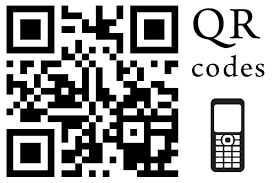December 17th, 2015 by Elma Jane
Mobile Payments – It is bound to see more actions with tech giants Apple, Google and Samsung in mobile payment trends. We will also see new technologies like smartwatches, bracelets and rings that will give us the ability to provide payment options.
NFC – Near Field Communication, another familiar face among the payment trends. NFC, however, goes way beyond making payments using smartphones. These speed up POS payment processing quickly and easily without requiring a PIN or signature. While there are other POS payment methods, such as QR codes, NFC will come out on top. Merchants should ensure they have an overview of the current Point-of-Sale options and should, if needed, upgrade to the latest technology.
Security: Tokenization and biometric authentication will have a strong influence on the payment industry.
Tokenization – when applied to data security, is an extremely interesting method of securing credit card data. As the credit card numbers are substituted by tokens that has no value, then no harm can be done if tokens are stolen, which makes tokenization a secure process.
There are several new inventions when it comes to payment processing authentication such as password, PIN, and fingerprint methods. But they are weak so two-factor authentication is increasingly used to improve security.
Biometrics Authentication – like finger print scan, facial recognition, voice recognition, and pulse recognition are set to become increasingly significant. This will increase both security and convenience.
International E-Commerce – It’s important that merchants offer shoppers their preferred local payment method. Merchants who are looking for e-commerce success will need to create an international strategy. Merchants should also consider checking with their payment service providers. Providers know their way around to alternative payment methods.
Cash on the Retreat – Cashless Society? Some countries in Europe are certainly cutting down on the usage of cash. In Sweden, it is now almost impossible to use cash to pay for bus tickets. Acceptable payment methods include customer cards, credit cards, and payments via smartphone apps. Traditional cash-based bakeries no longer exist and instead, now display signs requesting that customers use cashless payment methods for even the smallest amounts. The situation in Denmark is similar; the government is currently debating whether or not to release smaller retailers from the obligation of having to accept cash as a payment method. Cash is on the retreat, and alternative payment methods are advancing. However, cash is still on the list.
Real-Time Payments (Instant Payments) – The European Central Bank (ECB) will bring instant payments strongly in the near future. Instant or real-time payments are a trend which will be with us for a long time to come.
Regulatory Changes – The first Payment Services Directive (PSD) from 2007 is still currently implemented domestically. After a tough two-year negotiation period, the EU has now, finally, agreed on a second payment services directive (PSD2). The European Banking Authority (EBA) is set to develop more detailed guidelines and regulatory standards for various industries. Payment industries should begin preparing themselves now for implementation, doing this will allow them to be ready for the appropriate steps necessary in 2016/2017.
Posted in Best Practices for Merchants, e-commerce & m-commerce, Near Field Communication, Point of Sale, Travel Agency Agents Tagged with: Apple, biometric, credit card, data security, e-commerce, google, merchants, Mobile Payments, Near Field Communication, nfc, payment industry, payment methods, payment options, payment processing, payment service providers, payment services, payment trends, payments, PIN, point of sale, POS, qr codes, real-time payments, Samsung, tokenization

October 13th, 2015 by Elma Jane
It is difficult to believe that many businesses still do not accept credit or debit cards for payments, while most customers preferred using cards for the following reasons.
- Doesn’t want to carry cash.
- Security and Protection offered by card issuers.
- Desire to earn reward points.
Some of the many advantages for businesses that accept credit card payments include:
Easy and cost efficient – credit card processing has become a highly competitive industry. NTC offers the latest in EMV and NFC technologies that allows businesses to accept contactless payment like Apple and Android Pay. NTC integrates with most POS systems.
Essential for online sales – internet selling is growing. The Internet makes it possible for a small business in a remote location to offer its products to potential customers throughout the nation and even across the world, almost all of those transactions require a credit or debit card.
Increases revenue – people like the convenience and security of paying with a credit or debit card. In fact, 66 percent of point-of-sale transactions use credit, debit or gift cards.
Merchant services accelerate cash flow – credit card transactions process quickly, with proceeds generally available in a bank account within two days or less. That eliminates the time it normally takes checks to clear. It also reduces or eliminates billing and the time spent waiting to receive payment checks from customers.
Reduce transaction risks – Check fraud remains a major problem for U.S. businesses, 77% of businesses were victims of check fraud, only 34% experienced credit card fraud and 92% said they believe new EMV chip and pin, credit cards will significantly reduce fraud at the point of sale.
Setting up a merchant account for your business is as simple as contacting a merchant service provider. A merchant service provider process payments and make sure the money is appropriately withdrawn from a credit card account and placed into the business’s merchant account.
For more details about setting up an account give us a call now! at 888-996-2273.
Posted in Best Practices for Merchants Tagged with: (POS) systems, Android Pay, Apple, Chip and PIN, contactless payment, credit card, debit cards, EMV, Gift Cards, merchant, merchant account, merchant service provider, merchant services, NFC technologies, payments, point of sale
September 29th, 2015 by Elma Jane

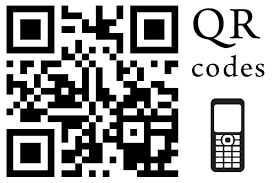
There are three contenders competing for dominance in mobile payments.
NFC – or near-field communication, is a contactless data transfer system similar to RFID. When two NFC-enabled devices come into range, you can transfer data from one to the other (such as bringing a phone in range of a credit card terminal).
NFC is found in a lot of phones, especially the flagship devices from Samsung, LG, and Sony. Apple finally jumped into the NFC game in 2014, and Google relaunched its mobile payments service as Android Pay in 2015. Samsung also launched its own app, aptly named Samsung Pay, in 2015.
NFC is a safe method for payments. Sensitive data is stored in a secure element, either built into the SIM card of a phone or placed in a separate chip. In most cases, retailers never actually see your card or bank account data.
QR Codes – or quick-response codes, have the sort of ubiquity that NFC lacks. They work a bit like your standard bar codes, except that instead of relying on one-dimensional analog scanning, they are digital. That means that with a QR code reader app, your smartphone’s camera can be temporarily converted into a scanner. QR codes can embed way more information than your standard bar codes, which gives them the power to do things like open mobile sites, direct you to YouTube Videos, and even enable you to complete mobile payments.
iBeacon – is an Apple-developed technology that uses Bluetooth Low-Energy (BLE, or sometimes also called Bluetooth Smart). Unlike the other two types of technology, it’s really still in the developmental stages. While it can be used for mobile payments, at the moment the biggest application for iBeacon is actually as proximity alert or geo-fence that can go where GPS doesn’t.
It works like this: iBeacon units are set up throughout a building (such as a department store). When someone with an iBeacon-enabled device comes into range of those beacons, they transmit information. Some of the ways this technology could be used would be to transmit mobile coupons or other special offers, to guide customers throughout the store by department, or even to help them find specific items on a shopping list.
NFC devices need to be within 8 inches (though 2 inches is really most effective). iBeacons, on the other hand, have a range of 50 meters, or about 165 feet.
For payments, iBeacons would work nearly the same as NFC: the phone would wirelessly transmit payment information to the terminal or beacon via Bluetooth.
It’s also worth noting that while iBeacons are Apple technology, they are not exclusive to iOS devices. The phone just needs to have Bluetooth Smart and the appropriate app.
Samsung announced its own version of the iBeacon, called Proximity, at its 2014 developer conference in November. it works the same way as iBeacons, but rather than going through an app, Proximity works directly with the phone’s hardware.
Posted in Best Practices for Merchants, Mobile Payments, Mobile Point of Sale, Smartphone Tagged with: Android Pay, Apple, bank, card, credit card terminal, google, iBeacon, LG, Mobile Payments, Near Field Communication, nfc, payments, qr codes, Samsung, Samsung Pay, Sony
September 2nd, 2014 by Elma Jane
While Apple doesn’t talk about future products,latest report that the next iPhone would include mobile-payment capabilities powered by a short-distance wireless technology called near-field communication or NFC. Apple is hosting an event on September 9th, that’s widely expected to be the debut of the next iPhone or iPhones. Mobile payments, or the notion that you can pay for goods and services at the checkout with your smartphone, may finally break into the mainstream if Apple and the iPhone 6 get involved.
Apple’s embrace of mobile payments would represent a watershed moment for how people pay at drugstores, supermarkets or for cabs. The technology and capability to pay with a tap of your mobile device has been around for years, you can tap an NFC-enabled Samsung Galaxy S5 or NFC-enabled credit card at point-of-sale terminals found at many Walgreen drugstores, but awareness and usage remain low. Apple has again the opportunity to transform, disrupt and reshape an entire business sector. It is hard to overestimate what impact Apple could have if it really wants to play in the payments market.
Apple won’t be the first to enter the mobile-payments arena. Google introduced its Google Wallet service in May 2011. The wireless carriers formed their joint venture with the intent to create a platform for mobile payments. Apple tends to stay away from new technologies until it has had a chance to smooth out the kinks. It was two years behind some smartphones in offering an iPhone that could tap into the faster LTE wireless network. NFC was rumored to be included in at least the last two iPhones and could finally make its appearance in the iPhone 6. The technology will be the linchpin to enabling transactions at the checkout.
Struggles
The notion of turning smartphones into true digital wallets including the ability to pay at the register, has been hyped up for years. But so far, it’s been more promise than results. There have been many technical hurdles to making mobile devices an alternative to cash, checks, and credit cards. NFC technology has to be included in both the smartphone and the point-of-sale terminal to work, and it’s been a slow process getting NFC chips into more equipment. NFC has largely been relegated to a feature found on higher-end smartphones such as the Galaxy S5 or the Nexus 5. There’s also confusion on both sides, the merchant and the customer, on how the tech works and why tapping your smartphone on a checkout machine is any faster, better or easier than swiping a card. There’s a chicken-and-egg problem between lack of user adoption and lack of retailer adoption. It’s one reason why even powerhouses such as Google have struggled. Despite a splashy launch of its digital wallet and payment service more than three years ago, Google hasn’t won mainstream acceptance or even awareness for its mobile wallet. Google hasn’t said how many people are using Google Wallet, but a look at its page on the Google Play store lists more than 47,000 reviews giving it an average of a four-star rating.
The Puzzle
Apple has quietly built the foundation to its mobile-payment service in Passbook, an app introduced two years ago in its iOS software and released as a feature with the iPhone 4S. Passbook has so far served as a repository for airline tickets, membership cards, and credit card statements. While it started out with just a handful of compatible apps, Passbook works with apps from Delta, Starbucks, Fandango, The Home Depot, and more. But it could potentially be more powerful. Apple’s already made great inroads with Passbook, it could totally crack open the mobile payments space in the US. Apple could make up a fifth of the share of the mobile-payment transactions in a short few months after the launch. The company also has the credit or debit card information for virtually all of its customers thanks to its iTunes service, so it doesn’t have to go the extra step of asking people to sign up for a new service. That takes away one of the biggest hurdles to adoption. The last piece of the mobile-payments puzzle with the iPhone is the fingerprint recognition sensor Apple added into last year’s iPhone 5S. That sensor will almost certainly make its way to the upcoming iPhone 6. The fingerprint sensor, which Apple obtained through its acquisition of Authentic in 2012, could serve as a quick and secure way of verifying purchases, not just through online purchases, but large transactions made at big-box retailers such as Best Buy. Today, you can use the fingerprint sensor to quickly buy content from Apple’s iTunes, App and iBooks stores.
The bigger win for Apple is the services and features it could add on to a simple transaction, if it’s successful in raising the awareness of a form of payment that has been quietly lingering for years. Google had previously seen mobile payments as the optimal location for targeted advertisements and offers. It’s those services and features that ultimately matter in the end, replacing a simple credit card swipe isn’t that big of a deal.
Posted in Best Practices for Merchants, Mobile Payments, Mobile Point of Sale, Smartphone Tagged with: app, Apple, card, card swipe, cash, checkout machine, checks, chips, credit, credit card swipe, credit-card, customer, debit card, Digital wallets, fingerprint recognition, fingerprint sensor, Galaxy S5, Google Wallet, iOS, Iphone, market, merchant, mobile, mobile device, mobile payment, mobile wallet, Near Field Communication, network, Nexus 5, nfc, payment, payment service, platform, point of sale, products, sensor, services, smartphone, software, statements, swiping card, terminals, transactions, wireless technology
August 8th, 2014 by Elma Jane
Apple talking to Visa about mobile payments
Apple is in talks with Visa as it ponders launching a mobile wallet this autumn. The latest bout of rumours suggest that the ability to make instore payments could finally arrive with the iPhone 6, although the information’s sources offer contradictory takes on the technology, with one saying that the system is likely to be NFC-based and another suggesting that it will rely on Bluetooth and WiFi. The report suggests that Apple will not be going down the host card emulation route, instead making use of the Secure Element, although the famously proprietorial tech titan has no intention of giving up any control to wireless carriers. Apple hopes that working with Visa will also help it bypass the payment processing chain, helping it to lower costs for merchants and customers.
Posted in EMV EuroPay MasterCard Visa, Mobile Payments, Smartphone, Visa MasterCard American Express Tagged with: Apple, bluetooth, customers, host card emulation, instore payments, iPhone 6, Merchant's, mobile wallet, nfc, payment processing, secure element, visa, wifi, wireless carriers
June 16th, 2014 by Elma Jane
Credit card companies are racing against tech giants like Apple and Google to create what would thin our wallets forever. The race, which started to replace paper with plastic, is now entering a new phase of combining our cell phones and credit cards. Credit card giant American Express is working on developing a next generation app, which would let consumers shop using their virtual credit cards just like virtual boarding passes on an iPhone Passbook. Amex doesn’t stand alone in the race. Google, Square and Apple are some of the many companies in Silicon Valley, which are working on taking the leap. While Google Wallet and PayPal are some of the available products providing customers with a virtual wallet experience. The credit card companies still continue to benefit being the point of sale for these products. This puts Amex in a unique position, as it doesn’t have to struggle becoming the card customers choose to use. Amex is just a jump away in moving from customers’ wallet to cellphone.
Posted in Best Practices for Merchants, Visa MasterCard American Express Tagged with: American Express, amex, app, Apple, card, cellphone, credit-card, customers, google, Iphone, virtual credit cards, wallet
June 12th, 2014 by Elma Jane
QR: The Bridge to the Modern World
Involvement devices have come a long way from the time of Clearinghouse mailings, where you would peel off a label and stick it onto another page before dropping it back in the mail.
Today, print’s best involvement device is the QR code. It works as a portal or bridge into the mobile online world where the cataloger’s brand lives and breathes in real time. Even better, it can lead the customer from the catalog page to the checkout button on their smartphone within minutes.
The printed catalog delivers rich colors and a personal, tactile experience still not attainable through any mobile device. In many ways, though, it is a vestige of a bygone era, and an expensive one at that. Catalogers know this. Even the U.S. Postal Service also knows this. That’s why the USPS is running a postage discount promotion for the second year in a row this summer to encourage the use of QR codes by direct mailers.
Let’s take a quick look at the way a few catalogers are using QR codes.
Anthropologie
Anthropologie’s marketing strategy is more about selling a lifestyle than selling products. That explains why making it easy for customers to move toward actually buying something doesn’t seem like such a big priority in their catalog. They did not include a QR code anywhere. The closest they came was one line next to the address: For store information, go to www.anthropologie.com. Their 800 number, they do take phone orders is printed only once in tiny type, so having no QR code seems to fit in with their attempts to play hard to get. Marketing critique aside, by not using a QR code on their catalog, they are missing the opportunity to draw customers into closer involvement with their brand, whether or not they intend to make an immediate sale.
Best Practices
With these few examples in mind, it’s time to look at best practices for using QR codes in catalogs, which can be a two-sided equation. There is the technical aspect and the branding/selling aspect. As far as the technical side goes, customers need to use their smartphone to scan the code successfully, and the destination on the other end must be optimized for mobile access. Sometimes the hardest part is organizing the resources required to execute the backend side of things, especially if the goal is to make an immediate sale.
The main thing to consider is that QR codes work as a bridge and that bridge is a smartphone, iPad, or some other tablet with all their usual constraints (screen size, internet connection, quality of camera, QR reader app, user proficiency, etc.). Also, don’t assume that everyone has a QR reader or even knows what a QR code is. Especially in catalogs, where customers have been seeing postal service barcodes for years, people may assume that the pixelated square thing is just something else for the USPS to lose money on. Instead, including a brief call to action to scan the QR code should do the trick.
Crossing the Bridge
Getting customers to scan the QR code is only half the battle. Now you need to make sure they feel it was worth their while to scan. It’s all about the next steps in your customer relationship. If you have an Apple or Android app, then that’s where to send people if you know that you can convert sales successfully on mobile devices. Sending them to your Facebook fan page is an option too, but not a big win if a majority of your customers are already fans.
Special promotions, optimized for mobile access, will certainly earn your QR its keep. If your goal is to inspire a trip to one of your stores, then do what Brookstone does and send customers to a Google map with all store locations within a hundred miles. It’s also possible to send scanners to a dedicated page, again, optimized for mobile where you give them a number of options: Facebook, shop, app, etc.
Delia’s
By appealing to fashion-hungry American teens via retail stores, web, and catalog, Delia’s sold over $220 million in 2011. In the single catalog we looked at, Delia’s had a QR code on its back cover. When scanned, the code points to Delia’s Facebook page. That’s certainly one way to build involvement with the Delia’s brand, but it may not be the best. Delia’s has an Apple app with full e-commerce capabilities, so Delia’s could be missing out on the opportunity to help the customer cut to the chase and get straight to their virtual shopping bag. Still, at least they’re using the code.
King Schools
Unless you’re a pilot in training or know one fairly well, you have probably never heard of King Schools. They offer more than 90 flight training courses, plus all sorts of accessories for pilots-in-training. They have no retail stores, but that’s all the more reason to mention them here, retailers can learn a lot from King Schools about how to use QR codes in their catalogs.
In the one catalog, King used a QR code on the front cover and the back cover. Now, the iPad shows enormous potential for use in general and commercial aviation, so King is smart to use their QR codes to point customers directly toward their mobile apps and offerings. In fact, King Schools uses QR codes on the Take Courses on Your iPad landing page itself.
In most cases it seems counterintuitive to display a QR code on a website for people to scan. After all, they’re already there. It’s a smart use of codes in this case, for two reasons. First, the codes lead the customer directly to the Apple app store, so it actually makes sense to scan the codes even though the customer is already on their website. The customer is now just a few clicks away from buying and installing the app. Second, there is one QR code for their app store in general, and then there are unique codes for individual apps.
Technicalities
The content in a QR code tops out at 4,296 alphanumeric characters, but catalogers only need a fraction of that to get the customer to where they want them. However, even when the character count is down to a few dozen, size does matter, because QR codes with more data embedded in them are more complex visually. This means that even smartphones with the latest and greatest optics will have trouble reading densely populated codes. Make sure the QR code is big enough. Even the simplest codes will frustrate the scanning process if they are too small or if there isn’t enough white space around them. Maybe a QR code isn’t the most photogenic thing in the world, so it’s a good challenge for catalog art directors to incorporate it into the design without shrinking it into oblivion.
More sophisticated catalogers will want to use personalized QR codes. Today, even local printers are likely to have the means to print unique QR codes for each recipient in a mailing. This creates the ability to track scans back to the individual, a marketer’s dream when it comes to one-to-one marketing relationships.
Innovation can get you traction within the social media realm and that’s money in the bank. Whether you’re a major catalog player or using QR for something completely different, always consider getting the marketing and PR people involved to leverage any novelty aspects of the application.
The benefits pile up quickly to those catalogers who take the time to get smart about QR codes. Thick catalog books can be thinned down a bit if QR codes succeed in pulling customers from the page and onto their site or apps, cutting postal costs for the millions of mailings every year. And, even if the cataloger doesn’t go to the extreme of printing unique QR codes, the branding value of offering that connection from the old-style printed piece to the dynamic world of interactive mobile technology makes it well worth the effort.
The ink needed to print a QR code on a major retailer’s catalog might weigh only a fraction of an ounce, but when used right, it’s worth its weight in gold. Too bad the majority of catalogs seem to be squandering the opportunity by underutilizing the code or worse, not including any at all. In a world where an integrated multi-channel approach is a must-have for any retailer to survive, the stakes of leveraging every opportunity for interaction are higher than ever.
Posted in Best Practices for Merchants, Smartphone Tagged with: Android app, Anthropologie, app, Apple, bank, barcodes, Best Practices, Brookstone, clearinghouse, code, commercial aviation, Crossing the Bridge, customer relationship, data, data embedded, Delia’s, e-commerce, Facebook, google, Google map, interactive mobile technology, ipad, King Schools, marketing, mobile, mobile access, mobile device, mobile online, mobile technology, multi-channel, phone, portal, Postal Service, QR code, QR reader, retail stores, scan, scanners, smartphone, social media, tablet, USPS, virtual shopping, web, website
June 3rd, 2014 by Elma Jane
Apple announced new Touch ID API better known among the masses as fingerprint ID, which will allow app developers to use fingerprint authentication for mobile payments and other applications.
This means that in addition to protecting the mobile device itself, the technology can now be used also to secure individual applications on the device against unauthorized use. Customers could potentially use prints from different fingers to control different apps. For instance, right thumbprint for access to the device, left index finger for access to the mobile bank app within the device.
The new feature for third party software developers provides a logical progression for the removal of password protection across a range of applications, including payments.
Financial services providers who offer the convenience of a mobile application for their customers can now also offer said customers an additional layer of security for the information that application holds.
Posted in Credit Card Security, Mobile Payments, Smartphone Tagged with: app, Apple, bank, device, financial services, Financial services providers, fingerprint authentication, fingerprint ID, mobile, mobile application, mobile bank app, Mobile Payments, payments, Security, software, software developers, Touch ID API
October 22nd, 2013 by Elma Jane
Sponsored by Artisan Mobile, this webinar on Nov. 7, 2013 from 2 p.m. – 3 p.m. will cover the challenges and opportunities that will come with the transition to iOS as well as what it means for retailers and marketers that rely on the mobile medium for success.
The iOS 7 release is the most significant mobile operating system update since the launch of the iPhone. And while mobile developers are testing new features and debating the merits of Apple’s latest overhaul, it is not clear that C-level executives are aware of the enormity of the effect that iOS 7 will have on retailers and marketers.
The Apple update brings along with it a new mobile user interface, new gestures, more sophisticated background processing support and auto-layout updates. The changes will not only affect existing iPhone and iPad applications, but will significantly shape app design strategies moving forward.
Posted in Mobile Payments, Mobile Point of Sale, Smartphone Tagged with: app, Apple, application, auto-layout, design, developers, executives, iOS, ios 7, ipad, Iphone, marketers, medium, mobile, Processing, retailers, strategies, success, update, webinar
October 18th, 2013 by Elma Jane
Cash registers were the only game in town not too long ago, but these days companies have many more choices. Replacing antiquated cash registers with modern POS (point of sale devices carries a number of important benefits, including:
1. Can cut down on user errors. Hitting a wrong key is always a risk when ringing a sale, but point of sale devices have built in checks to ensure that the information is entered accurately.
2. Customers receive more informative itemized receipts with a point of sale devices. Many cash registers can only print the date and the amount of the sale, but since point of sale devices are tied into the inventory control system they can provide much more detailed information, including a description of the item, the list price and the sale price.
3. Easy to look up past transactions. If you need to know how much you sold last Tuesday a point of sale system can give you that information in a snap. It would take many hours of laborious work to find the same answer using a cash register.
4. Maintenance and repair costs are often much lower on a point of sale device than a cash register. The number of companies that repair cash registers is dwindling, and that means that repair costs can be rather high. There are many vendors who repair point of sale devices, and that can keep repair costs low.
5. Provide faster service than old fashioned cash registers. Every part of the process, from authorizing a credit card transaction to printing a customer receipt, is faster on a point of sale device.
6. Simplify the accounting process. Old fashioned cash registers force accountants to sort through hundreds of receipts, but with a point of sale system financial personnel can simply use the built in reports or create their own.
7. Unlike a cash register, a point of sale system often includes an overall inventory management system. Store owners can use a point of sale system to track their biggest sellers and reorder those products when stock gets low.
8. Workers now a days are often more comfortable with point of sale devices than old fashioned cash registers. Generation now entering the workforce never knew a time without computers, and as a result they are very comfortable working with computerized technology like point of sale devices.
9. You can use a point of sale system to create your own purchase orders, eliminating an extra step in the ordering process. You can even automate the ordering process to make sure you never run out of your hottest selling products.
10. You can see real time inventory with a point of sale device, something that even the best cash registers simply cannot do. In fact, many companies have found that implementing a point of sale system virtually eliminates the need for a costly hand count.
There are many reasons why your company should consider state of the art point of sale device and ditching the old fashioned cash register. These devices can lower the cost of doing business while increasing productivity, and that can be good for the bottom line.
Ready to make the switch from a cash register to a point of sale system? National Transaction can provide the software, hardware and support for any POS need. NTC integrate your payment processing into many accounting software titles such as Intuit Quickbooks or Peachtree Accounting. NTC can also provide integation for any restaurant cash register system and all industry specific solutions. NTC provide credit card readers for Android, Apple and Blackberry smartphones and tablet devices. National Transaction can make the World your Point Of Sale.
Posted in Credit card Processing, Mobile Point of Sale, Point of Sale, Visa MasterCard American Express Tagged with: accounting, amount, Android, Apple, authorizing, benefits, blackberry, cash register, computerized, control, costs, credit-card, date, devices, hardware, inventory, itemized, low, maintenance, point of sale, POS, price, print, process, readers, receipts, reorder, repair, sale, sale price, Smartphones, software, stock, system, transactions, vendors, virtually