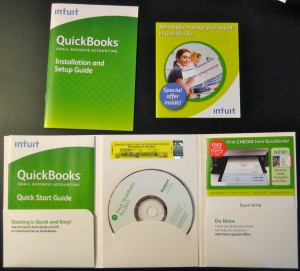October 21st, 2018 by Admin
The season is finally here. Time to set up your sales, giveaways, and stock up on goods to sell. On top of that, it is always a good idea to take care of your clients and those who take care of your business year round. We gathered a list of gifts that could bring a smile to their face without breaking the bank.

For the bookkeeper that keeps your budget in check and probably works very hard for you, this nice coffee mug can be a reminder of how much it means to you that they take care of your business.

For the tea-loving virtual assistant that keeps your life in balance. These 5 Pack Silicone Tea Strainers can bring zen into her life. Best part yet, if you are a Prime member, you get free shipping!

For the superstar salesperson in your business life. A funny and cool stress relief toy squishy can be the solution for those high-stress days. It is your way of saying “Thank you for all you do” and having a sense of humor.

For the nature-loving assistant, a little succulent can brighten up their desk or home. What a better way to bring some green into their life and saying thank you for the hard work?

For the graphic designer that gives you brand life. This basic, but very usefull LCD Writing Pad can be the solution for creativity blocks or quick notes as they go through their creative process.

For the savvy social media manager that works on getting your brand to stand out. This 10 in 1 Mobile Phone Lens can be the perfect addition to their social media life on the go.
Lastly, we have another idea for you. Reach out to your local small businesses and see what they have to offer during the season. Not only will they probably have a unique gift for that important person in your business, but you will be helping them grow.
During the holidays is always good to show how much your customers mean to you, but more importantly is to show how much you appreciate your employees and contractors. After all, without them, your business would not run as smoothly as it does.
Posted in Small Business Improvement Tagged with: admin, Amazon, Bookkeeping, camera, coffee, graphic designer, holiday, holidays, ideas, photography, prime member, retail, small business, small businesses, small online business owners, social media, stress relief, succulent, tea
May 19th, 2014 by Elma Jane
Keeping your business’s finances in order doesn’t have to take all day. Bookkeeping is a necessary for small business owners, but it’s a time-consuming chore.
If you use QuickBooks for payroll, inventory or keeping track of sales, there are several timesaving shortcuts you can utilize to make bookkeeping easier.
Time-saving tips for getting the most out of QuickBooks in the least amount of time. Help you spend more time building your business and less time using QuickBooks.
Download data whenever possible. Even after factoring in initial setup time, downloading banking and credit card activity directly into QuickBooks is a huge time saver. Doing this will minimize the chance of human error and enable you to record activity faster than if you did it manually.
Make the Find feature your friend. Using the Find feature is the most efficient way to locate a particular invoice in QuickBooks. Those who usually open the form and click Previous until the form appears on the screen know how tedious this process can be. The Find tool will search for almost any transaction-level data, depending on your filters.
Memorize transactions. QuickBooks has the capability to memorize recurring transactions (invoices, bills, checks, etc.) and set them for automatic posts daily, weekly, monthly, quarterly and annually, eliminating the need to enter the same transaction into the software every month.
Use accounts payable aging. Use this feature for a snapshot on who you owe money to and manage your cash flow more efficiently.
Use accounts-receivable aging. Use this feature for a snapshot of information on who owes you money, how much you are owed and how long the individual has owed you.
Use classes. Classes can be very helpful to track income and expenses by department, location, separate properties or other meaningful breakdowns of your business.
Use QuickBooks on the go with remote access. Remote-access methods include QuickBooks Online, desktop sharing and QuickBooks hosting on the cloud, which allows you to take the program on the go and make changes no matter where you are.
Posted in Best Practices for Merchants Tagged with: accounts, accounts payable, banking, banking and credit card, bills, Bookkeeping, card, cash flow, checks, cloud, credit, data, desktop, desktop sharing, finances, hosting, income and expenses, invoices, online, program, QuickBooks, Remote-access, software, transaction