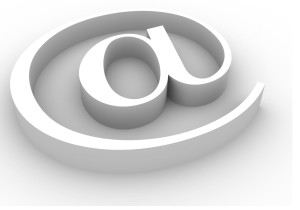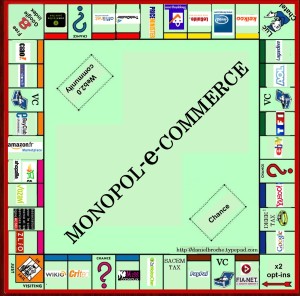September 12th, 2014 by Elma Jane
If you needed a loan, would you shop around first or go with the first lender you found? Small business owners are more likely to do the latter. For small business owners, personal interaction is key, and with many lenders focusing strictly on online marketing methods to reach new customers, these findings may come as a surprise.
While there is a plethora of alternative online lending options for small businesses, 44% of all loan applications are completed in person, even though business owners of all ages surveyed reported using an online process for researching and initiating a loan application, only younger business owners were very open to using it to complete the process.
User-friendly websites do help aid in conversion, but they don’t influence lender choice. Small business owners are more likely to use the first lender they meet, proof that even in an age of technology and advancements in online lending, human interaction is still one of the most important parts of the loan process, this may be due to the challenges small businesses face during the loan process as restrictions have increased on traditional loans.
First thing business owner do is ask rate…When it is more important to get the terms you want. If a lender term wants a higher rate, but let you pay it off on a longer term you may find more is less!
Despite great interest in strictly online alternative lending, many business owners still desire personal interactions with financial providers that will take the time to discuss business challenges and solutions. National Transaction standout over competitors because of its human/personal interactions.
Posted in Small Business Improvement Tagged with: business, competitors, customers, financial providers, lending options, loan, loan applications, marketing methods, National Transaction, provider's, rate, solutions, traditional loans, websites
September 11th, 2014 by Elma Jane
Online retailers are finding the bricks-and-clicks strategy to be an effective way to serve and engage shoppers. Perhaps that is why an increasing number of ecommerce merchants are setting up shop offline. It’s important to note, however, that a bricks-and-clicks business isn’t just about having a physical store and an ecommerce site. For this model to be effective, each channel must complement and add value to the other.
Guidelines to execute a bricks-and-clicks strategy:
Allow Access to Online Account Information in Physical Store
Bridge the gap between bricks and clicks by giving your customers and physical-store staff access to online account information. Doing so can enhance shopping experiences and drive sales.
Integrate Online and Offline Inventory, Fulfillment
Offer click-and-collect services that allow shoppers to buy merchandise online and pick it up at a local retail branch or service station. Many consumers would rather forgo the shipping costs and wait time and instead pick up their items at a time and place that’s convenient for them. Also, use your brick-and-mortar inventory when an item is out of stock online.
Use Online Data for Offline Selling, and Vice Versa
Data pertaining to online sales and traffic won’t just help you optimize your ecommerce site. It can also apply to offline decisions. For instance, if you see an increase in sales for a particular product on your website, you should consider promoting it offline, as well, to your brick-and-mortar shoppers.
Also pay attention to social media data such as Facebook likes and Pinterest pins. What’s trending on social sites can help with merchandising and marketing. Consider something similar in your brick-and-mortar business. Take note of the most liked, viewed, and pinned items online and then leverage that information when making decisions regarding product displays, inventory and more.
You can also use offline information to enhance your ecommerce site. Utilize in-store analytics tools, such as people counters and sensors, to better understand how your offline customers behave and then compare that with online behavioral data to spot patterns and opportunities.
Qualitative information, such as shoppers’ common questions and concerns, can also be used to improve your online shop. For instance, if your physical store associates keep getting the same questions about a particular product, there’s a good chance that online shoppers have similar queries. So you may want to include the answer in that item’s product description page.
Use Smartphone Beacons in Physical Stores
Beacons are Bluetooth-enabled devices that let brick-and-mortar merchants send customized offers and recommendations to their shoppers via their smartphones based on where the shoppers are in the store. For example, if a shopper is in the footwear department, the retailer can use its store beacons to send the shopper a coupon for shoes. Bricks-and-clicks businesses can also use the technology to send tailored offers to shoppers based on their online behavior.
Posted in Best Practices for Merchants Tagged with: account, Beacons, bluetooth, brick and mortar, business, consumers, coupon, customers, data, devices, ecommerce, Facebook, inventory, marketing, merchandising, Merchant's, Online Account Information, Online Data, pinterest, product, sales, shoppers, site, smartphone, social sites, store, website
September 10th, 2014 by Elma Jane
Merchant go into business to make a sale. They go to great length to advertise their business and then they make a sale and don’t track it… They don’t track the very customer they went into business to attract…That seems crazy…But now more companies are embracing the practice of collecting email addresses at the point of sale (POS) and they’re doing so with increasing regularity. An example, when customers are at the cash register, many brick-and-mortar stores now offer to email them receipts
Confidently collect email addresses at POS:
Your email service provider should be able to implement a text-to-join acquisition program for you that executes quickly and can be built specifically to mitigate the risks around POS data collection.
Instead of relying on sales associates to accurately input email addresses, your customers can use SMS to text their email addresses to your short code.
Customers receive an immediate SMS reply message letting them know to check their email for their receipt.
A mobile-optimized receipt is immediately emailed to the address.
This can be followed by an email inviting customers to join your company’s email program. Offering a purchase discount can increase opt-ins. New joiners can be sent an age verification email, if relevant.
Your welcome email, including discount coupon, is sent and the relationship starts off on the right foot.
Increasing your confidence about POS email address collection, a text-to-join program can increase your acquisition rates. It can engage those customers who prefer to provide their information privately via their mobile devices. It can help protect companies against potential blacklisting because of typos and confirmed opt-ins. It can even reduce overhead costs by saving sales associates valuable time. Understanding these important email address collection issues and adopting the prescribed best practices are critical to ensuring customers have a safe, positive and valuable experience with your company at the point of sale and beyond.
Virtual Merchant can collect data too, and as a provider we can help merchant use that data. We are committed to providing appropriate protection for the information that is collected from customers who visit the website and use the Virtual Merchant payment system. Policy Privacy is updated from time to time.The website is provided to our customers as a business service and use of the site is limited to customers only.
If the merchant never makes a sale before 10 why do they open at 9 ?? This is only one small example on how collecting data first and then analyzing that data can shape businesses and find money you may be throwing away ….
Posted in Best Practices for Merchants, Mobile Point of Sale, Point of Sale Tagged with: brick and mortar, business, cash, cash register, customers, data, discount, discount coupon, email, merchant, mobile, Mobile Devices, payment, payment system, point of sale, policy, POS, provider, purchase, Rates, receipts, sale, service, sms, store's, virtual merchant, website
September 10th, 2014 by Elma Jane
If your businesses considering an iPad point-of-sale (POS) system, you may be up for a challenge. Not only can the plethora of providers be overwhelming, but you must also remember that not all iPad POS systems are created equal. iPad POS systems do more than process payments and complete transactions. They also offer advanced capabilities that streamline operations. For instance, they can eliminate manual data entry by integrating accounting software, customer databases and inventory counts in real time, as each transaction occurs. With these systems, you get 24/7 access to sales data without having to be in the store. The challenge, however, is knowing which provider and set of features offer the best iPad POS solution for your business. iPad POS systems vary in functionality far more than the traditional POS solutions and are often targeted at specific verticals rather than the entire market. For that reason, it’s especially important to compare features between systems to ultimately select the right system for your business.
To help you choose a provider, here are things to look for in an iPad POS system.
Backend capabilities
One of the biggest benefits of an iPad POS system is that it offers advanced features that can streamline your entire operations. These include backend processes, such as inventory tracking, data analysis and reporting, and social media integration. As a small business, two of the most important time saving and productivity-boosting features to look for are customer relationship management (CRM) capabilities and connectivity to other sales channels. You’ll want an iPad POS that has robust CRM and a customizable customer loyalty program. It should tell you which products are most and least frequently purchased by specific customers at various store locations. It should also be able to identify the frequent VIP shoppers from the less frequent ones at any one of your store locations, creating the ultimate customer loyalty program for the small business owner. If you own an online store or use a mobile app to sell your products and services, your iPad POS software should also be able to integrate those online platforms with in-store sales. Not only will this provide an automated, centralized sales database, but it can also help increase total sales. You should be able to sell effortlessly through online, mobile and in-store channels. Why should your customers be limited to the people who walk by your store? Your iPad POS should be able to help you sell your products through more channels, online and on mobile. E-commerce and mobile commerce (mCommerce) aren’t just for big box retailers.
Cloud-based
The functions of an iPad POS solution don’t necessarily have to stop in-store. If you want to have anytime, anywhere access to your POS system, you can use one of the many providers with advanced features that give business owners visibility over their stores, its records and backend processes using the cloud. The best tablet-based POS systems operate on a cloud and allow you to operate it from any location you want. An iPad POS provider, with a cloud-based iPad POS system, businesses can keep tabs on stores in real time using any device, as well as automatically back up data. This gives business owners access to the system on their desktops, tablets or smartphones, even when not inside their stores. Using a cloud-based system also protects all the data that’s stored in your point of sale so you don’t have to worry about losing your data or, even worse, getting it stolen. Because the cloud plays such a significant role, businesses should also look into the kind of cloud service an iPad POS provider uses. In other words, is the system a cloud solution capable of expanding, or is it an app on the iPad that is not dependent on the Internet? Who is the cloud vendor? Is it a premium vendor? The type of cloud a provider uses can give you an idea about its reliability and the functions the provider will offer.
Downtime and technical support
As a small business, you need an iPad POS provider that has your back when something goes wrong. There are two types of customer support to look for: Downtime support and technical support.
iPad POS systems are often cheaper and simpler than traditional systems, but that doesn’t mean you can ignore the product support needs. The POS is a key element of your business and any downtime will likely result in significant revenue loss. You could, for instance, experience costly downtime when you lose Internet connectivity. iPad POS systems primarily rely on the Web to perform their core functions, but this doesn’t mean that when the Internet goes down, your business has to go down, too. Many providers offer offline support to keep your business going, such as Always on Mode. The Always on Mode setting enables your business to continue running even in the event of an Internet outage. Otherwise, your business will lose money during a loss of connectivity. Downtime can also happen due to technical problems within the hardware or software. Most iPad POS providers boast of providing excellent tech support, but you never really know what type of customer service you’ll actually receive until a problem occurs.
Test the friendliness of customer service reps by calling or emailing the provider with questions and concerns before signing any contracts. This way, you can see how helpful their responses are before you purchase their solution. Your POS is the most important device in your store. It’s essentially the gateway to all your transactions, customer data and inventory. If anything happens to it, you’ll need to be comfortable knowing that someone is there to answer your questions and guide you through everything.
Grows with your business
All growing businesses need tech solutions that can grow right along with them. Not all iPad POS systems are scalable, so look for a provider that makes it easy to add on more terminals and employees as your business expands. Pay attention to how the software handles growth in sales and in personnel. As a business grows, so does it sales volume and the required software capabilities. Some iPad POS solutions are designed for very small businesses, offering very limited features and transactions. If you have plans for growth, look for a provider that can handle the changes in transactions your business will be going through. Find out about features and customization. Does the system do what you want it to do? Can it handle large volume? How much volume? What modules can you add, and how do you interface to third parties? You should also consider the impacts of physical expansion and adding on new equipment and employees. If there are plans in the future for you to open another store location, you’ll need to make sure that your point of sale has the capabilities of actually handling another store location without adding more work for you. If you plan on hiring more employees for your store, you’ll also want to know that the solution you choose can easily be learned, so onboarding new staff won’t take up too much of your time.
Security
POS cyber attacks have risen dramatically over the past couple of years, making it more critical than ever to protect your business. Otherwise, it’s not just your business information at risk, but also your reputation and entire operations. iPad POS system security is a bit tricky, however. Unlike credit card swipers and mobile credit card readers that have long-established security standards namely, Payment Card Industry (PCI) compliance — the criteria for the iPad hardware itself as a POS terminal aren’t quite so clear-cut. Since iPads cannot be certified as PCI compliant, merchants must utilize a point-to-point encryption system that leaves the iPad out of scope. This means treating the iPad as its own system, which includes making sure it doesn’t save credit-card information or sensitive data on the iPad itself. To stay protected, look for PCI-certified, encrypted card swipers.
Posted in Best Practices for Merchants, Mobile Point of Sale, Point of Sale Tagged with: (POS) systems, accounting, app, business, card, cloud-based, credit, credit card readers, credit-card, crm, customer, customer relationship management, customer support, data, data analysis, database, desktops, e-commerce, inventory, iPad Point-Of-Sale, loyalty program, mcommerce, mobile, mobile app, mobile commerce, online, online platforms, Payment Card Industry, payments, PCI, platforms, POS, POS solution, products, sales, Security, security standards, services, Smartphones, social media, software, tablets, terminal, transactions, web
September 9th, 2014 by Elma Jane
The use of customer data can help you make smarter decisions that can improve your store, enhance the shopper experience, and increase conversions. When used incorrectly, however, data can waste resources and alienate your visitors.
Ways that ecommerce merchants commonly misuse data.
Collecting Unnecessary Data
Big Data analytics and reporting tools can put a lot of information in your hands, but that doesn’t mean you should collect and track every single metric. Don’t waste space and bandwidth collecting information that is not essential in your business. Unnecessary data can create noise that slows down the analytics process. Gathering and analyzing information you don’t need can distract you from the metrics that matter. Collecting too much data can create security headaches. The best defense against breaches is to not have data to steal. If you don’t need it, don’t collect it.
Determine your store’s key performance indicators before collecting any information. A good way of doing this is to examine each metric and ask yourself whether it’s just nice to know or is something that you can actually act on. While it may be nice to know that a particular customer has a high Klout Score, that metric probably won’t do anything for your bottom line. It’s better to not bother with it. Key metrics vary from one business to the next. For most ecommerce sites, the important metrics usually include conversion rate, traffic sources, and on-site browsing activities.
Creeping-out Shoppers
Most retailers do this inadvertently when they’re trying to customize the shopper experience. A certain amount of personalization can provide value and convenience to users, but you also have to draw the line between cool personalization and creepy. Sending emails with tailored product recommendations is a good way to increase conversions. But you have to be careful with how you execute it, so that you don’t appear too intrusive. The same goes for remarketing banner ads.
Ignoring Qualitative Information
Numbers can produce many insights, but focusing solely on that data can create an incomplete view of your company. Best data strategies make use of both quantitative and qualitative information. Go beyond the numbers to get the pulse of your customers by collecting feedback through social interactions, customer service logs, surveys with open-ended questions and more. Qualitative information can complement and validate the hard numbers.
Using Data to Justify a Decision or Hypothesis
When it comes to data collection, many merchants fall into the confirmation bias trap, wherein they interpret the information to confirm their existing beliefs or to justify their decisions. Using data this way causes you to ignore information or results that aren’t in line with your beliefs and could result in you missing opportunities. Say a company has so much faith in its new marketing strategy that when website traffic improves, the staff deems the campaign a success without looking at the conversion or retention rates. If the staff had ignored initial biases and looked at the big picture instead, they could have identified flaws and found ways to correct them. The key to addressing this is to have an open mind when interpreting information. This can be difficult, especially when you’re too close to your business. Consider a third-party specialist who can remain objective, to help make the right decisions.
Posted in Best Practices for Merchants, e-commerce & m-commerce Tagged with: breaches, business, conversion rate, customer, customer data, customer service, data, ecommerce, ecommerce merchants, Merchant's, rate, retention rates, Security, sources, tools, traffic
September 3rd, 2014 by Elma Jane
Sales reps stand at the front lines of operations and keeping them motivated is key to any business’s success. To effectively motivate sales teams, business owners and sales managers need to create a fun, goal-oriented culture that both encourages friendly competition and recognizes how reps want to be rewarded.
If you think financial incentives are the way to go, you couldn’t be more wrong. Small business and startups don’t have a ton of money throw around in the first place. Second, when it comes to motivating sales teams, money simply isn’t everything.
Running sales contests in the past, using various software and tools. There was a single goal and the reps who achieved that goal were rewarded, usually with money. As a result, only a certain number of sales reps actually participated in these incentive programs. Those who knew they couldn’t reach that one goal didn’t bother to join, which meant the same reps would always get the cash. This was hardly the work of a cohesive, driven team with shared goals.
Rather than engage sales reps by establishing goals and metrics across the sales teams, such a financially driven contest missed its mark. Business should think outside the box.
So start creating amusing ways to motivate your sales teams.
Don’t forget to celebrate the good times – When the wins come, celebrate them. It can be as simple as a shout-out on the sales floor, an email message to the whole company to recognize the efforts.
Play Games – Organize daily contests and games based on different key performance indicators (KPI). A break that involves a quick game creates a sense of excitement for the entire team. It gives everyone something to chant for.
Public recognition –When sales reps have an exceptional week publicly recognizing their accomplishments in front of their peers is that extra little morale boost to keep pushing. Make sure the entire office is aware of the accomplishments of reps. It keeps their motivation high.
Reward rejections – Best thing for motivating sales was rewarding them for the no’s. Might sound crazy, but the more no’s you get, the closer you are to getting a yes. The prize of getting a yes is way larger than the reward rejections, so you still wanted to get yes.
Posted in Small Business Improvement Tagged with: business, operations, sales, tools
August 27th, 2014 by Elma Jane
An IT services firm, announced earlier this week that it purchased a majority stake in cloud-based travel management company. With the move,hopes to strengthen its travel vertical by using software-as-a service travel IT platform. The future of software services lies in blending models with customized solutions and services over different stages of an enterprise lifecycle and across different business segments within the enterprise. The platform combined with the strong management team and travel domain specialist will further strengthen competitive position in the travel vertical.
Posted in Best Practices for Merchants, Travel Agency Agents Tagged with: business, cloud-based, company, domain, IT, management, platform, service, software, solutions, specialist, team, travel, travel domain, travel management, travel vertical
August 26th, 2014 by Elma Jane
Being a good leader in the workplace is no easy feat. Every day is busy and full of challenges. It’s easy to get caught up in the hustle and bustle of everyday management tasks and let leadership style fall by the wayside sometimes. However, as a boss, it’s important that you don’t let this happen, as your employees are counting on you. LEADERS set the standards required of a culture. Your leadership style indicates what’s considered appropriate behavior in your organization, and that your company’s culture will moderate itself based on what you endorse both formally and informally.
So how do you know a good or if you are a good boss? This quiz will help you evaluate your leadership skills. Answer true or false to the following 20 questions, and see how your management skills add up.
1. I am approachable. Employees can ask me anything without fear of rebuke or belittlement, and I listen to them with full attention.
2. I am credible as a leader. I know my stuff.
3. I am able to explain the need for change in our business in a way that interests or encourages my employees and doesn’t dishearten them.
4. I am able to explain the wider context of situations and circumstances that affect or challenge our company in a way that my team can understand.
5. I am able to identify where my team needs to grow and/or develop skill sets and capabilities, and can find the necessary resources to facilitate this growth.
6. I am inspired by my work and the work of my team.
7. I believe in my employees.
8. I can explain to my team our key value proposition for customers in one short sentence.
9. I constantly remind myself and my team of the purpose of our work and why we are doing what we do (e.g., for customer results, customer service or to hit sales targets.)
10. I do not judge my staff based on who I am, but rather on who they could be and should be.
11. I have an up-to-date understanding of our customers’ needs and expectations of us, and their perception of us as an organization.
12. I have communicated clearly and repeatedly to people on my team or department what our core business is.
13. I have communicated clearly and repeatedly to people in my team or department what my expectations of them are.
14. I know and live by my own set of personal values that make me reliable and consistent around my team.
15. I never lose my temper with staff.
16. I personally embody the company values in everything I think, say and do in the workplace.
17. I provide an organized formal performance review process at least twice a year with my people.
18. I provide regular informal feedback on people’s efforts and performance.
19. I regularly praise employees’ efforts and behaviors by describing how they reflect our company or team values.
20. I understand and know our company values, and how our collective behavior reflects or violates these values.
The more you answered true, the closer you are to being a good boss. If you have scored 15 or more statements as true for you, you are well positioned as an effective and inspiring leader. If you have scored 10 to 15 statements as true for you, you must begin work on the oversights immediately in order to become an effective leader. If you have scored less than 10 statements as true for you, seek support or training and development, as you are currently missing many of the vital components required to be an effective leader.
Posted in nationaltransaction.com Tagged with: business, company, customer service, customers, management, organization, sales, sales targets
April 22nd, 2014 by Elma Jane
Mobile Business App.
Customers should be able to easily find you wherever they are, from any device. Mobile presence is more or less essential for business success in today’s world, whether you just have a mobile-optimized website, or a full-scale dedicated mobile application for your business.
With smartphones and tablets, people have a computer in their pockets when they’re out and about are where people are engaging with content, so business want a mobile strategy.
The problem many businesses have with mobile strategy development is determining what is most effective, both in terms of reach and cost. Creating a mobile app isn’t the right path for every company, but if it’s something you’re considering, check the following questions before you invest.
Android, HTML5 or iOS?
No matter what platform you choose, it’s important not to take on too much too soon, regardless of your technical skill level. There are a lot of different solutions for app development. Keep it simple and work on it. Once you’ve made the decision to develop an app and figured out your end-goal for it, determine what platform you want to use. When businesses choose to create an app for only Android or iOS, they end up missing half the market, but building an app on both major platforms requires two different sets of technical skills. While an app creator can make it much easier to develop an app on multiple platforms, including Windows Phone and Blackberry, maintaining a multiplatform presence will end up costing you more. HTML5 Web-based apps may not be as visible as those in major platform app stores, but they are compatible on mobile browsers of any operating system, as well as desktop browsers.
Make an own app, or become part of an existing?
If you want to create your own native app, make sure you have a plan to continually update and work on it. Don’t underestimate the ongoing maintenance. Constantly engage with the app, and as you’re planning it in the first place, think about what you want to add over time.
Many businesses begin the app development process without considering the amount of time and money they will need to invest in the process. Becoming part of an existing app for example, a directory-type app that lists businesses in your industry can be an easier, less expensive way to claim your segment of the mobile market. The app creator can do the heavy technical work while also providing you with the opportunity to connect with its larger network of users.
What do you want to gain from your business app?
Is it to bring people into your store or to get them to visit your website? Many businesses waste a lot of resources because they think people will just come to their app. It’s trendy to say that you have a mobile app, but if your goal is just to have that mobile presence, you’ll create something that no one will ever see. Small businesses should set a clear goal to focus on before beginning app development. Having a mobile presence is more or less essential for business success in today’s world. Whether you just have a mobile-optimized website, or a full-scale dedicated mobile application for your business, your customers should be able to easily find you wherever they are, from any device.
Posted in Best Practices for Merchants, e-commerce & m-commerce, Financial Services, Mobile Payments, Mobile Point of Sale, Smartphone Tagged with: Android, android or ios, app, app development, blackberry, business, device, html5, iOS, mobile, mobile application, mobile browsers, mobile presence, mobile strategy, mobile-optimized website, multiplatform, pockets, Smartphones, tablets, web-based apps, windows phone
April 1st, 2014 by Elma Jane
One piece of advice that many entrepreneurs receive is to keep their business simple. Expanding too quickly or jumping around from idea to idea without a clear direction can certainly prevent a startup from getting off the ground – but simplicity in the wrong area may be just as detrimental.
It’s great to do something simple, provided customers want what you have to sell. There’s a survivor bias in small business – you read about one success story that started with a simple idea. There are 15 other companies that did equally simple things that nobody wanted. Only the few that really focused on getting that first sale succeeded.
Experimenting with different tactics and learning to concentrate on what worked was the key to success.
Accept that some ideas will fail. Not everything you try with your business is going to work. This can be a difficult reality to face when you and your team have become invested in a project, but the best course of action is to let it go and move on. Continue experimenting and finding out what fits, as long as it doesn’t become an excuse to avoid a difficult problem.
Clearly define your team’s roles. Everyone working with you should have a clearly defined path and know what they’re supposed to be doing at any given time. A good knowledge of your team and each team member’s strengths can help you decide the most effective way to divide up labor for new strategies.
Don’t overload. Trying new ideas for your business can help you find out what works, but it’s important to avoid taking on too many tasks and overwhelming yourself and your team.
Push and contract. It’s tempting to want to keep trying one new strategy after another, especially when you have the resources to do so. But it is recommended going through a push and contract cycle with your business activities.
Push for a couple of months with new ideas, but then have a period of pullback and reflection to see if they’re making money.
Posted in Best Practices for Merchants, Financial Services, Small Business Improvement Tagged with: business, cusomers, making money