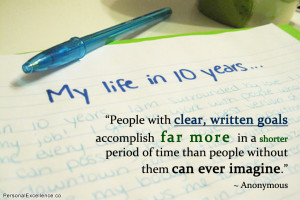February 18th, 2014 by Elma Jane
For Ecommerce Testing, Clarify Conversion Goals
Before you can start any testing on your ecommerce site, you need to clarify your goals. Setting the right goals is the first step to making any improvements. There’s a saying, “Whatever you measure grows.” So, make sure you measure the right thing.
Goals may seem like the obvious part. After all, you already know you want more sales, right? But there’s more to goal setting than just deciding to try and increase your sales.
The Goals Waterfall
Your goals for your conversion-optimization tests should flow from your marketing goals, which ultimately flow from the organization’s overall goals and strategy.
Business Goals – Marketing Goals – Conversation Optimization Goals.
The goals from optimization testing should follow from a company’s overall goals and strategy
Your business goals should determine your website goals, which should be prioritized to determine your leading conversion optimization goal.
The conversion optimization goal for any test should be selected based on how well it supports the website’s goals. This is often an area where there’s confusion about what are the priority metrics to improve. Don’t get off track by following website goals that don’t support marketing goals.
Prioritize Goals
Most sites will have several key goals, so you’ll need to prioritize them. You can do this in three steps.
Rank your goals in terms of their relative value to your business:
Assigning values to goals. The values don’t have to be absolutely accurate revenue-producing numbers to begin. Pick a median goal on your list, and assign it an arbitrary amount, and then estimate the relative value of goals above and below it.
Estimating actual goal values. Now, to get even better results, you can refine these relative numbers with whatever hard data you have, such as average order value, lifetime value of a customer, or the close rate and value your sales team sees when following up on quote requests. Don’t worry about 100 percent accuracy. It’s better to start testing with relatively firm numbers than to delay until everything’s perfect.
Priority Goal
1 Product Sale
2 Quote Request
3 Whitepaper Download
4 Blog Comment
5 Social-Media Profile Activity
Tracking Your Goals
Once you’ve identified your most important conversion goal for your experiment, make sure you track it. Goals are a crucial part of your web analytics setup. If you don’t have keys goals in place, you’re missing out on half the value of your various reports.
That means translating your testing goal into a technical goal trigger that will be tracked by the analytics and testing tools you’re using. The goal you track must be represented by a specific action the visitor takes on the website, like a button click or a visit to a page. Think about an action on the site that the visitors will do only once they have completed the goal.
The key is that it should be an action as close to revenue as possible. So, if your goal is to sell a product, you should track a post-sale thank you page as the goal trigger. (If you also accept phone orders, you may need to tackle some advanced tracking techniques to get reliable test results.)
Goals with values attached to them, as explained above, are the only way to find your most valuable visitors, they’re crucial for effective conversion optimization testing.
Be sure to set up ecommerce revenue tracking as well. Increasing average order value can be just as effective as boosting your sales conversion rate, and you’ll want to be able to include that in your results analysis.
A Single Goal
Web analytics tools can provide a ton of information, and it’s not uncommon for e-commerce sites to have a handful of key performance indicators. Example, you may track time on page and the add-to-cart rate, but when it comes to conversion optimization A/B testing, it’s important to focus on only the revenue-producing goals or goals for each test. Always make sure you are tracking revenue for each test variation. Otherwise, you could pick a conversion rate winner that inadvertently sells lower-value products.
Track revenue-producing goals for your A/B tests, but those other goals are still useful too. While not all web analytics goals are the best for A/B testing, they still may be helpful to generate hypotheses and explore new testing opportunities.
By paying attention to secondary goals, you can discover new testing avenues that help you get even more value from your ecommerce website.
Track as many goals and actions as you can with your web analytics tools so you can be free to explore your visitors’ behavior. Within web analytics is where you can do freeform exploration to generate ideas or hypotheses for your A/B tests. Then, validate those ideas through revenue-tracking controlled tests.
Posted in Best Practices for Merchants, Credit card Processing, Small Business Improvement Tagged with: a/b testing, accuracy, advanced tracking techniques, analytics, business goals, conversion, conversion rate, conversion-optimization, e-commerce, ecommerce, goal trigger, goals, hard data, increase your sales, marketing goals, optimization, post-sale, prioritize, revenue, revenue-producing goals, sell a product, strategy, website
January 2nd, 2014 by Elma Jane
Online consumers generate an avalanche of data.Companies such as Amazon and Target have used Big Data for years. It’s the secret behind their highly personalized product recommendations and email promotions.
The good news is that smaller companies can use the power of Big Data in their businesses, too. But just because you can gather tons of data, doesn’t mean you should. For most small-to-midsize businesses, trying to harness Big Data can sometimes do more harm than good. It can slow down your website and cost time and money.
To make effective data-driven decisions in your business, control the types of information you collect. Focus only on the metrics that truly affect conversion rates and ignore the ones that don’t have much of an impact.
Tracking raw ad impressions regardless of whether they yield clicks or conversions is an example of monitoring low-impact data. The same thing goes for blindly monitoring Facebook Likes or Klout scores. Stop wasting resources on metrics like these. Devote your efforts on the data points that count.
Here are the most important ones for e-commerce merchants.
Number of Site Visitors and Where They’re Coming From
Online marketing is rarely cheap and quick. You have to determine the best strategies to spend resources on. There are several free and easy-to-use tools that can provide this information.
Google Analytics is an excellent tool that gives you insights on your traffic and traffic sources. To go deeper, such as which specific newsletter or which Facebook update sent visitors to your site, you can create Custom Campaigns and add special URL tags for each campaign. This lets you drill down on the specific source for your referral traffic.
Also, set up your online campaigns to make it easy to monitor. For example, having a different landing page for each guest post will allow you to quickly see which ones are sending traffic. Or, for social media, you can publish updates using a simple tool like Buffer so you monitor clicks each from each post.
Sales and Beyond
Tracking your sales is key. Aside from looking at your basic sales numbers, compute your average order value and compare it with your marketing and advertising budget. Viewing how much you’re spending on each customer versus how much they’re spending on you will help create the right budget for customer acquisition and retention.
Beyond gross sales, monitor item returns to obtain the net sales volume. Determine also the reasons behind refunds and exchanges to improve your merchandise.
Also, track sales from promotional offers, to know what promos or discounts to provide in the future. If, for example, you used a loss leader to attract customers into your store, closely monitor overall sales based on that offer to see if it generated profits.
Knowing this sales data will enable you to send out tailored promotions to users. And if you can combine those insights with other data such as the time they usually buy from you or what device they use you’ll be able to optimize your campaigns for maximum conversions.
What Visitors Are Doing on your Site
Tracking the pages that users viewed, the actions they took, and their exit points can give you tremendous insights about your site and your visitors. Analyzing these things will tell you which aspects of your site need improvement.
For example, say you discovered that while shoppers are clicking the “add to cart” button, most leave before they provide their credit card details. This could mean that there’s something wrong with your checkout page. Perhaps it’s confusing or you need a stronger guarantee. Regardless, you won’t be able to identify the problem if you don’t track what’s going on.
How you track user behavior will depend on what you want to measure. If you want to track your exit traffic, for example, to add outbound link-tracker code to your website. For WordPress sites, this can easily be done using the Ultimate Google Analytics plugin.
On the other hand, if you want to track how users react to specific site elements such as buttons, text size, forms, and other key elements use heat maps that give you a visual representation of user behavior. Crazy Egg offers a solution for this. It enables you to see how people are behaving on each page.
Posted in e-commerce & m-commerce, Electronic Payments, Internet Payment Gateway Tagged with: acquisition, Amazon, analytics, big data, campaigns, conversion, credit-card, data, data-driven, e-commerce, email, exchanges, Facebook, google, insights, online, personalized, refunds, resources, sales, target, wordpress
December 30th, 2013 by Elma Jane
Alternative Payments and Ecommerce Conversions
There’s no shortage of alternative payment choices: eBay’s PayPal, Google’s Wallet, Visa V.me, and MasterCard MasterPass, to name a few. There is also a proliferation of alternate contenders, as mobile shopping threatens to disrupt traditional methods of payments.
Alternative payment companies each claim that their payment method increases conversions. My company, SeeWhy, performed an independent analysis and confirmed these claims.
In this study data shows significant increases in conversion compared with credit cards, peaking at a 101 percent increase on smartphones.
But this is not the whole story. While these increases are impressive, they only applied to around 15 percent of traffic, so the impact on your site’s overall conversion rate will be much less. Depending on the characteristics of your site you will probably see somewhere in the region of 5 to 10 percent improvement in your site’s overall conversion rate, which is still significant enough not to be ignored. As mobile commerce grows, then alternative payments will become ever more important.
However, before embarking on an alternative payment implementation, there are three important considerations you need to take into account.
1. How Many Alternative Payment Methods?
Choosing only one alternative payment method might be tough, so why not implement several, and cover the market more thoroughly? This may be a valid approach, but think carefully before choosing this option.
For example, RunningShoes.com has implemented PayPal, Google Wallet, and MasterPass as alternative payment options.
The problem is that offering payment choices can create four different competing calls-to-action, as you can see. Whenever consumers are faced with too much choice, indecision tends to follow.
This is also problematic when you consider the whole page. There are lots of visual distractions to the primary call to action, which in this case is the red Secure Checkout button.
Before embarking on implementing multiple calls-to-action, consider how you are going to solve this issue. One route you could consider is to suppress the alternate payment methods for returning customers if the customer always pays by credit card, for example. Or if the customer always purchases by PayPal, show the PayPal button most prominently, and hide the others under a Show alternate methods of payment link.
2. How to Implement
Not all sites will see significant increases in conversion when implementing alternate payment methods. The main reason for this is that implementations can be done badly. One of the primary benefits of these payment methods is that they enable visitors to bypass the billing, shipping, and card entry steps on an ecommerce site. This is especially important for mobile sites, where entering these details using fingers and small screens defeats all but the most determined.
However, many sites implement these payment methods as an alternative only to entering the credit card number. You can see this here on Barnes and Noble ‘s site, where you are forced to enter shipping and billing information before being presented with the PayPal button. This may be a simpler implementation to do than providing an alternate checkout path, but it is frankly a waste of time, and surprisingly prevalent in PayPal implementations.
The correct method is to implement the alternative payment method as a button at the start of the checkout process, probably on the cart summary page. You can see a good example here of this at PacSun.com, an apparel site, but note the competing calls-to-action problem here as well.
PacSun deals with this slightly differently on mobile devices by not offering V.me. as a payment alternative. This avoids having a four choice vertical list of competing calls-to-action.
Alternative payments can undoubtedly result in higher conversions. However, to be effective they need to be implemented correctly to provide an alternative checkout flow, not simply a payment alternative to credit cards. This takes more effort to implement, but it is worth it. Implementing one payment method properly is a better route than superficially implementing multiple payment methods. This is especially true for mobile sales where the goal is to eliminate data entry as much as possible and alternate payments can do this very effectively. As mobile commerce becomes more important, so will alternative payments, for all merchants.
3. Which Payment Method?
Since there are multiple choices, the obvious route is to adopt PayPal. PayPal claims over 30 million U.S. mobile customers, and over a 100 million active accounts…which is a larger base than any of its competitors. SeeWhy found that 34 percent of U.S. consumers shopping online had PayPal accounts as of July 2013.
However, PayPal also carries some baggage. Having grown up as a payment method of choice for eBay, its reputation is not always considered positive. Some consumers are wary about PayPal, having had negative experiences in the past, probably with smaller merchants on eBay. In fact, according to SeeWhy’s analysis, two thirds of PayPal account holders state that their preferred payment method is a credit card.
Merchants selling luxury items might want to consider alternatives before implementing PayPal because of its reputation issues. Google Wallet is an alternative that is growing fast in part because of the growth of Android smartphones where a Google Wallet account is required to use the Play store, the Android equivalent of the app store. Google Wallet can also be linked to Google+ social sign on, so if you are considering implementing social sign on as well this might be a route to consider.
Both Visa’s V.me and MasterCard’s MasterPass both hold significant potential but the companies are only just beginning to roll out their service. It’s also worth noting that both Visa and MasterCard are rolling out their services through the acquiring banks. This will cause a proliferation of payment choices, leading to complexity and confusion for the shopper. You can see this already with MasterPass where having selected the Buy with MasterPass option, you are then presented with an array of different MasterPass wallets to choose from. Currently there are only six options, but what happens when there are hundreds?
Posted in e-commerce & m-commerce, Electronic Payments, Mobile Payments, Smartphone Tagged with: billing, calls-to-action, card entry, checkout, conversion, credit cards, e-commerce, ebay, ecommerce, electronic, google, MasterCard, masterpass, mobile commerce, mobile sales, mobile shopping, payments, PayPal, process, screens, shipping, smartphone, visa, wallet
December 19th, 2013 by Elma Jane
10 Great Ecommerce & Mcommerce Ideas
Address Commonly-asked Questions
Instead of hiding commonly asked questions on an FAQ page somewhere on your site, display these answers in plain sight. Include your service agreement on every page, and provide frequent updates on orders in the mail, because one of the quickest ways to lose shoppers and sales is to make it difficult for them to do business with you.
Connect with Pinterest Influencers
Connect with the Pinterest influencers…accounts or boards with large followings…that relate to your product category. Ask for a pin here and there for a product you believe they would like. You’ll get large amounts of traffic, sales, and repins from their large followings. This method is repeatable and much quicker and cheaper than building a large following yourself.
Don’t Forget Comparison Shopping Engines
You’ve got a great ecommerce website. But is it hard to get traffic? Comparison shopping engines (CSEs)…like Google Shopping, Shopzilla, NexTag, Pronto, and Bing…deliver millions of shoppers to product pages every day. You list your items on the CSEs where purchase-ready shoppers will see them and click through to your site to complete the transaction. CSEs typically have a pay-per-click pricing model, and many merchants find it’s worth the cost.
Emphasize Product Photography
Whether you use high-quality renderings or actual product photography, make sure you take the time to present your products in the best possible manner. With the proliferation of product and photo sharing sites like Pinterest, The Fancy, Instagram, and OpenSky, having a beautiful product shot is imperative. Lifestyle shots of your product in use could also significantly increase conversion rates.
Make Research Easy for Prospective Buyers
Research (for buying decisions) is a massive resource cost to businesses around the world. It is also a primary reason for lost deals. Were you to provide comprehensive information that was easy to find and on which a buying decision can be made, then your close rate would substantially improve. Add to this, an easy purchasing process and, rather than scouring the web, a buyer would see your site as a preferred source.
Mimic the Brick-and-mortar Experience
Regardless of what channel they may be using to shop, online consumers are demanding the quality of the brick-and-mortar experience. They want to zoom in on a product, rotate it, change its colors…in short, they want to interact with the item as though they were physically in the same room with it. Retailers with rich interactive media that can offer this in omnichannel have a significant competitive advantage during the holiday season and can convert at rates of 30 percent higher than those that don’t.
Offer Support via Social Media
Nielson research discovered that in 2012 one-third of social media users prefer to contact a company via social media than by phone. On your support pages, provide links to your social media profiles. Set up notifications in the social media accounts so you know when someone contacts you. This way you provide timely customer support to those who want it…in the way they want it.
Stay Ahead of the Curve
“It doesn’t take a lot of time for cutting-edge to become old hat. Keep researching to be aware of the latest tools and technology. If you stay still, you will find that your competitors will quickly surpass you.
Take the ‘E’ out of ‘Ecommerce’
Retailers need to realize that the lines of commerce have been, as John Donahoe, CEO of eBay, said, obliterated. It’s no longer a world of online and offline commerce. It’s just commerce. Retailers are competing on a global scale with everyone, everywhere. You need to give shoppers a compelling reason to buy from you. Find a way to differentiate and make sure you can grab shoppers attention and keep them coming back.
Think Like a Shopper
Keep your site’s design simple and clean, make calls-to-action clear, and focus on the product. Go through the flows of your site: search, browse, and buy a product, or have a friend do it and watch him without helping. Pay attention to areas where anything is confusing, doesn’t work the way it should, or takes too many steps. Then make adjustments.
Posted in Credit card Processing, e-commerce & m-commerce, Electronic Payments, Internet Payment Gateway, Mobile Payments Tagged with: brick and mortar, buying, channel, consumers, conversion, convert, customer support, e-commerce, ecommerce, interactive, m-commerce, mcommerce, media, omnichannel, online, orders, photo, product, profile, purchasing, retailers, sales, shopping, site, social media, transaction
October 17th, 2013 by Elma Jane
You find a good deal online, and as you hastily proceed through the checkout, something goes wrong.
After typing in your name, address and credit card number, you mis-key a digit of your credit card number. The transaction doesn’t go through. The screen seems to yell at you. START OVER. You feel like yelling back.
You have to get to a meeting, so you close your browser and vow to revisit the process later or – worse – try booking the flight on another travel site.
Cart abandonment is a well-known problem for merchants trying to sell goods to online shoppers, and it is even more pronounced when the shopper is using a mobile device.
Travelocity was seeing far too much of it, so the online travel booking site turned to Jumio for a solution.
Travelocity’s deployment of Netswipe, Jumio’s credit card scanning and validation tool, provided the basis for discussion in a recent webinar, “How Travelocity Increased Conversion, Engagement on its Mobile Apps,” sponsored by Jumio and hosted by Mobile Payments Today.
The best webinars look at use cases, said Anthony Lanham, Jumio senior vice president for North American sales, and Travelocity’s experience with Netswipe provides a great example.
Travelocity’s problem was straightforward, the online travel agency’s director of engineering. The site is a common destination for people looking for just-in-time bookings, he said. They need it right now.
And with shoppers increasingly accessing the site from mobile devices, there was this pattern. The user doing a last-minute booking is in a hurry. When you’re in a hurry with a small screen, there’s a decent tendency to ‘fat-finger’ and make key-entry errors. The transaction fails, and that becomes frustrating for the user in a hurry.
A Jumio consumer mobile insight study found that a majority of respondents find it too difficult to fill out forms from a mobile device. And if a purchase doesn’t go through, they almost never go back to try again.
They may come back and finish later, but if it’s Travelocity, the door is now open to go to Expedia and book that flight or hotel.”
Netswipe is designed to remove the burden of entering card details. The solution lets users snap a photo of their card with the camera on their mobile device and present it at checkout, removing the need to self-enter.
In the case of Travelocity, when users reach the mobile site’s checkout page, they see an “autoscan with camera” option in the billing header. They hold the card in front of the camera, which scans it and provides the necessary details to the site. The process takes about five seconds.
To test the solution, Travelocity first implemented it on its sister site, LastMinute.com. Adding the software development kit to the LastMinute.com app was simple and early adoption was larger than the company anticipated. That early success led to quick integration of the app on the flagship Travelocity site.
Checkout conversion rates there also increased much more quickly than anticipated. Over two months, customers using the card scan feature converted at 52 percent, compared to 9 percent for other customers. “The data made it clear that ease of entering payment information was the main reason.”
Though Travelocity’s challenge centered on customer conversion and engagement, Netswipe also acts as a fraud deterrent.
Fraudsters always take the path of least resistance and any decent fraudster can get their hands on the name and number and expiration date that match. But once you get to the point of asking that fraudster to put a bona fide card in front of a camera, you are going to instantly cut out a huge swath of fraudsters. For them to take that information and actually translate it on a physical card that would pass muster for the checks that we do is an enormous task. They can go monetize those fraudulent credentials elsewhere easily.
Moharil offered a few lessons from the integration. First, he said, it’s important to measure, and to continue measuring often. For example, are users checking out the feature out of curiosity or are they using it to complete transactions? And it’s important to plan for backward compatibility – making sure earlier versions of the Jumio SDK and Travelocity app don’t have glitches.
Moharil advised rolling out a new solution along the simplest path, in a small use case, early results for Travelocity have been so good, he only wishes the solution were implemented sooner.
The webinar concluded with a short question-and-answer session. The free webinar is now available for Online Replay, and will remain on the Mobile Payments Today site for 12 months.
Posted in Best Practices for Merchants, e-commerce & m-commerce, Travel Agency Agents, Visa MasterCard American Express Tagged with: autoscan with camera, billing, booking, cart, checkout, conversion, credit-card, data, device, digit, fraudster, key-entry, merchant, mis-key, mobile, online, shoppers, site, transaction, travel, travel agency's, travelocity, webinar
October 15th, 2013 by Elma Jane
What is an electronic check?
Electronic Check also known as Echeck – is an electronic version of a Paper Check. Electronic Checks allow merchants to convert paper check payments made by customers to electronic payments that are processed through the (ACH) Automated Clearing House Network. It’s a fast, efficient, and secure way to process check payments.
Because of the many benefits and increased security methods that electronic checks offer, this method of payment is quickly growing in popularity. In 2007, electronic check conversion increased by 30%, with more than 3.1 billion paper checks converted to echecks through in-store transactions. Familiarizing yourself with how electronic checks work, the benefits and security features they offer, and how you can get started with electronic check conversion will save you time and money and help you provide greater protection for your business and your customers.
How it works:
Electronic check conversion is a simple method of processing payments, and the changes to how you do business are minimal. One of this method’s greatest advantages is that you can electronically submit checks instead of having to physically take them to the bank, saving you time and increasing employee efficiency.
When you receive a paper check payment from your customer, you will run the check through an electronic scanner system supplied by your merchant service provider like National Transaction Corporation (NTC). This virtual terminal captures the customer’s banking information and payment amount written on the check. The information is transferred electronically via the Federal Reserve Bank’s ACH Network, which takes the funds from your customer’s account and deposits them to yours.
Once the echeck has been processed and approved, the virtual terminal will instantly print a receipt for the customer to sign and keep. Employees should mark the paper check as “void” and return it to the customer. Your merchant transactions will be available online for viewing with customized detailed reporting, which may vary in features depending on the merchant service provider you choose.
Using electronic check conversion to process your customers’ payments holds many benefits over paper checks:
Benefits:
1. Received Funds Sooner. Businesses that use electronic check conversion have funds deposited almost twice as fast as those using the traditional check processing method, with billing companies often receiving payments within one day.
2. Reduced Fraud and Fewer Errors. Echecks are processed using an automated system, which cuts down the number of people who must handle the check, reducing the potential for error and fraud. Merchant service providers (NTC) also maintain, monitor, and check files against negative account databases that store information about individuals or companies that have past records of fraud to help decrease fraudulent activity.
3. Reduced Processing Costs. In general, the cost to process an echeck is substantially less than that of paper check processing or credit card transactions. Echecks require less manpower to process and eliminate incidental costs such as deposit and transaction fees that accompany paper checks. With Echecks, you can save up to 60% in processing fees.
4. Sales Increase. If your business didn’t accept paper checks in the past, you can expand the payment options available to your customers and increase sales by offering echecks. If you are converting from accepting paper checks to echecks, you can still expand your customer base by being able to accept international and
out-of-state checks without the worry of fraud. Echecks require account validation and customer authentication processes that identify bad checks within seconds.
5. Safe, Simple and Smart. Electronic check conversion is easy to set up and relies on the ACH Network for processing, the same reliable and trusted funds transfer system that handles Direct Deposit and Direct Payment. Plus, echecks are a smart choice for the environment, helping to reduce more than 67.4 million gallons of fuel used and 3.6 million tons of greenhouse gas emissions created by transporting paper checks.
Increase security with electronic checks – Electronic check conversion leverages the latest information protection features such as encryption and message authentication. Because of this, many retail merchants, merchant service providers, and financial institutions consider it to be one of the most secure payment methods in the electronic payment processing industry.
Authentication – Merchants must verify that the person providing the checking account information has the authority to use that checking account. There are a number of authentication services and products available to merchants, including:
Digital Signatures or Digital Certificates are a way of Encrypting information that gives the receiver a more reliable indication that the information was sent by the claimed sender. They are used by programs on the Internet to confirm the identity of a customer to concerned third parties, serving a similar purpose as a handwritten signature. Digital Signatures cannot be easily tampered with or imitated and are easily transportable, thereby making them a reliable method for verifying identity when implemented correctly. Digital Signatures are often used to implement Electronic Signatures, a broader term that refers to any Electronic Data that carries the intent of a signature.
Duplicate Detection and prevention is another way to reduce fraudulent activities. Financial institutions have software and operational controls in place to prevent duplication of the scanned electronic representations of customer checks.
Encryption The ACH Network automatically encrypts messages using 128-bit encryption and a secure sockets layer (SSL).
Public Key Cryptography is an Encryption/Decryption Security Method that uses one key to Encrypt a sent message and another to Decrypt it. With Electronic Check Conversion, the Private Key is a secret mathematical calculation used to create the digital signature on the Echeck, and the Public Key is the corresponding key given to anyone who needs to verify that the sender signed the echeck and that the electronic transfer has not been tampered with. Public Key Cryptography is another way to ensure authenticity of the Electronic Transfer of Funds.
What is the (ACH) Automated Clearing House Network?
The Automated Clearing House (ACH) Network is a funds distribution system that moves funds electronically from one entity to another. This highly reliable and efficient nationwide electronic network is governed by the rules established by the National Automated Clearing House Association (NACHA) and the Federal Reserve (Fed). The ACH payment system also handles debit card transactions; direct deposits of payroll, Social Security, and other government benefits; direct debit payments; and business-to-business payments.
How to get started with Echeck:
Useful advice to help make the implementation of electronic check conversion at your business run smoothly:
Choose a processing company that is well established in the market. While a competitive pricing package may also be of importance, having a processor that is reliable with a good reputation is essential.
Look for a processor that enables you to easily align your current business processes with your new electronic processing system. Ensure that you can easily export customer data and smoothly integrate the electronic payment processing system with your business management software.
Notify your customers that your business will begin using electronic check conversion to process payments. Federal rules require you to post a notification about this change in practice as well as to give your customers a takeaway copy of the notification. You must also provide customers a telephone number to request more information about electronic check conversion.
Posted in Electronic Check Services, Electronic Payments, Financial Services Tagged with: ach, authentication, automated clearing house, bank, check, checks, conversion, deposited, digital, echeck, electronic, electronically, encryption, fees, in-store, market, merchant, merchant service provider, money, online, payments, process, Processing, reporting, scanner, Security, signature, submit, terminal, transactions, virtual