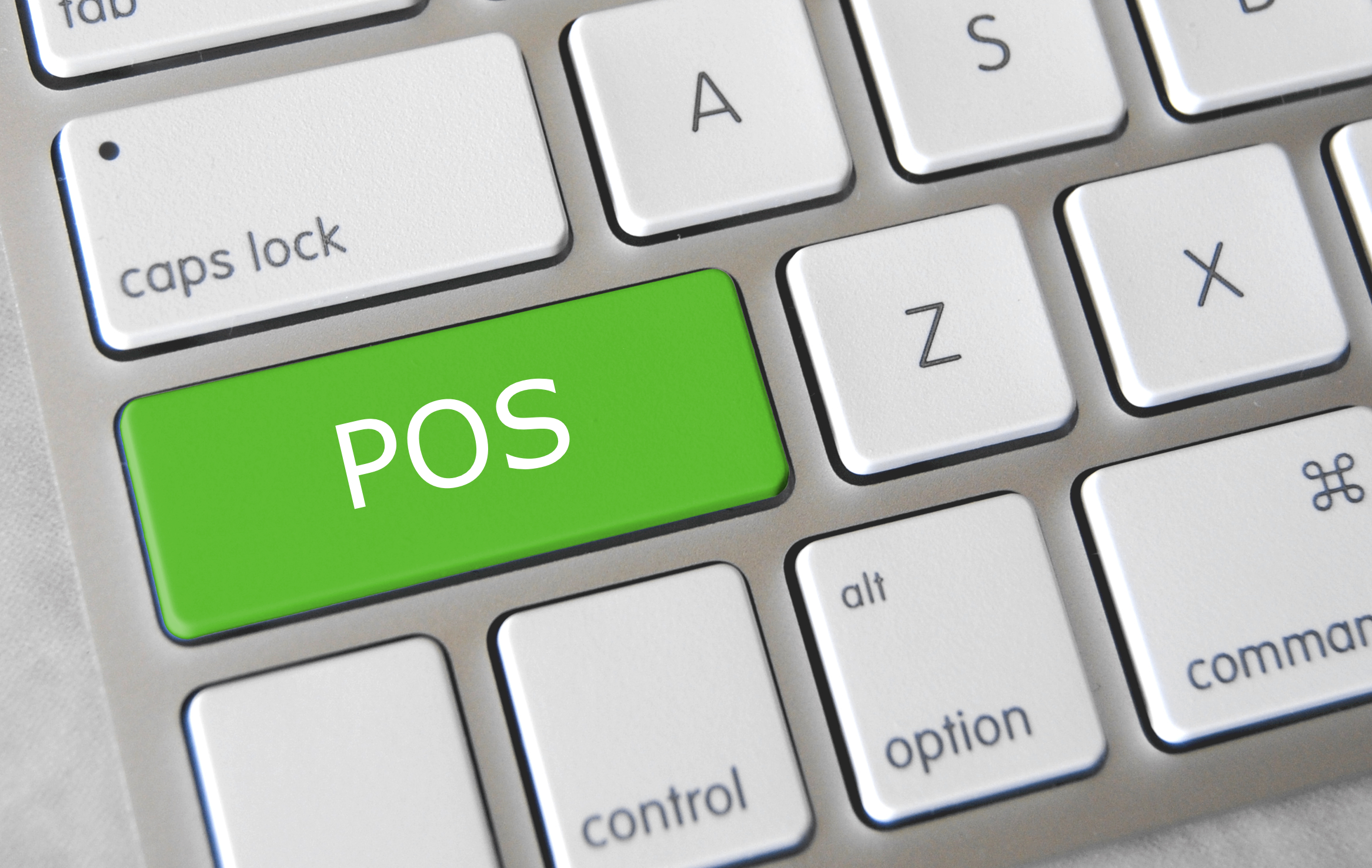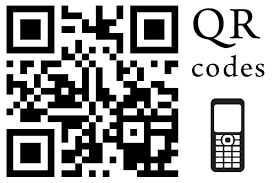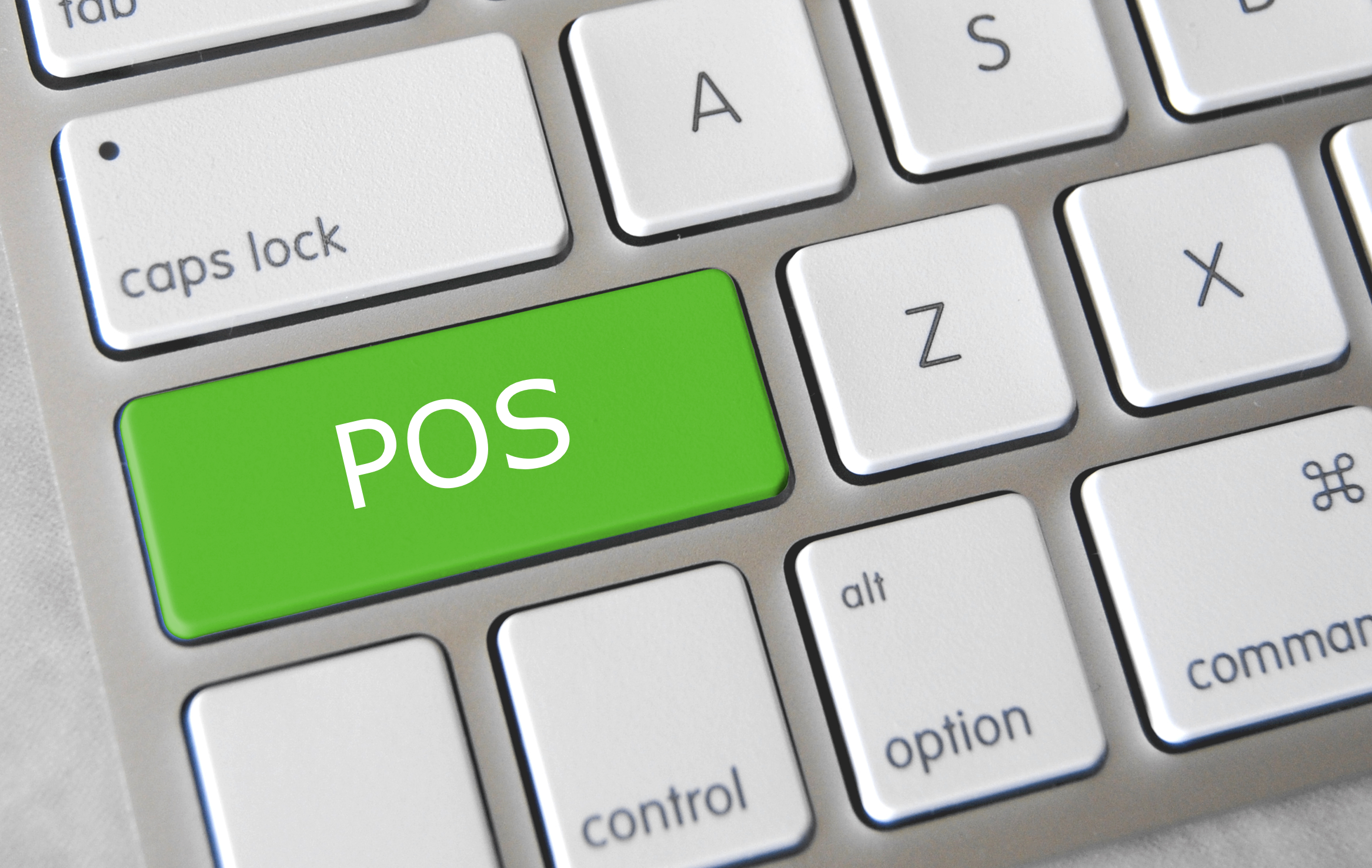
November 13th, 2015 by Elma Jane
It’s important for merchants to understand the basic of how a credit card terminal works. It is the channel through which the process flows and the merchants can choose the right one for their processing needs, whether they use a point-of-sale (POS) countertop model, a cardreader that attaches to a smartphone or mobile device, a sleek handheld version for wireless processing or a virtual terminal for e-commerce transactions.
A credit card terminal’s function is to retrieve the account data stored on the payment card’s EMV microchip or a magnetic stripe and pass it along to the payment processing company (also known as merchant account provider).
For card-not-present (CNP) – mail order, telephone order and online transactions – the merchant enters the information manually using a keypad on the terminal, or the e-commerce shopper enters it on the website’s payment page. The back half of the process remains the same.
The actual data transmission goes from the terminal through a phoneline or Internet connection to a Payment Processing Company, which routes it to the bank that issued the credit card for authorization.
In card-present transactions where the card and cardholder are physically present, the card is connected to the reader housed in the POS terminal. The data is captured and transmitted electronically to the merchant account provider, who handles the authorization process with the issuing bank and credit card networks.
A POS retail terminal with a phone or Internet connection works best in a traditional retail setting that deals exclusively in card present transactions. For a business with a mobile sales, a mobile credit card processing option like Virtual Merchant Converge Mobile relies on a downloadable app to transform a smartphone or tablet into a credit card terminal equipped with a USB cardreader.
Wireless Terminals are compact, allowing you to accept credit cards in the field without relying on a phone connection. If you process debit cards, you’ll need a PIN pad in addition to your terminal so cardholders can enter their personal identification number to complete the sale.
Selecting the right terminal for your credit card processing needs depends largely on the type of business you run and the sorts of transactions you process. Terminals are highly specialized and provide different services. At National Transaction we offer a broad range of terminals with NFC (near field communication) Capability to accept Apple Pay, Android Pay and other NFC/Contactless payment transactions at your business. An informed business decision benefits your bottom line. Start accepting credit cards today with National Transaction.
Posted in Best Practices for Merchants, Credit card Processing, e-commerce & m-commerce, EMV EuroPay MasterCard Visa, Mobile Point of Sale, Point of Sale Tagged with: Android Pay, Apple Pay, card-not-present, card-present transactions, cardholder, cardreader, cnp, contactless payment, Converge Mobile, credit card, credit card networks, credit card terminal, debit cards, e-commerce, EMV, magnetic stripe, mail order, merchant account provider, merchants, microchip, mobile credit card processing, mobile device, Near Field Communication, nfc, online transactions, payment processing company, PIN pad, point of sale, POS, POS terminal, smartphone, telephone order, virtual merchant, virtual terminal, wireless processing

October 12th, 2015 by Elma Jane
Setting up a merchant account.
- First find a Merchant Service Provider.
- Then setup your Business Profile.
Put together your business profile so you can start applying for a merchant account. There are questions that you’ll need to answer, that way merchant account providers have an idea of how they should setup your account.
Some of the questions are:
- Is your business seasonal? For Travel Company it is seasonal, there will be high and low volume. NTC works with seasonal downtime.
- How do you intend to accept payments? Different business models require different methods of accepting payments. If you’re doing face to face transaction and have physical location then you need a credit card terminal. If you process checks, then you need Electronic Check and ACH Transfers. For e-Commerce shopping carts, wireless/mobile, you can check out our Converge Virtual Merchant and NTC e-Pay.
- How much volume do you plan on processing? Merchant account providers are going to want to know how much sales volume you plan on processing per month. New in the business – give just an estimate average of how much you’ll be processing (per month), within the first 6-months of operation. Been in the business – you’ll already have this number ready.
- What will be your average ticket price?
Example:
Total Sales Revenue = $150,000
Total Number of Sales = 500 150,000/500 = $300 (Average Ticket Price)
If you need to setup an account give us a call now at 888-996-2273 or go to www.nationaltransaction.com to know more about our services.
Posted in Best Practices for Merchants, e-commerce & m-commerce Tagged with: ach, Converge, credit card terminal, e-commerce, Electronic Check, merchant account, merchant service provider, NTC e-Pay, payments, Travel Company, virtual merchant
September 29th, 2015 by Elma Jane

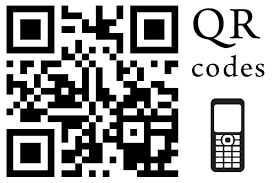
There are three contenders competing for dominance in mobile payments.
NFC – or near-field communication, is a contactless data transfer system similar to RFID. When two NFC-enabled devices come into range, you can transfer data from one to the other (such as bringing a phone in range of a credit card terminal).
NFC is found in a lot of phones, especially the flagship devices from Samsung, LG, and Sony. Apple finally jumped into the NFC game in 2014, and Google relaunched its mobile payments service as Android Pay in 2015. Samsung also launched its own app, aptly named Samsung Pay, in 2015.
NFC is a safe method for payments. Sensitive data is stored in a secure element, either built into the SIM card of a phone or placed in a separate chip. In most cases, retailers never actually see your card or bank account data.
QR Codes – or quick-response codes, have the sort of ubiquity that NFC lacks. They work a bit like your standard bar codes, except that instead of relying on one-dimensional analog scanning, they are digital. That means that with a QR code reader app, your smartphone’s camera can be temporarily converted into a scanner. QR codes can embed way more information than your standard bar codes, which gives them the power to do things like open mobile sites, direct you to YouTube Videos, and even enable you to complete mobile payments.
iBeacon – is an Apple-developed technology that uses Bluetooth Low-Energy (BLE, or sometimes also called Bluetooth Smart). Unlike the other two types of technology, it’s really still in the developmental stages. While it can be used for mobile payments, at the moment the biggest application for iBeacon is actually as proximity alert or geo-fence that can go where GPS doesn’t.
It works like this: iBeacon units are set up throughout a building (such as a department store). When someone with an iBeacon-enabled device comes into range of those beacons, they transmit information. Some of the ways this technology could be used would be to transmit mobile coupons or other special offers, to guide customers throughout the store by department, or even to help them find specific items on a shopping list.
NFC devices need to be within 8 inches (though 2 inches is really most effective). iBeacons, on the other hand, have a range of 50 meters, or about 165 feet.
For payments, iBeacons would work nearly the same as NFC: the phone would wirelessly transmit payment information to the terminal or beacon via Bluetooth.
It’s also worth noting that while iBeacons are Apple technology, they are not exclusive to iOS devices. The phone just needs to have Bluetooth Smart and the appropriate app.
Samsung announced its own version of the iBeacon, called Proximity, at its 2014 developer conference in November. it works the same way as iBeacons, but rather than going through an app, Proximity works directly with the phone’s hardware.
Posted in Best Practices for Merchants, Mobile Payments, Mobile Point of Sale, Smartphone Tagged with: Android Pay, Apple, bank, card, credit card terminal, google, iBeacon, LG, Mobile Payments, Near Field Communication, nfc, payments, qr codes, Samsung, Samsung Pay, Sony
February 27th, 2015 by Elma Jane
Here are the Frequently Asked Questions:
You’re probably finding yourself staring at your old credit card machine and worrying about the cost of buying a new machine. The transition doesn’t have to be an expensive one, but it pays to be educated as you consider this important upgrade.
Things you need to know in the form of a brief FAQ.
Where To Buy an EMV Credit Card Terminal?
All the same places you can buy or rent a non-EMV terminal, for the most part. The vast majority of the time supported EMV machines can be reprogrammed just like their non-EMV predecessors. While credit card terminal tampering has occurred in the past, it is not common and is even less easily achieved with new EMV terminals.Terminals have built-in anti-tampering features to prevent this. Your provider is free to either charge a reprograming fee, or simply refuse to reprogram outside machines. While they can reprogram, there’s no law saying that they have to.
Is It A Must to Have an EMV-Compliant Machine?
NO BUT THERE IS RISK. NFC (Near Field Communication) is the technology used by digital wallets for contactless payments. NFC EMV terminals can be considerably more expensive than standard EMV terminals. You can buy a separate NFC reader without replacing your existing EMV terminal.
Does an EMV Chip Card Reader Cost Much?
NOT VERY MUCH! These terminals are really not more expensive that the old terminals. You can find them as cheap, especially if it’s refurbished. There’s no reason to sign on to an expensive non-cancellable lease. If you’d rather rent than own, at least look for inexpensive rental options. If you want a wireless terminal or an NFC-capable terminal, the prices will be a little bit higher. But for baseline EMV-compatible chip card readers, it’s a pretty minor investment even for a very small business.
Does EMV Terminal Upgrade Really Needed?
Technically? No, but it would be like buying a new computer and not getting a virus protection program. Worse because you have financial data on. Your CUSTOMER! Practically? You should!
If you stick with your old non-chip credit card terminal, you will still be able to run transactions. All chip cards are also equipped with the same magnetic stripe used previously, so you can still swipe them. The difference is that if one of those chip cards that you swipe is used fraudulently, you will now be liable. The rationale behind this is that if you had upgraded your terminal, the fraud could have been prevented. Therefore you are held accountable. You might be tempted to think that your small businesses is unlikely to be a victim of such fraud because it hasn’t happened in the past. But consider that all of the big retailers will be upgrading to the EMV terminals, which is likely to drive fraudsters to more vulnerable outlets (ie, small businesses). So I don’t want to be a fear-mongerer but for the fairly small business expense of a terminal upgrade you get a lot of fraud protection. If it prevents just one instance of fraud in the years to come, it has likely paid for itself many times over.
For most merchants, it’s not that expensive or difficult to switch over to EMV equipment and the insurance that the switch will provide you with is well worth the effort. So start thinking about it, and don’t wait until the last minute. The last month before the liability shift occurs in the US, equipment providers will be backed up with orders, making the transition less smooth. So there’s no time like the present to start looking into chip card machines. It might even be a good time to think about switching providers.
Posted in Best Practices for Merchants, Credit Card Reader Terminal, Credit Card Security, EMV EuroPay MasterCard Visa Tagged with: chip card readers, chip cards, contactless payments, credit card machine, credit card terminal, credit-card, Digital wallets, EMV, EMV compliant, EMV machines, EMV terminal, magnetic stripe, Merchant's, Near Field Communication, nfc, NFC reader, NFC-capable terminal, wireless terminal
September 8th, 2014 by Elma Jane
One of the greatest mistake any merchants can do is deciding to lease or rent a credit card terminal rather than getting one for FREE. While the practice of leasing has declined in recent years in the US it is all they are doing in Canada whether the merchant is renting from a bank or leasing from a sales rep. In both the US and Canada some sales reps will still strive and persuade you that leasing is the perfect choice for you. You’re not obliged to pay any cash up front, or You’re assured a substitute terminal if yours breaks. Those selling statements may sound decent, but they’re not. A terminal lease will end up costing you hundreds, if not thousands of dollars more than what it’s worth. With the fees you’ll end up disbursing to lease a terminal, you could buy that same terminal in a matter of months. If you lease a terminal you could also be forced to buy equipment insurance, which is an additional expense. You may even have to give back the terminal at the end of your lease!
Why Purchasing a Credit Card Terminal is a Good Choice
A terminal lease brings with it a 48 month lease contract. That is a lengthy time to be giving for a terminal that doesn’t cost more than $300 today. Why not just buy one entirely? The cost of the purchase is absolutely tax deductible. Even if you can’t come up with the money to pay cash for your terminal, you can just put it on a business credit card. The interest given is still tax deductible, and let’s says you have a 19 percent credit card rate, if you pay the same amount of $/month toward your credit card balance that you would have paid toward your lease, you’ll have the terminal paid off in less than a year. That’s a savings that can be better channelled into budding and growing your company.
FREE Credit Card Terminal
For those of you, who feels that because of the ever changing technology, they do not want to continue buying new terminals, there are FREE Terminals offers all across Canada. So, with your FREE terminals, there is no out of pocket set up expense and your current processing rate can be the same or reduced significantly. If your terminal breaks or if there is a better technology that develops, the company automatically ships to you at no charge an upgraded terminal. So, if you can’t buy one, see if your credit card processor will give you one for FREE.
If you’re stuck in a lease, you most likely won’t able to end the contract. A lease term is usually 48 months, so you’ll have to look up when that term terminates before you can leave without a consequence. As an alternative, do your own research and analyze the total expense of leasing vs. purchasing. Better yet, strongly consider the benefits of not having to worry about anything, at one point is that FREE terminal usually has $25 minimum expense to the merchant. Mom taught you there was no free lunch didn’t she? If you decide to return the FREE terminal, you may find a RETURN EQUIPMENT FEE or an EARLY RETURN FEE of that FREE EQUIPMENT.
Posted in Best Practices for Merchants, Credit Card Reader Terminal Tagged with: bank, card, cash, credit, credit card processor, credit card terminal, credit-card, fees, Merchant's, processor, tax, terminal