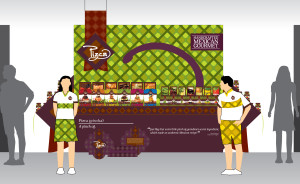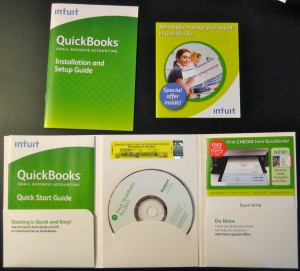June 4th, 2014 by Elma Jane
Zavers, the online coupon program that was launched through Google 17 months ago, is just going to be one of those things that didn’t work out. Google announced yesterday that it is pulling the program, due to lack of interest. Zavers allowed users to clip coupons online and use them in-store. It was intended to help merchants’ build more targeted and effective loyalty and reward programs.
Zavers was basically a coupon program tied with the merchant point-of-sale system. The integration process with the POS systems were proving to be challenging and retailers were not too keen on sharing their data with Google.
Google has said it will continue to work closely with users through the transition away from Zavers and that it continues to move forward with greater focused on more successful areas of their initial entrance into payments such as product listing ads, Google Shopping Express and Google Wallet.
Posted in Uncategorized Tagged with: (POS) systems, coupon program, data, google, Google Shopping Express, Google Wallet, integration, loyalty and reward programs, merchant point-of-sale system, Merchant's, online coupon program, payments, point of sale, POS, retailers
May 30th, 2014 by Elma Jane
Southwest Airlines is now accepting mobile boarding passes at 28 total U.S. airport locations, its newest convenience feature that enables fliers to pass security and board an aircraft simply by waving their mobile device.
Following a tiered rollout from last year, the paperless boarding system requires minimal user action. Passengers check in via the Southwest mobile site or branded app and choose to view their boarding pass. The image will open in a new browser and can be saved to a device’s photo gallery upon request.
Mobile apps are critical touch points in the customer journey. Native and hybrid apps are continuing to dramatically increase the ability to deploy and optimize digital strategy. If you’re customizing the experience on mobile Web only, you’re missing a huge opportunity.
Long awaited arrival
New airline initiatives are offering a level of customer service that has never before been possible, and is transforming the experience of traveling to create a new barometer on which carriers will be judged.
Southwest offers two ways to attain an e-boarding pass: have one sent directly to a mobile device though electronic mail or text message when checking in online, or use the airline’s app to check in and have the pass appear with the option to save a replica to the photo gallery. When ready for boarding, passengers present their screen at both security checkpoints and gate entrance to be scanned by staff. In addition to mobile boarding pass support, the app also now includes upcoming trip cards that display flight information such as boarding position, gate location and access to flight tools such mobile check-in from the home screen.
IT takes flight
An industry wide Airline IT Trends Survey shows that more than 90 percent of airlines are increasing their investment in mobile capabilities to ease the hassles of getting through the airport and improve the in-flight experience. American, Delta, Continental and United are the biggest adopters of e-boarding support, offering the service from at least 75 airports. Mobile boarding passes are the preferred method for frequent fliers, as business execs and the like are constantly engaged with their handhelds. Paper passes also become more likely to be lost or wrinkled.
Another advantage of the electronic offering is that some travelers may not have access to a printer, and so a mobile boarding pass relieves the frustration of waiting on line at a kiosk. Of course there are also obvious drawbacks that may hinder the proposed convenience factor, one being that a mobile device may malfunction or run out of battery, resulting in a delayed trip or even a missed flight.
Mobile passes may also present a challenge if multiple people are traveling under one reservation. U.S. Airways and Continental restrict the service to one person per reservation. Other airliners allow each group member to check in line and have a separate pass sent to appropriate phones. While certain cons defeat the purpose of going mobile for efficiency reasons, the benefits offer peace of mind as airline carriers continue to improve the technology.
The option helps deliver more personalized and relevant experiences to on-the-go consumers leveraging a unified customer profile to collect, own and act on data not only on mobile apps, but also across kiosks and other platforms. This approach to mobile apps uniquely sets marketers free in terms of customization and delivery of the experience, and has delivered great results.
Posted in Smartphone Tagged with: airline carriers, airports, American, app, boarding pass, cards, carriers, consumers, Continental, customer service, data, Delta, digital, e-boarding pass, electronic mail, hybrid apps, mobile, Mobile Apps, mobile boarding, mobile device, Mobile passes, mobile site, mobile Web, phones, platforms, Security, technology, tools, U.S. Airways and Continental
May 30th, 2014 by Elma Jane
The Challenge with Search and Identity
Search engines are working on making their results ever more personalized so that their search results will contain more content directly relevant to you, either based on location, past behavior, or from people you know or are likely to trust. Social media brings a wealth of identity and relationship data to the search engines’ algorithms. A good product can only be built where we understand who’s who and who is related to whom. Relationships are also important alongside content. To build a good product, we have to do all types of processing. But fundamentally, it’s not just about content. It’s about identity, relationships and content. Anything else trivializes a very hard product.
How Social Feeds SEO
By understanding that identity and relationships are important to search engines and therefore to SEO, we can begin to change our marketing behaviors so that we’re positioned to benefit as the tide swells.
But blasting Facebook posts out that link to your site won’t give you an ounce more link authority in the search algorithms. All reputable social networks strip the link authority from the links off to other sites by using 302 redirects or nofollow attributes. So where exactly is the value to organic search?
Indirect link earning – If no one sees your content, regardless of how amazingly awesome it may be, no one can link to it. Social media can be a powerful way to expose masses of customers to engaging content. The more people that see that content and enjoy it, the more likely it is to earn reshares that expose even more people to your messages. Increasing the number of exposures logically increases the number of people who are likely to link to the content on a blog or another site that does pass link authority back to your site.
Performance Data – Social listening data, including sentiment data and topical data, can inform keyword research for search marketing. Naturally, the benefit swings both ways. Keyword data can also inform social media strategy. These two data sources are both windows into customers’ desires, beliefs and needs. To analyze the data in silos makes zero sense.
Personalization – Social relationships also create opportunities for your content to show up in individual customers’ personalized search results. For example, If Alice uses Google+ to +1 an informative tips and tricks page on your site, and Alice is friends with Amy, the next time Amy searches for similar tips content she will likely see that Alice liked your tips and tricks page enough to share it. Your page may display in Amy’s search results purely because Alice shared it, when it wouldn’t have normally been displayed in search results. And the search result will be visually augmented with Alice’s picture and the notation that she shared it. That personalization benefits your ability to rank, your visual appeal to increase click through, and boosts trust based on the relationship between Alice and Amy. Multiply this interaction by 100, 1,000 or 10,000 and you can understand the widespread impact that personalization based on participation in the right social networks can have. For Google search results, the social network that matters most is Google+. Don’t roll your eyes, there are several very good reasons to participate in Google+. Bing has relationships with Facebook and Pinterest, and can use their APIs to adjust various elements of search results pages. The Pinterest integration primarily appears in Bing Image Search. Facebook’s data primarily displays in Bing’s Social Search and social bar to the right of the traditional web search results.
Keep in mind that building identity and relationships, while beneficial to SEO, is not a replacement for SEO. Social media is an amplifier of SEO. The fundamentals of search engine optimization still apply. If the search crawlers can’t access your site or if there’s no textual content on the site to index, there’s nothing to amplify and no signals with which to rank.
Posted in Uncategorized Tagged with: Bing, data, data sources, Facebook, google, keyword, Keyword data, pinterest, sentiment data, SEO, social media, topical data, web search
May 29th, 2014 by Elma Jane
New enhancements intended to provide its U.S. cardholders with greater protection from fraud and identity theft has been announced by MasterCard.
All MasterCard credit, debit, prepaid and small business cards issued in the U.S. will now carry Identity Theft Resolution assistance. MasterCard new program will provide help in canceling missing cards and alerting credit reporting agencies, as well as targeting searches to detect if stolen personal and confidential data appears online. The new Identity Theft coverage extension begins in July 2014.
MasterCard is also extending its zero liability policy in the U.S. to include all MasterCard PIN-based and ATM transactions. This is in addition to coverage already provided on signature debit and credit transactions. The Zero Liability coverage extension takes effect in October 2014.
Fraud prevention and detection is a 24/7 job at MasterCard. The changes in cardholder protection is a combined efforts to move the U.S. payments industry to EMV chip technology will help deliver safer shopping experiences to consumers. MasterCard noted that tanks and financial institutions issuing MasterCard-branded cards provide financial indemnity against fraud.
Posted in Credit card Processing, Credit Card Security, EMV EuroPay MasterCard Visa, Visa MasterCard American Express Tagged with: ATM transactions, business cards, cardholders, credit, credit reporting agencies, credit transactions, data, debit, EMV, EMV chip technology, financial institutions, fraud, Fraud prevention, identity theft, Identity Theft Resolution assistance, MasterCard, payments industry, PIN, prepaid, zero liability policy
May 23rd, 2014 by Elma Jane
Before making a purchase, there are several devices that consumers may use to help them make a decision: Use a specific store’s mobile app on their smartphones. Visit the store’s website on a tablet or computer, or just pick up the phone and call customer service to ask a question. Whatever the case, omnichannel is an important buzzword for merchants.
Here are ways to ensure a seamless and secure retail experience to turn browsers into loyal buyers.
Ensure Channels Work Together
Even in historically single-channel retail sectors such as grocery, more than half of customers now use two or more channels before completing a purchase, shown in a recent study. Retailers must therefore offer both traditional and digital channels. However, before investing in the latest mobile-optimized website feature or app, retailers should learn how existing online and physical channels can together enhance the customer experience. What customers value most is not the number of channels offered, but how these channels support each other.
A merchant’s website might encourage visitors to take advantage of a special event in-store, while sales assistants on the floor can use Wi-Fi enabled tablets to access additional product information.
Help Customers Find What They Want
With Internet access ubiquitous, cost-conscious customers are just a click away from being able to compare prices and find special offers. Many take out their smartphone or tablet in stores to compare prices, a trend called Showrooming.
Online retailers can take advantage of this trend by encouraging shoppers to compare prices in-store using a mobile app. In-store retailers, on the other hand, could provide greater value through targeted offers, price match guarantees, expert advice, convenient delivery choices and personalized customer care.
Optimize The Checkout Experience
Businesses must be sure to have a quick, streamlined checkout process once they have converted an online browser into a customer or else they risk facing shopping cart abandonment. This can be done in a few steps:
1. Assess how the checkout experience can be customized for its customers. Keep the mandatory information required from new or first-time online or mobile shoppers to a minimum and shorten the process for returning customers by securely storing their payment details and other personal information.
2. Develop a dedicated mobile app or other innovative functions that can increase long-term satisfaction and loyalty.
3. Test different payment methods to find those that are most convenient for customers. These payment options may include paying with reward points, using a digital wallet or providing a digital offer or coupon at checkout. There is a balance to be found between having additional payment methods to meet customer expectations and choosing methods appropriate to a merchant’s business model.
4. Establish a one-click online checkout process. Chase for example, is currently developing a Chase Wallet and Quick Checkout solution. The Chase Wallet will allow customers to store and access their Chase cards and ultimately, any branded card for a quick checkout. It will also update Chase-branded cards when a customer replaces an existing card and use tokenization to securely process payments with select merchants.
Merchants also face the challenge of ensuring that the online and in-store checkout experience is secure, while at the same time eliminating as many false positives as possible. False positives are a hindrance to any business as they may reduce sales, increase chargebacks and frustrate customers. A quick-checkout solution may help reduce false positives because customer information is automatically populated rather than manually keyed into the checkout page.
Acquirers should also work with online retailers to provide a conditional approval code for a transaction. This code allows the fulfillment process to move forward while authentication is taking place. The additional time for a thorough authentication also helps reduce the number of false positives.
Use Data to Build Loyalty
Customers will likely return to a retailer if product marketing reflects their past purchases or interests. Therefore, taking advantage of data including a customer’s purchasing history, loyalty, behavior or social media interests may help retailers to better understand their customers as well as personalize their shopping experience.
According to a study released in March 2013, Chase Paymentech found that 32 percent of merchants use their payment data to help craft their multi-channel sales strategy and 42 percent use it to improve the online customer experience. In addition, further analysis of payment methods, chargeback rates, fraud rates and authorization rates may improve the customer shopping experience and drive overall profitability.
Posted in Best Practices for Merchants Tagged with: approval code, authentication, branded card, chargebacks, Chase, Chase Wallet, checkout process, computer, customer service, data, digital channels, digital offer, Digital Wallet, In-store retailers, internet access, Merchant's, merchant’s website, mobile app, mobile-optimized website, omnichannel, online retailers, payment, payment data, phone, physical channels, Quick Checkout solution, reward points, shopping cart, Showrooming, single-channel retail, Smartphones, social media, tablet, tokenization, transaction, website, Wi-Fi
May 21st, 2014 by Elma Jane
Mobile credit card processing is way cheaper than traditional point-of-sale (POS) systems. Accepting credit cards using mobile devices is stressful, not to mention a hassle to set up and customers would never dare compromise security by saving or swiping their credit cards on a mobile device. Some of the many myths surrounding mobile payments, which allow merchants to process credit card payments using smartphones and tablets. Merchants process payments using a physical credit card reader attached to a mobile device or by scanning previously stored credit card information from a mobile app, as is the case with mobile wallets. Benefits include convenience, a streamlined POS system and access to a breadth of business opportunities based on collected consumer data. Nevertheless, mobile payments as a whole remains a hotly debated topic among retailers, customers and industry experts alike.
Although mobile payment adoption has been slow, consumers are steadily shifting their preferences as an increasing number of merchants implement mobile payment technologies (made easier and more accessible by major mobile payment players such as Square and PayPal). To stay competitive, it’s more important than ever for small businesses to stay current and understand where mobile payment technology is heading.
If you’re considering adopting mobile payments or are simply curious about the technology, here are mobile payment myths that you may have heard, but are completely untrue.
All rates are conveniently the same. Thanks to the marketing of big players like Square and PayPal – which are not actually credit card processors, but aggregators rates can vary widely and significantly. For instance, consider that the average debit rate is 1.35 percent. Square’s is 2.75 percent and PayPal Here’s is 2.7 percent, so customers will have to pay an additional 1.41 percent and 1.35 percent, respectively, using these two services. Some cards also get charged well over 4 percent, such as foreign rewards cards. These companies profit & mobile customers lose. Always read the fine print.
Credit card information is stored on my mobile device after a transaction. Good mobile developers do not store any critical information on the device. That information should only be transferred through an encrypted, secure handshake between the application and the processor. No information should be stored or left hanging around following the transaction.
I already have a POS system – the hassle isn’t worth it. Mobile payments offer more flexibility to reach the customer than ever before. No longer are sales people tied to a cash register and counters to finish the sale. That flexibility can mean the difference between revenue and a lost sale. Mobile payments also have the latest technology to track sales, log revenue, fight chargebacks, and analyze performance quickly and easily.
If we build it, they will come. Many wallet providers believe that if you simply build a new mobile payment method into the phones, consumers will adopt it as their new wallet. This includes proponents of NFC technology, QR codes, Bluetooth and other technologies, but given very few merchants have the POS systems to accept these new types of technologies, consumers have not adopted. Currently, only 6.6 percent of merchants can accept NFC, and even less for QR codes or BLE technology, hence the extremely slow adoption rate. Simply put, the new solutions are NOT convenient, and do not replace consumers’ existing wallets, not even close.
It raises the risk of fraud. Fraud’s always a concern. However, since data isn’t stored on the device for Square and others, the data is stored on their servers, the risk is lessened. For example, there’s no need for you to fear one of your employees walking out with your tablet and downloading all of your customers’ info from the tablet. There’s also no heightened fraud risk for data loss if a tablet or mobile device is ever sold.
Mobile processing apps are error-free. Data corruption glitches do happen on wireless mobile devices. A merchant using mobile credit card processing apps needs to be more diligent to review their mobile processing transactions. Mobile technology is fantastic when it works.
Mobile wallets are about to happen. They aren’t about to happen, especially in developed markets like the U.S. It took 60 years to put in the banking infrastructure we have today and it will take years for mobile wallets to achieve critical mass here.
Setup is difficult and complicated. Setting up usually just involves downloading the vendor’s app and following the necessary steps to get the hardware and software up and running. The beauty of modern payment solutions is that like most mobile apps, they are built to be user-friendly and intuitive so merchants would have little trouble setting them up. Most mobile payment providers offer customer support as well, so you can always give them a call in the unlikely event that you have trouble setting up the system.
The biggest business opportunity in the mobile payments space is in developed markets. While most investments and activity in the Mobile Point of Sale space take place today in developed markets (North America and Western Europe), the largest opportunity is actually in emerging markets where most merchants are informal and by definition can’t get a merchant account to accept card payments. Credit and debit card penetration is higher in developed markets, but informal merchants account for the majority of payments volume in emerging markets and all those transactions are conducted in cash today.
Wireless devices are unreliable. Reliability is very often brought up as I think many businesses are wary of fully wireless setups. I think this is partly justified, but very easily mitigated, for example with a separate Wi-Fi network solely for point of sale and payments. With the right device, network equipment, software and card processor, reliability shouldn’t be an issue.
Posted in Best Practices for Merchants, Mobile Payments, Mobile Point of Sale, Smartphone Tagged with: (POS) systems, aggregators rates, apps, BLE technology, bluetooth, card, card processor, card reader, cash, cash register, chargebacks, consumer data, credit, credit card payments, credit card processing, credit card processors, credit card reader, credit-card, customer support, data, data loss, debit card, debit rate, device, fraud, fraud risk, hardware, industry experts, merchant account, Merchant's, mobile, mobile app, mobile credit card processing, Mobile Devices, Mobile Payments, mobile point of sale, Mobile processing apps, mobile processing transactions, mobile technology, mobile wallets, network, network equipment, nfc, nfc technology, payment solutions, payment technology, PayPal, phones, point of sale, qr codes, retailers, rewards cards, Security, Smartphones, software, Square, tablet, tablets, vendor's app, wallet providers, Wi-Fi network, wireless mobile, wireless mobile devices
May 19th, 2014 by Elma Jane
Keeping your business’s finances in order doesn’t have to take all day. Bookkeeping is a necessary for small business owners, but it’s a time-consuming chore.
If you use QuickBooks for payroll, inventory or keeping track of sales, there are several timesaving shortcuts you can utilize to make bookkeeping easier.
Time-saving tips for getting the most out of QuickBooks in the least amount of time. Help you spend more time building your business and less time using QuickBooks.
Download data whenever possible. Even after factoring in initial setup time, downloading banking and credit card activity directly into QuickBooks is a huge time saver. Doing this will minimize the chance of human error and enable you to record activity faster than if you did it manually.
Make the Find feature your friend. Using the Find feature is the most efficient way to locate a particular invoice in QuickBooks. Those who usually open the form and click Previous until the form appears on the screen know how tedious this process can be. The Find tool will search for almost any transaction-level data, depending on your filters.
Memorize transactions. QuickBooks has the capability to memorize recurring transactions (invoices, bills, checks, etc.) and set them for automatic posts daily, weekly, monthly, quarterly and annually, eliminating the need to enter the same transaction into the software every month.
Use accounts payable aging. Use this feature for a snapshot on who you owe money to and manage your cash flow more efficiently.
Use accounts-receivable aging. Use this feature for a snapshot of information on who owes you money, how much you are owed and how long the individual has owed you.
Use classes. Classes can be very helpful to track income and expenses by department, location, separate properties or other meaningful breakdowns of your business.
Use QuickBooks on the go with remote access. Remote-access methods include QuickBooks Online, desktop sharing and QuickBooks hosting on the cloud, which allows you to take the program on the go and make changes no matter where you are.
Posted in Best Practices for Merchants Tagged with: accounts, accounts payable, banking, banking and credit card, bills, Bookkeeping, card, cash flow, checks, cloud, credit, data, desktop, desktop sharing, finances, hosting, income and expenses, invoices, online, program, QuickBooks, Remote-access, software, transaction
May 16th, 2014 by Elma Jane
National Transaction discussed about credit card underwriting today, a training twice a week given to our Sales Representatives together with our partner Elavon. Training outlined the following why Elavon needs guidelines, credit decision factors as well as which merchants are restricted vs. which merchants are prohibited. For company understanding, facts about fulfillment will be outlined allowing for a better understanding of the department that receives and processes new merchant applications. Application requirements will be identified and then why applications pend.
Fulfillment Services – The department who manages merchant applications through the process of: Data Entry, Underwriting, Deployment and Merchant Activation.
Best way to get an application to boarding – Email and Fax.
The key to success is gathering the right information, such as data from a myriad of sources, including bank statements, credit reporting agencies, utility assessments, tax assessments and additional financial documentation. These are just some chunk of what we have discussed today. With the right tool and support from National Transaction Team closing a deal is feasible.
Posted in Best Practices for Merchants, Credit card Processing, nationaltransaction.com Tagged with: bank statements, credit, credit card underwriting, credit-card, data, Data Entry, Elavon, Merchant Activation, merchant applications, Merchant's, National Transaction, tax, underwriting
May 13th, 2014 by Elma Jane
Keeping track of invoices and shipping data and making the information easily accessible, traditionally has not been so easy, even though PayPal has made it simpler for businesses to buy and sell goods and services online.
To address the issue, Microsoft has created a PayPal invoicingtemplate, which ExcelTemplates.net also has begun offering for free as part of its new line of templates and spreadsheets. With the new template, companies of any size may keep an exact digital record of their business transactions.
The PayPal invoice template from Microsoft is the all-in-one solution for companies looking for ways to streamline their invoicing process. The PayPal invoice template comes ready to use immediately after downloading. You can type, print or ship with just a few clicks and get back to business in no time.
When using the template, businesses type in the item name, a description of the item, item quantity, unit price, total amount and tax. The PayPal template also serves as a time-saving calculator that will calculate tax, totals and shipping charges for order of any size.
Companies also can add any applicable discounts or sales tax rates to come up with a final total. They also can add any special terms and conditions for the transaction, any special notes for the recipient and add a special memo for the company if necessary that won’t seen by the recipient.
Posted in Best Practices for Merchants, Financial Services Tagged with: data, discounts, ExcelTemplates.net, invoicing, Microsoft, PayPal, Rates, sales tax, sales tax rates, shipping charges, shipping data
May 9th, 2014 by Elma Jane
Email is an indispensable part of running any business, it is so important. It’s often the best and least intrusive way to communicate with employees, colleagues and collaborators. Not all email platforms are equal, it’s important to choose one with the right email service and features your business need, also to avoid overpaying for features that you don’t need.
Factors to consider before settling on an email platform for your business.
Bonus Features
Once you’ve found an email service that covers all the basics, check for additional features that can boost your productivity. Some platforms such as Gmail and Outlook includes integrated video chat. That means you can use a single service for both exchanging messages and meeting remotely, making your day-to-day operations simpler and more efficient. Some email platforms also include instant messaging functionality. Instant messaging is better than email for real-time discussions, since you can exchange numerous short messages in rapid succession. Sending an instant message may be preferable to sending an email if the content of your message is not that important
Collaboration Tools
Good business email platform makes it easier for you to work together with your employees or colleagues. The best platforms include tools to help you collaborate. Services such as Gmail and Outlook include a built-in-calendar as part of your email inbox, in a few simple steps you can share your calendar with others so they can view and edit it on the fly. That can really help with planning and collaboration. Email threading is another feature that can help you work together with colleagues. Threaded emails make it easier to follow long exchanges because replies appear one after another in a single thread, instead of being spread throughout your inbox in the order they were received.
Free or Paid??
One thing you can’t get with a free Web mail service is the ability to use your brand’s name as part of your email address. Registering for a free Gmail account gives you an email address like [username]@gmail.com; but by subscribing to Google Apps for Business, you can secure an email address that reads [username]@[yourbusiness].com. In most cases, you’ll need to already own your own Web domain in order to use it as part of your email address, but registering a domain can cost as little as $10 per year. Services such as Microsoft Office 365, give you your own domain name without the need to pay additional hosting fees.
Security
Whether you pay for email or use a free service, you’ll want tight security for your business inbox especially if running your business involves the exchange of private client data and other sensitive data can be attached to your email account, such as bank account numbers and tax returns. Even more than with your personal email, it’s important to keep cyber criminals out of your business account. Before settling on an email service, check for common-sense security measures such as spam and phishing filters. Support for two-factor authentication is also important. The feature helps keep outsiders out of your inbox by requiring users to have two pieces of information to sign in. The first is your regular password and the second is a freshly generated code sent to either your mobile phone or a second email address. Other security features to check for include built-in antivirus measures to keep malware off your computer, which is especially important if you download a lot of attachments. Whether or not it’s important for you (and any employees) to have a branded email address is ultimately up to you. An email address that includes your own domain name can potentially boost the perceived credibility of your business. On the other hand, a generic email address might be fine for the smallest businesses, especially if you are a sole proprietor.
Storage Space
A branded email address isn’t the only advantage of a paid email service. Paid platforms offer plenty of other perks, such as expanded cloud storage for email and other files. Many free email services offer limited storagespace, forcing you to delete messages when your inbox gets full. If you run a small business that relies heavily on email and you prefer to archive messages rather than delete them, your inbox can fill up in a hurry. By subscribing to a paid service, you can gain access to a much bigger inbox. There are a few other related concerns to consider. The maximum size of an email attachment varies widely between different services, with some services capping attachments at 10GB and others letting you send huge files up to 300GB or more, as long as the file is already uploaded to the cloud.
Posted in Best Practices for Merchants Tagged with: antivirus, bank account, business account, chat, client data, cloud, code, computer, data, domain, email, email address, email inbox, email platforms, email service, Email threading, gmail, Gmail account, Gmail and Outlook, Google Apps, hosting, hosting fees, Instant messaging, Malware, messaging, Microsoft, Microsoft Office, mobile, mobile phone, password, personal email, phishing filters, phone, platforms, Security, security features, spam, spam and phishing, tax, tax returns, threading, video chat, Web domain, Web mail, Web mail service