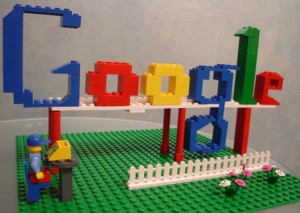September 10th, 2014 by Elma Jane
If your businesses considering an iPad point-of-sale (POS) system, you may be up for a challenge. Not only can the plethora of providers be overwhelming, but you must also remember that not all iPad POS systems are created equal. iPad POS systems do more than process payments and complete transactions. They also offer advanced capabilities that streamline operations. For instance, they can eliminate manual data entry by integrating accounting software, customer databases and inventory counts in real time, as each transaction occurs. With these systems, you get 24/7 access to sales data without having to be in the store. The challenge, however, is knowing which provider and set of features offer the best iPad POS solution for your business. iPad POS systems vary in functionality far more than the traditional POS solutions and are often targeted at specific verticals rather than the entire market. For that reason, it’s especially important to compare features between systems to ultimately select the right system for your business.
To help you choose a provider, here are things to look for in an iPad POS system.
Backend capabilities
One of the biggest benefits of an iPad POS system is that it offers advanced features that can streamline your entire operations. These include backend processes, such as inventory tracking, data analysis and reporting, and social media integration. As a small business, two of the most important time saving and productivity-boosting features to look for are customer relationship management (CRM) capabilities and connectivity to other sales channels. You’ll want an iPad POS that has robust CRM and a customizable customer loyalty program. It should tell you which products are most and least frequently purchased by specific customers at various store locations. It should also be able to identify the frequent VIP shoppers from the less frequent ones at any one of your store locations, creating the ultimate customer loyalty program for the small business owner. If you own an online store or use a mobile app to sell your products and services, your iPad POS software should also be able to integrate those online platforms with in-store sales. Not only will this provide an automated, centralized sales database, but it can also help increase total sales. You should be able to sell effortlessly through online, mobile and in-store channels. Why should your customers be limited to the people who walk by your store? Your iPad POS should be able to help you sell your products through more channels, online and on mobile. E-commerce and mobile commerce (mCommerce) aren’t just for big box retailers.
Cloud-based
The functions of an iPad POS solution don’t necessarily have to stop in-store. If you want to have anytime, anywhere access to your POS system, you can use one of the many providers with advanced features that give business owners visibility over their stores, its records and backend processes using the cloud. The best tablet-based POS systems operate on a cloud and allow you to operate it from any location you want. An iPad POS provider, with a cloud-based iPad POS system, businesses can keep tabs on stores in real time using any device, as well as automatically back up data. This gives business owners access to the system on their desktops, tablets or smartphones, even when not inside their stores. Using a cloud-based system also protects all the data that’s stored in your point of sale so you don’t have to worry about losing your data or, even worse, getting it stolen. Because the cloud plays such a significant role, businesses should also look into the kind of cloud service an iPad POS provider uses. In other words, is the system a cloud solution capable of expanding, or is it an app on the iPad that is not dependent on the Internet? Who is the cloud vendor? Is it a premium vendor? The type of cloud a provider uses can give you an idea about its reliability and the functions the provider will offer.
Downtime and technical support
As a small business, you need an iPad POS provider that has your back when something goes wrong. There are two types of customer support to look for: Downtime support and technical support.
iPad POS systems are often cheaper and simpler than traditional systems, but that doesn’t mean you can ignore the product support needs. The POS is a key element of your business and any downtime will likely result in significant revenue loss. You could, for instance, experience costly downtime when you lose Internet connectivity. iPad POS systems primarily rely on the Web to perform their core functions, but this doesn’t mean that when the Internet goes down, your business has to go down, too. Many providers offer offline support to keep your business going, such as Always on Mode. The Always on Mode setting enables your business to continue running even in the event of an Internet outage. Otherwise, your business will lose money during a loss of connectivity. Downtime can also happen due to technical problems within the hardware or software. Most iPad POS providers boast of providing excellent tech support, but you never really know what type of customer service you’ll actually receive until a problem occurs.
Test the friendliness of customer service reps by calling or emailing the provider with questions and concerns before signing any contracts. This way, you can see how helpful their responses are before you purchase their solution. Your POS is the most important device in your store. It’s essentially the gateway to all your transactions, customer data and inventory. If anything happens to it, you’ll need to be comfortable knowing that someone is there to answer your questions and guide you through everything.
Grows with your business
All growing businesses need tech solutions that can grow right along with them. Not all iPad POS systems are scalable, so look for a provider that makes it easy to add on more terminals and employees as your business expands. Pay attention to how the software handles growth in sales and in personnel. As a business grows, so does it sales volume and the required software capabilities. Some iPad POS solutions are designed for very small businesses, offering very limited features and transactions. If you have plans for growth, look for a provider that can handle the changes in transactions your business will be going through. Find out about features and customization. Does the system do what you want it to do? Can it handle large volume? How much volume? What modules can you add, and how do you interface to third parties? You should also consider the impacts of physical expansion and adding on new equipment and employees. If there are plans in the future for you to open another store location, you’ll need to make sure that your point of sale has the capabilities of actually handling another store location without adding more work for you. If you plan on hiring more employees for your store, you’ll also want to know that the solution you choose can easily be learned, so onboarding new staff won’t take up too much of your time.
Security
POS cyber attacks have risen dramatically over the past couple of years, making it more critical than ever to protect your business. Otherwise, it’s not just your business information at risk, but also your reputation and entire operations. iPad POS system security is a bit tricky, however. Unlike credit card swipers and mobile credit card readers that have long-established security standards namely, Payment Card Industry (PCI) compliance — the criteria for the iPad hardware itself as a POS terminal aren’t quite so clear-cut. Since iPads cannot be certified as PCI compliant, merchants must utilize a point-to-point encryption system that leaves the iPad out of scope. This means treating the iPad as its own system, which includes making sure it doesn’t save credit-card information or sensitive data on the iPad itself. To stay protected, look for PCI-certified, encrypted card swipers.
Posted in Best Practices for Merchants, Mobile Point of Sale, Point of Sale Tagged with: (POS) systems, accounting, app, business, card, cloud-based, credit, credit card readers, credit-card, crm, customer, customer relationship management, customer support, data, data analysis, database, desktops, e-commerce, inventory, iPad Point-Of-Sale, loyalty program, mcommerce, mobile, mobile app, mobile commerce, online, online platforms, Payment Card Industry, payments, PCI, platforms, POS, POS solution, products, sales, Security, security standards, services, Smartphones, social media, software, tablets, terminal, transactions, web
October 22nd, 2013 by Elma Jane
The best place to start understanding your customer is to put yourself into every step of a buying cycle and analyze what influences various purchase decisions.
Who is your customer?
Basic demographics and usually includes the following:
Age range Education level Gender Income level Location Marital status Profession
Many of these basic demographics can be inferred from your interactions with customers. In many cases, you can simply ask them.
Beyond the basics, you will also benefit from more personal data, such as the following:
Interests Activities Political affiliation
That data is harder to access, but there are databases that will allow you to target individuals based on those criteria. Facebook’s ad platform provides an incredible amount of targeting data. You can infer your customer profiles by the types of results you get by running ads aimed at specific target markets. That will help identify the interests of your customers.
What? consider what consumers need to know about a product to make a purchase.
Are there ongoing costs? Does it need anything else to make it work? How big is it? How does it function? How long will it last? How much does it cost? Is there a warranty? What are its specs? What does it look like? What options are there? What sizes and colors are available?
To find those details, shoppers will seek different sources: articles, websites, blogs, and actually looking at products and trying them on. Make sure you understand the “what” questions for your products. Then, provide answers to those questions.
Why? The “why” questions are important. Do you know why your customers buy your products?
It could be for the following reasons.
Address an immediate need or desire. Loyal to a particular brand or store. Need flexibility to return products. Need product occasionally or on a regular schedule. Purchase because product is cool or trendy. Seek bargains. Seek high-quality products Seek little or no shipping or sales tax. Seek the lowest price possible. Shop around every time they buy.
Answers will surely vary. Consider also, what motivates your customers to purchase the products you sell and also why they purchase them from your company versus your competitor. This will help you better refine your value proposition of why shoppers choose your company.
How? This area is the most significant change in a consumer’s shopping cycle. As recently as 15 years ago, most product research was done in stores or catalogs or magazines. Today, product research is done in many ways. In the living room, in the boardroom, at the hospital, you name it. Most shoppers start their search at Amazon.com or on Google by searching on a product.
Many searches start with an opportunistic email promoting a product. From there, we may find the shopper looking at the item on that store’s website.
Consumers likely check product reviews, from other consumers. They may read professional reviews. Browse the Internet on SmartPhone.
The point is to understand your customer’s research process. It will vary widely. But in many cases it’s something like this.
An event triggers an interest in a product. Check other brands or alternative products. Conduct research by looking at a product’s pictures, reading descriptions. Evaluate the product’s real value, and eventually make a purchase decision. Narrow your selection and shop for price. Seek out reviews or ask friends.
Where? That leads us to the where customers are researching. They could be reading relevant blogs, going to brick and mortar stores, checking comparison shopping engines, and reading trade publication articles. They may be looking at Pinterest boards, Facebook posts, and checking with their network of friends on Twitter.
They will be using tablets (increasingly the shopper’s preference), smartphones, laptops, desktops, Xboxes, and store visits.
Can an ecommerce merchant be in all of these places with your message? Likely no. But you can identify where your customers are looking for information as they move through their cycle and try to make sure you are seen. You can also ensure that your messaging and content are mobile friendly.
To compete in the future, your store needs to provide input and information to support all those steps. If you lack reviews, your customers will seek them out elsewhere.
Most ecommerce merchants can describe their customers in a general way. They likely know basic demographics – age range, gender, income level. But, do they understand the “why, where, when, and how” their customers make their purchases? These basic tenants of marketing are more important than ever.
The buying process has never been more complex. Consumers have hundred of places online to purchase products that meet their needs. They may shop at home, at work, in the grocery store. They may be using an Android phone, an iPhone, or an Xbox.
Posted in e-commerce & m-commerce, Electronic Payments, Internet Payment Gateway, Mobile Point of Sale, Point of Sale, Smartphone Tagged with: alternative, Android, brick and mortar, comparison, competitor, consumers, content, costs, customers, cycle, data, databases, desktops, ecommerce, Facebook's, flexibility, Iphone, laptops, leads, Merchant's, mobile, ongoing, online, phone, pinterest, platform, price, product, profiles, purchase, selection, shop, shoppers, smartphone, store's, tablets, target, trigger, value, websites, xbox
October 1st, 2013 by Elma Jane
Google announced Wednesday that it is opening its Google Shopping Express service to shoppers in the entire San Francisco Bay Area, marking the official launch and first big expansion of the company’s same-day delivery service. Google began testing the retail delivery service this year among a limited set of invited consumers in a few areas within the Bay Area, but the new announcement extends the service to anyone in an expanded region ranging from San Francisco to San Jose. With the service, online shoppers can place online orders from several chain stores and have those products delivered within the day.
Also on Wednesday Google released an app for iOS and Android that allows users to browse the shopping sites and order products directly from their smartphones. New users who sign up before the end of the year can get six months of free, unlimited delivery service; it costs $4.99 per store order.
Race to Deliver
Google is not the only company to experiment with the same day delivery offerings. Walmart and eBay are both testing similar services…eBay now even offers the delivery within an hour, although consumers can only shop from a single store. Amazon is also following in the footsteps of companies like Fresh Direct and rolling out same-day deliveries on groceries to consumers in Los Angeles and Seattle. Google understands that it will have tough competition in the space and can afford to take a loss on the service at first, which is why it is offering the service for free for new users, said an e-commerce consultant. It is evident from the low price and free sign-up offer that Google is not interested in making money in the short term, that will come once there is a widespread adoption of their service…
A Lot of Challenges Ahead
Although Google is not a retail hub at its core, the company has other strenghts that could help it gain an advantage over its competitiors. Being a default search provider for many millions of users on all platforms, from desktops to tablets right through to mobile phones, can give Google an edge over Amazon and eBay.
Still the key element to a successful e-commerce platform is logistics. Google might have deep pockets and effective algorithms, but it has a a lot of cathing up to do to make sure its delivery service could compete with those of companies like Amazon and eBay, which have years of experience delivering products to consumer worlwide.
“Google certainly has the stamina and budget to give it a good run, but there are a lot of moving parts”. Being a big data company doesn’t automatically mean you’ll be good at the logistics, so they’re going to have a lot of challenges ahead.
Posted in Credit card Processing, e-commerce & m-commerce, Electronic Payments, Merchant Account Services News Articles Tagged with: Amazon, Android, app, delivery, desktops, e-commerce, ebay, google, iOS, mobile phones, online, platforms, shopping, tablets, walmart