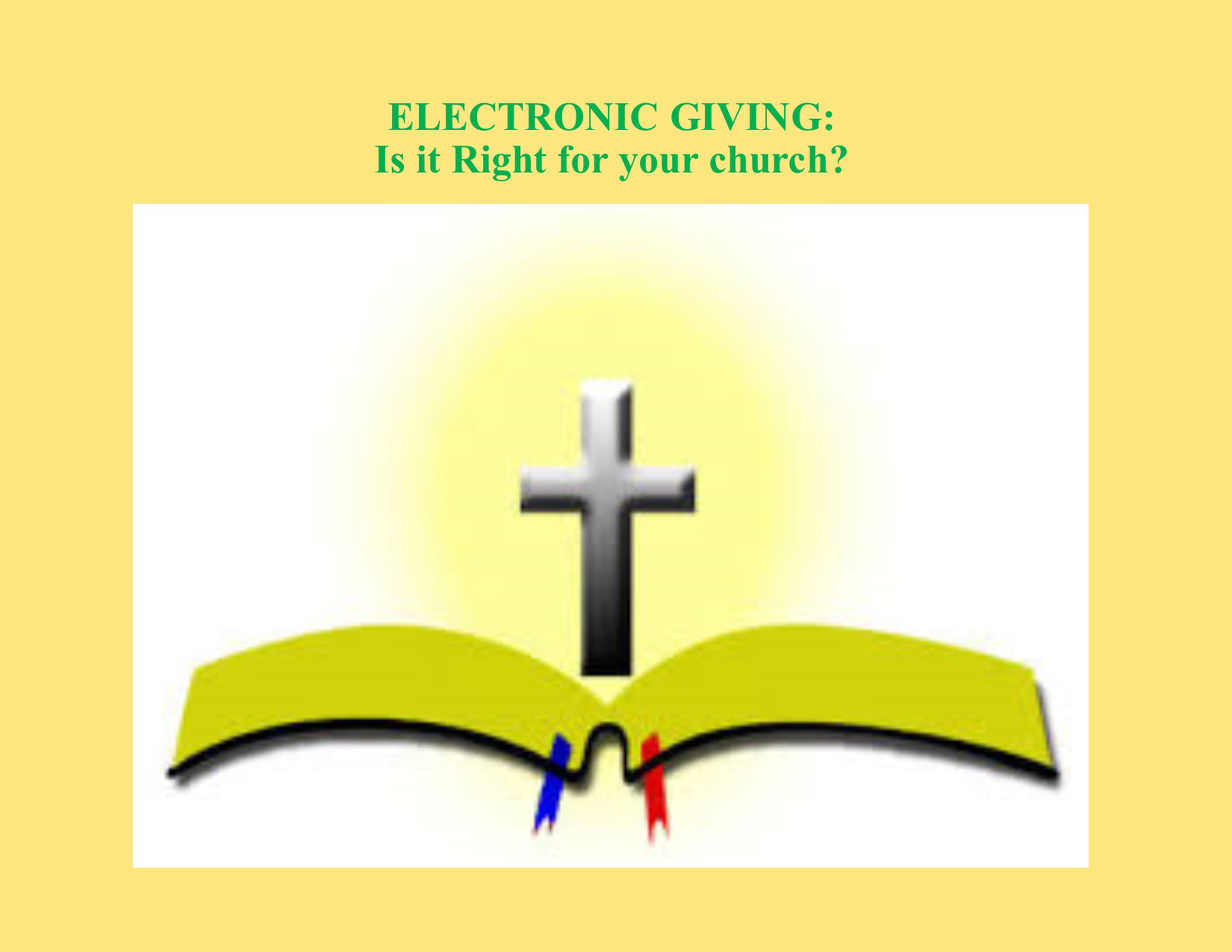The Pew states more than half of adults in the United States now own a smartphone. The cost of not having a smartphone these days outweighs the cost of having a smart phone device. Social networking drove the rise and new smartphone and tablet apps are set to explode.
The Pew states more than half of adults in the United States now own a smartphone. The cost of not having a smartphone these days outweighs the cost of having a smart phone device. Social networking drove the rise and new smartphone and tablet apps are set to explode.
The Pew’s smartphone ownership report states that 56% of American adults now carry a smartphone according to this weeks report. Ranking the highest so far in smartphone saturation previous numbers were at 46% last year and 35% two years ago. A major milestone indeed. More than one third have a cell phone that isn’t a smartphone and 9% that don’t own a smart phone nor a cell phone. Read more of this article »
Posted in Smartphone Tagged with: Amazon, Digital Wallet, e-commerce, electronic, google, m-commerce, mobile commerce, mobile payment, smartphone
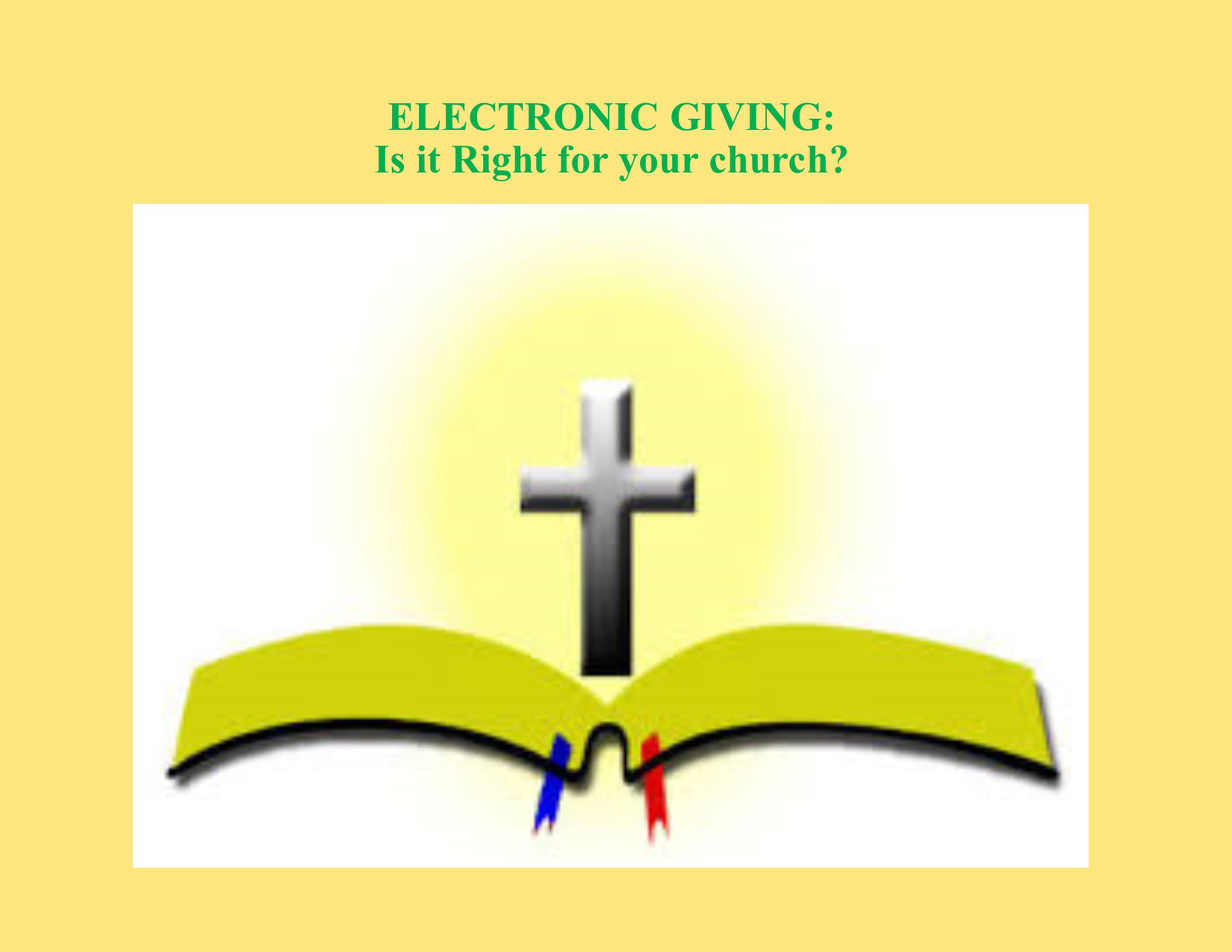
February 9th, 2017 by Elma Jane
Electronic Giving Is it Right for your Church?
The congregation is ready for Electronic Giving, implement Electronic Giving in your Chruch with NTC.
According to Federal Reserve Bank, people are writing fewer checks and using electronic payments more.
Reasons Church should offer Electronic Giving:
Donors can make additional contributions.
Electronic Giving encourage and promote Financial Health.
Infrequent givers become regular givers with Recurring Payments.
People who can’t attend service or forgot to bring checkbook can still give.
NTC Electronic Giving Offers:
Mobile offsite activities fundraising-NTC E-Pay email invoicing-Security data Breach Protection
Automatic, recurring donations: Reoccurring Donations: Secure Payment Form For:
Online Electronic Giving Auto updater Website
Use credit or debit card Web Form Social Media
For Electronic Giving call now 888-996-2273 or visit www.nationaltransaction.com and click get started.
Posted in Best Practices for Merchants Tagged with: credit or debit card, E-Pay, electronic, electronic payments, financial, invoicing, mobile, online, Recurring Payments, Security

January 25th, 2017 by Elma Jane
PIN vs. Signature: What’s the Difference?
PIN Debit – PIN transactions are routed through what are known as (EFT) electronic funds transfer. It immediately deducts the transaction amount from the customer’s checking account, which is linked to the debit card used for payment. EFT processing takes place when the customer chooses debit when prompted and then enters her PIN. PIN debit transactions are often referred to as online transactions because they require an electronic authorization.
Signature Debit – Signature-based debit transactions are authorized, cleared and settled through the same Visa or MasterCard networks used for processing credit card transactions. Signature debit processing is initiated when the customer selects credit when prompted by the POS terminal. Signature debit transactions are referred to as offline transactions because a PIN debit network does not play a role in processing.
Posted in Best Practices for Merchants Tagged with: credit card, customer, debit, debit card, electronic, electronic funds transfer, online, payment, PIN, POS, terminal, transactions

April 19th, 2016 by Elma Jane
Electronic Benefit Transfer (EBT) is an electronic system that allows a recipient to authorize a transfer of their government benefits from a Federal account to a retailer account to pay for products received. Very much similar to purchasing something using a credit card.
Posted in Best Practices for Merchants Tagged with: account, credit card, EBT, electronic, Electronic Benefit Transfer
December 30th, 2013 by Elma Jane
Alternative Payments and Ecommerce Conversions
There’s no shortage of alternative payment choices: eBay’s PayPal, Google’s Wallet, Visa V.me, and MasterCard MasterPass, to name a few. There is also a proliferation of alternate contenders, as mobile shopping threatens to disrupt traditional methods of payments.
Alternative payment companies each claim that their payment method increases conversions. My company, SeeWhy, performed an independent analysis and confirmed these claims.
In this study data shows significant increases in conversion compared with credit cards, peaking at a 101 percent increase on smartphones.
But this is not the whole story. While these increases are impressive, they only applied to around 15 percent of traffic, so the impact on your site’s overall conversion rate will be much less. Depending on the characteristics of your site you will probably see somewhere in the region of 5 to 10 percent improvement in your site’s overall conversion rate, which is still significant enough not to be ignored. As mobile commerce grows, then alternative payments will become ever more important.
However, before embarking on an alternative payment implementation, there are three important considerations you need to take into account.
1. How Many Alternative Payment Methods?
Choosing only one alternative payment method might be tough, so why not implement several, and cover the market more thoroughly? This may be a valid approach, but think carefully before choosing this option.
For example, RunningShoes.com has implemented PayPal, Google Wallet, and MasterPass as alternative payment options.
The problem is that offering payment choices can create four different competing calls-to-action, as you can see. Whenever consumers are faced with too much choice, indecision tends to follow.
This is also problematic when you consider the whole page. There are lots of visual distractions to the primary call to action, which in this case is the red Secure Checkout button.
Before embarking on implementing multiple calls-to-action, consider how you are going to solve this issue. One route you could consider is to suppress the alternate payment methods for returning customers if the customer always pays by credit card, for example. Or if the customer always purchases by PayPal, show the PayPal button most prominently, and hide the others under a Show alternate methods of payment link.
2. How to Implement
Not all sites will see significant increases in conversion when implementing alternate payment methods. The main reason for this is that implementations can be done badly. One of the primary benefits of these payment methods is that they enable visitors to bypass the billing, shipping, and card entry steps on an ecommerce site. This is especially important for mobile sites, where entering these details using fingers and small screens defeats all but the most determined.
However, many sites implement these payment methods as an alternative only to entering the credit card number. You can see this here on Barnes and Noble ‘s site, where you are forced to enter shipping and billing information before being presented with the PayPal button. This may be a simpler implementation to do than providing an alternate checkout path, but it is frankly a waste of time, and surprisingly prevalent in PayPal implementations.
The correct method is to implement the alternative payment method as a button at the start of the checkout process, probably on the cart summary page. You can see a good example here of this at PacSun.com, an apparel site, but note the competing calls-to-action problem here as well.
PacSun deals with this slightly differently on mobile devices by not offering V.me. as a payment alternative. This avoids having a four choice vertical list of competing calls-to-action.
Alternative payments can undoubtedly result in higher conversions. However, to be effective they need to be implemented correctly to provide an alternative checkout flow, not simply a payment alternative to credit cards. This takes more effort to implement, but it is worth it. Implementing one payment method properly is a better route than superficially implementing multiple payment methods. This is especially true for mobile sales where the goal is to eliminate data entry as much as possible and alternate payments can do this very effectively. As mobile commerce becomes more important, so will alternative payments, for all merchants.
3. Which Payment Method?
Since there are multiple choices, the obvious route is to adopt PayPal. PayPal claims over 30 million U.S. mobile customers, and over a 100 million active accounts…which is a larger base than any of its competitors. SeeWhy found that 34 percent of U.S. consumers shopping online had PayPal accounts as of July 2013.
However, PayPal also carries some baggage. Having grown up as a payment method of choice for eBay, its reputation is not always considered positive. Some consumers are wary about PayPal, having had negative experiences in the past, probably with smaller merchants on eBay. In fact, according to SeeWhy’s analysis, two thirds of PayPal account holders state that their preferred payment method is a credit card.
Merchants selling luxury items might want to consider alternatives before implementing PayPal because of its reputation issues. Google Wallet is an alternative that is growing fast in part because of the growth of Android smartphones where a Google Wallet account is required to use the Play store, the Android equivalent of the app store. Google Wallet can also be linked to Google+ social sign on, so if you are considering implementing social sign on as well this might be a route to consider.
Both Visa’s V.me and MasterCard’s MasterPass both hold significant potential but the companies are only just beginning to roll out their service. It’s also worth noting that both Visa and MasterCard are rolling out their services through the acquiring banks. This will cause a proliferation of payment choices, leading to complexity and confusion for the shopper. You can see this already with MasterPass where having selected the Buy with MasterPass option, you are then presented with an array of different MasterPass wallets to choose from. Currently there are only six options, but what happens when there are hundreds?
Posted in e-commerce & m-commerce, Electronic Payments, Mobile Payments, Smartphone Tagged with: billing, calls-to-action, card entry, checkout, conversion, credit cards, e-commerce, ebay, ecommerce, electronic, google, MasterCard, masterpass, mobile commerce, mobile sales, mobile shopping, payments, PayPal, process, screens, shipping, smartphone, visa, wallet
November 22nd, 2013 by Admin
As we move to smartphones and tablets as payment methods security and privacy concerns are a real issue. With recent NSA leaks shedding light on our data and the access others have to it, we have to consider security, privacy and health implications. This year alone e-commerce transactions on smartphones and tablets during the holiday season are set to grow by 15%. Although tablets, not smartphones will drive the bulk of that growth, smartphones are set to overtake mobile-commerce payments over the next 5 years. Tablet payments in the U.S. alone are expecting to reach $26 billion in transactions. Currently tablets are more convenient for m-commerce due to their size, but as far as the future of electronic payment processing, smartphones are where it’s at.
The smart merchant sees this coming and realizes frictionless transactions increase sales. The more comfortable and less complicated a transaction is for a customer, the better. Smartphones, tablets, PCs, laptops and more can already process electronic transactions from credit and debit cards, gift cards, electronic checks and more. Money movement is easier than ever and more convenient than cash. Cash is king however in situations where internet connectivity and power are an issue. In India for example, a poor electric grid makes power outages a common occurrence. During natural disasters, when resources are badly needed, power outages or severed internet communications mean no electronic transactions can be processed. So physical currency remains a must, in the future we may see payment technology evolve to where digital money like crypto currency (BitCoin) may be stored on the device itself similar to having cash. As these electronic payment systems evolve, merchants need to position themselves to accept what their market prefers to transact with.
The smart citizen also sees this coming and has concerns that things like a National ID program being established may compromise their privacy.
As an extreme example of electronic transactions, a nightclub in Spain used subdermally implanted RFID chips in a woman that allowed patrons to pay for food and beverages without a credit card.
Posted in e-commerce & m-commerce, Electronic Check Services, Electronic Payments, Gift & Loyalty Card Processing, Merchant Services Account, Near Field Communication, Smartphone Tagged with: bitcoin, cash, connectivity, credit, crypto currency, currency, debit cards, digital money, e-commerce, electronic, electronic checks, frictionless, Gift Cards, health, internet, laptops, leaks, m-commerce, Merchant's, mobile-commerce payments, money, national id, nsa, pay, payment methods, payment processing, PCs, privacy, processed, RFID, Security, smartphone, tablets, technology, transact, transactions
October 31st, 2013 by Elma Jane

Ingenico Biometric Credit Card Terminal with EMV Chip and PIN Processing NFC.
Ingenico’s new biometric payment device (the iWB 220) is to be used in a pioneering project, to bring financial support to low-income families.
Payment solutions provider, Ingenico are to deploy Ingenico´s biometric solution in Colombia and the Dominican Republic, together with Carvajal Tecnología y Servicios, a player in the electronic payment industry in Latin America,
This biometric point of sale solution complies with the Image Quality Specifications for single finger capture device defined by the FBI, the United States Federal Bureau of Investigation.
In addition to high security standards, the solution is a mobile device with an embedded Magstripe, as well as Chip & PIN readers.
Upon government approval for each of the applications, funds will be sent to the banks and through the use of these unique devices, beneficiaries can withdraw their funds, with the use of a fingertip. Approved family members are the only ones able to withdraw the funds, and the government is assured that the benefit is being paid to the right person.
Posted in Credit Card Reader Terminal, Credit Card Security, Electronic Payments, EMV EuroPay MasterCard Visa, Payment Card Industry PCI Security Tagged with: banks, biometric, capture, Chip & PIN, deploys, device, electronic, finger, fingertip, funds, ingenico, iwb220, magstripe, mobile, paid, payments, readers, solution, withdraw
October 29th, 2013 by Elma Jane
In addition to my article about Credit Card Purchases give way to Tap and Go.
I would like to add an example of contactless payments which was introduced in 1997 called Speedpass.
Speedpass is a keychain RFID (Radio Frequency Identification Device) introduced in 1997 by Mobil Oil Corp. (which merged with Exxon to become ExxonMobil in 1999) for electronic payment. It was originally developed byVerifone. As of 2004, more than seven million people possess Speedpass tags, which can be used at approximately 10,000 Exxon, Mobil and Esso gas stations worldwide. Speedpass has also been previously available through a Speedpass Car Tag and Speedpass-enabled Timex watch.
Speedpass is another example of “contactless” payment system that provides members with a quick and easy way to pay for purchases at participating Exxon and Mobil stations nation-wide. Speedpass is similar to the electronic toll technology successfully used on subway, bus, and highway systems around the world.
Speedpass key tag has a built-in chip and radio frequency antenna that allows it to communicate with Speedpass readers at gasoline pumps, convenience store terminals, and car wash kiosks at Exxon and Mobil locations.
A quick wave of your Speedpass key tag in front of the reader initiates the automatic transmission of a unique identification and security code to the Speedpass payment system so your account can be located. Your payment is instantly processed using the credit/debit card that is linked to your Speedpass. If the transaction is approved, you will receive a payment confirmation and you can be quickly on your way.
You can securely access your Speedpass account and change the credit/debit card that is linked to your device. You can also specify whether or not you would like to receive a receipt for gasoline purchases made at the pump using your Speedpass. Even if you change your receipt settings to specify that you don’t want a printed receipt, you can always view your complete Speedpass transaction history and all electronic receipts online by logging into your account at any time.
Speedpass is safe and secure. Your card information, preferences, and personal details are not stored in your Speedpass device, so your information is protected from unauthorized use.
Speedpass is a cool payment method for people on the go! You can use your Speedpass to pay for gasoline, food, merchandise, and car washes at participating Exxon and Mobil locations nation-wide.
Speedpass Benefits:
Fast and Convenient
Simply wave your Speedpass key tag across the area of the gasoline pump, convenience store terminal, or car wash kiosk that says “Place Speedpass Here”.
Free
There are no fees to acquire or use Speedpass key tags.
Easy and Simple
When you use Speedpass, there is no need to sign a receipt.
Online Account Access
If you are an existing Speedpass member, you can login to speedpass.com to access your account 24/7. You can review your purchase history, access electronic receipts, update your contact information, change the credit/debit card that is linked to your device, and more! If you are an existing member, but don’t yet have a username and password, setup your online profile today by clicking on the My Account button on this site.
Safe and Secure
Your credit/debit card number and personal information are not stored in
your Speedpass device.
Posted in Electronic Payments, Mobile Point of Sale, Near Field Communication Tagged with: antenna, built-in-chip, communicate, confirmation, contactless, convenience store, credit card purchases, electronic, electronic toll, exxon, fees, keychain, kiosks, locations, logging into, merchandise, mobil oil corp, nation-wide, online, payments, radio frequency identification device, receipts, RFID, security code, speedpass, Tags, tap and go, terminals, timex, transaction, unauthorized, verifone, watch, wave
October 17th, 2013 by Elma Jane
National Transaction Corporation’s services will work with any existing (Non Proprietary) Terminal. NTC can reprogram an existing terminal as well as service and provide supplies for any terminal.
Below are the following Terminals and Model Type:
1. Hypercom – They produce electronic payment processing hardware and software for a wide range of industries. In 2009 Hypercom co-founded founding the Secure POS (Point Of Sale) Vendor Alliance, a non profit organization created by Hypercom, Ingenico and VeriFone to increase awareness of and improve payment industry security. Hypercom entered into a merger agreement with VeriFone, which closed August 4th, 2011.
Hypercom Machines: T7P – T7Plus – T4100 – T4210 – T4220 IP Terminal. For Precise Detail of the machines please check our website. www.nationaltransaction.com
2. Ingenico – is a leading provider of payment solutions, with over 20 million terminals deployed in more than 125 countries. Ingenico is a worldwide company, whose business is to provide the technology involved in secure electronic transactions. Its traditional business is based around the manufacture of point of sale payment terminals, but it now also includes complete payment solutions and related services. In 2008, after the merging with SAGEM Sécurité, Ingenico decided to close its historical R&D centre in Barcelona. This centre has developed Ingenico’s most successful family of EFTPOS (Electronic funds transfer point of sale). More than three million units sold worldwide in 2007. Ingenico acquired German payment processor Easycash in 2009. In 2011, Ingenico integrated Pennies, The electronic charity box, into one of their market leading mobile Chip and PIN payment terminals, allowing retailers to ‘switch on’ the Pennies solution so their customers can add a micro-donation to their bill when paying by card. As of 2012, over 15 million Ingenico terminals are deployed across 125 countries, with the Ingenico Aqua 50 being their best selling POS (Point Of Sale) terminal.
Ingenico Terminals: iPP220 – iPP320USB – iCT220 PIN Pad – iCT250 CounterTop – Agua PCI – i5100 Dial – i7780 HandHeld i778oM – i7780 Versatile Base – 7770 Intel Base. For Precise Detail of the terminal please check our website. www.nationaltransaction.com
3. VeriFone – is a global provider of technology for electronic payment transactions an international producer and designer of electronic payment solutions and value-added services at the POS (Point Of Sale). VeriFone provides merchant-operated, consumer-facing and self-service payment systems for the financial, retail, travel & hospitality, petroleum, government and healthcare industries. The company’s solutions are utilized by merchants, processors and acquirers in developed and emerging economies worldwide.
VeriFone Models: OMNI 3730LE/VX510LE N – OMNI 3750 4MEG DUAL COM – VX 510 6 MB DUAL COM 12MB – VX570 DUAL COM 6MB WITH SMART CARD – VX610 CDMA (AVAILABLE FOR SPRINT AND VERIZONE). For Precise Detail of the models please check our website. www.nationaltransaction.com
Posted in Credit card Processing, Credit Card Reader Terminal, Credit Card Security, Electronic Payments, Near Field Communication, Point of Sale Tagged with: 15100 Dial, 7770 Intel Base, acquirers, aqua 50, Aqua PCI, Chip and PIN, eftpos, electronic, electronic funds transfer point of sale, financial, healthcare, hospitality, hypercom, i7780, iCT220 PIN Pad, IP, iPP220, iPP320USB, mobile, Omni 3730LE, Omni 3750, paying, payment, point of sale, processor, retailers, Security, T4100, T4210, T4220, T7P, T7Plus, travel, VX 510, VX510LE, VX570, VX610
October 15th, 2013 by Elma Jane
What is an electronic check?
Electronic Check also known as Echeck – is an electronic version of a Paper Check. Electronic Checks allow merchants to convert paper check payments made by customers to electronic payments that are processed through the (ACH) Automated Clearing House Network. It’s a fast, efficient, and secure way to process check payments.
Because of the many benefits and increased security methods that electronic checks offer, this method of payment is quickly growing in popularity. In 2007, electronic check conversion increased by 30%, with more than 3.1 billion paper checks converted to echecks through in-store transactions. Familiarizing yourself with how electronic checks work, the benefits and security features they offer, and how you can get started with electronic check conversion will save you time and money and help you provide greater protection for your business and your customers.
How it works:
Electronic check conversion is a simple method of processing payments, and the changes to how you do business are minimal. One of this method’s greatest advantages is that you can electronically submit checks instead of having to physically take them to the bank, saving you time and increasing employee efficiency.
When you receive a paper check payment from your customer, you will run the check through an electronic scanner system supplied by your merchant service provider like National Transaction Corporation (NTC). This virtual terminal captures the customer’s banking information and payment amount written on the check. The information is transferred electronically via the Federal Reserve Bank’s ACH Network, which takes the funds from your customer’s account and deposits them to yours.
Once the echeck has been processed and approved, the virtual terminal will instantly print a receipt for the customer to sign and keep. Employees should mark the paper check as “void” and return it to the customer. Your merchant transactions will be available online for viewing with customized detailed reporting, which may vary in features depending on the merchant service provider you choose.
Using electronic check conversion to process your customers’ payments holds many benefits over paper checks:
Benefits:
1. Received Funds Sooner. Businesses that use electronic check conversion have funds deposited almost twice as fast as those using the traditional check processing method, with billing companies often receiving payments within one day.
2. Reduced Fraud and Fewer Errors. Echecks are processed using an automated system, which cuts down the number of people who must handle the check, reducing the potential for error and fraud. Merchant service providers (NTC) also maintain, monitor, and check files against negative account databases that store information about individuals or companies that have past records of fraud to help decrease fraudulent activity.
3. Reduced Processing Costs. In general, the cost to process an echeck is substantially less than that of paper check processing or credit card transactions. Echecks require less manpower to process and eliminate incidental costs such as deposit and transaction fees that accompany paper checks. With Echecks, you can save up to 60% in processing fees.
4. Sales Increase. If your business didn’t accept paper checks in the past, you can expand the payment options available to your customers and increase sales by offering echecks. If you are converting from accepting paper checks to echecks, you can still expand your customer base by being able to accept international and
out-of-state checks without the worry of fraud. Echecks require account validation and customer authentication processes that identify bad checks within seconds.
5. Safe, Simple and Smart. Electronic check conversion is easy to set up and relies on the ACH Network for processing, the same reliable and trusted funds transfer system that handles Direct Deposit and Direct Payment. Plus, echecks are a smart choice for the environment, helping to reduce more than 67.4 million gallons of fuel used and 3.6 million tons of greenhouse gas emissions created by transporting paper checks.
Increase security with electronic checks – Electronic check conversion leverages the latest information protection features such as encryption and message authentication. Because of this, many retail merchants, merchant service providers, and financial institutions consider it to be one of the most secure payment methods in the electronic payment processing industry.
Authentication – Merchants must verify that the person providing the checking account information has the authority to use that checking account. There are a number of authentication services and products available to merchants, including:
Digital Signatures or Digital Certificates are a way of Encrypting information that gives the receiver a more reliable indication that the information was sent by the claimed sender. They are used by programs on the Internet to confirm the identity of a customer to concerned third parties, serving a similar purpose as a handwritten signature. Digital Signatures cannot be easily tampered with or imitated and are easily transportable, thereby making them a reliable method for verifying identity when implemented correctly. Digital Signatures are often used to implement Electronic Signatures, a broader term that refers to any Electronic Data that carries the intent of a signature.
Duplicate Detection and prevention is another way to reduce fraudulent activities. Financial institutions have software and operational controls in place to prevent duplication of the scanned electronic representations of customer checks.
Encryption The ACH Network automatically encrypts messages using 128-bit encryption and a secure sockets layer (SSL).
Public Key Cryptography is an Encryption/Decryption Security Method that uses one key to Encrypt a sent message and another to Decrypt it. With Electronic Check Conversion, the Private Key is a secret mathematical calculation used to create the digital signature on the Echeck, and the Public Key is the corresponding key given to anyone who needs to verify that the sender signed the echeck and that the electronic transfer has not been tampered with. Public Key Cryptography is another way to ensure authenticity of the Electronic Transfer of Funds.
What is the (ACH) Automated Clearing House Network?
The Automated Clearing House (ACH) Network is a funds distribution system that moves funds electronically from one entity to another. This highly reliable and efficient nationwide electronic network is governed by the rules established by the National Automated Clearing House Association (NACHA) and the Federal Reserve (Fed). The ACH payment system also handles debit card transactions; direct deposits of payroll, Social Security, and other government benefits; direct debit payments; and business-to-business payments.
How to get started with Echeck:
Useful advice to help make the implementation of electronic check conversion at your business run smoothly:
Choose a processing company that is well established in the market. While a competitive pricing package may also be of importance, having a processor that is reliable with a good reputation is essential.
Look for a processor that enables you to easily align your current business processes with your new electronic processing system. Ensure that you can easily export customer data and smoothly integrate the electronic payment processing system with your business management software.
Notify your customers that your business will begin using electronic check conversion to process payments. Federal rules require you to post a notification about this change in practice as well as to give your customers a takeaway copy of the notification. You must also provide customers a telephone number to request more information about electronic check conversion.
Posted in Electronic Check Services, Electronic Payments, Financial Services Tagged with: ach, authentication, automated clearing house, bank, check, checks, conversion, deposited, digital, echeck, electronic, electronically, encryption, fees, in-store, market, merchant, merchant service provider, money, online, payments, process, Processing, reporting, scanner, Security, signature, submit, terminal, transactions, virtual
 The Pew states more than half of adults in the United States now own a smartphone. The cost of not having a smartphone these days outweighs the cost of having a smart phone device. Social networking drove the rise and new smartphone and tablet apps are set to explode.
The Pew states more than half of adults in the United States now own a smartphone. The cost of not having a smartphone these days outweighs the cost of having a smart phone device. Social networking drove the rise and new smartphone and tablet apps are set to explode.