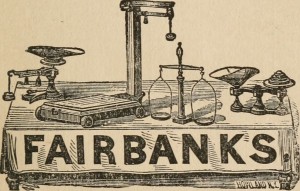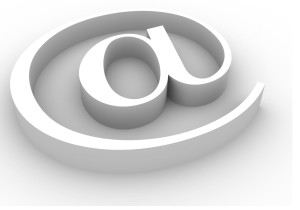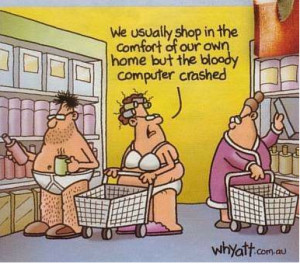October 1st, 2014 by Elma Jane
Approximately $350 billion in housing rent is written out on checks or given in cash annually and until now more than 90 million renters in the U.S. didn’t have an option to use their credit or debit card to pay their rent. RadPad wants to be that option. The service works by allowing users to sign up and link their debit or credit card to their account, then asks for the Landlords mailing address and email, which presumably allows to mail the check to the Landlord. By saving the payments to the customers RadPad profile, Renters Can conceivably improve their credit score. Moreover, it allows roommates or others who split rent to pay communally. They can get both terms to go mainstream by letting people pay their rent by phone.
Posted in Best Practices for Merchants, Mobile Payments Tagged with: card, cash, checks, credit, credit score, customers, debit, debit card, email, housing rent, payments, phone, renters
September 30th, 2014 by Elma Jane
Email remains king in the types of digital marketing businesses. Fifty four percent of businesses view email as the most effective form of Internet marketing. However, a number of other types of digital marketing tactics aren’t far behind. More than 40 percent of the businesses surveyed believe optimized websites and blogs, search engine optimization (SEO) and social media are among the most successful online marketing tactics. Mobile marketing and e-commerce marketing are viewed as the least effective forms.
Contributing to email marketing’s success is the ease in which it is conducted. Eleven percent of the businesses surveyed thought email was one of the most difficult types of digital marketing to execute. Social media tops the list, with nearly 50 percent of businesses saying it was the hardest to accomplish.Content marketing and SEO were among the other toughest tactics to execute. Overall, the vast majority of businesses using some form of digital marketing report seeing positive results from it.
Businesses have a wide range of motives for using Internet marketing. Wanting to increase customer engagement, sales revenue, leads for their sales teams and brand awareness were the most important reasons. Reducing marketing and customer service costs are surprisingly least important. Majority of the businesses believe their digital marketing efforts are only getting better. In order to achieve all of their goals, there are a number of challenges businesses are facing:
The most challenging obstacle to success is clearly the lack of an effective digital marketing strategy.
Followed by an inadequate budget to fund programs.
Other challenges business must overcome to achieve better digital marketing results include a lack of training and expertise.
Inability to prove a return on investment and increasing competition.
Posted in Best Practices for Merchants, e-commerce & m-commerce Tagged with: Content marketing, customer service, digital marketing, digital marketing businesses, e-commerce marketing, email, Internet marketing, Mobile marketing, search engine optimization, SEO, social media, websites
September 29th, 2014 by Elma Jane
If your retail business products sells only in-store, then you’re falling behind. Consumers in the digital age expect options when they shop, and if you’re not offering those choices, your customers may pass you by for a more tech-savvy competitor. Consumers go into stores, evaluate products and buy online, or research online and go into the store for purchase. The two worlds have merged, if you’re not covering both spectrums, you’re missing out.
Recent research by UPS showing 40 percent of today’s shoppers use a combination of online and in-store interactions to complete their purchases. The days of physical stores being separated from online shopping are over. They’re no longer channels that are happening on their own. The UPS survey found that a large chunk of online shoppers cross channels during their shopping path. Be present on both channels and take advantage of that.
It’s not always possible or economic for an online-only retailer to open up a physical storefront, but existing brick-and-mortar stores or wholesalers can easily introduce an e-commerce component to their sales to expand their customer reach. Online sales help reach consumers that may not otherwise be able to purchase your products. Even if your company’s main focus is creating a personalized in-store experience, there are still ways to capture the online shopper market. In addition to giving consumers a way to research your products before coming in-store to purchase your offerings, you can offer people a way to conveniently buy items they already know they want.
For all the advantages a multi-channel sales strategy can give a retailer, there are still some challenges to this approach. Managing inventory versus cash flow and ensuring even demand on both channels have been company’s two greatest challenges in balancing in-store and online sales. Creating demand is how companies set themselves apart from competition. The secret sauce. The challenge is making sure that retail operations have a turnover ratio that works for the shipping schedules from the main warehouse. This isn’t a problem for e-commerce businesses, because product can be packaged and shipped as fast as it gets produced. But an omnichannel company has to take retail and e-commerce into account when stocking a warehouse.
There are a few different strategies retailers can use to help keep their sales operations well-balanced. Offering different items online versus in-store, to avoid inventory competition (i.e., selling seasonal or discontinued items online and current items in-store). Requiring a minimum order for online purchases or grouping products together rather than selling them individually to make e-commerce more worth your while.
The best way to balance a multi-channel sales strategy is to take a unified view of consumers online and offline by connecting their on- and offline behaviors via technology. Some of the retailers questions have is how to connect a person offline with what they buy online, how to recognize who they are in the store and know what they look at on your website, because people are switching back and forth. Link behaviors online with a unique ID through email or a mobile app, since 66% of customers use smartphones in-store.
Even if your business can’t actually sell and ship products via e-commerce,it’s still important to be in tune and up-to-date with the way customers want to interact with you on the Web. People are on the go, researching on phones and tablets. If you’re not savvy to what’s happening out there and don’t have the best-in-class SEO, you’ll miss out. You still need to engage in the digital world, even if it’s not always obvious.
Posted in Best Practices for Merchants, e-commerce & m-commerce Tagged with: brick and mortar, business products, consumers, customers, digital world, e-commerce, email, mobile app, multi-channel sales, online and in-store, online shoppers, online shopping, phones, products, retail business, SEO, shoppers, Smartphones, tablets, web
September 10th, 2014 by Elma Jane
Merchant go into business to make a sale. They go to great length to advertise their business and then they make a sale and don’t track it… They don’t track the very customer they went into business to attract…That seems crazy…But now more companies are embracing the practice of collecting email addresses at the point of sale (POS) and they’re doing so with increasing regularity. An example, when customers are at the cash register, many brick-and-mortar stores now offer to email them receipts
Confidently collect email addresses at POS:
Your email service provider should be able to implement a text-to-join acquisition program for you that executes quickly and can be built specifically to mitigate the risks around POS data collection.
Instead of relying on sales associates to accurately input email addresses, your customers can use SMS to text their email addresses to your short code.
Customers receive an immediate SMS reply message letting them know to check their email for their receipt.
A mobile-optimized receipt is immediately emailed to the address.
This can be followed by an email inviting customers to join your company’s email program. Offering a purchase discount can increase opt-ins. New joiners can be sent an age verification email, if relevant.
Your welcome email, including discount coupon, is sent and the relationship starts off on the right foot.
Increasing your confidence about POS email address collection, a text-to-join program can increase your acquisition rates. It can engage those customers who prefer to provide their information privately via their mobile devices. It can help protect companies against potential blacklisting because of typos and confirmed opt-ins. It can even reduce overhead costs by saving sales associates valuable time. Understanding these important email address collection issues and adopting the prescribed best practices are critical to ensuring customers have a safe, positive and valuable experience with your company at the point of sale and beyond.
Virtual Merchant can collect data too, and as a provider we can help merchant use that data. We are committed to providing appropriate protection for the information that is collected from customers who visit the website and use the Virtual Merchant payment system. Policy Privacy is updated from time to time.The website is provided to our customers as a business service and use of the site is limited to customers only.
If the merchant never makes a sale before 10 why do they open at 9 ?? This is only one small example on how collecting data first and then analyzing that data can shape businesses and find money you may be throwing away ….
Posted in Best Practices for Merchants, Mobile Point of Sale, Point of Sale Tagged with: brick and mortar, business, cash, cash register, customers, data, discount, discount coupon, email, merchant, mobile, Mobile Devices, payment, payment system, point of sale, policy, POS, provider, purchase, Rates, receipts, sale, service, sms, store's, virtual merchant, website
May 15th, 2014 by Elma Jane
Looking to buy a new business phone? Wait!!! A slew of hot new smartphones are set to launch in the coming months, 2014 has already seen its share of major releases. This spring, HTC unveiled the new HTC One M8, which packs a slick all-metal body and Samsung debuted the featured-packed Galaxy S5. Nokia also released the Lumia Icon, its new flagship Windows Phone. But some of the year’s biggest releases are still to come, including a new version of Apple’s iPhone and a follow-up to Samsung’s stylus-equipped Galaxy Note 3. Meanwhile, a new Android phone from startup OnePlus could make a splash.
Galaxy Note 4
Samsung is expected to launch a follow-up to the Galaxy Note 3 this fall, one of the best business phones ever made, thanks in part to the included S Pen stylus, which slides out from a slot on the phone’s chassis and turns the device into a note-taking machine. The phablet also boasts a stunning 5.7-inch display that’s big enough for real productivity tasks. Samsung hasn’t officially confirmed any details about the Note 3’s successor, but there are a few safe bets. For starters, fans can expect the line’s trademark stylus to return for the Galaxy Note 4. Its display meanwhile, should rival the Samsung’s newer Galaxy S5 in terms of brightness and picture quality. Finally, considering Samsung packed a fingerprint reader into the S5’s home button, it’s likely the company will do the same for the Note 4. A fingerprint reader can make your business phone more secure, since only you can unlock the device with a quick swipe of your finger.
iPhone 6
Apple’s iPhone 5s is a great phone, but its compact 4-inch display could be too small for some people. Reports indicate that Apple might deliver a much bigger device in the iPhone 6, which is expected to debut this fall in 4.7-inch and 5.5-inch variants. That’s a big deal for business users who depend on their smartphone to stay productive but prefer a larger display. Both models are also rumored to include a blazing-fast A8 processor, an upgrade over the speedy 64-bit A7 chip found in the iPhone 5s. The iPhone 6 is also expected to include the same fingerprint reader that debuted with the iPhone 5s. The reader is embedded in the phone’s home button, and lets you unlock the device simply by placing your finger on the button. And of course, the iPhone is the only smartphone that gives you access to Apple’s App Store, which features the biggest and arguably the best, library of business and productivity apps on any platform.
LG G3
LG is preparing to unveil a successor to its flagship phone, the LG G2 this spring. The so-called LG G3 could be one of the year’s most noteworthy business phones if it retains the G2’s superlong battery life. The phone ran for up to 11 hours in tests that involved continuous Web browsing, making it one of the longest-lasting smartphones ever made. In addition to longevity, the G2 boasts a snappy quad-core processor, a roomy 5.2-inch display and a handy multitasking feature called QSlide, which lets you run a second app in a floating window over your main app. That’s a plus for business users who need to juggle tasks such as responding to email while conducting research in a Web browser. LG hasn’t yet announced which features will get an upgrade for the LG G3, but fans won’t have to wait long to find out. The company is expected to show the device off at a special press event on May 27, though it’s not yet known when the phone will hit store shelves.
Lumia 635
Windows Phone fans saw the release of a new flagship device in the Nokia Lumia Icon this spring. Now, Nokia is following that up with the Lumia 635. A new midrange Windows Phone with a lower price point, that could make it worth a look for budget-minded business users, especially since the device runs on Windows Phone 8.1, a new version of Microsoft’s mobile operating system. One of the phone’s standout features is Cortana, a voice-activated personal digital assistant that can notify you of upcoming appointments, flight information, weather alerts and more. Also, new in Windows Phone 8.1 is the Action Center, which is similar to the notification hub found on both the Android and iOS operating systems. Just swipe down from the top of your phone’s display to view all of your alerts at a glance, and like every Windows Phone device. The Lumia 635 is fully integrated with the desktop version of Microsoft Office.
OnePlus One
The OnePlusOne set to launch this June, is a powerful new business phone with a unique set of features. The 5.5-inch Android device packs a huge display, a top-tier processor and a high-capacity battery. The phone also adds features you won’t find in many flagship phones, such as always-on voice commands. So instead of fiddling with menus and touch-screen controls, you can set an alarm, place an appointment in your calendar or access turn-by-turn directions by uttering a few words – even when the display is off. The OnePlus One also offers a few notable security features you won’t find in most other smartphones. For instance, the phone’s Privacy Guard setting lets you block individual apps from accessing personal information stored on your device. The OnePlus One also ships with built-in encryption for SMS text messages to ensure your private business communications remain private.
Posted in Smartphone Tagged with: Android, Android and iOS operating systems, Android device, Android phone, App Store, Apple's iPhone, Apple's iPhone 5s, chip, Cortana, desktop, device, digital, email, encryption, fingerprint reader, flagship phones, Galaxy Note 3, Galaxy Note 4, Galaxy S5, high-capacity, HTC, HTC One M8, hub, integrated, iOS, iPhone 6, LG G2, LG G3, Lumia 635, Microsoft, Microsoft Office, Microsoft's mobile operating system, mobile, Nokia, Nokia Lumia Icon, OnePlusOne, operating systems, phablet, phones, platform, Privacy Guard, processor, QSlide, S Pen stylus, Samsung, Security, slot, Smartphones, sms, stylus, swipe, top-tier processor, touch-screen controls, voice commands, web, Web browsing, windows, windows phone, Windows Phone 8.1
May 9th, 2014 by Elma Jane
Email is an indispensable part of running any business, it is so important. It’s often the best and least intrusive way to communicate with employees, colleagues and collaborators. Not all email platforms are equal, it’s important to choose one with the right email service and features your business need, also to avoid overpaying for features that you don’t need.
Factors to consider before settling on an email platform for your business.
Bonus Features
Once you’ve found an email service that covers all the basics, check for additional features that can boost your productivity. Some platforms such as Gmail and Outlook includes integrated video chat. That means you can use a single service for both exchanging messages and meeting remotely, making your day-to-day operations simpler and more efficient. Some email platforms also include instant messaging functionality. Instant messaging is better than email for real-time discussions, since you can exchange numerous short messages in rapid succession. Sending an instant message may be preferable to sending an email if the content of your message is not that important
Collaboration Tools
Good business email platform makes it easier for you to work together with your employees or colleagues. The best platforms include tools to help you collaborate. Services such as Gmail and Outlook include a built-in-calendar as part of your email inbox, in a few simple steps you can share your calendar with others so they can view and edit it on the fly. That can really help with planning and collaboration. Email threading is another feature that can help you work together with colleagues. Threaded emails make it easier to follow long exchanges because replies appear one after another in a single thread, instead of being spread throughout your inbox in the order they were received.
Free or Paid??
One thing you can’t get with a free Web mail service is the ability to use your brand’s name as part of your email address. Registering for a free Gmail account gives you an email address like [username]@gmail.com; but by subscribing to Google Apps for Business, you can secure an email address that reads [username]@[yourbusiness].com. In most cases, you’ll need to already own your own Web domain in order to use it as part of your email address, but registering a domain can cost as little as $10 per year. Services such as Microsoft Office 365, give you your own domain name without the need to pay additional hosting fees.
Security
Whether you pay for email or use a free service, you’ll want tight security for your business inbox especially if running your business involves the exchange of private client data and other sensitive data can be attached to your email account, such as bank account numbers and tax returns. Even more than with your personal email, it’s important to keep cyber criminals out of your business account. Before settling on an email service, check for common-sense security measures such as spam and phishing filters. Support for two-factor authentication is also important. The feature helps keep outsiders out of your inbox by requiring users to have two pieces of information to sign in. The first is your regular password and the second is a freshly generated code sent to either your mobile phone or a second email address. Other security features to check for include built-in antivirus measures to keep malware off your computer, which is especially important if you download a lot of attachments. Whether or not it’s important for you (and any employees) to have a branded email address is ultimately up to you. An email address that includes your own domain name can potentially boost the perceived credibility of your business. On the other hand, a generic email address might be fine for the smallest businesses, especially if you are a sole proprietor.
Storage Space
A branded email address isn’t the only advantage of a paid email service. Paid platforms offer plenty of other perks, such as expanded cloud storage for email and other files. Many free email services offer limited storagespace, forcing you to delete messages when your inbox gets full. If you run a small business that relies heavily on email and you prefer to archive messages rather than delete them, your inbox can fill up in a hurry. By subscribing to a paid service, you can gain access to a much bigger inbox. There are a few other related concerns to consider. The maximum size of an email attachment varies widely between different services, with some services capping attachments at 10GB and others letting you send huge files up to 300GB or more, as long as the file is already uploaded to the cloud.
Posted in Best Practices for Merchants Tagged with: antivirus, bank account, business account, chat, client data, cloud, code, computer, data, domain, email, email address, email inbox, email platforms, email service, Email threading, gmail, Gmail account, Gmail and Outlook, Google Apps, hosting, hosting fees, Instant messaging, Malware, messaging, Microsoft, Microsoft Office, mobile, mobile phone, password, personal email, phishing filters, phone, platforms, Security, security features, spam, spam and phishing, tax, tax returns, threading, video chat, Web domain, Web mail, Web mail service
January 21st, 2014 by Elma Jane
Myths about seniors abound. Among them are that most seniors are poor, they don’t shop online, and they only buy necessities. Yet statistics show that this overlooked segment of our society has money to spend. Ecommerce vendors that can reach out to older Americans can be richly rewarded.
Conventional wisdom suggests that when seeking customers, ecommerce merchants should pursue teens and people in their twenties. These are the people who own the most electronic devices, are the most comfortable with technology, and do the most online buying. However, you may be overlooking a large and neglected segment of the U.S. population that is eager to spend money online — people over 50.
Advertisers ignore them, concentrating mainly on the 18 to 34 age group. Nielsen, the research firm, estimates that only about 5 percent of advertising dollars are directed at seniors. Merchants too tend to offer products that appeal only to younger shoppers. Marketing efforts are directed mainly at this group.
Why Target People Over 50?
Quite simply there are a lot of them and they have money. Nevertheless, brands focus on the under 50 age group. Yet the almost 78 million Baby Boomers in the U.S. — those born between 1946 and 1964 — are fairly affluent, well educated, comfortable with technology, and willing to try new products. They were raised in a spending-driven economy, unlike their parents who grew up during the Depression.
Indeed, according to Nielsen, Boomers’ online habits are similar to those of the 18 to 34 age cohort. Boomers represent 38.5 percent of all consumer packaged goods expenditures. Research firm Ipsos, in cooperation with Google, conducted interviews with 5,100 Boomers and seniors in April 2013 and found that while the most common reason to use the Internet was to find out about the news and weather, 57 percent shopped online in the prior month and 45 percent looked for coupons or daily deals.
As a society, we tend to stereotype seniors. The only advertising directed at them emphasizes physical infirmity. But older people do buy things other than pharmaceuticals, adult diapers, and scooters. Even those who are retired have disposable income. According to the U.S. Census Bureau and Bankrate, a financial services company, Americans over 50 account for 77 percent of all financial assets, and 54 percent of total consumer demand. They comprise 47 percent of all car sales and 80 percent of luxury travel purchases. They also buy toys, games and electronics for their grandchildren.
According to the 2010 Census, there are 51.6 million Americans aged 60 to 84 comprising 16.6 percent of the population and 41.9 million between 50 and 59 years of age. Statistics from the U.S. Bureau of Labor Statistics show that approximately 18.5 percent of Americans age 65 and over were working in 2012. This percentage will likely increase in future because of erosion in traditional pension plans, a decrease in the value of financial assets, and the uncertainty of 401K plans. Working people need clothing, cars, and electronics.
The results of the 2012 Pew Internet & American Life Project Survey showed that over half of those 65 and older are online and 70 percent use the Internet on a daily basis. However, persons over 75 do not use the Internet very much. But the age group right behind them is comfortable with the Internet and when they reach 75 they will likely continue to use the Internet for email, research, and shopping.
Thirty-four percent of those over 65 visit social networking sites, while 86 percent use email.
What do Older Shoppers Look For Online
U.K. research firm Shoppercentric advises that seniors look for quality and value over bargains when shopping. However, they do tend to use coupons and discounts.
In most cases, it’s not necessary to change your website or your product offerings to attract seniors. It is simply a matter of letting them know that you are interested in their business. Many online businesses find that partnering with organizations such as AARP and offering a discount is a good first step in attracting older customers.
Seniors have the inclination and time to perform extensive research before making a purchase decision. Be sure to provide detailed information about your products and services. Visuals are helpful too. Seniors like to do online research on hobbies, vacation destinations, auto, and appliance purchases. They also rely on the Internet for health information.
Seniors are receptive to email marketing. They are more likely to respond to that than other online forms of communication.
Is Millennial Purchasing Power Overestimated?
Merchants who target people in their teens and 20s may be overestimating the purchasing power of this segment of the population. A substantial number of them are living with their parents, are underemployed or unemployed and don’t have a great deal of discretionary income. In 2012, 36 percent of the country’s young adults ages 18 to 31— the Millennial generation — were living in their parents’ home, according to a Pew Research Center analysis of U.S. Census Bureau data. Of those still living with parents, only 29 percent were employed. Millennials may actually have considerably less purchasing power than Baby Boomers and seniors.
Posted in e-commerce & m-commerce, Electronic Payments, Financial Services, Internet Payment Gateway Tagged with: bargains, ecommerce, electronic devices, email, financial services, Merchant's, online businesses, online buying, shop online, shopped online, spend money online
January 2nd, 2014 by Elma Jane
Online consumers generate an avalanche of data.Companies such as Amazon and Target have used Big Data for years. It’s the secret behind their highly personalized product recommendations and email promotions.
The good news is that smaller companies can use the power of Big Data in their businesses, too. But just because you can gather tons of data, doesn’t mean you should. For most small-to-midsize businesses, trying to harness Big Data can sometimes do more harm than good. It can slow down your website and cost time and money.
To make effective data-driven decisions in your business, control the types of information you collect. Focus only on the metrics that truly affect conversion rates and ignore the ones that don’t have much of an impact.
Tracking raw ad impressions regardless of whether they yield clicks or conversions is an example of monitoring low-impact data. The same thing goes for blindly monitoring Facebook Likes or Klout scores. Stop wasting resources on metrics like these. Devote your efforts on the data points that count.
Here are the most important ones for e-commerce merchants.
Number of Site Visitors and Where They’re Coming From
Online marketing is rarely cheap and quick. You have to determine the best strategies to spend resources on. There are several free and easy-to-use tools that can provide this information.
Google Analytics is an excellent tool that gives you insights on your traffic and traffic sources. To go deeper, such as which specific newsletter or which Facebook update sent visitors to your site, you can create Custom Campaigns and add special URL tags for each campaign. This lets you drill down on the specific source for your referral traffic.
Also, set up your online campaigns to make it easy to monitor. For example, having a different landing page for each guest post will allow you to quickly see which ones are sending traffic. Or, for social media, you can publish updates using a simple tool like Buffer so you monitor clicks each from each post.
Sales and Beyond
Tracking your sales is key. Aside from looking at your basic sales numbers, compute your average order value and compare it with your marketing and advertising budget. Viewing how much you’re spending on each customer versus how much they’re spending on you will help create the right budget for customer acquisition and retention.
Beyond gross sales, monitor item returns to obtain the net sales volume. Determine also the reasons behind refunds and exchanges to improve your merchandise.
Also, track sales from promotional offers, to know what promos or discounts to provide in the future. If, for example, you used a loss leader to attract customers into your store, closely monitor overall sales based on that offer to see if it generated profits.
Knowing this sales data will enable you to send out tailored promotions to users. And if you can combine those insights with other data such as the time they usually buy from you or what device they use you’ll be able to optimize your campaigns for maximum conversions.
What Visitors Are Doing on your Site
Tracking the pages that users viewed, the actions they took, and their exit points can give you tremendous insights about your site and your visitors. Analyzing these things will tell you which aspects of your site need improvement.
For example, say you discovered that while shoppers are clicking the “add to cart” button, most leave before they provide their credit card details. This could mean that there’s something wrong with your checkout page. Perhaps it’s confusing or you need a stronger guarantee. Regardless, you won’t be able to identify the problem if you don’t track what’s going on.
How you track user behavior will depend on what you want to measure. If you want to track your exit traffic, for example, to add outbound link-tracker code to your website. For WordPress sites, this can easily be done using the Ultimate Google Analytics plugin.
On the other hand, if you want to track how users react to specific site elements such as buttons, text size, forms, and other key elements use heat maps that give you a visual representation of user behavior. Crazy Egg offers a solution for this. It enables you to see how people are behaving on each page.
Posted in e-commerce & m-commerce, Electronic Payments, Internet Payment Gateway Tagged with: acquisition, Amazon, analytics, big data, campaigns, conversion, credit-card, data, data-driven, e-commerce, email, exchanges, Facebook, google, insights, online, personalized, refunds, resources, sales, target, wordpress
December 20th, 2013 by Elma Jane
16 Free Online Tools for Small Businesses
Whether you’re starting a small business or you’re just thrifty, you can likely benefit from some free online productivity tools.
There are apps for accounting, collaboration, customer management, development, scheduling, general office tasks and more. All of these tools have free plans, and several are entirely free.
Appointlet
If you make appointments with customers, you may need Appointlet, an online appointment-scheduling app for Google Calendar. Add it to your website and let your clients do the booking. Confirm, decline, cancel, or reschedule any appointment right from the comfort of your Google Calendar. Easily gather all the information from your clients that you need to fulfill the appointment.
Boomerang for Gmail
Lets you write an email now and schedule it to be sent automatically at the perfect time. Write the message as you normally would, then click the Send Later button. Tell Boomerang when to send your message by using the calendar chooser or the text box that understands language like “next Monday.
Dropbox
Is a cloud-storage service that lets you access and sync files across all your devices. While Dropbox only offers 2 GB of initial free storage (Google Drive and SkyDrive offer more), it expands free storage up to 16 GB free for referrals. Dropbox offers native support for Linux and Blackberry, as well as Windows, Mac OS, iOS, and Android. To supercharge your Dropbox, utilize the many third-party apps, which offer enhanced file syncing with Dropbox’s new Datastore API.
Evernote
Is an app to remember everything, from lifelong memories and vital information to daily reminders and to-do lists. Everything you store in your Evernote account is automatically synced across all of your devices, making it easy to capture, browse, search, and edit your notes everywhere you have Evernote.
Gmail
Is a Google’s email application, which includes 15 GB of free storage (across Gmail, Google Drive, and Google+ photos). Gmail also lets you communicate via SMS, voice, or video chat. See who’s online and connect instantly. See your contacts’ profile photos, recent updates, and shared docs next to each email.
Google+ Hangouts
Turn any gathering into a live video call with up to ten friends or simply call a contact to start a voice call from your computer. Enhance your call with Cacoo for online drawing, SlideShare for sharing presentations, and Conceptboard for whiteboard collaboration.
HelloSign
Is an application for getting documents signed. It includes tools to facilitate document signing, tracking and management. Notifications keep you appraised of the signer’s activity. Signed documents are securely stored and always accessible. Sign an unlimited number of documents for free. HelloSign has mobile apps and a Gmail extension.
HootSuite
Is a social media dashboard to manage and measure you social networks. Manage your messages, get custom analytics on your social campaigns, and communicate internally without leaving the HootSuite dashboard. Access a single interface to monitor Twitter, Facebook, LinkedIn, Google+ Pages, WordPress and more. Or add more social networks with the HootSuite App Directory.
KeePass
Is a free password manager to help manage your passwords in a secure way. Put all your passwords in one database, which is locked with one master key or a key file. Remember one single master password or select the key file to unlock the whole database. The databases are encrypted using secure encryption algorithms (AES and Twofish).
Mural.ly
Is a visual-collaboration whiteboard app. Drag and drop images, links, and documents to organize your ideas. This simple visual tool can keep your team in sync through brainstorming, planning, or designing a project. Features include private murals, auto-save and backups, comments, activity feed, and chat.
NutshellMail
Takes copies of your latest updates in your social networking accounts and places them in a snapshot email. The NutshellMail update is then sent to your primary email address. NutshellMail supports Facebook, Twitter, LinkedIn, Yelp, MySpace, YouTube, Foursquare, and Citysearch. Receive updates as often as you wish.
Rapportive
Shows you everything about your contacts right inside your inbox. Immediately see what people look like, where they’re based, and what they do. Establish rapport by mentioning shared interests. Record thoughts and leave notes for later.
Streak
Is a customer relationship application for Gmail. Track your deals from your inbox. Group emails from the same customers together, utilizing spreadsheet view right inside Gmail. Use the mobile app to keep track of your customers, make calls, and send emails. Share selective parts of your inbox. Schedule emails to send later.
Trello
Is a collaboration tool that organizes your projects into boards. Trello tells you what’s being worked on, who’s working on what, and where something is in a process. Trello uses boards, lists, and cards to create projects and develop your workflow.
Wave
Offers online accounting and finance applications for small businesses. It includes invoicing, accounting, payroll, payments, receipts, and personal finance software. Accounting, invoicing, receipts, and personal finance applications are free.
Posted in Best Practices for Merchants, Merchant Account Services News Articles, nationaltransaction.com Tagged with: accounting, Android, appointlet, apps, automatically, boomerang, developer, dropbox, email, evernote, Facebook, free, gmail, google, hangouts, hellosign, hootsuite, iOS, keepass, linkedin, mac os, mural.ly, nutshellmail, online, passwords, scheduling, skydrive, small businesses, streak, sync, syncing, tools, trello, twitter, wave, windows, wordpress
December 19th, 2013 by Elma Jane
NTC’s BIG DATA
Improving Collection and Analytics tools to Create Value from Relevant Data.
Big data is a popular term used to describe the exponential growth and availability of data, both structured and unstructured. And big data may be as important to business…and society… as the Internet has become. Why? More data may lead to more accurate analyses. More accurate analyses may lead to more confident decision making, and better decisions can mean greater operational efficiencies, cost reductions and reduced risk.
With NTC Virtual Merchant product, it captures email addresses at the Point-of-Sale (POS) into a database to assist merchants and consumer stay connected, and for future Marketing.
In understanding Big Data For Merchants, NTC’s President Mark Fravel, provided a general overview of how online merchants can use Big Data. Large amounts of seemingly random data from many sources…can be used to create competitive advantages.
Necessity of Analytical Tools
Collecting Big Data is the easy part. Storing, organizing, and analyzing it is much more complex. One seam of data that several experts identify as a particularly rich, emerging source of information can be as diverse as CRM software, AdWords, and your own website. Mobile communications, including text messages and social media posts such as Facebook and Twitter. Making sense of it can be overwhelming without analytical tools. These tools facilitate the examination of large amounts of different types of data to reveal hidden patterns and correlations that are not otherwise easily discernible.
A good example is NTC, they could analyze data on visitor browsing patterns, login counts, phone calls, and responses to promotions…they can monitor to eliminate what isn’t working and focus on what does. Some of the off-the-shelf analytic solutions are so finely tuned, they can tell a vendor whether it needs to offer a 25 percent discount or if a 15 percent discount will suffice for a particular customer.
Association rule learning is another analytics method that is a good fit with Big Data. This could be, for example, a shopping cart analysis, in which a merchant can determine which products are frequently bought together and use this information for marketing purposes.
Uses of Big Data Analytics:
Big Data can be most useful in analyzing a customer’s shopping and purchasing experience, which can help a merchant in the following four ways.
Become more efficient by alerting you to merchandising efforts that are ineffective, and products that are not selling.
Encourage more purchases by presenting existing customers with complementary items to what they’ve purchased previously.
Enhance inventory management by eliminating slow-moving items and increasing the supply of fast-moving merchandise.
Example: A top marketing executive at a sizable U.S. retailer recently found herself perplexed by the sales reports she was getting. A major competitor was steadily gaining market share across a range of profitable segments. Despite a counterpunch that combined online promotions with merchandising improvements, her company kept losing ground….The competitor had made massive investments in its ability to collect, integrate, and analyze data from each store and every sales unit and had used this ability to run myriad real-world experiments. At the same time, it had linked this information to suppliers’ databases, making it possible to adjust prices in real time, to reorder hot-selling items automatically, and to shift items from store to store easily. By constantly testing, bundling, synthesizing, and making information instantly available across the organization…the rival company had become a different, far nimbler type of business.
Increase conversion rates by better identification of successful sales transactions.
Is Big Data Analysis Affordable?
NTC Data Storage is also a good alternative for small ecommerce merchants because it is relatively inexpensive and is scalable it can expand as data requirements grow.
Relying on data-driven decision-making is crucial in industries in which profit margins are slim. Amazon, which earns increasingly thin profit margins, is one of the most effective users of data analytics. As more Big Data solutions for small online businesses come to market and more online merchants incorporate Big Data into their business tool set, employing Big Data will become a necessity for all Merchants.
Using data wisely has the potential to boost margins and increase conversions for online merchants, and investors are banking on it.
This is Big Data for NTC we know WHO, WHAT,WHEN, AND WHERE a purchase took place.
Posted in Best Practices for Merchants, Credit card Processing, e-commerce & m-commerce, Electronic Payments, Internet Payment Gateway, Mobile Payments, Mobile Point of Sale, Point of Sale, Visa MasterCard American Express Tagged with: analyses, analytic, big data, communications, competitive, consumer, cost, database, decision, ecommerce, email, internet, marketing, Merchant's, mobile, monitor, ntc, online, orgainizing, patterns, point of sale, POS, profit margins, promotions, risk, scalable, solutions, storing, text messages, virtual merchant, website