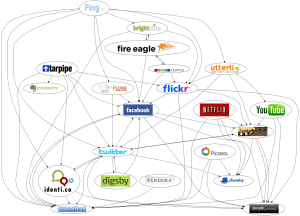May 30th, 2014 by Elma Jane
The Challenge with Search and Identity
Search engines are working on making their results ever more personalized so that their search results will contain more content directly relevant to you, either based on location, past behavior, or from people you know or are likely to trust. Social media brings a wealth of identity and relationship data to the search engines’ algorithms. A good product can only be built where we understand who’s who and who is related to whom. Relationships are also important alongside content. To build a good product, we have to do all types of processing. But fundamentally, it’s not just about content. It’s about identity, relationships and content. Anything else trivializes a very hard product.
How Social Feeds SEO
By understanding that identity and relationships are important to search engines and therefore to SEO, we can begin to change our marketing behaviors so that we’re positioned to benefit as the tide swells.
But blasting Facebook posts out that link to your site won’t give you an ounce more link authority in the search algorithms. All reputable social networks strip the link authority from the links off to other sites by using 302 redirects or nofollow attributes. So where exactly is the value to organic search?
Indirect link earning – If no one sees your content, regardless of how amazingly awesome it may be, no one can link to it. Social media can be a powerful way to expose masses of customers to engaging content. The more people that see that content and enjoy it, the more likely it is to earn reshares that expose even more people to your messages. Increasing the number of exposures logically increases the number of people who are likely to link to the content on a blog or another site that does pass link authority back to your site.
Performance Data – Social listening data, including sentiment data and topical data, can inform keyword research for search marketing. Naturally, the benefit swings both ways. Keyword data can also inform social media strategy. These two data sources are both windows into customers’ desires, beliefs and needs. To analyze the data in silos makes zero sense.
Personalization – Social relationships also create opportunities for your content to show up in individual customers’ personalized search results. For example, If Alice uses Google+ to +1 an informative tips and tricks page on your site, and Alice is friends with Amy, the next time Amy searches for similar tips content she will likely see that Alice liked your tips and tricks page enough to share it. Your page may display in Amy’s search results purely because Alice shared it, when it wouldn’t have normally been displayed in search results. And the search result will be visually augmented with Alice’s picture and the notation that she shared it. That personalization benefits your ability to rank, your visual appeal to increase click through, and boosts trust based on the relationship between Alice and Amy. Multiply this interaction by 100, 1,000 or 10,000 and you can understand the widespread impact that personalization based on participation in the right social networks can have. For Google search results, the social network that matters most is Google+. Don’t roll your eyes, there are several very good reasons to participate in Google+. Bing has relationships with Facebook and Pinterest, and can use their APIs to adjust various elements of search results pages. The Pinterest integration primarily appears in Bing Image Search. Facebook’s data primarily displays in Bing’s Social Search and social bar to the right of the traditional web search results.
Keep in mind that building identity and relationships, while beneficial to SEO, is not a replacement for SEO. Social media is an amplifier of SEO. The fundamentals of search engine optimization still apply. If the search crawlers can’t access your site or if there’s no textual content on the site to index, there’s nothing to amplify and no signals with which to rank.
Posted in Uncategorized Tagged with: Bing, data, data sources, Facebook, google, keyword, Keyword data, pinterest, sentiment data, SEO, social media, topical data, web search
April 8th, 2014 by Elma Jane
Today’s consumers are defining themselves by their mobile devices, their social presences and how they interact with brands, both offline and online. The digital evolution of the average consumer is alive and kicking.
Today’s consumer is more connected than ever, with more access to and deeper engagement with content and brands. Thanks to the proliferation of digital devices and platforms. Content that was once only available to consumers via specific methods of delivery such as via print, radio and broadcast television can now be sourced and delivered to consumers through their multiple connected devices. This is driving the media revolution and blurring traditional media definitions.
What are the specific characteristics or dynamics shaping today’s consumer behavior? Digital consumers are social-savvy and more connected to their friends, family and favorite brands than ever before.
Focused On The Gadgetry
Consumers love gadgets.
One out of four Americans plan to buy a smartphone in the near future. Thirty percent intend to upgrade from a regular mobile phone to a smartphone once able. For those ages 18 to 24, 49 percent they want to upgrade to a smartphone.
How frequently consumers use their mobile devices in a given month? Consumers spent an average of 34 hours and 17 minutes per month using apps on their devices, an increase of 9 hours and 52 minutes from 2012.
Interestingly, the amount of time consumers spend surfing the Web fell 1 hour and 54 minutes to a total of 27 hours and 3 minutes. The amount of time used to watch videos online increased by 43 minutes, to 6 hours and 41 minutes.
Social Media & Everyday Life
Digital consumers, by and large love their social media.
Sixty-four percent said that they use social media at least once per day. For mobile however, the growth figures reported suggest a broad shift is happening, pushing more people to access social networks via mobile platforms.
Forty-seven percent of smartphone owners log onto a social network each day. Additionally, the number of people who use social-media apps on their smartphones rose by 37 percent from 2012.
Digital consumers are also diversifying their choice of social networks, opting to use LinkedIn and Pinterest in addition to so-called traditional social media platforms like Facebook and Twitter.
As digital consumers find their own mix of devices and platforms to access and engage with social media, they are building profiles and connections on multiple social networks as well.
Two Screens Is A King
Digital consumers also rely on their mobile devices as a second type of television screen.
In a survey, eighty-four percent said they use their smartphone or tablet to surf the Web or to use apps while watching television. Of those, 44 percent of tablet owners shopped while watching TV, and 24 percent used their smartphones to make purchases.
Fourteen percent of tablet owners used their device to buy a product or service as it was being advertised on TV. Just 7 percent of smartphone owners said they would do the same.
Posted in Best Practices for Merchants, Credit card Processing, Financial Services, Merchant Services Account, Mobile Payments, Small Business Improvement, Smartphone Tagged with: apps on their devices, average consumer, content, deeper engagement, digital consumers, digital devices, digital evolution, Facebook, gadgets, linkedin, media revolution, Mobile Devices, mobile platforms, offline and online, pinterest, regular mobile phone, smartphone, social media, social network, social presences, social-media apps, social-savvy, tablet, traditional media, twitter
March 17th, 2014 by Elma Jane
With so much to do each day, it’s easy for a small business owner to get bogged down in details. That’s where your smartphone comes in. With the right apps, your mobile device can automate the tasks that used to be daily chores. Whether you need help keeping track of all your business documents, or organizing your calendar and contacts list, it’s time to let your smartphone do some of the heavy lifting.
Back up your business files. Your work machine contains everything you need for a productive day, including every file and document you are working on. But you can’t always be at the office. With your smartphone and the right apps, however, you can back up and access your business files from anywhere. Dropbox, Box, Google Drive, SkyDrive and iCloud are all solid mobile apps that automate the process of syncing your business files to the cloud so you can access them from any Web-connected device, including your smartphone or tablet. Better yet, any edits you make will be synced across all your devices, so you can stay productive and organized.
Manage new contacts. Swapping business cards is a great networking strategy, but cards are easy to lose, and manually inputting all that contact information into your address book is a chore. So let your smartphone enter all that data into your address books. CamCard (available for iOS and Android) is an all-in-one business card management solution. Just point your iPhone camera at a card and snap a photo. The app’s text-recognition software will pull out the key details and update your address book automatically. It can even search for new contacts on LinkedIn to add a photo and additional personal details for each new contact.
Silence your smartphone. A buzzing or ringing smartphone can be distracting – not to mention embarrassing – during a business meeting. Silencing your phone is simple, but chances are you’ll occasionally forget. That’s why there are handy apps that monitor your smartphone calendar for meetings and appointments, then silence your phone for the duration of that event. You can even whitelist specific numbers so you won’t miss an emergency call. When the meeting is over, your smartphone’s ringer and vibration settings will be returned to their normal state. That way, you can stay focused and free from distraction when it matters most. Android users can try Silencify. For iPhone users, AutoSilent is a good option.
Sync your calendars. Both Android and iOS have built-in calendars to help you plan your week and schedule meetings. But juggling both a mobile calendar and a desktop office calendar is a pain, so why not use your smartphone to synchronize the two? If you use Microsoft Outlook as your business calendar, for example, Google Calendar offers an easy way to link them. And iPhone users can synchronize their mobile calendar with Outlook by plugging their smartphone into their computer and accessing the Calendars tab in the iTunes options menu. Automating the process of syncing your calendars means you’ll never mix up appointments. And if you share your business calendar with your employees, it ensures that everyone is always on the same page.
Sync your social media accounts. A strong presence on Facebook and Twitter can help you engage your customers and grow your business. Mobile apps can help you keep your business profiles fresh when you’re on the go, but reposting those updates on each platform individually can be a chore especially from a tiny smartphone screen. Fortunately, there’s an easy way to automate the process of synchronizing social media posts between your business profiles. Simply visit this page to link your Facebook and Twitter accounts. After that, go ahead and use the Facebook mobile app to post updates, news or promotions to your business’s Facebook page, each post will be automatically funneled to your Twitter followers as well.
Posted in Best Practices for Merchants, Mobile Payments, Small Business Improvement, Smartphone Tagged with: all-in-one, Android, apps, automate, automate the process, automating, box, business documents, business profiles, camcard, devices, dropbox, Facebook, google drive, icloud, iOS, Iphone, linkedin, Mobile Apps, mobile device, networking, organizing, productive, skydrive, small business, smartphone, synchronize, synchronizing social media, syncing, tablet, twitter, web-connected
January 29th, 2014 by Elma Jane
Ecommerce and mobile-based e-commerce have grown significantly this year. Cyber Monday ecommerce sales, as an example, reached $1.735 billion originating from desktop and laptop devices, according to comScore. Even Black Friday, which is better known for brick-and-mortar retail sales, saw online spending reach $1.198 billion in the United States, again according to comScore. Mobile online spending may also have grown, as some reports indicate that mobile-based site traffic was up 55 percent around Thanksgiving.
Many ecommerce merchants are enjoying a robust holiday selling season even as some brick-and-mortar stores are seeing relatively flat Christmas sales. To ensure continued growth and success, Internet retailers may want to challenge their businesses to improve in several areas in 2014.
Retailers, however, should not rest on their current success, but rather should challenge their businesses to improve in several areas, including free shipping offers, mobile optimization, personalization, data driven decision making, and cross channel sales.
Offer Free, Two-Day Shipping
The first challenge for online sellers in 2014 may be to find ways to offer free, two-day shipping to all or most shoppers. While it is likely there will still be minimum purchase and maximum weight requirements and restrictions, online shoppers are going to expect faster free shipping options thanks, in part, to the growth in services like Amazon Prime and ShopRunner.
Consider order fulfillment services, distributed warehouses, drop shipping, or even partnerships with other retailers to help meet this challenge.
Offer Personalization and Customization
Personalization and customization could be a significant competitive advantage in 2014.
Challenge your business to finally begin offering personalization and customization both onsite and in marketing. The easiest place to start may be with email marketing. Work to segment email marketing campaigns so that they address customers by name and with relevant products and offers that are based on an individual’s or group of shoppers’ stated preferences or on-site behavior.
Taking on this challenge means that the retailer’s marketing department will need to collect meaningful information about what interests shoppers and organize separate, custom campaigns around those interests.
Put Mobile Design and Marketing First
In November, IBM reported that mobile devices accounted for 31 percent of U.S. ecommerce-related web traffic around the Thanksgiving holiday this year, and that 17 percent of ecommerce transactions came from smartphones or tablets. On average, tablet users spent more than $126.00 per order, and smartphone users spent about $106 per order.
This data shows that mobile e commerce is not simply a novelty, but rather a must have for 2014.
If an e-commerce business is not optimized for mobile sales, 2014 is the year to take on that challenge, including offering a responsive design and mobile friendly payment options.
Sell Seamlessly Across Channels, Devices
Try to think of every way that a shopper might interact with an online store, and then make all of those touch points work together in 2014.
Retailers online or in physical stores need to offer shoppers a seamless, cross channel shopping experience that makes buying things easier for the customer. To continue to enjoy success in 2014, consider offering shoppers the ability to share orders across devices, applications, and even marketplaces.
In practice, this might mean that items added to a cart in an online store show up in the cart for the retailer’s iPhone app too. Or that a customer’s order history displayed on a retailer’s site shows orders placed on-site and via a marketplace like Amazon or eBay.
Use Big Data for Big Information
In 2014, find sources of good, usable Big Data, and put the resulting big information to use.
As an example consider, Weather Trends International, a Big Data company that uses historical weather information and advanced data processing to accurately predict weather 11 months in advance. This sort of Big Data information could show a snowboard and ski retailer what sort of winter major ski resorts are likely to have next year, and could inform purchasing and inventory choices.
Similarly, knowing that a particular region is going to have a warmer than normal July and August might impact how, where, and when a clothing retailer promotes shorts or bikinis on Facebook or AdWords.
Big Data is a popular trend in business and in marketing. The concept can mean different things to different businesses. For ecommerce, retailers should seek to use Big Data to gather big information, if you will, that may be used to make better buying and selling decisions.
Posted in Credit card Processing, e-commerce & m-commerce, Electronic Payments, Internet Payment Gateway, Mobile Payments, Mobile Point of Sale, Smartphone, Visa MasterCard American Express Tagged with: adwords, Amazon, big data, big information, brick and mortar, cross channel, cyber, drop shipping, e-commerce, ecommerce, Facebook, internet retailers, laptop devices, Mobile Devices, mobile friendly payment options, mobile optimization, mobile-based site, on-site, online, online shoppers, online store, onsite, personalization, retailers marketing, retailers online, shopping experience, smartphone, Smartphones, tablet, tablets
January 9th, 2014 by Elma Jane
Notably after the Japanese tsunami…the Hungarian Red Cross has used mobile technology to raise funds for disaster relief, but for the first time has enlisted social media in the process. The organization is running a Facebook campaign that lets smartphone users make instant donations to aid victims of Typhoon Haiyan in the Philippines.
The donations will pass through the MasterCard Mobile app that was developed by the Hungarian m-payments firm Cellum. The solution relies on QR codes. The method is available only in Hungary.
Process works like this:
Download the MasterCard Mobile app to your smartphone and register your bank card, then follow the steps to secure your personal data.
To donate, scan the QR code shared on Facebook with the built-in scanner of MasterCard Mobile. Transaction data are displayed on the screen to ensure the donation goes to the chosen cause.
The QR code contains a minimum sum, which can be increased.
Then press the send button to review and confirm transaction data.
The app then initiates the transaction, which you need to authorize by entering your mPIN.
You will receive feedback on the successful transaction, which can later be viewed in the transactions menu.
The donations will pass through Cellum’s system and quickly go to the Hungarian Red Cross’ account, which is dedicated to typhoon relief efforts.
Donations are a matter of impulse and that people who decide to give want to act quickly, chances are they don’t carry around a pen to put down a 24-digit bank account number on a piece of paper. By the time they get home and visit their online bank where they could transfer the money, they have already been distracted by a hundred other stimuli, so they end up sending nothing. Cellum’s solution is simple; whenever the impulse hits people, they probably have their phone at hand said Cellum spokesman Balazs Inotay.
Posted in e-commerce & m-commerce, Internet Payment Gateway, Medical Healthcare, Smartphone Tagged with: account number, authorize, confirm transaction data, Facebook, m-payments, MasterCard, mobile app, mobile technology, personal data, phone, PIN, process, qr codes, Red Cross, scanner, secure, smartphone, social media, solution, successful transaction, transfer
January 2nd, 2014 by Elma Jane
Online consumers generate an avalanche of data.Companies such as Amazon and Target have used Big Data for years. It’s the secret behind their highly personalized product recommendations and email promotions.
The good news is that smaller companies can use the power of Big Data in their businesses, too. But just because you can gather tons of data, doesn’t mean you should. For most small-to-midsize businesses, trying to harness Big Data can sometimes do more harm than good. It can slow down your website and cost time and money.
To make effective data-driven decisions in your business, control the types of information you collect. Focus only on the metrics that truly affect conversion rates and ignore the ones that don’t have much of an impact.
Tracking raw ad impressions regardless of whether they yield clicks or conversions is an example of monitoring low-impact data. The same thing goes for blindly monitoring Facebook Likes or Klout scores. Stop wasting resources on metrics like these. Devote your efforts on the data points that count.
Here are the most important ones for e-commerce merchants.
Number of Site Visitors and Where They’re Coming From
Online marketing is rarely cheap and quick. You have to determine the best strategies to spend resources on. There are several free and easy-to-use tools that can provide this information.
Google Analytics is an excellent tool that gives you insights on your traffic and traffic sources. To go deeper, such as which specific newsletter or which Facebook update sent visitors to your site, you can create Custom Campaigns and add special URL tags for each campaign. This lets you drill down on the specific source for your referral traffic.
Also, set up your online campaigns to make it easy to monitor. For example, having a different landing page for each guest post will allow you to quickly see which ones are sending traffic. Or, for social media, you can publish updates using a simple tool like Buffer so you monitor clicks each from each post.
Sales and Beyond
Tracking your sales is key. Aside from looking at your basic sales numbers, compute your average order value and compare it with your marketing and advertising budget. Viewing how much you’re spending on each customer versus how much they’re spending on you will help create the right budget for customer acquisition and retention.
Beyond gross sales, monitor item returns to obtain the net sales volume. Determine also the reasons behind refunds and exchanges to improve your merchandise.
Also, track sales from promotional offers, to know what promos or discounts to provide in the future. If, for example, you used a loss leader to attract customers into your store, closely monitor overall sales based on that offer to see if it generated profits.
Knowing this sales data will enable you to send out tailored promotions to users. And if you can combine those insights with other data such as the time they usually buy from you or what device they use you’ll be able to optimize your campaigns for maximum conversions.
What Visitors Are Doing on your Site
Tracking the pages that users viewed, the actions they took, and their exit points can give you tremendous insights about your site and your visitors. Analyzing these things will tell you which aspects of your site need improvement.
For example, say you discovered that while shoppers are clicking the “add to cart” button, most leave before they provide their credit card details. This could mean that there’s something wrong with your checkout page. Perhaps it’s confusing or you need a stronger guarantee. Regardless, you won’t be able to identify the problem if you don’t track what’s going on.
How you track user behavior will depend on what you want to measure. If you want to track your exit traffic, for example, to add outbound link-tracker code to your website. For WordPress sites, this can easily be done using the Ultimate Google Analytics plugin.
On the other hand, if you want to track how users react to specific site elements such as buttons, text size, forms, and other key elements use heat maps that give you a visual representation of user behavior. Crazy Egg offers a solution for this. It enables you to see how people are behaving on each page.
Posted in e-commerce & m-commerce, Electronic Payments, Internet Payment Gateway Tagged with: acquisition, Amazon, analytics, big data, campaigns, conversion, credit-card, data, data-driven, e-commerce, email, exchanges, Facebook, google, insights, online, personalized, refunds, resources, sales, target, wordpress
December 20th, 2013 by Elma Jane
16 Free Online Tools for Small Businesses
Whether you’re starting a small business or you’re just thrifty, you can likely benefit from some free online productivity tools.
There are apps for accounting, collaboration, customer management, development, scheduling, general office tasks and more. All of these tools have free plans, and several are entirely free.
Appointlet
If you make appointments with customers, you may need Appointlet, an online appointment-scheduling app for Google Calendar. Add it to your website and let your clients do the booking. Confirm, decline, cancel, or reschedule any appointment right from the comfort of your Google Calendar. Easily gather all the information from your clients that you need to fulfill the appointment.
Boomerang for Gmail
Lets you write an email now and schedule it to be sent automatically at the perfect time. Write the message as you normally would, then click the Send Later button. Tell Boomerang when to send your message by using the calendar chooser or the text box that understands language like “next Monday.
Dropbox
Is a cloud-storage service that lets you access and sync files across all your devices. While Dropbox only offers 2 GB of initial free storage (Google Drive and SkyDrive offer more), it expands free storage up to 16 GB free for referrals. Dropbox offers native support for Linux and Blackberry, as well as Windows, Mac OS, iOS, and Android. To supercharge your Dropbox, utilize the many third-party apps, which offer enhanced file syncing with Dropbox’s new Datastore API.
Evernote
Is an app to remember everything, from lifelong memories and vital information to daily reminders and to-do lists. Everything you store in your Evernote account is automatically synced across all of your devices, making it easy to capture, browse, search, and edit your notes everywhere you have Evernote.
Gmail
Is a Google’s email application, which includes 15 GB of free storage (across Gmail, Google Drive, and Google+ photos). Gmail also lets you communicate via SMS, voice, or video chat. See who’s online and connect instantly. See your contacts’ profile photos, recent updates, and shared docs next to each email.
Google+ Hangouts
Turn any gathering into a live video call with up to ten friends or simply call a contact to start a voice call from your computer. Enhance your call with Cacoo for online drawing, SlideShare for sharing presentations, and Conceptboard for whiteboard collaboration.
HelloSign
Is an application for getting documents signed. It includes tools to facilitate document signing, tracking and management. Notifications keep you appraised of the signer’s activity. Signed documents are securely stored and always accessible. Sign an unlimited number of documents for free. HelloSign has mobile apps and a Gmail extension.
HootSuite
Is a social media dashboard to manage and measure you social networks. Manage your messages, get custom analytics on your social campaigns, and communicate internally without leaving the HootSuite dashboard. Access a single interface to monitor Twitter, Facebook, LinkedIn, Google+ Pages, WordPress and more. Or add more social networks with the HootSuite App Directory.
KeePass
Is a free password manager to help manage your passwords in a secure way. Put all your passwords in one database, which is locked with one master key or a key file. Remember one single master password or select the key file to unlock the whole database. The databases are encrypted using secure encryption algorithms (AES and Twofish).
Mural.ly
Is a visual-collaboration whiteboard app. Drag and drop images, links, and documents to organize your ideas. This simple visual tool can keep your team in sync through brainstorming, planning, or designing a project. Features include private murals, auto-save and backups, comments, activity feed, and chat.
NutshellMail
Takes copies of your latest updates in your social networking accounts and places them in a snapshot email. The NutshellMail update is then sent to your primary email address. NutshellMail supports Facebook, Twitter, LinkedIn, Yelp, MySpace, YouTube, Foursquare, and Citysearch. Receive updates as often as you wish.
Rapportive
Shows you everything about your contacts right inside your inbox. Immediately see what people look like, where they’re based, and what they do. Establish rapport by mentioning shared interests. Record thoughts and leave notes for later.
Streak
Is a customer relationship application for Gmail. Track your deals from your inbox. Group emails from the same customers together, utilizing spreadsheet view right inside Gmail. Use the mobile app to keep track of your customers, make calls, and send emails. Share selective parts of your inbox. Schedule emails to send later.
Trello
Is a collaboration tool that organizes your projects into boards. Trello tells you what’s being worked on, who’s working on what, and where something is in a process. Trello uses boards, lists, and cards to create projects and develop your workflow.
Wave
Offers online accounting and finance applications for small businesses. It includes invoicing, accounting, payroll, payments, receipts, and personal finance software. Accounting, invoicing, receipts, and personal finance applications are free.
Posted in Best Practices for Merchants, Merchant Account Services News Articles, nationaltransaction.com Tagged with: accounting, Android, appointlet, apps, automatically, boomerang, developer, dropbox, email, evernote, Facebook, free, gmail, google, hangouts, hellosign, hootsuite, iOS, keepass, linkedin, mac os, mural.ly, nutshellmail, online, passwords, scheduling, skydrive, small businesses, streak, sync, syncing, tools, trello, twitter, wave, windows, wordpress
September 30th, 2013 by Elma Jane
Facebook this week began testing a new feature dubbed “Autofill with Facebook” that aims to simplify mobile purchases by filling in customers’ credit card information for them, thus eliminating the need to type it in each time. This “Autofill with Facebook gives people the option to use their payment information already stored on Facebook to populate the payment form when they make a purchase in a mobile app,” Facebook spokesperson told the E-Commerce Times. “The app then processes and completes the payment.” The feature “is designed to make it easier and faster for people to make a purchase in a mobile app by simply pre-populating your payment information.”During the test period, which began Monday evening, the feature will show up only to Facebook users who have already provided credit card information to the social network — in other words, those who have made in-game purchases or bought gifts for friends.
Facebook has partnered with PayPal, Braintree and Stripe as financial partners on the service, which is initially available only on the e-commerce iOS apps JackThreads and Mosaic.
Ironing Out the Wrinkles Autofill with Facebook isn’t a move to compete with PayPal and credit card companies, but to complement payment services by adding a layer for convenience, much the way Facebook, Google and Amazon have created a single login that works across a network of websites.
“Facebook is not interested in being a payments company,” an analyst, told the E-Commerce Times. “Instead, it is aiming to be the entity that irons out bumps in the payment process — something it is well-positioned to do. “With Autofill, Facebook will act as the lubricant that makes the commerce experience more seamless, providing a number of benefits to all stakeholders.”
Partners in the deal ensure that Facebook will succeed in Autofill with Facebook, it doesn’t care about payments, it cares about reaping the benefits that come from making the payment experience better.”
‘The Potential to Be Lucrative’ There could be significant financial benefits as well. “This approach has the potential to be lucrative for Facebook in that it will help plug the mobile conversion gap,” McKee suggested. “If Facebook can prove to its partner merchants that an ad on its site led to a purchase, the validity of its platform can easily be proven. Ideally, this will help convince other companies to advertise with Facebook as well.”
Taking it a step farther, Facebook will also gain transaction data, which McKee believes has considerable value. “Facebook can leverage transaction data with what it already knows about us for precision ad targeting. This will increase the relevance and placement of ads on Facebook.”
The Security Factor While many mobile customers will appreciate the Autofill function, security issues still lurk in the back of every consumer’s mind. Yet while privacy concerns have been an ongoing issue for Facebook, it has a good track record where security is concerned. “Facebook has been relatively incident-free when it comes to security breaches.” “However, this is more a problem of consumer perception. Will consumers feel comfortable storing their payment credentials with a social media platform?
“Facebook is already approaching ‘big brother’ status, and this takes it one step further.” “To succeed, Facebook must provide visibility into what it plans to do with transaction data.”
‘It’s a No-Brainer’ The convenience factor, meanwhile, could be a compelling one for consumers. “It’s no-brainer useful to mobile users…who wants to enter their credit card on a mobile phone more than once?” “It could be more secure than mobile payment alternatives.” If Facebook gets past its hurdles, it will also succeed in building strengths in areas where it has been lacking to date.
“Right now Facebook isn’t super strong at the conversion side of e-commerce.” “Autofill will give them a lot of data about purchases, which might help them remedy that.”
‘Strategic Smarts and Ambition’ As for those benefits to Facebook, there are potentially many. One example,”Autofill admits them to the online payments world.”
“This is another example of the strategic smarts and ambition of Zuck.” “One gets the sense that he wants to be a major competitor for everything online.”
Posted in Credit card Processing, Credit Card Security, Digital Wallet Privacy, e-commerce & m-commerce, Electronic Payments, Mobile Payments Tagged with: Amazon, commerce, credit card, e-commerce, Facebook, google, media, mobile, mobile phone, network, payment, payment information, payment services, PayPal, platform, processes, secure, social, transaction