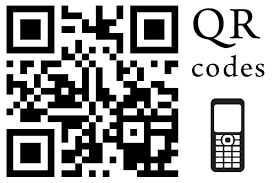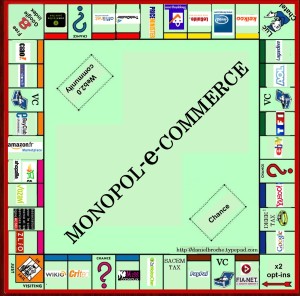October 28th, 2024 by Admin

In the age where technology is practically king, and your business needs to run. We have decided to share with you, apps that can help your business today.
 1. OfficeSuite : Free Office + PDF Editor. OfficeSuite lets you view, edit and create in Word, Excel, and PowerPoint documents, and perform advanced PDF operations. Many find the app easy to use while on the go; however, do keep in mind that many found a need to purchase the paid version to get the best out of it. As of this post, the app rated 4.3 stars out of 5 in GooglePlay.
1. OfficeSuite : Free Office + PDF Editor. OfficeSuite lets you view, edit and create in Word, Excel, and PowerPoint documents, and perform advanced PDF operations. Many find the app easy to use while on the go; however, do keep in mind that many found a need to purchase the paid version to get the best out of it. As of this post, the app rated 4.3 stars out of 5 in GooglePlay.
 2. Slack: This app brings your team together and maintains communication a breeze. This app helps you check off your to-do list and move your projects forward by bringing your team, conversations, tools, and information you need together. The app is great for big and small business and as of right now it rated 4.4 stars out of 5.
2. Slack: This app brings your team together and maintains communication a breeze. This app helps you check off your to-do list and move your projects forward by bringing your team, conversations, tools, and information you need together. The app is great for big and small business and as of right now it rated 4.4 stars out of 5.
 3. Google Drive: This app can help you manage your projects, documents, and photos with ease. Better yet, you can start working on a document from your computer and continue on the go if needed. Google Drive is a safe place for all your files and puts them within reach from any smartphone, tablet, or computer. Currently, is rated 4.4 stars out of 5.
3. Google Drive: This app can help you manage your projects, documents, and photos with ease. Better yet, you can start working on a document from your computer and continue on the go if needed. Google Drive is a safe place for all your files and puts them within reach from any smartphone, tablet, or computer. Currently, is rated 4.4 stars out of 5.
 4. Evernote: This is another note app but with more features! This app can help you jot down a few notes, create to-do lists, scan your hand-written notes, add images, web links and even audio. And best yet, this app can be accessed from your computer or on the phone making it extremely versatile. Rated 4.5 out of 5.
4. Evernote: This is another note app but with more features! This app can help you jot down a few notes, create to-do lists, scan your hand-written notes, add images, web links and even audio. And best yet, this app can be accessed from your computer or on the phone making it extremely versatile. Rated 4.5 out of 5.
 5. DocuSign: Save time, money and the environment with this app. Docusign allows you to send contracts to your clients while on the go. This app also complies with the e-sign act, the documents are encrypted and is ISO 27001 SSAE16 compliant. Rated 4.5 out of 5.
5. DocuSign: Save time, money and the environment with this app. Docusign allows you to send contracts to your clients while on the go. This app also complies with the e-sign act, the documents are encrypted and is ISO 27001 SSAE16 compliant. Rated 4.5 out of 5.
 6. aCalendar: We love Google calendars but this app takes it to a new level of organization. It syncs your phone and Google calendar, has agenda and widget view, 48 colors per calendar, moon phases, mini month or graphical week overview in a day and week view. Currently rated 4.4 out of 5.
6. aCalendar: We love Google calendars but this app takes it to a new level of organization. It syncs your phone and Google calendar, has agenda and widget view, 48 colors per calendar, moon phases, mini month or graphical week overview in a day and week view. Currently rated 4.4 out of 5.
 7. Google Ads: With a business, you got to market. Google is usually a good way to get started a managing your Google Ads from your phone is even easier. You can view your campaign’s performance when you are not near your computer and it’s free. Rated 4.3 out of 5.
7. Google Ads: With a business, you got to market. Google is usually a good way to get started a managing your Google Ads from your phone is even easier. You can view your campaign’s performance when you are not near your computer and it’s free. Rated 4.3 out of 5.
 8. Google Analytics: Google tools can be your friend and Google Analytics can help you learn how your website is performing. While on the go, this is a good app to have. It helps you see how your ad campaign is doing and what you can do to improve, for free. Rated 4.5 out of 5.
8. Google Analytics: Google tools can be your friend and Google Analytics can help you learn how your website is performing. While on the go, this is a good app to have. It helps you see how your ad campaign is doing and what you can do to improve, for free. Rated 4.5 out of 5.
 9. ZOOM Cloud Meetings: Growing your business can mean lots of meetings in your future. When you are not able to meet in person, ZOOM Cloud can help. This app brings video conferencing, online meetings and group messaging into one easy-to-use application. People can connect through the app or via computer. Rated 4.4 out of 5.
9. ZOOM Cloud Meetings: Growing your business can mean lots of meetings in your future. When you are not able to meet in person, ZOOM Cloud can help. This app brings video conferencing, online meetings and group messaging into one easy-to-use application. People can connect through the app or via computer. Rated 4.4 out of 5.
 10. Mailchimp: Chances are, if you have a business you are doing e-mail marketing. Up your game with Mailchimp and manage your e-mail marketing efforts on the go. Rated 4.1 out of 5.
10. Mailchimp: Chances are, if you have a business you are doing e-mail marketing. Up your game with Mailchimp and manage your e-mail marketing efforts on the go. Rated 4.1 out of 5.
App images via Google Play
Posted in Uncategorized Tagged with: Android, Android app, apps, b2b business, boost productivity, business, calendar, evernote, google, Google Apps, google drive, google play, mailchimp, productivity, slack, zoom
 The Pew states more than half of adults in the United States now own a smartphone. The cost of not having a smartphone these days outweighs the cost of having a smart phone device. Social networking drove the rise and new smartphone and tablet apps are set to explode.
The Pew states more than half of adults in the United States now own a smartphone. The cost of not having a smartphone these days outweighs the cost of having a smart phone device. Social networking drove the rise and new smartphone and tablet apps are set to explode.
The Pew’s smartphone ownership report states that 56% of American adults now carry a smartphone according to this weeks report. Ranking the highest so far in smartphone saturation previous numbers were at 46% last year and 35% two years ago. A major milestone indeed. More than one third have a cell phone that isn’t a smartphone and 9% that don’t own a smart phone nor a cell phone. Read more of this article »
Posted in Smartphone Tagged with: Amazon, Digital Wallet, e-commerce, electronic, google, m-commerce, mobile commerce, mobile payment, smartphone

December 17th, 2015 by Elma Jane
Mobile Payments – It is bound to see more actions with tech giants Apple, Google and Samsung in mobile payment trends. We will also see new technologies like smartwatches, bracelets and rings that will give us the ability to provide payment options.
NFC – Near Field Communication, another familiar face among the payment trends. NFC, however, goes way beyond making payments using smartphones. These speed up POS payment processing quickly and easily without requiring a PIN or signature. While there are other POS payment methods, such as QR codes, NFC will come out on top. Merchants should ensure they have an overview of the current Point-of-Sale options and should, if needed, upgrade to the latest technology.
Security: Tokenization and biometric authentication will have a strong influence on the payment industry.
Tokenization – when applied to data security, is an extremely interesting method of securing credit card data. As the credit card numbers are substituted by tokens that has no value, then no harm can be done if tokens are stolen, which makes tokenization a secure process.
There are several new inventions when it comes to payment processing authentication such as password, PIN, and fingerprint methods. But they are weak so two-factor authentication is increasingly used to improve security.
Biometrics Authentication – like finger print scan, facial recognition, voice recognition, and pulse recognition are set to become increasingly significant. This will increase both security and convenience.
International E-Commerce – It’s important that merchants offer shoppers their preferred local payment method. Merchants who are looking for e-commerce success will need to create an international strategy. Merchants should also consider checking with their payment service providers. Providers know their way around to alternative payment methods.
Cash on the Retreat – Cashless Society? Some countries in Europe are certainly cutting down on the usage of cash. In Sweden, it is now almost impossible to use cash to pay for bus tickets. Acceptable payment methods include customer cards, credit cards, and payments via smartphone apps. Traditional cash-based bakeries no longer exist and instead, now display signs requesting that customers use cashless payment methods for even the smallest amounts. The situation in Denmark is similar; the government is currently debating whether or not to release smaller retailers from the obligation of having to accept cash as a payment method. Cash is on the retreat, and alternative payment methods are advancing. However, cash is still on the list.
Real-Time Payments (Instant Payments) – The European Central Bank (ECB) will bring instant payments strongly in the near future. Instant or real-time payments are a trend which will be with us for a long time to come.
Regulatory Changes – The first Payment Services Directive (PSD) from 2007 is still currently implemented domestically. After a tough two-year negotiation period, the EU has now, finally, agreed on a second payment services directive (PSD2). The European Banking Authority (EBA) is set to develop more detailed guidelines and regulatory standards for various industries. Payment industries should begin preparing themselves now for implementation, doing this will allow them to be ready for the appropriate steps necessary in 2016/2017.
Posted in Best Practices for Merchants, e-commerce & m-commerce, Near Field Communication, Point of Sale, Travel Agency Agents Tagged with: Apple, biometric, credit card, data security, e-commerce, google, merchants, Mobile Payments, Near Field Communication, nfc, payment industry, payment methods, payment options, payment processing, payment service providers, payment services, payment trends, payments, PIN, point of sale, POS, qr codes, real-time payments, Samsung, tokenization
September 29th, 2015 by Elma Jane

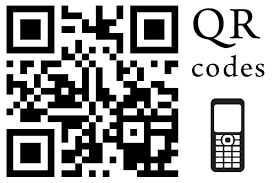
There are three contenders competing for dominance in mobile payments.
NFC – or near-field communication, is a contactless data transfer system similar to RFID. When two NFC-enabled devices come into range, you can transfer data from one to the other (such as bringing a phone in range of a credit card terminal).
NFC is found in a lot of phones, especially the flagship devices from Samsung, LG, and Sony. Apple finally jumped into the NFC game in 2014, and Google relaunched its mobile payments service as Android Pay in 2015. Samsung also launched its own app, aptly named Samsung Pay, in 2015.
NFC is a safe method for payments. Sensitive data is stored in a secure element, either built into the SIM card of a phone or placed in a separate chip. In most cases, retailers never actually see your card or bank account data.
QR Codes – or quick-response codes, have the sort of ubiquity that NFC lacks. They work a bit like your standard bar codes, except that instead of relying on one-dimensional analog scanning, they are digital. That means that with a QR code reader app, your smartphone’s camera can be temporarily converted into a scanner. QR codes can embed way more information than your standard bar codes, which gives them the power to do things like open mobile sites, direct you to YouTube Videos, and even enable you to complete mobile payments.
iBeacon – is an Apple-developed technology that uses Bluetooth Low-Energy (BLE, or sometimes also called Bluetooth Smart). Unlike the other two types of technology, it’s really still in the developmental stages. While it can be used for mobile payments, at the moment the biggest application for iBeacon is actually as proximity alert or geo-fence that can go where GPS doesn’t.
It works like this: iBeacon units are set up throughout a building (such as a department store). When someone with an iBeacon-enabled device comes into range of those beacons, they transmit information. Some of the ways this technology could be used would be to transmit mobile coupons or other special offers, to guide customers throughout the store by department, or even to help them find specific items on a shopping list.
NFC devices need to be within 8 inches (though 2 inches is really most effective). iBeacons, on the other hand, have a range of 50 meters, or about 165 feet.
For payments, iBeacons would work nearly the same as NFC: the phone would wirelessly transmit payment information to the terminal or beacon via Bluetooth.
It’s also worth noting that while iBeacons are Apple technology, they are not exclusive to iOS devices. The phone just needs to have Bluetooth Smart and the appropriate app.
Samsung announced its own version of the iBeacon, called Proximity, at its 2014 developer conference in November. it works the same way as iBeacons, but rather than going through an app, Proximity works directly with the phone’s hardware.
Posted in Best Practices for Merchants, Mobile Payments, Mobile Point of Sale, Smartphone Tagged with: Android Pay, Apple, bank, card, credit card terminal, google, iBeacon, LG, Mobile Payments, Near Field Communication, nfc, payments, qr codes, Samsung, Samsung Pay, Sony
June 23rd, 2014 by Elma Jane
Effective leaders can achieve better results in both their professional and personal lives by making a simple shift in their approach to leadership. The shift involves seeing one’s self not as a manager, but as a servant. Though it might sound counter intuitive, learning how to obey and follow, today’s business leaders can hold greater sway over those they’re positioned to lead. Clearly, We need to set clear expectations for excellence and let people know that they will be held accountable to those expectations. However, leaders who make serving and caring for the people they lead a higher priority than what they can get out of them typically end up getting better results than those who take the opposite approach.
Adopting a servant leadership approach can improve any business’s bottom line.
Achieving (a different kind of) success
Being a servant leader simply means that serving and caring for people is higher priority than profit. The servant leader knows that this change in priority is actually the best way to ensure long-term growth and profitability. Shifting the priority of your business away from profit means establishing different criteria for success. Success through the servant leadership lens, can be assessed by answering these three questions:
How much are the people I lead growing, both professionally and personally, as a result of being on my team?
How much do the people I lead enjoy coming to work each day?
How well am I empowering the people on my team to be servant leaders?
Building a strong culture
When we create a team culture where serving each other and the community around us is valued as more important than profit, we give the people we lead the gift of being part of an inspiring organization that people want to be a part of and don’t want to leave. This is why a relatively unknown company is able to attract roughly 18,000 people to apply for 35 positions, a hire rate of 0.2 percent. It’s also why turnover is around 1 percent, versus the industry average in the tech space of 22 percent.
Gaining purpose
Imagine that your purpose for coming to work isn’t just to be a manager and accomplish business objectives. Imagine that your main purpose for coming to work is to create a team of awesome human beings of high character, who are devoted to serving and caring for the people around them. This makes Mondays just as happy as Fridays. It makes coming to work something deeply meaningful and inspiring.
Improving customer service
When we model empathy, compassion and helpfulness, we create a culture that is likely to deliver world-class service to our customers. This is why companies work so hard to develop servant leaders who treat employees with such high levels of care.
Increasing innovation
When we create an atmosphere of safety, where people aren’t afraid to take risks and challenge the status quo, we create a culture that is highly conducive to innovation. This is why the most innovative companies like Google and SAS go to such lengths to care for employees and are also consistently rated as the best places to work.
Posted in Uncategorized Tagged with: google, innovation, SAS
June 16th, 2014 by Elma Jane
Credit card companies are racing against tech giants like Apple and Google to create what would thin our wallets forever. The race, which started to replace paper with plastic, is now entering a new phase of combining our cell phones and credit cards. Credit card giant American Express is working on developing a next generation app, which would let consumers shop using their virtual credit cards just like virtual boarding passes on an iPhone Passbook. Amex doesn’t stand alone in the race. Google, Square and Apple are some of the many companies in Silicon Valley, which are working on taking the leap. While Google Wallet and PayPal are some of the available products providing customers with a virtual wallet experience. The credit card companies still continue to benefit being the point of sale for these products. This puts Amex in a unique position, as it doesn’t have to struggle becoming the card customers choose to use. Amex is just a jump away in moving from customers’ wallet to cellphone.
Posted in Best Practices for Merchants, Visa MasterCard American Express Tagged with: American Express, amex, app, Apple, card, cellphone, credit-card, customers, google, Iphone, virtual credit cards, wallet
June 12th, 2014 by Elma Jane
QR: The Bridge to the Modern World
Involvement devices have come a long way from the time of Clearinghouse mailings, where you would peel off a label and stick it onto another page before dropping it back in the mail.
Today, print’s best involvement device is the QR code. It works as a portal or bridge into the mobile online world where the cataloger’s brand lives and breathes in real time. Even better, it can lead the customer from the catalog page to the checkout button on their smartphone within minutes.
The printed catalog delivers rich colors and a personal, tactile experience still not attainable through any mobile device. In many ways, though, it is a vestige of a bygone era, and an expensive one at that. Catalogers know this. Even the U.S. Postal Service also knows this. That’s why the USPS is running a postage discount promotion for the second year in a row this summer to encourage the use of QR codes by direct mailers.
Let’s take a quick look at the way a few catalogers are using QR codes.
Anthropologie
Anthropologie’s marketing strategy is more about selling a lifestyle than selling products. That explains why making it easy for customers to move toward actually buying something doesn’t seem like such a big priority in their catalog. They did not include a QR code anywhere. The closest they came was one line next to the address: For store information, go to www.anthropologie.com. Their 800 number, they do take phone orders is printed only once in tiny type, so having no QR code seems to fit in with their attempts to play hard to get. Marketing critique aside, by not using a QR code on their catalog, they are missing the opportunity to draw customers into closer involvement with their brand, whether or not they intend to make an immediate sale.
Best Practices
With these few examples in mind, it’s time to look at best practices for using QR codes in catalogs, which can be a two-sided equation. There is the technical aspect and the branding/selling aspect. As far as the technical side goes, customers need to use their smartphone to scan the code successfully, and the destination on the other end must be optimized for mobile access. Sometimes the hardest part is organizing the resources required to execute the backend side of things, especially if the goal is to make an immediate sale.
The main thing to consider is that QR codes work as a bridge and that bridge is a smartphone, iPad, or some other tablet with all their usual constraints (screen size, internet connection, quality of camera, QR reader app, user proficiency, etc.). Also, don’t assume that everyone has a QR reader or even knows what a QR code is. Especially in catalogs, where customers have been seeing postal service barcodes for years, people may assume that the pixelated square thing is just something else for the USPS to lose money on. Instead, including a brief call to action to scan the QR code should do the trick.
Crossing the Bridge
Getting customers to scan the QR code is only half the battle. Now you need to make sure they feel it was worth their while to scan. It’s all about the next steps in your customer relationship. If you have an Apple or Android app, then that’s where to send people if you know that you can convert sales successfully on mobile devices. Sending them to your Facebook fan page is an option too, but not a big win if a majority of your customers are already fans.
Special promotions, optimized for mobile access, will certainly earn your QR its keep. If your goal is to inspire a trip to one of your stores, then do what Brookstone does and send customers to a Google map with all store locations within a hundred miles. It’s also possible to send scanners to a dedicated page, again, optimized for mobile where you give them a number of options: Facebook, shop, app, etc.
Delia’s
By appealing to fashion-hungry American teens via retail stores, web, and catalog, Delia’s sold over $220 million in 2011. In the single catalog we looked at, Delia’s had a QR code on its back cover. When scanned, the code points to Delia’s Facebook page. That’s certainly one way to build involvement with the Delia’s brand, but it may not be the best. Delia’s has an Apple app with full e-commerce capabilities, so Delia’s could be missing out on the opportunity to help the customer cut to the chase and get straight to their virtual shopping bag. Still, at least they’re using the code.
King Schools
Unless you’re a pilot in training or know one fairly well, you have probably never heard of King Schools. They offer more than 90 flight training courses, plus all sorts of accessories for pilots-in-training. They have no retail stores, but that’s all the more reason to mention them here, retailers can learn a lot from King Schools about how to use QR codes in their catalogs.
In the one catalog, King used a QR code on the front cover and the back cover. Now, the iPad shows enormous potential for use in general and commercial aviation, so King is smart to use their QR codes to point customers directly toward their mobile apps and offerings. In fact, King Schools uses QR codes on the Take Courses on Your iPad landing page itself.
In most cases it seems counterintuitive to display a QR code on a website for people to scan. After all, they’re already there. It’s a smart use of codes in this case, for two reasons. First, the codes lead the customer directly to the Apple app store, so it actually makes sense to scan the codes even though the customer is already on their website. The customer is now just a few clicks away from buying and installing the app. Second, there is one QR code for their app store in general, and then there are unique codes for individual apps.
Technicalities
The content in a QR code tops out at 4,296 alphanumeric characters, but catalogers only need a fraction of that to get the customer to where they want them. However, even when the character count is down to a few dozen, size does matter, because QR codes with more data embedded in them are more complex visually. This means that even smartphones with the latest and greatest optics will have trouble reading densely populated codes. Make sure the QR code is big enough. Even the simplest codes will frustrate the scanning process if they are too small or if there isn’t enough white space around them. Maybe a QR code isn’t the most photogenic thing in the world, so it’s a good challenge for catalog art directors to incorporate it into the design without shrinking it into oblivion.
More sophisticated catalogers will want to use personalized QR codes. Today, even local printers are likely to have the means to print unique QR codes for each recipient in a mailing. This creates the ability to track scans back to the individual, a marketer’s dream when it comes to one-to-one marketing relationships.
Innovation can get you traction within the social media realm and that’s money in the bank. Whether you’re a major catalog player or using QR for something completely different, always consider getting the marketing and PR people involved to leverage any novelty aspects of the application.
The benefits pile up quickly to those catalogers who take the time to get smart about QR codes. Thick catalog books can be thinned down a bit if QR codes succeed in pulling customers from the page and onto their site or apps, cutting postal costs for the millions of mailings every year. And, even if the cataloger doesn’t go to the extreme of printing unique QR codes, the branding value of offering that connection from the old-style printed piece to the dynamic world of interactive mobile technology makes it well worth the effort.
The ink needed to print a QR code on a major retailer’s catalog might weigh only a fraction of an ounce, but when used right, it’s worth its weight in gold. Too bad the majority of catalogs seem to be squandering the opportunity by underutilizing the code or worse, not including any at all. In a world where an integrated multi-channel approach is a must-have for any retailer to survive, the stakes of leveraging every opportunity for interaction are higher than ever.
Posted in Best Practices for Merchants, Smartphone Tagged with: Android app, Anthropologie, app, Apple, bank, barcodes, Best Practices, Brookstone, clearinghouse, code, commercial aviation, Crossing the Bridge, customer relationship, data, data embedded, Delia’s, e-commerce, Facebook, google, Google map, interactive mobile technology, ipad, King Schools, marketing, mobile, mobile access, mobile device, mobile online, mobile technology, multi-channel, phone, portal, Postal Service, QR code, QR reader, retail stores, scan, scanners, smartphone, social media, tablet, USPS, virtual shopping, web, website
June 10th, 2014 by Elma Jane
Local businesses with brick-and-mortar stores have not been early adopters of ecommerce. But, with the proliferation of mobile devices and with changes in how consumers research and buy products, most local businesses now have websites, many of them mobile optimized. Smart brick-and-mortar retailers invest in local search engine optimization to ensure that their stores are found when a local shopper searches on products that they sell. More aggressive retailers also invest in pay-per-click advertising on Google to ensure that their store names, phone numbers, and addresses are visible to a local shopper that is researching on a smartphone. Google is by far the primary search engine used by mobile shoppers. Google favors mobile friendly online stores and rewards mobile sites with high search rankings. The next logical step for local retailers is investing in on online store.
There are several reasons:
1. Having an online store will help local retailers optimize Google rankings for specific products and brands.
2. Being able to show that an item is in stock may eliminate competitive shopping.
3. Eventually local retailers could sell products to consumers outside the retailers’ immediate area, and thus expand their business.
Many local businesses are hesitant to open an online store. Here is why:
1. Local businesses are typically unfamiliar with running an ecommerce business.
2. Have little ability to ship or fulfill online orders.
3. Cannot accommodate sales tax collection outside their local area.
4. Avoid the investment required.
To be sure, adding an online store is not for every local business. But, if a local retailer offers a unique set of products, she may want to evaluate the concept.
Posted in Best Practices for Merchants, e-commerce & m-commerce Tagged with: brands, brick and mortar, brick-and-mortar stores, consumers, ecommerce, google, Mobile Devices, mobile optimized, mobile sites, online orders, online stores, pay-per-click, products, sales tax, search engine, search engine optimization, smartphone, websites
June 4th, 2014 by Elma Jane
Zavers, the online coupon program that was launched through Google 17 months ago, is just going to be one of those things that didn’t work out. Google announced yesterday that it is pulling the program, due to lack of interest. Zavers allowed users to clip coupons online and use them in-store. It was intended to help merchants’ build more targeted and effective loyalty and reward programs.
Zavers was basically a coupon program tied with the merchant point-of-sale system. The integration process with the POS systems were proving to be challenging and retailers were not too keen on sharing their data with Google.
Google has said it will continue to work closely with users through the transition away from Zavers and that it continues to move forward with greater focused on more successful areas of their initial entrance into payments such as product listing ads, Google Shopping Express and Google Wallet.
Posted in Uncategorized Tagged with: (POS) systems, coupon program, data, google, Google Shopping Express, Google Wallet, integration, loyalty and reward programs, merchant point-of-sale system, Merchant's, online coupon program, payments, point of sale, POS, retailers
May 30th, 2014 by Elma Jane
The Challenge with Search and Identity
Search engines are working on making their results ever more personalized so that their search results will contain more content directly relevant to you, either based on location, past behavior, or from people you know or are likely to trust. Social media brings a wealth of identity and relationship data to the search engines’ algorithms. A good product can only be built where we understand who’s who and who is related to whom. Relationships are also important alongside content. To build a good product, we have to do all types of processing. But fundamentally, it’s not just about content. It’s about identity, relationships and content. Anything else trivializes a very hard product.
How Social Feeds SEO
By understanding that identity and relationships are important to search engines and therefore to SEO, we can begin to change our marketing behaviors so that we’re positioned to benefit as the tide swells.
But blasting Facebook posts out that link to your site won’t give you an ounce more link authority in the search algorithms. All reputable social networks strip the link authority from the links off to other sites by using 302 redirects or nofollow attributes. So where exactly is the value to organic search?
Indirect link earning – If no one sees your content, regardless of how amazingly awesome it may be, no one can link to it. Social media can be a powerful way to expose masses of customers to engaging content. The more people that see that content and enjoy it, the more likely it is to earn reshares that expose even more people to your messages. Increasing the number of exposures logically increases the number of people who are likely to link to the content on a blog or another site that does pass link authority back to your site.
Performance Data – Social listening data, including sentiment data and topical data, can inform keyword research for search marketing. Naturally, the benefit swings both ways. Keyword data can also inform social media strategy. These two data sources are both windows into customers’ desires, beliefs and needs. To analyze the data in silos makes zero sense.
Personalization – Social relationships also create opportunities for your content to show up in individual customers’ personalized search results. For example, If Alice uses Google+ to +1 an informative tips and tricks page on your site, and Alice is friends with Amy, the next time Amy searches for similar tips content she will likely see that Alice liked your tips and tricks page enough to share it. Your page may display in Amy’s search results purely because Alice shared it, when it wouldn’t have normally been displayed in search results. And the search result will be visually augmented with Alice’s picture and the notation that she shared it. That personalization benefits your ability to rank, your visual appeal to increase click through, and boosts trust based on the relationship between Alice and Amy. Multiply this interaction by 100, 1,000 or 10,000 and you can understand the widespread impact that personalization based on participation in the right social networks can have. For Google search results, the social network that matters most is Google+. Don’t roll your eyes, there are several very good reasons to participate in Google+. Bing has relationships with Facebook and Pinterest, and can use their APIs to adjust various elements of search results pages. The Pinterest integration primarily appears in Bing Image Search. Facebook’s data primarily displays in Bing’s Social Search and social bar to the right of the traditional web search results.
Keep in mind that building identity and relationships, while beneficial to SEO, is not a replacement for SEO. Social media is an amplifier of SEO. The fundamentals of search engine optimization still apply. If the search crawlers can’t access your site or if there’s no textual content on the site to index, there’s nothing to amplify and no signals with which to rank.
Posted in Uncategorized Tagged with: Bing, data, data sources, Facebook, google, keyword, Keyword data, pinterest, sentiment data, SEO, social media, topical data, web search

 1.
1.  2.
2.  3.
3.  4.
4.  5.
5.  6.
6.  7.
7.  8.
8.  9.
9.  10.
10.  The Pew states more than half of adults in the United States now own a smartphone. The cost of not having a smartphone these days outweighs the cost of having a smart phone device. Social networking drove the rise and new smartphone and tablet apps are set to explode.
The Pew states more than half of adults in the United States now own a smartphone. The cost of not having a smartphone these days outweighs the cost of having a smart phone device. Social networking drove the rise and new smartphone and tablet apps are set to explode.