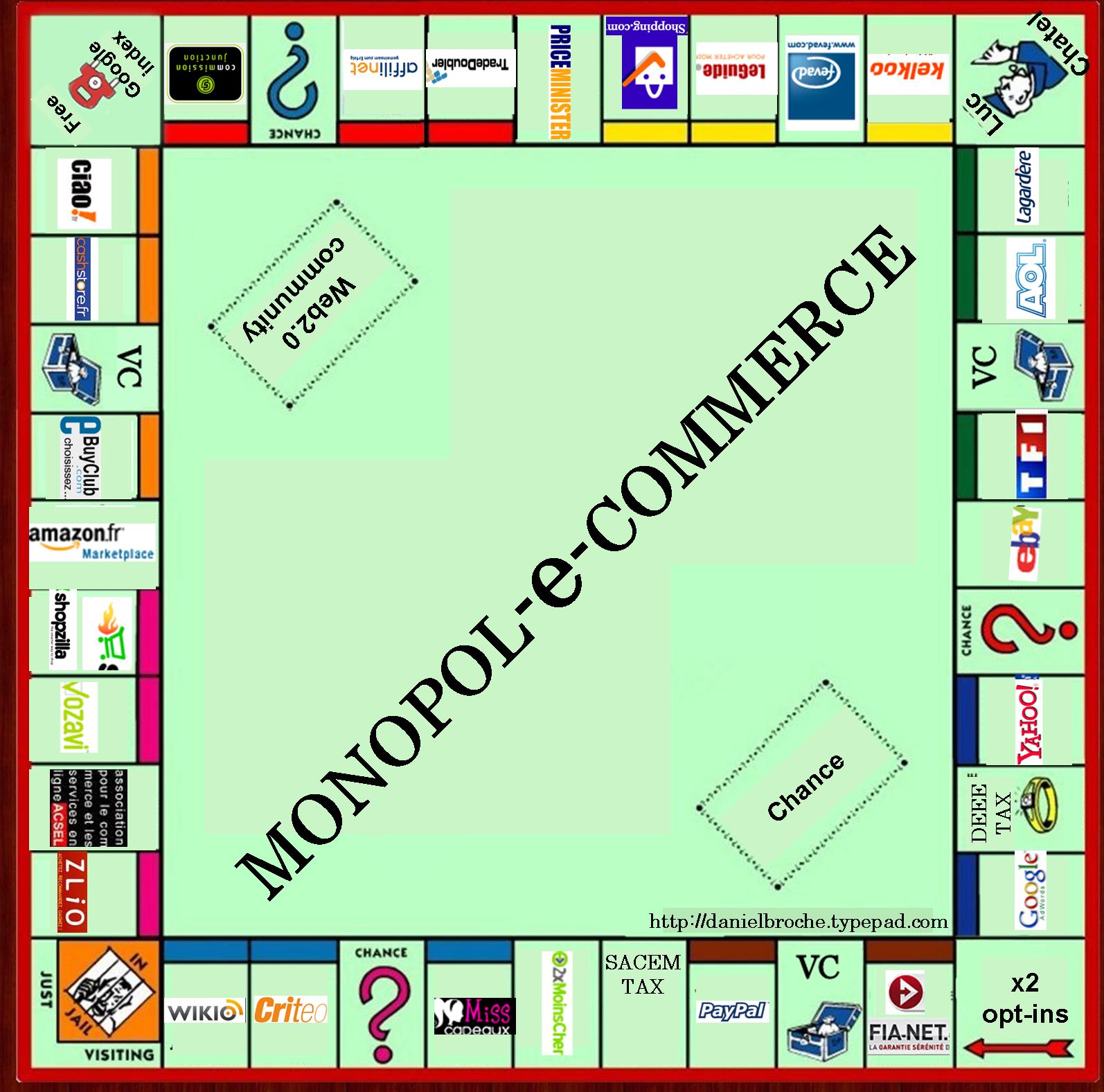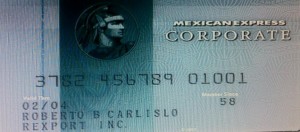January 31st, 2017 by Elma Jane
Selecting a Payment Provider
Selecting electronic payments provider for your business is critical. NTC believes that the process starts with an honest assessment of your business and the types of credit card processing options it requires. (Retail or e-commerce, Card Present or Card-Not-Present)
Card present transaction is the most common type of account. Card-Not-Present (CNP) is a different type of account if you run a MOTO (mail order telephone order) or Internet operation.
Here are some points to keep in mind in selecting your electronic payments provider:
Referrals from fellow business owners and checking out payment providers online.
Evaluate products and services as well as cost to determine which electronic payments provider offers the biggest savings for your business.
Make sure the deals you’re considering include all the features and services you need and none that you won’t use.
Keep upgrade options in mind.
Look for 24/365 support and discuss customer service support.
Read the fine print in your contract.
The merchant account provider’s reputation is important, so find out how long they’ve been in business and their reputation in the industry.
NTC has over 20 years’ of Bankcard History. Helping businesses of all sizes for over 25 years in the industry. Call us now 888-996-2273 and tell us all about your business needs and requirements and we’ll put together a package of products and services that will best serve your credit card processing needs. There are a variety of solutions, so it’s important to focus in on those that directly address your needs.
Posted in Best Practices for Merchants Tagged with: cnp, credit card, customer, e-commerce, electronic payments, internet, merchant account, online, payment provider, payments, retail, transaction

October 13th, 2016 by Elma Jane
Code 10 merchants first line of defense!
How to use “Code 10”
- Call the voice authorization phone number provided by your Merchant Provider. This number can be found on the sticker on your terminal or call your Merchant Service provider and ask to be transferred to the Voice Authorization department.
- Choose the prompt for “Code 10”. Never call a phone number for the card issuing bank provided by a customer; or let the customer call the card issuing bank for you to obtain an authorization code. Do not accept an authorization code given to you by a customer. Authorization code obtained from your Authorization Center can be verified; but not the one from other sources.
- Provide the cardholder name, billing address and shipping address, if the order is a mail order, phone or Internet sale. The representative will attempt to verify the information you provide with the bank that issued the card to the customer.
- The representative will attempt to verify the cardholder information during your call; the data will be forwarded to an investigator for further research and will attempt to contact you within 24 – 72 hours with the current status or results of the investigation.
- Request another form of payment other than a credit card if an authorization request is declined. Do not split a declined transaction into smaller increments to obtain an authorization.
- Obtain an authorization code for the full amount of the sale. Always obtain the authorization code before shipping the merchandise.
Whether you are in a face-to-face environment, or via mail, phone or Internet that sell goods and services you can employ a “Code 10” authorization to verify additional information on a suspicious transaction.
You may be prompted by your processing terminal to call for voice authorization of the charges (CALL AUTH), or you may simply not feel right about the transaction. In either case, you can use “Code 10” to gain additional information before you release your merchandise.
Posted in Best Practices for Merchants, Credit Card Security Tagged with: bank, card, cardholder, customer, internet, merchant provider, merchants, service provider, terminal, transaction
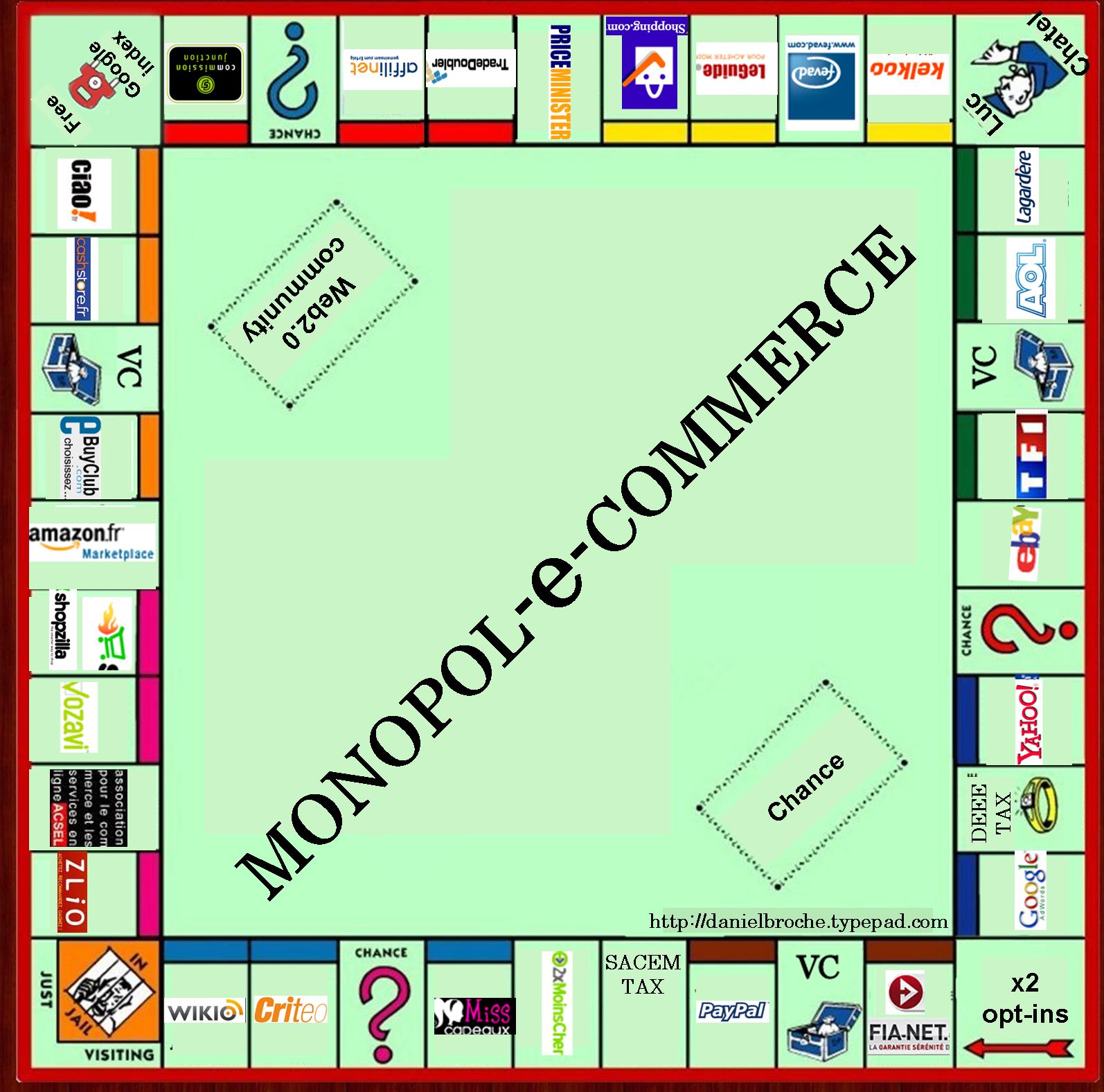
February 11th, 2016 by Elma Jane
E-commerce is a virtual platform, where we can get products and services and make payments through the internet.
E-commerce trend is constantly changing, it is necessary for a merchant to watch out for the upcoming Trends in this industry for a business to success.
To help boost your conversion rates here are the trends to be followed:
Contextual Commerce – The next big thing in payments and e-commerce. Providing complete description with images and videos to help your customer decide to purchase a product. Customization is an important factor as well to convince about the products or services.
Fast Delivery Shipping – Customer wants to receive the products after purchasing as soon as possible. So Reliable, Timely shipping means a lot.
Mobile Shopping – getting your online store ready for mobile shoppers is not an optional feature, it’s a mandatory part of a strategy.
Multiple Channels For Shopping – optimization is a great experience for shoppers. Having online store presence in different technology gadgets is a must.
Real Time Analytics – analyzing consumer behavior based on data entered into a system less than one minute before the actual time of use. Finds out why a customer leaves the store and prevents customer loss.
Virtual Sales Force – Hiring virtual salesforce, utilizing pop-ups and live chat who will help customers which are similar in a physical store.
Step ahead out of the conventional methods and adapt prevailing trends by embracing innovation so you can offer something new to your customer.
Posted in Best Practices for Merchants, e-commerce & m-commerce Tagged with: business, consumer, customer, data, e-commerce, internet, merchant, mobile, online, payments

January 21st, 2016 by Elma Jane
Merchant accounts are as varied as the merchants themselves and the goods being sold.
What kind of account would you fall under:
High Risk Merchant Accounts – Finding a processor who is willing to take your account can be more challenging. High risk merchants range from travel agencies to multi-level marketing companies, credit restoration merchants, casinos, online pharmaceutical companies, adult/dating merchants and many other.
Internet based merchant account (Ecommerce/Website order processing) – E-Commerce is a booming market, with so many people buying and selling goods online due to the wide reach and easy access to the internet.
Mobile or Wireless merchant account – This merchant is specifically designed for small businesses, solo professionals, and mobile services (including lawyers, landscapers, contractors, consultants, repair tradesmen, etc), who are constantly on the move and require a payment to processed on the spot.
MOTO (Mail or Telephone order) – This enables phone based or direct mail orders processing for customers who can buy your product or service from the comfort of their home. Since there is no card present there is no need for traditional equipment.
Multiple Merchant Accounts – Some businesses can have merchant accounts of a couple or all different types. Merchants who fall into this category are called multi-channel merchants as they sell their goods through a number of different channels. Most commonly this is related to retail stores who also have an online presence to sell their goods. This is very common in today’s competitive market where constant contact with customers is critical to success.
Traditional Account with Equipment – Most commonly used for retail businesses (grocery, departmental stores etc) where the transactions are processed in a face to face interaction also known as Point of Sale (PoS).
Interested to setup an account give us a call at 888-9962273
Posted in Best Practices for Merchants, e-commerce & m-commerce, Mail Order Telephone Order, Mobile Payments, Mobile Point of Sale, Point of Sale, Travel Agency Agents Tagged with: account, card, card present, credit, customers, e-commerce, high risk merchant, internet, merchant accounts, merchants, mobile, mobile services, moto, multi-channel merchants, payment, point of sale, POS, processor, transactions, travel, travel agencies
September 24th, 2014 by Elma Jane
The CVV Number (Card Verification Value) on your credit card or debit card is a 3 digit number on VISA, MasterCard and Discover branded credit and debit cards. On your American Express branded credit or debit card it is a 4 digit numeric code.
The codes have different names:
American Express – CID or unique card code.
Debit Card – CSC or card security code.
Discover – card identification number (CID)
Master Card – card validation code (CVC2)
Visa – card verification value (CVV2)
CVV numbers are NOT your card’s secret PIN (Personal Identification Number).
You should never enter your PIN number when asked to provide your CVV. (PIN numbers allow you to use your credit or debit card at an ATM or when making an in-person purchase with your debit card or a cash advance with any credit card.)
Types of security codes:
CVC1 or CVV1, is encoded on track-2 of the magnetic stripe of the card and used for card present transactions. The purpose of the code is to verify that a payment card is actually in the hand of the merchant. This code is automatically retrieved when the magnetic stripe of a card is swiped on a point-of-sale (card present) device and is verified by the issuer. A limitation is that if the entire card has been duplicated and the magnetic stripe copied, then the code is still valid.
The most cited, is CVV2 or CVC2. This code is often sought by merchants for card not present transactions occurring by mail or fax or over the telephone or Internet. In some countries in Western Europe, card issuers require a merchant to obtain the code when the cardholder is not present in person.
Contactless card and chip cards may supply their own codes generated electronically, such as iCVV or Dynamic CVV.
Code Location:
The card security code is typically the last three or four digits printed, not embossed like the card number, on the signature strip on the back of the card. On American Express cards, the card security code is the four digits printed (not embossed) on the front towards the right. The card security code is not encoded on the magnetic stripe but is printed flat.
American Express cards have a four-digit code printed on the front side of the card above the number.
MasterCard, Visa, Diners Club, Discover, and JCB credit and debit cards have a three-digit card security code. The code is the final group of numbers printed on the back signature panel of the card.
New North American MasterCard and Visa cards feature the code in a separate panel to the right of the signature strip. This has been done to prevent overwriting of the numbers by signing the card.
Benefits when it comes to security:
As a security measure, merchants who require the CVV2 for card not present payment card transactions are required by the card issuer not to store the CVV2 once the individual transaction is authorized and completed. This way, if a database of transactions is compromised, the CVV2 is not included, and the stolen card numbers are less useful. Virtual Terminals and payment gateways do not store the CVV2 code, therefore employees and customer service representatives with access to these web-based payment interfaces who otherwise have access to complete card numbers, expiration dates, and other information still lack the CVV2 code.
The Payment Card Industry Data Security Standard (PCI DSS) also prohibits the storage of CSC (and other sensitive authorization data) post transaction authorization. This applies globally to anyone who stores, processes or transmits card holder data. Since the CSC is not contained on the magnetic stripe of the card, it is not typically included in the transaction when the card is used face to face at a merchant. However, some merchants in North America require the code. For American Express cards, this has been an invariable practice (for card not present transactions) in European Union (EU) states like Ireland and the United Kingdom since the start of 2005. This provides a level of protection to the bank/cardholder, in that a fraudulent merchant or employee cannot simply capture the magnetic stripe details of a card and use them later for card not present purchases over the phone, mail order or Internet. To do this, a merchant or its employee would also have to note the CVV2 visually and record it, which is more likely to arouse the cardholder’s suspicion.
Supplying the CSC code in a transaction is intended to verify that the customer has the card in their possession. Knowledge of the code proves that the customer has seen the card, or has seen a record made by somebody who saw the card.
Posted in Best Practices for Merchants, EMV EuroPay MasterCard Visa, Point of Sale, Visa MasterCard American Express Tagged with: (Card Verification Value), (CVC2), American Express, atm, authorization data, bank/cardholder, card holder data, card identification number, card issuers, Card Not Present transactions, card number, card numbers, card security code, card validation code, card-not-present, card-present transactions, cardholder, cards, cash advance, chip cards, CID, code, Contactless card, credit, credit-card, CSC, customer, customer service, CVC1, CVV Number, CVV1, CVV2, Data Security Standard, debit, debit card, debit cards, device, Diners Club, Discover, fax, gateways, iCVV or Dynamic CVV, individual transaction, internet, issuer, JCB credit, magnetic stripe, mail, MasterCard, merchant, payment card, Payment Card Industry, payment card transactions, payment gateways, PCI-DSS, Personal Identification Number, PIN, point of sale, post transaction authorization, security codes, telephone, terminals, unique card code, virtual terminals, visa, web-based payment
February 20th, 2014 by Elma Jane

Android-iPhone-Credit-Card-Reader
Several options exist for mobile credit card processing.
Credit card processing on iPhone/ipad/Android/BlackBerry or Tablets – Using NTC’s portable credit card readers, merchants can now swipe credit cards on iPad or Android tablet devices. NTC’s Virtual Merchant solution allows users to download a secure application to interfere your smartphone with our merchant account services seamlessly. The application and credit card processing data on the carriers network or a WiFi connection to the internet.
NTC’s MagTek Bullet Swipe Credit Card Reader for Android Phones and Tablets.
Using any Android 2.2. or higher device you can process credit card transactions securely to the smartphone via Bluetooth and utilize wireless devices internet connection (WiFi or Carrier) to send the credit card processing data encrypted for processing approval.
Security anywhere. With the BulleT Secure Credit Card Reader Authenticator (SCRA), security comes with the flexibility and portability of a Bluetooth wireless interface. Small enough to fit into the palm of your hand, the BulleT enables secure wireless communications with a PC or mobile phone using the popular Bluetooth interface. Not only does the BulleT encrypt card data from the moment the card is swiped, but it also enables card authentication to immediately detect counterfeit or altered cards.
Ideal for merchant services accounts and financial institutions’’ mobile credit card processing, NTC’s BulleT offers MagnaSafe credit card processing security features with the convenience of a Bluetooth interface. This powerful combination assures credit card data protection, transaction security and convenience needed to secure mobile credit card processing with strong encryption and 2-factor authentication. The BulleT is specifically designed to leverage the existing magnetic stripe credit card reader as a secure token empowering cardholders with the freedom and confidence of knowing that their credit card transactions are secure and protected anytime, anywhere. Android Credit Card Swipe Reader for Android Phones and Tablets on your wireless mobile merchant account.
NTC’s MagTek iDynamo Credit Card processing swipe reader for iPhone and Ipad.
Credit card processing on an iPhone has never been easier. Simply attach NTC’s iDynamo card reader to your iPhone or iPad device, install our Virtual Merchant software from the App Store and you’re ready to go. Take advantage of lower credit card processing rates by processing swiped transactions instead of keying the credit card in later and get paid faster. From the company that leads with Security from the Inside MagTek has done it again with the iDynamo, a secure card reader authenticator (SCRA) designed to work with the iPhone and iPad. The iDynamo offers MagnasafeTM security and delivers open standards encryptions with simple, yet proven DUKPT key management, immediate tokenization of card data and MagnePrint card authentication to maximize data protection and prevent the use of counterfeit cards. Mobile merchants can now leverage the power of their iPhone/iPod Touch products without the worries of handling or storing sensitive card data at any time. Ideal for wireless mobile merchant accounts and mobile credit card processing, the iDynamo offers MagneSafe security features combined with the power of iPhone and iPod Touch products. This powerful combination assures convenience and cost savings, while maximizing credit card data protection and credit card transaction security from the moment the card is swiped all the way to authorization. No other credit card reader beats the protection offered by a MagnaSafe product.
Other credit card devices claim to encrypt data in the reader. NTC’s iDynamo encrypts the data inside the read head, closest to the magnetic stripe and offers additional credit card security layers with immediate tokenization of card data and MagnePrint card authentication. This layered approach to security far exceeds the protection of encryption by itself, decreases the scope of PCI compliance, and reduces fraud.
NTC’s iDynamo is rugged and affordable, so it not only withstands real world use, it performs to the high standards set by MagTek as the leader in magnetic credit card swipe reading products for nearly 40 years.
Posted in Credit card Processing, Credit Card Reader Terminal, Credit Card Security, Digital Wallet Privacy, e-commerce & m-commerce, Electronic Payments, Internet Payment Gateway, Merchant Services Account, Mobile Payments, Mobile Point of Sale, Payment Card Industry PCI Security, Smartphone Tagged with: Android, android phones and tablets, authenticator, blackberry, bluetooth, card authentication, credit card processing data, devices, encrypt card data, encrypted, internet, ipad, Iphone, magnetic stripe, magtek bullet, merchant account, merchant services accounts, Merchant's, mobile credit card processing, portable credit card readers, process credit card transactions, processing approval, secure, secure application, secure token, smartphone, swipe credit card reader, swipe credit cards, tablets, transaction security, virtual merchant, wifi, wireless devices internet connection
December 19th, 2013 by Elma Jane
NTC’s BIG DATA
Improving Collection and Analytics tools to Create Value from Relevant Data.
Big data is a popular term used to describe the exponential growth and availability of data, both structured and unstructured. And big data may be as important to business…and society… as the Internet has become. Why? More data may lead to more accurate analyses. More accurate analyses may lead to more confident decision making, and better decisions can mean greater operational efficiencies, cost reductions and reduced risk.
With NTC Virtual Merchant product, it captures email addresses at the Point-of-Sale (POS) into a database to assist merchants and consumer stay connected, and for future Marketing.
In understanding Big Data For Merchants, NTC’s President Mark Fravel, provided a general overview of how online merchants can use Big Data. Large amounts of seemingly random data from many sources…can be used to create competitive advantages.
Necessity of Analytical Tools
Collecting Big Data is the easy part. Storing, organizing, and analyzing it is much more complex. One seam of data that several experts identify as a particularly rich, emerging source of information can be as diverse as CRM software, AdWords, and your own website. Mobile communications, including text messages and social media posts such as Facebook and Twitter. Making sense of it can be overwhelming without analytical tools. These tools facilitate the examination of large amounts of different types of data to reveal hidden patterns and correlations that are not otherwise easily discernible.
A good example is NTC, they could analyze data on visitor browsing patterns, login counts, phone calls, and responses to promotions…they can monitor to eliminate what isn’t working and focus on what does. Some of the off-the-shelf analytic solutions are so finely tuned, they can tell a vendor whether it needs to offer a 25 percent discount or if a 15 percent discount will suffice for a particular customer.
Association rule learning is another analytics method that is a good fit with Big Data. This could be, for example, a shopping cart analysis, in which a merchant can determine which products are frequently bought together and use this information for marketing purposes.
Uses of Big Data Analytics:
Big Data can be most useful in analyzing a customer’s shopping and purchasing experience, which can help a merchant in the following four ways.
Become more efficient by alerting you to merchandising efforts that are ineffective, and products that are not selling.
Encourage more purchases by presenting existing customers with complementary items to what they’ve purchased previously.
Enhance inventory management by eliminating slow-moving items and increasing the supply of fast-moving merchandise.
Example: A top marketing executive at a sizable U.S. retailer recently found herself perplexed by the sales reports she was getting. A major competitor was steadily gaining market share across a range of profitable segments. Despite a counterpunch that combined online promotions with merchandising improvements, her company kept losing ground….The competitor had made massive investments in its ability to collect, integrate, and analyze data from each store and every sales unit and had used this ability to run myriad real-world experiments. At the same time, it had linked this information to suppliers’ databases, making it possible to adjust prices in real time, to reorder hot-selling items automatically, and to shift items from store to store easily. By constantly testing, bundling, synthesizing, and making information instantly available across the organization…the rival company had become a different, far nimbler type of business.
Increase conversion rates by better identification of successful sales transactions.
Is Big Data Analysis Affordable?
NTC Data Storage is also a good alternative for small ecommerce merchants because it is relatively inexpensive and is scalable it can expand as data requirements grow.
Relying on data-driven decision-making is crucial in industries in which profit margins are slim. Amazon, which earns increasingly thin profit margins, is one of the most effective users of data analytics. As more Big Data solutions for small online businesses come to market and more online merchants incorporate Big Data into their business tool set, employing Big Data will become a necessity for all Merchants.
Using data wisely has the potential to boost margins and increase conversions for online merchants, and investors are banking on it.
This is Big Data for NTC we know WHO, WHAT,WHEN, AND WHERE a purchase took place.
Posted in Best Practices for Merchants, Credit card Processing, e-commerce & m-commerce, Electronic Payments, Internet Payment Gateway, Mobile Payments, Mobile Point of Sale, Point of Sale, Visa MasterCard American Express Tagged with: analyses, analytic, big data, communications, competitive, consumer, cost, database, decision, ecommerce, email, internet, marketing, Merchant's, mobile, monitor, ntc, online, orgainizing, patterns, point of sale, POS, profit margins, promotions, risk, scalable, solutions, storing, text messages, virtual merchant, website
November 22nd, 2013 by Admin
As we move to smartphones and tablets as payment methods security and privacy concerns are a real issue. With recent NSA leaks shedding light on our data and the access others have to it, we have to consider security, privacy and health implications. This year alone e-commerce transactions on smartphones and tablets during the holiday season are set to grow by 15%. Although tablets, not smartphones will drive the bulk of that growth, smartphones are set to overtake mobile-commerce payments over the next 5 years. Tablet payments in the U.S. alone are expecting to reach $26 billion in transactions. Currently tablets are more convenient for m-commerce due to their size, but as far as the future of electronic payment processing, smartphones are where it’s at.
The smart merchant sees this coming and realizes frictionless transactions increase sales. The more comfortable and less complicated a transaction is for a customer, the better. Smartphones, tablets, PCs, laptops and more can already process electronic transactions from credit and debit cards, gift cards, electronic checks and more. Money movement is easier than ever and more convenient than cash. Cash is king however in situations where internet connectivity and power are an issue. In India for example, a poor electric grid makes power outages a common occurrence. During natural disasters, when resources are badly needed, power outages or severed internet communications mean no electronic transactions can be processed. So physical currency remains a must, in the future we may see payment technology evolve to where digital money like crypto currency (BitCoin) may be stored on the device itself similar to having cash. As these electronic payment systems evolve, merchants need to position themselves to accept what their market prefers to transact with.
The smart citizen also sees this coming and has concerns that things like a National ID program being established may compromise their privacy.
As an extreme example of electronic transactions, a nightclub in Spain used subdermally implanted RFID chips in a woman that allowed patrons to pay for food and beverages without a credit card.
Posted in e-commerce & m-commerce, Electronic Check Services, Electronic Payments, Gift & Loyalty Card Processing, Merchant Services Account, Near Field Communication, Smartphone Tagged with: bitcoin, cash, connectivity, credit, crypto currency, currency, debit cards, digital money, e-commerce, electronic, electronic checks, frictionless, Gift Cards, health, internet, laptops, leaks, m-commerce, Merchant's, mobile-commerce payments, money, national id, nsa, pay, payment methods, payment processing, PCs, privacy, processed, RFID, Security, smartphone, tablets, technology, transact, transactions
October 31st, 2013 by Elma Jane
While credit card processors and retailers have made strides to combat credit card fraud, it is still rampant across the U.S. In fact, credit card fraud jumped 17 percent between January, 2011, and September, 2012, according to the most recent data from the FICO Falcon Fraud Manager Consortium.
Debit cards obviously have better safeguard measures in place, since debit card fraud rose less than 1 percent between January, 2011, and September, 2012. Plus, the average fraud loss per compromised account fell by 3 percent.
Card-not-present (CNP) fraud is the biggest challenge by far, accounting for 47 percent of all credit card fraud. CNP fraud – which includes payments via the internet, mail and phone – grew 25 percent over the two-year period. So, where the problems with credit cards lie.
Unfortunately, CNP fraud may get worse before it gets better, in FICO’s Banking Analytics Blog. This problem may even intensify as the US moves away from magnetic stripe and toward EMV [chip] card technology. In other countries adopting chip-based authentication technology, we’ve seen counterfeit fraud decline, but as a counterbalance, fraudsters often ramp up efforts around CNP fraud.
However, there was a glimmer of light in the credit card fraud fiasco. While card fraud attempts rose, the average loss per compromised account dropped 10 percent. Plus, the ratio of fraud to non-fraud spending remained constant. “In other words, the volume of card fraud increased proportionally to the volume of consumer credit card spending.
Even though many retailers have implemented successful fraud prevention programs, Visa provides retailers with the warning signs for CNP fraud, including:
Multiple cards used from a single IP address. Orders made up of “big ticket” items. Orders that include several of the same item. Shipping to an international address. Transactions with similar account numbers.
Posted in Digital Wallet Privacy, EMV EuroPay MasterCard Visa, Mail Order Telephone Order, Payment Card Industry PCI Security Tagged with: account, analytics, authentication, banking, big ticket, card-not-present, chip card, chip-based, cnp, counterfeit, credit-card, debit cards, EMV, fraud, fraudsters, international, internet, magnetic stripe, mail, non-fraud, orders, payments, phone, prevent, processors, retailers, safeguard, spending, transactions, visa
October 29th, 2013 by Elma Jane
Three dimensions merchants must look for in a payment system PSP and ISO:
1. Ability to adapt and customize the solution.
2. Solutions that support broad range of payment methods.
3. Supports a full set of different channels and devices.
Difference between a PSP and ISO in the payments ecosystem? Online and Mobile Payments:
There are two types of merchant service providers and not all service providers are made equal, Processors and Resellers:
Resellers are known in the industry as Independent Sales Organizations (ISO’s) and/or Merchant Service Providers (MSP’s).
1) Resellers or ISOs – ISOs resell the products or services of one or multiple processors. They can also develop their own or aggregate other value added products and services. ISO’s range from a little sketchy to best in class providers.
2) Processors – Also known as Acquirers, processors are distinguished by their ability to actually process a transaction. To be a processor, a company must have the technical capability to receive transaction data from a merchant via a telephone line or the internet and then communicate with the appropriate financial institutions to approve or decline transactions. Processors must also be able to settle completed transactions through financial institutions in order to deposit funds into the merchant’s bank account.
Processors can be banks or non-banks. While processors do maintain a direct sales force of their own, they primarily work through ISOs to acquire and maintain their merchant base. A processor’s business model is really one of economies of scale. They’re volume shops. They essentially outsource the sales function to ISOs. The processing industry is highly concentrated with the top five processors maintaining over 70% of all transaction volume.
Types of ISOs:
1. Banks – Banks of all shapes and sizes are ISOs. Banks entered into the merchant services business because it was a natural fit with their product and service offerings. It’s a way to increase revenue per customer. Most, but not all banks, will private label the services so that it’s difficult to distinguish whether they are a processor or ISO. The benefit of working with a bank is that you can consolidate your financial services. The drawback is, the you usually get out of the box solutions and service.
2. Non-banks – These types of ISOs range from some of the most dynamic and capable providers to firms who don’t represent the industry very well.
Industry Dynamics – There are a few dynamics that make the industry landscape quite interesting. First, there are very barriers to entry due to the lack of certifications, licenses, and capital requirements. Secondly, there really is no active regulatory body that oversees and enforces acceptable practices. So naturally, with these two market conditions, merchants need to be mindful and thorough in selecting a provider.
Processors versus ISOs In comparing the two, ISOs offer all of the products and services that processors do (because they are reselling) but processors can’t always offer the same products and services as ISOs. This is because ISOs can resell for multiple processors and can either develop their own technologies or aggregate solutions from other providers. ISOs have largely been the most successful creators of value-added services. ISO’s also tend to be smaller, which usually (but not always) leads to better customer service.
Processors are usually a safer bet for newer merchants that are still learning about the industry. Most still maintain what consider less-than-upfront pricing practices, but with their services it is less common to hear about some of the more serious problems that merchants encounter when they deal with the wrong ISO. As for price, in most cases, there really is very little to no difference. I argue, and fully disclose my vested interest, that in nearly any situation a best in class, non-bank ISO can provide more value than a processor.
Posted in Best Practices for Merchants, Credit card Processing, Electronic Payments, Financial Services, Mail Order Telephone Order, Merchant Services Account, Visa MasterCard American Express Tagged with: account, acquirers, aggregate, approve or decline, bank, best in class, channels, customize, data, deposit, devices, financial, independent sales organizations, internet, ISO, merchant service providers, Merchant's, mobile, msp, non-banks, online, payment methods, payment system, payments, processors, psp, resellers, solution, telephone, transaction, value added