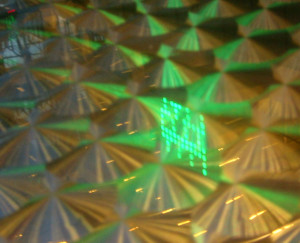September 19th, 2014 by Elma Jane
MasterCard is claiming a 98% success rate for pilot trials of a biometric verification system combining both voice and facial recognition.
It recently held a closed pilot to understand the consumer experience around voice and facial recognition.
A beta mobile app was tested in an e-commerce environment on over 14,000 transactions. The test group, used both Android and iOS operating systems. The results, yielding a successful verification rate of 98%, mixing a combination of voice and facial recognition. The process usually took less than 10 seconds.
With the first wave of apps utilising Apple’s TouchID fingerprint recognition system coming to market – both US neo-bank Simple and PFM outfit Mint have shipped their first iOS upgrades to incorporate the technology. Biometric verification is beginning to gain currency among businesses and consumers as a useful tool in the fight against fraud.
The launch of Apple Pay will start to bring true scale to the next generation of payments authentication. The challenge is to take lessons from the different applications of biometrics already in place and elevate them into the next generation of authentication, not just for one platform, but for the mass market globally.
MasterCard already has first hand experience of a mass-market implementation of biometric card technology with the recent launch of the Nigerian eIDcard, which combines payment card functionality with a mix of fingerprint, facial and iris recognition.
Posted in Best Practices for Merchants, EMV EuroPay MasterCard Visa, Visa MasterCard American Express Tagged with: Android, Android and iOS operating systems, Apple Pay, Apple's TouchID, beta mobile app, biometric card, biometric card technology, biometric verification, biometric verification system, card, card technology, consumer, currency, e-commerce, facial recognition, fingerprint recognition, fingerprint recognition system, fraud, iOS, iOS operating systems, iris recognition, mass market, MasterCard, mobile app, payments authentication, platform, rate, transactions, verification rate, verification system, voice and facial recognition
September 2nd, 2014 by Elma Jane
While Apple doesn’t talk about future products,latest report that the next iPhone would include mobile-payment capabilities powered by a short-distance wireless technology called near-field communication or NFC. Apple is hosting an event on September 9th, that’s widely expected to be the debut of the next iPhone or iPhones. Mobile payments, or the notion that you can pay for goods and services at the checkout with your smartphone, may finally break into the mainstream if Apple and the iPhone 6 get involved.
Apple’s embrace of mobile payments would represent a watershed moment for how people pay at drugstores, supermarkets or for cabs. The technology and capability to pay with a tap of your mobile device has been around for years, you can tap an NFC-enabled Samsung Galaxy S5 or NFC-enabled credit card at point-of-sale terminals found at many Walgreen drugstores, but awareness and usage remain low. Apple has again the opportunity to transform, disrupt and reshape an entire business sector. It is hard to overestimate what impact Apple could have if it really wants to play in the payments market.
Apple won’t be the first to enter the mobile-payments arena. Google introduced its Google Wallet service in May 2011. The wireless carriers formed their joint venture with the intent to create a platform for mobile payments. Apple tends to stay away from new technologies until it has had a chance to smooth out the kinks. It was two years behind some smartphones in offering an iPhone that could tap into the faster LTE wireless network. NFC was rumored to be included in at least the last two iPhones and could finally make its appearance in the iPhone 6. The technology will be the linchpin to enabling transactions at the checkout.
Struggles
The notion of turning smartphones into true digital wallets including the ability to pay at the register, has been hyped up for years. But so far, it’s been more promise than results. There have been many technical hurdles to making mobile devices an alternative to cash, checks, and credit cards. NFC technology has to be included in both the smartphone and the point-of-sale terminal to work, and it’s been a slow process getting NFC chips into more equipment. NFC has largely been relegated to a feature found on higher-end smartphones such as the Galaxy S5 or the Nexus 5. There’s also confusion on both sides, the merchant and the customer, on how the tech works and why tapping your smartphone on a checkout machine is any faster, better or easier than swiping a card. There’s a chicken-and-egg problem between lack of user adoption and lack of retailer adoption. It’s one reason why even powerhouses such as Google have struggled. Despite a splashy launch of its digital wallet and payment service more than three years ago, Google hasn’t won mainstream acceptance or even awareness for its mobile wallet. Google hasn’t said how many people are using Google Wallet, but a look at its page on the Google Play store lists more than 47,000 reviews giving it an average of a four-star rating.
The Puzzle
Apple has quietly built the foundation to its mobile-payment service in Passbook, an app introduced two years ago in its iOS software and released as a feature with the iPhone 4S. Passbook has so far served as a repository for airline tickets, membership cards, and credit card statements. While it started out with just a handful of compatible apps, Passbook works with apps from Delta, Starbucks, Fandango, The Home Depot, and more. But it could potentially be more powerful. Apple’s already made great inroads with Passbook, it could totally crack open the mobile payments space in the US. Apple could make up a fifth of the share of the mobile-payment transactions in a short few months after the launch. The company also has the credit or debit card information for virtually all of its customers thanks to its iTunes service, so it doesn’t have to go the extra step of asking people to sign up for a new service. That takes away one of the biggest hurdles to adoption. The last piece of the mobile-payments puzzle with the iPhone is the fingerprint recognition sensor Apple added into last year’s iPhone 5S. That sensor will almost certainly make its way to the upcoming iPhone 6. The fingerprint sensor, which Apple obtained through its acquisition of Authentic in 2012, could serve as a quick and secure way of verifying purchases, not just through online purchases, but large transactions made at big-box retailers such as Best Buy. Today, you can use the fingerprint sensor to quickly buy content from Apple’s iTunes, App and iBooks stores.
The bigger win for Apple is the services and features it could add on to a simple transaction, if it’s successful in raising the awareness of a form of payment that has been quietly lingering for years. Google had previously seen mobile payments as the optimal location for targeted advertisements and offers. It’s those services and features that ultimately matter in the end, replacing a simple credit card swipe isn’t that big of a deal.
Posted in Best Practices for Merchants, Mobile Payments, Mobile Point of Sale, Smartphone Tagged with: app, Apple, card, card swipe, cash, checkout machine, checks, chips, credit, credit card swipe, credit-card, customer, debit card, Digital wallets, fingerprint recognition, fingerprint sensor, Galaxy S5, Google Wallet, iOS, Iphone, market, merchant, mobile, mobile device, mobile payment, mobile wallet, Near Field Communication, network, Nexus 5, nfc, payment, payment service, platform, point of sale, products, sensor, services, smartphone, software, statements, swiping card, terminals, transactions, wireless technology
July 15th, 2014 by Elma Jane
Businesses only stand to benefit by making themselves accessible via mobile devices. With a mobile website or mobile app, businesses can boost sales, retain loyal customers and expand their reach. The question is, which type of mobile presence is best for your business Or should you have both? Both mobile websites and mobile apps let customers find and access your business from devices they use the most, but a mobile website and mobile app are not the same thing. To help you decide, check out the differences between the two and how they can benefit your business.
Mobile App – is a smartphone or tablet application. Unlike a mobile website, a mobile app must be downloaded and installed, typically from an app marketplace, such as the Apple App Store or Android’s Google Play store.
Mobile Website – is designed specifically for the smaller screens and touch-screen capabilities of smartphones and tablets. It can be accessed using any mobile devices Web browser, like Safari on iOS and Chrome on Android. Users simply type in the URL or click on a link to your website, and the website automatically detects the mobile device and redirects the viewer to the mobile version of your website.
Mobile website’s benefits
The primary benefit of a mobile website is that it makes regular websites more accessible for mobile users. It can have all the same elements as the regular version of the website, such as its look and feel, pages, images and other content, but it features a mobile-friendly layout that offers improved readability and functionality when viewed on a smartphone or tablet. By having a mobile website, customers can access your website anytime, anywhere using any device, without compromising the user experience.
Mobile app’s benefits
Although a mobile app functions a lot like a mobile website, a mobile app gives businesses the advantage of having their own corner on a customer’s device, because users have to download and install the app, businesses have more control over their presence on a device than they would with a mobile website. For instance, a mobile app can be closed or inactive, but still work in the background to send geo-targeted push notifications and gather data about customer’s preferences and behaviors. Moreover, mobile apps make it easy to deploy loyalty programs and use mobile payments using a single platform. It’s also much easier to access a mobile app than a mobile website all it takes is one tap, versus having to open a Web browser then type in a URL.
Mobile website and Mobile app features
Although mobile websites and mobile apps aren’t the same thing, they generally offer the same features that can help grow your business by making it easier for customers to find and reach you.
Features include the following:
Click-to-map: Users can use their devices’ GPS to locate your business and instantly get directions, without having to manually input your address.
Mobile commerce: Take your online store mobile with e-commerce-capable mobile websites and apps, such as with Buy Now buttons and mobile carts.
One-click calling: Users can call your business simply by tapping on your phone number from your website or app.
Social sharing: This feature integrates social media apps and websites to enable users to easily share content with friends and followers.
Mobile marketing: This lets users sign up for marketing lists and loyalty programs while enabling businesses to easily launch location-based text-message marketing and email marketing campaigns.
How to build a mobile app
Just like the options available for building a mobile website, businesses can either hire an app developer to build a mobile app or take the budget-friendly DIY mobile app maker route.
How to build a mobile website
To build a mobile website, one option is to hire a mobile Web developer to create one from scratch or convert an existing website into a mobile-friendly one. A more affordable option is to build one yourself with a free DIY mobile website builder, which uses a drag-and-drop platform that doesn’t require programming or Web design skills.
Posted in Uncategorized Tagged with: Android's Google Play, Apple App, Chrome, customers, data, devices, e-commerce, email marketing, GPS, iOS, mobile, mobile app, mobile carts, Mobile Devices, mobile website, platform, programs, Safari, smartphone, tablet, URL, Web browser
May 15th, 2014 by Elma Jane
Looking to buy a new business phone? Wait!!! A slew of hot new smartphones are set to launch in the coming months, 2014 has already seen its share of major releases. This spring, HTC unveiled the new HTC One M8, which packs a slick all-metal body and Samsung debuted the featured-packed Galaxy S5. Nokia also released the Lumia Icon, its new flagship Windows Phone. But some of the year’s biggest releases are still to come, including a new version of Apple’s iPhone and a follow-up to Samsung’s stylus-equipped Galaxy Note 3. Meanwhile, a new Android phone from startup OnePlus could make a splash.
Galaxy Note 4
Samsung is expected to launch a follow-up to the Galaxy Note 3 this fall, one of the best business phones ever made, thanks in part to the included S Pen stylus, which slides out from a slot on the phone’s chassis and turns the device into a note-taking machine. The phablet also boasts a stunning 5.7-inch display that’s big enough for real productivity tasks. Samsung hasn’t officially confirmed any details about the Note 3’s successor, but there are a few safe bets. For starters, fans can expect the line’s trademark stylus to return for the Galaxy Note 4. Its display meanwhile, should rival the Samsung’s newer Galaxy S5 in terms of brightness and picture quality. Finally, considering Samsung packed a fingerprint reader into the S5’s home button, it’s likely the company will do the same for the Note 4. A fingerprint reader can make your business phone more secure, since only you can unlock the device with a quick swipe of your finger.
iPhone 6
Apple’s iPhone 5s is a great phone, but its compact 4-inch display could be too small for some people. Reports indicate that Apple might deliver a much bigger device in the iPhone 6, which is expected to debut this fall in 4.7-inch and 5.5-inch variants. That’s a big deal for business users who depend on their smartphone to stay productive but prefer a larger display. Both models are also rumored to include a blazing-fast A8 processor, an upgrade over the speedy 64-bit A7 chip found in the iPhone 5s. The iPhone 6 is also expected to include the same fingerprint reader that debuted with the iPhone 5s. The reader is embedded in the phone’s home button, and lets you unlock the device simply by placing your finger on the button. And of course, the iPhone is the only smartphone that gives you access to Apple’s App Store, which features the biggest and arguably the best, library of business and productivity apps on any platform.
LG G3
LG is preparing to unveil a successor to its flagship phone, the LG G2 this spring. The so-called LG G3 could be one of the year’s most noteworthy business phones if it retains the G2’s superlong battery life. The phone ran for up to 11 hours in tests that involved continuous Web browsing, making it one of the longest-lasting smartphones ever made. In addition to longevity, the G2 boasts a snappy quad-core processor, a roomy 5.2-inch display and a handy multitasking feature called QSlide, which lets you run a second app in a floating window over your main app. That’s a plus for business users who need to juggle tasks such as responding to email while conducting research in a Web browser. LG hasn’t yet announced which features will get an upgrade for the LG G3, but fans won’t have to wait long to find out. The company is expected to show the device off at a special press event on May 27, though it’s not yet known when the phone will hit store shelves.
Lumia 635
Windows Phone fans saw the release of a new flagship device in the Nokia Lumia Icon this spring. Now, Nokia is following that up with the Lumia 635. A new midrange Windows Phone with a lower price point, that could make it worth a look for budget-minded business users, especially since the device runs on Windows Phone 8.1, a new version of Microsoft’s mobile operating system. One of the phone’s standout features is Cortana, a voice-activated personal digital assistant that can notify you of upcoming appointments, flight information, weather alerts and more. Also, new in Windows Phone 8.1 is the Action Center, which is similar to the notification hub found on both the Android and iOS operating systems. Just swipe down from the top of your phone’s display to view all of your alerts at a glance, and like every Windows Phone device. The Lumia 635 is fully integrated with the desktop version of Microsoft Office.
OnePlus One
The OnePlusOne set to launch this June, is a powerful new business phone with a unique set of features. The 5.5-inch Android device packs a huge display, a top-tier processor and a high-capacity battery. The phone also adds features you won’t find in many flagship phones, such as always-on voice commands. So instead of fiddling with menus and touch-screen controls, you can set an alarm, place an appointment in your calendar or access turn-by-turn directions by uttering a few words – even when the display is off. The OnePlus One also offers a few notable security features you won’t find in most other smartphones. For instance, the phone’s Privacy Guard setting lets you block individual apps from accessing personal information stored on your device. The OnePlus One also ships with built-in encryption for SMS text messages to ensure your private business communications remain private.
Posted in Smartphone Tagged with: Android, Android and iOS operating systems, Android device, Android phone, App Store, Apple's iPhone, Apple's iPhone 5s, chip, Cortana, desktop, device, digital, email, encryption, fingerprint reader, flagship phones, Galaxy Note 3, Galaxy Note 4, Galaxy S5, high-capacity, HTC, HTC One M8, hub, integrated, iOS, iPhone 6, LG G2, LG G3, Lumia 635, Microsoft, Microsoft Office, Microsoft's mobile operating system, mobile, Nokia, Nokia Lumia Icon, OnePlusOne, operating systems, phablet, phones, platform, Privacy Guard, processor, QSlide, S Pen stylus, Samsung, Security, slot, Smartphones, sms, stylus, swipe, top-tier processor, touch-screen controls, voice commands, web, Web browsing, windows, windows phone, Windows Phone 8.1
April 22nd, 2014 by Elma Jane
Mobile Business App.
Customers should be able to easily find you wherever they are, from any device. Mobile presence is more or less essential for business success in today’s world, whether you just have a mobile-optimized website, or a full-scale dedicated mobile application for your business.
With smartphones and tablets, people have a computer in their pockets when they’re out and about are where people are engaging with content, so business want a mobile strategy.
The problem many businesses have with mobile strategy development is determining what is most effective, both in terms of reach and cost. Creating a mobile app isn’t the right path for every company, but if it’s something you’re considering, check the following questions before you invest.
Android, HTML5 or iOS?
No matter what platform you choose, it’s important not to take on too much too soon, regardless of your technical skill level. There are a lot of different solutions for app development. Keep it simple and work on it. Once you’ve made the decision to develop an app and figured out your end-goal for it, determine what platform you want to use. When businesses choose to create an app for only Android or iOS, they end up missing half the market, but building an app on both major platforms requires two different sets of technical skills. While an app creator can make it much easier to develop an app on multiple platforms, including Windows Phone and Blackberry, maintaining a multiplatform presence will end up costing you more. HTML5 Web-based apps may not be as visible as those in major platform app stores, but they are compatible on mobile browsers of any operating system, as well as desktop browsers.
Make an own app, or become part of an existing?
If you want to create your own native app, make sure you have a plan to continually update and work on it. Don’t underestimate the ongoing maintenance. Constantly engage with the app, and as you’re planning it in the first place, think about what you want to add over time.
Many businesses begin the app development process without considering the amount of time and money they will need to invest in the process. Becoming part of an existing app for example, a directory-type app that lists businesses in your industry can be an easier, less expensive way to claim your segment of the mobile market. The app creator can do the heavy technical work while also providing you with the opportunity to connect with its larger network of users.
What do you want to gain from your business app?
Is it to bring people into your store or to get them to visit your website? Many businesses waste a lot of resources because they think people will just come to their app. It’s trendy to say that you have a mobile app, but if your goal is just to have that mobile presence, you’ll create something that no one will ever see. Small businesses should set a clear goal to focus on before beginning app development. Having a mobile presence is more or less essential for business success in today’s world. Whether you just have a mobile-optimized website, or a full-scale dedicated mobile application for your business, your customers should be able to easily find you wherever they are, from any device.
Posted in Best Practices for Merchants, e-commerce & m-commerce, Financial Services, Mobile Payments, Mobile Point of Sale, Smartphone Tagged with: Android, android or ios, app, app development, blackberry, business, device, html5, iOS, mobile, mobile application, mobile browsers, mobile presence, mobile strategy, mobile-optimized website, multiplatform, pockets, Smartphones, tablets, web-based apps, windows phone
March 17th, 2014 by Elma Jane
With so much to do each day, it’s easy for a small business owner to get bogged down in details. That’s where your smartphone comes in. With the right apps, your mobile device can automate the tasks that used to be daily chores. Whether you need help keeping track of all your business documents, or organizing your calendar and contacts list, it’s time to let your smartphone do some of the heavy lifting.
Back up your business files. Your work machine contains everything you need for a productive day, including every file and document you are working on. But you can’t always be at the office. With your smartphone and the right apps, however, you can back up and access your business files from anywhere. Dropbox, Box, Google Drive, SkyDrive and iCloud are all solid mobile apps that automate the process of syncing your business files to the cloud so you can access them from any Web-connected device, including your smartphone or tablet. Better yet, any edits you make will be synced across all your devices, so you can stay productive and organized.
Manage new contacts. Swapping business cards is a great networking strategy, but cards are easy to lose, and manually inputting all that contact information into your address book is a chore. So let your smartphone enter all that data into your address books. CamCard (available for iOS and Android) is an all-in-one business card management solution. Just point your iPhone camera at a card and snap a photo. The app’s text-recognition software will pull out the key details and update your address book automatically. It can even search for new contacts on LinkedIn to add a photo and additional personal details for each new contact.
Silence your smartphone. A buzzing or ringing smartphone can be distracting – not to mention embarrassing – during a business meeting. Silencing your phone is simple, but chances are you’ll occasionally forget. That’s why there are handy apps that monitor your smartphone calendar for meetings and appointments, then silence your phone for the duration of that event. You can even whitelist specific numbers so you won’t miss an emergency call. When the meeting is over, your smartphone’s ringer and vibration settings will be returned to their normal state. That way, you can stay focused and free from distraction when it matters most. Android users can try Silencify. For iPhone users, AutoSilent is a good option.
Sync your calendars. Both Android and iOS have built-in calendars to help you plan your week and schedule meetings. But juggling both a mobile calendar and a desktop office calendar is a pain, so why not use your smartphone to synchronize the two? If you use Microsoft Outlook as your business calendar, for example, Google Calendar offers an easy way to link them. And iPhone users can synchronize their mobile calendar with Outlook by plugging their smartphone into their computer and accessing the Calendars tab in the iTunes options menu. Automating the process of syncing your calendars means you’ll never mix up appointments. And if you share your business calendar with your employees, it ensures that everyone is always on the same page.
Sync your social media accounts. A strong presence on Facebook and Twitter can help you engage your customers and grow your business. Mobile apps can help you keep your business profiles fresh when you’re on the go, but reposting those updates on each platform individually can be a chore especially from a tiny smartphone screen. Fortunately, there’s an easy way to automate the process of synchronizing social media posts between your business profiles. Simply visit this page to link your Facebook and Twitter accounts. After that, go ahead and use the Facebook mobile app to post updates, news or promotions to your business’s Facebook page, each post will be automatically funneled to your Twitter followers as well.
Posted in Best Practices for Merchants, Mobile Payments, Small Business Improvement, Smartphone Tagged with: all-in-one, Android, apps, automate, automate the process, automating, box, business documents, business profiles, camcard, devices, dropbox, Facebook, google drive, icloud, iOS, Iphone, linkedin, Mobile Apps, mobile device, networking, organizing, productive, skydrive, small business, smartphone, synchronize, synchronizing social media, syncing, tablet, twitter, web-connected
March 3rd, 2014 by Elma Jane
A solution for mobile commerce will be needed eventually, whether you’re an ecommerce merchant or you run a brick-and-mortar shop.
There are mobile payment platforms for digital wallets, smartphone apps with card-reader attachments, and services that provide alternative billing options. Here is a list of mobile payment solutions.
Boku enables your customers to charge their purchases directly to their mobile bill using just their mobile number. No credit card information, bank accounts or registration required. The Boku payment option can be added to a website, mobile site, or app. Price: Contact Boku for pricing.
Intuit GoPayment is a mobile credit card processing app from Intuit. It accepts all credit cards and can record cash or check payments. Intuit GoPayment transactions sync with QuickBooks and Intuit point-of-sale products. Intuit GoPayment works with iOS and Android devices and provides a free reader. Price: $12.95 per month and 1.75 percent per swipe, or 2.75 percent per swipe and 3.75 per keyed transaction.
iPayment MobilePay is a mobile payment solution from Flagship Merchant Services and ROAMpay. The service accepts all major cards and can record cash transactions. To help build your customer database, the app completes customer address fields for published landlines. The app can handle taxes, tips, and can record transactions offline. You can use the service month-to-month. The app and the reader are free. Price: $7.95 per month; Each transaction costs $0.19 plus a swipe fee maximum of 1.58 percent, or a key fee between 1.36 and 2.56 percent.
ISIS mobile commerce platform enables brick-and-mortar stores to collect payments (via an NFC terminal) from the mobile devices of their customers. Provide your customers with a simplified checkout process through the contactless transmission of payments, offers, and loyalty integrated in one simple tap. Price: Isis does not charge for payment transactions in the Isis Mobile Wallet. Payment transaction fees will not be increased by working with Isis.
LevelUp is mobile payment system that uses QR codes on smartphones to process transactions. Use LevelUp with a scanner through your POS system, or use a standalone scanner with a mobile device. You can also enter the transaction through the LevelUp Merchant App, using your smartphone’s camera to read the customer’s QR Code and entering the amount to complete the transaction. LevelUp also provides tools to utilize customer data. Price: LevelUp charges a 2 percent per transaction fee. Scanner is $50; tablet is $200.
MCX is a mobile application in development by a group of large retail merchants. Details on the solution are vague, but MCX is intended to offer a customizable platform that will be available through virtually any smartphone. MCX’s owner-members include a list of merchants in the big-box, convenience, drug, fuel, grocery, quick- and full-service dining, specialty-retail, and travel categories. Price: To be determined.
mPowa is a mobile payment app to process credit and debit card transactions, and record cash and check sales. mPowa will soon launch its PowaPIN chip and PIN reader for the EMV (“Europay, MasterCard, and Visa”) card standard. (Developed in Europe, EMV utilizes a chip embedded in a credit card, rather than a magnetic strip.) The EMV standard is likely to gain footing to combat credit card fraud. mPowa is a good solution for merchants with a global presence. Price: 2.95 percent per transactions, or .25 percent or $0.40 per transaction when used as a current processor’s point-of-sale system.
PayAnywhere is a solution to accept payments from your smartphone or tablet with a reader. It features an automatic tax calculation based on your current location, discounts and tips, inventories with product images and data, and more. Bilingual for English and Spanish users. PayAnywhere provides a free credit card reader and free app, available for iOS and Android. Price: 2.69 percent per swipe, 3.49 percent plus $0.19 per keyed transaction.
PayPal Here gives you a variety of options for accepting payments, including credit cards, PayPal, check, record cash payments, or invoice. With PayPal Here, you can itemize sales totals, calculate tax, offer discounts, accept tips, and manage payment email notifications. Available for iOS and Android. The app and reader are free. Price: 2.75 percent per swipe and 3.5 percent plus $0.15 per manually-entered transaction.
Square is a simple approach to mobile credit card processing. Square provides a free point of sale app and a free credit card reader for iPhones and iPads. Square offers a selection of tools to track sales, taxes, top-purchasing customers, and more. Square’s pricing is on the higher end, but with no monthly fee Square may be a good fit if you have infrequent mobile transactions. Price: 2.75 percent per swipe and 3.5 percent plus $0.15 per manually-entered transaction.
Posted in Credit card Processing, Credit Card Reader Terminal, Credit Card Security, Digital Wallet Privacy, e-commerce & m-commerce, Electronic Check Services, Electronic Payments, EMV EuroPay MasterCard Visa, Financial Services, Internet Payment Gateway, Mail Order Telephone Order, Mobile Payments, Mobile Point of Sale, Near Field Communication, Point of Sale, Small Business Improvement, Smartphone, Visa MasterCard American Express Tagged with: accepts all credit cards, alternative billing, Android, bank accounts, brick and mortar, check payments, contactless transmission, credit and debit transactions, credit card reader, credit-card, database, Digital wallets, ecommerce merchant, EMV, free app, iOS, itemize, keyed transaction, mobile commerce, mobile credit card processing, mobile payment platforms, mobile site, mobile transactions, nfc terminal, point of sale, process transactions, qr codes, record transactions offline, smartphone apps card-reader attachments, transactions
December 20th, 2013 by Elma Jane
16 Free Online Tools for Small Businesses
Whether you’re starting a small business or you’re just thrifty, you can likely benefit from some free online productivity tools.
There are apps for accounting, collaboration, customer management, development, scheduling, general office tasks and more. All of these tools have free plans, and several are entirely free.
Appointlet
If you make appointments with customers, you may need Appointlet, an online appointment-scheduling app for Google Calendar. Add it to your website and let your clients do the booking. Confirm, decline, cancel, or reschedule any appointment right from the comfort of your Google Calendar. Easily gather all the information from your clients that you need to fulfill the appointment.
Boomerang for Gmail
Lets you write an email now and schedule it to be sent automatically at the perfect time. Write the message as you normally would, then click the Send Later button. Tell Boomerang when to send your message by using the calendar chooser or the text box that understands language like “next Monday.
Dropbox
Is a cloud-storage service that lets you access and sync files across all your devices. While Dropbox only offers 2 GB of initial free storage (Google Drive and SkyDrive offer more), it expands free storage up to 16 GB free for referrals. Dropbox offers native support for Linux and Blackberry, as well as Windows, Mac OS, iOS, and Android. To supercharge your Dropbox, utilize the many third-party apps, which offer enhanced file syncing with Dropbox’s new Datastore API.
Evernote
Is an app to remember everything, from lifelong memories and vital information to daily reminders and to-do lists. Everything you store in your Evernote account is automatically synced across all of your devices, making it easy to capture, browse, search, and edit your notes everywhere you have Evernote.
Gmail
Is a Google’s email application, which includes 15 GB of free storage (across Gmail, Google Drive, and Google+ photos). Gmail also lets you communicate via SMS, voice, or video chat. See who’s online and connect instantly. See your contacts’ profile photos, recent updates, and shared docs next to each email.
Google+ Hangouts
Turn any gathering into a live video call with up to ten friends or simply call a contact to start a voice call from your computer. Enhance your call with Cacoo for online drawing, SlideShare for sharing presentations, and Conceptboard for whiteboard collaboration.
HelloSign
Is an application for getting documents signed. It includes tools to facilitate document signing, tracking and management. Notifications keep you appraised of the signer’s activity. Signed documents are securely stored and always accessible. Sign an unlimited number of documents for free. HelloSign has mobile apps and a Gmail extension.
HootSuite
Is a social media dashboard to manage and measure you social networks. Manage your messages, get custom analytics on your social campaigns, and communicate internally without leaving the HootSuite dashboard. Access a single interface to monitor Twitter, Facebook, LinkedIn, Google+ Pages, WordPress and more. Or add more social networks with the HootSuite App Directory.
KeePass
Is a free password manager to help manage your passwords in a secure way. Put all your passwords in one database, which is locked with one master key or a key file. Remember one single master password or select the key file to unlock the whole database. The databases are encrypted using secure encryption algorithms (AES and Twofish).
Mural.ly
Is a visual-collaboration whiteboard app. Drag and drop images, links, and documents to organize your ideas. This simple visual tool can keep your team in sync through brainstorming, planning, or designing a project. Features include private murals, auto-save and backups, comments, activity feed, and chat.
NutshellMail
Takes copies of your latest updates in your social networking accounts and places them in a snapshot email. The NutshellMail update is then sent to your primary email address. NutshellMail supports Facebook, Twitter, LinkedIn, Yelp, MySpace, YouTube, Foursquare, and Citysearch. Receive updates as often as you wish.
Rapportive
Shows you everything about your contacts right inside your inbox. Immediately see what people look like, where they’re based, and what they do. Establish rapport by mentioning shared interests. Record thoughts and leave notes for later.
Streak
Is a customer relationship application for Gmail. Track your deals from your inbox. Group emails from the same customers together, utilizing spreadsheet view right inside Gmail. Use the mobile app to keep track of your customers, make calls, and send emails. Share selective parts of your inbox. Schedule emails to send later.
Trello
Is a collaboration tool that organizes your projects into boards. Trello tells you what’s being worked on, who’s working on what, and where something is in a process. Trello uses boards, lists, and cards to create projects and develop your workflow.
Wave
Offers online accounting and finance applications for small businesses. It includes invoicing, accounting, payroll, payments, receipts, and personal finance software. Accounting, invoicing, receipts, and personal finance applications are free.
Posted in Best Practices for Merchants, Merchant Account Services News Articles, nationaltransaction.com Tagged with: accounting, Android, appointlet, apps, automatically, boomerang, developer, dropbox, email, evernote, Facebook, free, gmail, google, hangouts, hellosign, hootsuite, iOS, keepass, linkedin, mac os, mural.ly, nutshellmail, online, passwords, scheduling, skydrive, small businesses, streak, sync, syncing, tools, trello, twitter, wave, windows, wordpress
December 16th, 2013 by Elma Jane
1. Account Updater (Visa)
Incorrect billing information leads to declined credit cards, loss of sales and unhappy customers.
Visa touts its Account Updater as an easier way to keep customer data current. The tool appends all card data with up-to-date customer info so businesses can avoid difficulties over address changes, name changes, expired cards and more.
The tool can benefit any business that bills customers on a recurring basis.
It eliminates the need for manual administration, so it can lower your business’s operational costs and customer-service expenses. And by saving your clients the hassle of a declined payment, you can boost customer satisfaction and overall sales.
2. Netswipe
Paying online is convenient for customers, but keying in an unwieldy credit card number is still a pain.
Netswipe from Jumio gives customers an easier way: The tool lets users pay by snapping a photo of their credit card; it’s almost as easy as swiping your card through a traditional card reader.
According to Jumio, customers can use their smartphone or tablet to scan a card in as little as 5 seconds, whereas traditional key entry takes 60 seconds or more, on average. Having a quick and convenient way to pay could help contribute to a positive buying experience and encourage repeat business.
The system is compatible with any iOS or Android mobile device, as well as with any computer with a webcam.
3. Netverify
Jumio’s fraud-scrubbing tool helps you determine if your customers are who they say they are.
Net verify allows customers to snap a picture of their driver’s license or other identification using a smartphone, tablet or PC webcam. Once the image is taken, the tool can verify the authenticity of the documentation in as little as 60 seconds.
That’s much faster and more convenient than asking a customer to fax or mail a copy of their ID in the middle of a transaction.
The tool can verify identifying documents from more than 60 countries…including passports, ID cards and driver’s licenses, and even bank statements and utility bills. Jumio says its software is smart enough to automatically reject nonauthentic documents.
And customers can rest easy knowing that all submitted information is protected with 256-bit encryption to prevent identity theft.
Online merchants embed Netverify into their websites as part of the checkout process.
4. Payment Gateway
Payment Gateway service does all the heavy lifting of routing and managing credit card transactions online.
Portals like this one benefit small businesses by providing a fast and secure transmission of credit card data between your website and the major payment networks. It works a lot like a traditional credit card reader, but uses the Internet to process transactions instead of a phone line.
Payment Gateway also offers built-in fraud-prevention tools and supports a range of payment options, including all major credit cards and debit cards.
5. PayPal Here
Mobile credit card processing services like PayPal Here make it easy to accept credit cards in person using a smartphone or tablet.
PayPal Here and other similar services send you a dongle that attaches directly to your iPhone, iPad or Android device, allowing you to swipe physical credit cards wherever you are.
One major benefit of mobile credit card readers is that they work with the devices you already own. That means there’s no need to carry around additional hardware, aside from the reader add-on itself. Most credit card readers attach to your device via the headphone jack or charger port, and are small enough to fit in your pocket.
The smallest businesses have the most to gain by opting for mobile credit card readers, which are cheaper and far more portable than traditional options.
6. Virtual Terminal
If you do business online, your website needs the infrastructure to accept credit card information.
Web-based applications like virtual terminal offer the basic processing functionality of a physical point-of-sale system, and are easy to install on your business’s website.
The system allows merchants to collect orders straight from the Web, or take orders via phone or mail and before initiating card authorizations online.
It also includes extensive transaction history to help you manage payment data, split shipments, back orders and reversals. Business owners can even receive a daily email report of all credit card transaction activity from the prior day.
Posted in Best Practices for Merchants, Credit card Processing, Credit Card Reader Terminal, Credit Card Security, e-commerce & m-commerce, Electronic Payments, EMV EuroPay MasterCard Visa, Gift & Loyalty Card Processing, Mail Order Telephone Order, Merchant Cash Advance, Merchant Services Account, Mobile Payments, Mobile Point of Sale, Near Field Communication, Point of Sale, Smartphone, Visa MasterCard American Express Tagged with: account, Android, authenticity, card data, card reader, checkout, checkout process, credit card number, credit card transactions, debit cards, declined payment, expired, fraud, id, iOS, mail, mobile device, nonauthentic, online, online merchants, passports, payment data, payment gateway, payment options, phone, point of sale, recurring, smartphone, tablet, verify, visa, webcam
October 22nd, 2013 by Elma Jane
Sponsored by Artisan Mobile, this webinar on Nov. 7, 2013 from 2 p.m. – 3 p.m. will cover the challenges and opportunities that will come with the transition to iOS as well as what it means for retailers and marketers that rely on the mobile medium for success.
The iOS 7 release is the most significant mobile operating system update since the launch of the iPhone. And while mobile developers are testing new features and debating the merits of Apple’s latest overhaul, it is not clear that C-level executives are aware of the enormity of the effect that iOS 7 will have on retailers and marketers.
The Apple update brings along with it a new mobile user interface, new gestures, more sophisticated background processing support and auto-layout updates. The changes will not only affect existing iPhone and iPad applications, but will significantly shape app design strategies moving forward.
Posted in Mobile Payments, Mobile Point of Sale, Smartphone Tagged with: app, Apple, application, auto-layout, design, developers, executives, iOS, ios 7, ipad, Iphone, marketers, medium, mobile, Processing, retailers, strategies, success, update, webinar