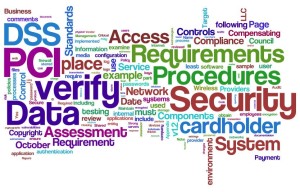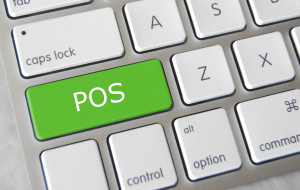June 1st, 2015 by Elma Jane
It’s hard to pinpoint the exact reason why a customer decides to do business with your company, but more often than not, it is the moment the consumer or merchant chooses to trust the brand or company. With this, it makes sense for companies in any industry to prioritize transparency and truthfulness as critical components of customer service. If a company masters this, its merchants are less likely to feel the sensation of remorse, and it helps build long-term relationships that result in repeat business.
Here are a few pointers how can you master it and get you started:
Transparency begins with the team.
Company culture will reflect on the way employees do business with customers, it’s imperative to support trust and transparency among internal team.
To establish and protect a sense of trust among employees, NTC share knowledge and learnings in the company, this help our employees cooperate and allow such values to inform their interactions with vendors and most importantly, prospective customers.
The heart of an exceptional business is Great customer service
Usually, the reason behind customers loyalty is the company’s ability to exceed expectations and deliver attentive, holistic customer service. That’s why National Transaction exceed, because we answer the phone and we are very attentive to our Merchant’s needs.
Gather customer insights from a direct source.
Maintaining a focus on customer feedback is a major driver of success for companies of all sizes and industries. As a result, you can meet the needs of your projected audience, even when you’re facing competitors that provide a similar service.
NTC implements solutions to show that we truly care about our customer’s feedback.
As marketing and business evolve, company needs to get smarter if you want to be taken seriously by your customer. We take cues from our customers, that’s why National Transaction is growing.
Posted in nationaltransaction.com Tagged with: customer service, customers, Merchant's
May 14th, 2015 by Elma Jane
The way customers Pay In Stores Is Changing.
Chip cards are here to provide advanced security with every transaction. Accepting chip cards could be as simple as changing your payment terminal.
What do you need to know about Chip Card and EMV? Chip cards are payment cards that have an embedded chip, which offers advanced security when you use the card to pay in store. Chip cards are based on a global card payment standard called EMV (Europay, MasterCard and VISA) currently used in more than 80 countries.
Why Is it More Secured? Chip card transactions offer you advanced security for in store payments by making every transaction unique, and, more difficult to counterfeit or copy. If the card data and the one-time code are stolen, the information cannot be used to create counterfeit cards and commit fraud.
How do you know if a customer has a Chip Card? The customer’s card will have chip on the front of it, magnetic stripe remains on the back.
How to use Chip Card at the POS? Swipe the card as they normally would and follow the prompts. If the terminal is chip-enabled, it will prompt them to insert it instead. The customer should insert their card with chip toward terminal, facing up. The chip card should not be removed until the customer is prompted.
Customer will provide their signature or PIN as prompted by the terminal.
Some transactions may not require either.
When the terminal says the transaction is complete, the customer can remove their card.
Chip-enabled terminals will still accept magnetic stripe card payments for customers who do not have a chip card.
What does a chip-enabled terminal look like? They have all of the features you are used to with a payment terminal, with the addition of a slot for the customer to insert their card. The slot is typically located at the bottom or the top of the payment terminal.
How will you know if a terminal accepts chip card? During the transition to chip, customers are being told to swipe their card as they normally would and follow the prompts. If the terminal is chip-enabled, it will prompt them to insert it instead. If you have chip-enabled terminals, you can tell your customer to insert their card for a chip transaction, if a customer has a chip card.
How can you get a chip-enabled terminal? Contact your acquirer or merchant service provider.
Show your customers that you care about their information security by making the move to chip. This will ensure that your business and your customers are protected from fraud. Start accepting chip cards!
You may be liable for fraud if you don’t make the change from chip terminal. Starting October 2015, rules are changing. Merchants that accept chip will be protected from fraud losses resulting from in store counterfeit magnetic stripe card transactions just as you are today. However, liability will shift from issuers to merchants if their payment terminals are not chip-enabled for in store transactions. Fraud liability for lost or stolen cards varies by payment network. Contact your acquirer or payment services providers for more information.
Posted in Best Practices for Merchants, Credit Card Reader Terminal, Credit Card Security, EMV EuroPay MasterCard Visa, Payment Card Industry PCI Security, Point of Sale Tagged with: card data, cards, chip cards, Chip-enabled terminals, data, EMV, EuroPay, magnetic stripe, MasterCard and VISA, merchant service provider, Merchant's, payment, payment cards, payment network, payment terminal, POS, Security, terminal, transaction
All merchants that accepts, transmit or stores cardholder data are required to be PCI (Payment Card Industry) Compliant. Most believe that because they do not charge the credit cards themselves, they are exempt. Why all agencies are required to be complaint even when they don’t charge credit cards themselves, and some steps to ensure your agency is PCI compliant.
What is PCI compliance?
The Payment Card Industry Data Security Standard (PCI DSS) is a set of requirements designed to ensure that all companies that process, store or transmit credit card information maintain a secure environment. PCI applies to all organizations or merchants, regardless of size or number of transactions, that accepts, transmits or stores any cardholder data. Travel agents accepting, storing and transmitting credit card information to suppliers, are required to be compliant too. Suppliers reinforce this through their travel agent guidelines/contracts. Travel Agency must adhere to the applicable credit card company’s procedures for credit card transactions.
Consequences of Not Being PCI Compliant
If an agency is not PCI compliant, the agency can lose the ability to process credit card payments with that supplier. Not being able to pay with client credit cards can be a serious roadblock for agencies, and an inconvenience for clients.
If you have a merchant account and are found to be out of compliance, you can be fined.
How to be PCI Compliant
Don’t store the CCV security code from the client’s credit card. The client does not have the authority to grant you permission to store their CCV code. The credit card company explicitly forbid storage of the CCV code.
Make sure you securely store any client information, including their credit card number and expiration date. If you use a CRM, ensure that you have a strong password. If your CRM database is stored on your computer hard drive, encrypt it (there is a great encryption software that is free of charge). If you have an IT resource, talk to them about installing a firewall on your network, installing anti-virus and anti-malware protection, and any other steps that you can take to secure your client data even further.
If you keep paper copies of client information, keep it in a locked filing cabinet or desk drawer. When you no longer need their credit card information, cross shred it.
Home based businesses are arguably the most vulnerable simply because they are usually not well protected, according to the PCI Compliance Guide. Having strong passwords, encryption, a firewall, anti-virus and anti-malware protection are all inexpensive steps that you can take to protect your business and your clients’ sensitive data.
If you receive a courtesy call reminding you about PCI Compliance, don’t ignore it.
Posted in Best Practices for Merchants, Credit card Processing, Credit Card Security, Payment Card Industry PCI Security Tagged with: cardholder, cardholder data, cards, CCV, CCV code, credit, credit card company, credit card number, credit card payments, credit card transactions, credit cards, crm, CRM database, data, database, encryption software, merchant account, Merchant's, network, Payment Card Industry, PCI, security code, transactions, travel agents
With the EMV migration just a few months away, Visa is stepping up its merchant education efforts, by launching an online portal for merchants featuring a background on chip cards, demonstrations on proper usage, and tips for implementation.
Visa also kicked off its 20-City Small Business Chip Education Tour expounding on the benefits and necessity of chip cards to local small businesses.
Visa is bringing payment industry experts to connect directly with merchants to answer their questions on the transition across the United States.
Merchant education will be a herculean task, but payments industry stakeholders should make every effort to make sure chip cards are adopted and used effectively by both merchants and consumers.
Posted in Best Practices for Merchants, Credit Card Security, EMV EuroPay MasterCard Visa, Visa MasterCard American Express Tagged with: cards, chip, chip cards, consumers, EMV, EMV migration, Merchant's, payment, payment industry, visa
April 27th, 2015 by Elma Jane
I was shopping in Kmart and didn’t understand why my Credit Card transaction was declined. My card is EMV and Kmart is EMV, but the Kmart system did not forced the transaction to run as EMV so, Citibank declined it. Kmart can loose a $600 sale can your small business afford it? If you think hiring a professional is expensive try an amatuer…
A lot of stores, specially big chain stores, have EMV capable terminals, but they haven’t turned them on yet and still force you to swipe. Some think, migration is just getting a new terminal and asking their acquirer to enable EMV on their account. Its not only about the liability shift, and the EMV equipment, It’s the lack of information for the Merchants.
There has to be training and orientation that merchants will need to invest into for their employees. As well as changing our mentality that we all need to be prepared for this upcoming transition….as both consumers and business owners.
The issuing banks can, and are starting to decline transactions when a merchant CAN use EMV but do not. EMV is coming October 2015 and if you are not ready you may loose sales, and will loose when a fraudulent card walks in your business.
Posted in Best Practices for Merchants, Credit Card Reader Terminal, Credit Card Security, EMV EuroPay MasterCard Visa, Visa MasterCard American Express Tagged with: banks, card, consumers, credit card transaction, credit-card, EMV, Merchant's, swipe, terminals
April 21st, 2015 by Elma Jane
An advanced strain of malware called “Punkey,” is capable of attacking Windows point of sale terminals, stealing cardholder data and upgrading itself while hiding in plain sight.
Researchers from Security vendor Trustwave discovered the new strain. The investigation found compromised payment card information and more than 75 infected, and active, Internet Protocol addresses for Windows POS terminals.
Punkey poses a unique threat to payment networks, particularly because it also can download updates for itself.
If the malware author has a new feature it wants to add or updates to get rid of bugs, it actually pushes the malware down from the command and control server, revealed by Trustwave’s SpiderLabs research center. Punkey operates like a typical Botnet.
The malware hides inside of the Explorer process, which exists on every Windows device and manages the opening of individual program windows. Punkey scans other processes on the terminal to find cardholder data, which it sends to the control server.
The malware performs key logging, capturing 200 keystrokes at a time. It sends the information back to its server to store passwords and other private information.
A year ago, security vendors warned retailers against using Windows XP at the point of sale, since Microsoft stopped supporting Windows XP security patches. However, even Punkey is not attacking Windows due to any vulnerability in the systems, so even merchants with newer versions of Windows are at risk.
Punkey just runs like any Windows binary would. Even if the system is upgraded or a new system is put in place, criminals are still getting malware on the POS in other ways.
Many retailers use remote desktop support software, which fraudsters take advantage of, they steal a password and install malware like a technician would install any software.
While Punkey represents a more sophisticated POS malware than Trustwave has seen previously, merchants can still protect themselves through attention to basic security best practices.
Merchants should update antivirus and firewall protections, monitor the remote access software, establish two-factor authentication and check network activity daily for anything out of the ordinary. Unfortunately, many organizations have neither the expertise nor the manpower to perform these tasks.
Posted in Best Practices for Merchants, Credit card Processing, Credit Card Reader Terminal, Credit Card Security, Mobile Point of Sale, Payment Card Industry PCI Security, Point of Sale Tagged with: card, cardholder, cardholder data, data, Malware, Merchant's, payment, payment networks, point of sale, POS terminals, retailers, terminals
April 13th, 2015 by Elma Jane
With only six months to go before the EMV chip-card liability shift takes effect, many U.S. merchants are not yet aware of the EMV migration.
When the Oct. 1 liability shift takes hold, merchants not accepting the new chip-card technology will become liable for any losses resulting from payment card fraud at the point of sale. Some merchants have stated that they would rather trust their existing security measures than pay for the upgrade to EMV, but others still need to educate themselves on the benefits and drawbacks of EMV – and it’s not even clear how many are out of the loop.
The challenge is that no one really knows about the level of EMV readiness because there is no single, common way to reach all of the merchants of all different levels and sizes at the same time.
Instead, various organizations are picking bits and pieces of the market they can reach and do everything they can to inform and help merchants to determine if they are moving toward chip-based technology or not.
EMV cards improve security at the point of sale by including technology that makes them resistant to counterfeiting. They can also be used with a PIN to address stolen card fraud. Though the card networks set an October deadline for conversion to EMV technology, it is not a mandate; companies will still be able to handle credit card transactions even if they do not have EMV technology in place.
And even the merchants that have the right technology installed may not be using it properly. During the EMV preparedness process, it has become apparent that installed EMV terminals had not been turned on or otherwise were not fully capable of accepting EMV transactions.
The confusion extends to the banks as well. Not all issuers will be ready for EMV, and some have outright stated that they do not think it will be possible to meet this year’s deadline.
In a move designed to get more small-business merchants on board with EMV, Visa Inc. introduced a 20-city small business chip education tour last month.
The real measurement of the implementation will be in transaction volumes, or actual chip-on-chip transactions.
Even though the liability shift is just six months away, still really early to make a determination on all of this.
Posted in Best Practices for Merchants, Credit Card Security, EMV EuroPay MasterCard Visa, Point of Sale, Visa MasterCard American Express Tagged with: card, chip card, EMV, emv cards, EMV terminals, EMV transactions, fraud, Merchant's, payment, point of sale, visa
March 10th, 2015 by Elma Jane
If you can’t accept credit cards for your business, you are losing out on potential revenue. Most people don’t carry more than $20 in cash with them at a time, and people who use credit cards tend to spend more than their cash-carrying counterparts.
These days you can turn your smartphone or tablet into a credit card reader, but which service should you choose? What do you need to consider when deciding?
NTC is here to help you understand all the intricacies of taking credit card payments with your smartphone or credit card.
Credit card reader or Wedge are useful in a variety of industries and for businesses of all sizes. Arts and crafts business accepting credit card payments at conventions and other events. A pub that gives its servers credit card readers rather than having to pay for everything at the bar. POS systems with a mobile integration can swipe your card on the spot rather than taking credit cards over the phone when ordering delivery.
If you work in one of these fields it might be time to think about getting a wedge:
Arts and crafts vendors: Do you sell your wares at conventions, art shows, and other big events? You could be a book reseller, an artist, a jewelry maker, a clothing retailer, or even a makeup seller.
Food Service: Food trucks were among the earliest adopters of mobile card readers, but there is no shortage of restaurants that are using them now. There are companies both offer POS systems in addition to their mobile card readers, which is perfect for delivery services.
Service providers: If you don’t have a brick-and-mortar office or base of operation where customers visit you, or if you conduct your business in your customers’ homes (carpet cleaners, plumbers, lawn care, mobile dog groomers, exterminators, etc.), a credit card reader/wedge gives you flexibility as well as credibility, as well as added security.
Understanding the Costs of Accepting Credit Card Payments
In the traditional business model, to accept credit card payments you would have to set up a merchant account. A merchant account typically entails a detailed look at your credit history and business.
Credit card companies assess a small fee to merchants for processing payments. With merchant accounts and card readers, the cost is built in and deducted automatically, so you don’t have to worry about paying it yourself. With a merchant account, you typically get lower rates because of the decreased risk.
It’s not just the standard fees that you need to worry about when you want to accept credit card payments. There are costs hidden everywhere, so let’s address some of these issues:
Internet Availability Typically, smartphone and tablet card readers need some sort of Internet connectivity, via a cellular signal or Wi-Fi. Most smartphones these days are capable of becoming Wi-Fi hotspots, so you can create your own Wi-Fi. However, this option relies on your phone’s data plan. The more transactions you make, the more data you use.
Compatibility You also need to make sure that your devices are compatible with the card reader. Check the list of compatible devices before you commit to one service over another.
Also note that you’re going to usually have to enable location services on your phone.
Card Compatibility, Manual Entry Fees, Location There are card readers that seems to work best with a specific device. You’re typically going to pay more for manually entering credit card numbers because of the greater risk – the card doesn’t have to physically be present to complete the transaction.
Likewise, you’re usually going to pay more for accepting international cards, and you’re not always going to be able to accept payments outside the U.S.
Taxes and Tips Several mobile credit card readers will let you add sales tax to the base purchase without requiring you to calculate it, which is handy if you’re not fond of math or just want the transaction to go more quickly.
As an alternative, you can build the sales tax into the listed prices, which some of your customers might appreciate.
Finally, depending on your industry, you may want to check that the credit card reader you use allows your customers to add a tip.
Time to Get Your Money The final cost to consider for credit card readers is more of a convenience fee than anything — it’s the time before you can access your money.
If you’re in a high-risk industry or have a high volume of business, you are probably better off obtaining a merchant account and using one of their mobile solutions.
You’re also going to want to worry about refunds and chargebacks. If, for whatever reason, a consumer complains to his or her credit card company and there’s a chargeback.
Features to look For in Your Credit Card Reader Features-wise, you can at least expect the basics to remain consistent across smartphone credit card readers: you can swipe cards, manually key them in, and issue receipts. It’s the little things that will ultimately set one service provider apart from the rest. Some of the things you may want to look out for include:
Record-Keeping for Cash and Checks Sure, you can manage your cash intake the old fashioned way and let your bank deal with checks. But some credit card readers, (which doesn’t actually require you to swipe cards, but more on that later) will let you create digital receipts for cash and check transactions as well.
POS Integration Depending on your needs, you might want to look for a service that has easy POS integration.
E-Commerce Integration Likewise, look for easy integration with an online store, if you have one. Easy integration is ideal for centralizing your accounts.
Accounting Integration & More Do you use an accounting service? If so, you might prefer the ability to transfer your data directly from your card swiping service to your accounting software.
Invoicing If you do custom orders, offer services, or provide goods to a business, you’re all too familiar with invoices. With some services, you can generate invoices through them and send them to clients via email. The biggest advantage to this is simply that you get your money quicker because there’s no need to cut a check and send it through snail mail.
Voids and Refunds It’s unfortunate, but you do need to make accommodations to process refunds and void transactions. Sometimes your finger slips on a key and you don’t notice until afterward, and sometimes the customer just changes their mind. Make sure that you understand how to use these features in whichever service you choose.
Card Reader Design Needless to say there is more than a bit of awkwardness trying to balance a phone with a 5.1-inch screen in your hand while also stabilizing the card reader while swiping the card. Especially when you’re working with limited table space. It’s worth looking at the card reader and the device it’s attached to and making sure that the design works for you.
Permissions for Multiple Users Do you have several employees? The ability to give permissions to multiple users comes in handy here. With it, you can enable employees (or your friends) to accept payments without giving them full access to your account. This is great if you happen to have multiple booths at events, or if you send multiple employees out on location and each one needs to be able to accept payments.
Accepting credit card payments doesn’t have to be a terrifying prospect, even if you’re running just a small-time business. You can get a mobile credit card reader for free in many cases, and while you won’t pay the lower fees associated with traditional merchant accounts, the costs are still readily manageable. What you need to consider are the hidden costs — not necessarily in the service providers, but the ones that come from using a data connection, or requiring Wi-Fi. How soon you get your money should also be a top priority.
Posted in Best Practices for Merchants, Credit Card Reader Terminal, Mobile Payments, Mobile Point of Sale, Smartphone, smartSD Cards Tagged with: (POS) systems, card reader, chargebacks, credit card reader, credit cards, e-commerce, high risk, merchant account, Merchant's, mobile card readers, mobile integration, POS, processing payments, Service providers, wedge
February 27th, 2015 by Elma Jane
Here are the Frequently Asked Questions:
You’re probably finding yourself staring at your old credit card machine and worrying about the cost of buying a new machine. The transition doesn’t have to be an expensive one, but it pays to be educated as you consider this important upgrade.
Things you need to know in the form of a brief FAQ.
Where To Buy an EMV Credit Card Terminal?
All the same places you can buy or rent a non-EMV terminal, for the most part. The vast majority of the time supported EMV machines can be reprogrammed just like their non-EMV predecessors. While credit card terminal tampering has occurred in the past, it is not common and is even less easily achieved with new EMV terminals.Terminals have built-in anti-tampering features to prevent this. Your provider is free to either charge a reprograming fee, or simply refuse to reprogram outside machines. While they can reprogram, there’s no law saying that they have to.
Is It A Must to Have an EMV-Compliant Machine?
NO BUT THERE IS RISK. NFC (Near Field Communication) is the technology used by digital wallets for contactless payments. NFC EMV terminals can be considerably more expensive than standard EMV terminals. You can buy a separate NFC reader without replacing your existing EMV terminal.
Does an EMV Chip Card Reader Cost Much?
NOT VERY MUCH! These terminals are really not more expensive that the old terminals. You can find them as cheap, especially if it’s refurbished. There’s no reason to sign on to an expensive non-cancellable lease. If you’d rather rent than own, at least look for inexpensive rental options. If you want a wireless terminal or an NFC-capable terminal, the prices will be a little bit higher. But for baseline EMV-compatible chip card readers, it’s a pretty minor investment even for a very small business.
Does EMV Terminal Upgrade Really Needed?
Technically? No, but it would be like buying a new computer and not getting a virus protection program. Worse because you have financial data on. Your CUSTOMER! Practically? You should!
If you stick with your old non-chip credit card terminal, you will still be able to run transactions. All chip cards are also equipped with the same magnetic stripe used previously, so you can still swipe them. The difference is that if one of those chip cards that you swipe is used fraudulently, you will now be liable. The rationale behind this is that if you had upgraded your terminal, the fraud could have been prevented. Therefore you are held accountable. You might be tempted to think that your small businesses is unlikely to be a victim of such fraud because it hasn’t happened in the past. But consider that all of the big retailers will be upgrading to the EMV terminals, which is likely to drive fraudsters to more vulnerable outlets (ie, small businesses). So I don’t want to be a fear-mongerer but for the fairly small business expense of a terminal upgrade you get a lot of fraud protection. If it prevents just one instance of fraud in the years to come, it has likely paid for itself many times over.
For most merchants, it’s not that expensive or difficult to switch over to EMV equipment and the insurance that the switch will provide you with is well worth the effort. So start thinking about it, and don’t wait until the last minute. The last month before the liability shift occurs in the US, equipment providers will be backed up with orders, making the transition less smooth. So there’s no time like the present to start looking into chip card machines. It might even be a good time to think about switching providers.
Posted in Best Practices for Merchants, Credit Card Reader Terminal, Credit Card Security, EMV EuroPay MasterCard Visa Tagged with: chip card readers, chip cards, contactless payments, credit card machine, credit card terminal, credit-card, Digital wallets, EMV, EMV compliant, EMV machines, EMV terminal, magnetic stripe, Merchant's, Near Field Communication, nfc, NFC reader, NFC-capable terminal, wireless terminal
January 26th, 2015 by Elma Jane
Accept Electronic Payments in Their Currency,
Convert it to Yours
DCC or Dynamic Currency Conversion is a system where the Visa or MasterCard holder in a foreign country can shop on an American based web site that displays prices in their own local currency. The web site can offer multiple choices as to which country the shopper is based in and the shopper can be immediately familiar with the pricing of goods and services.
Exchange rates are in constant flux. Dynamic Currency Conversion utilizes a Bank Reference Table (BRT) otherwise known as a Card Recognition Table (CRT). This table is updated on a daily basis so that transactions have the most up to date conversion rate for transactions. Your web site holds pricing information in $USD, and based on the selection of the shopper, prices are converted to their native currency. Even if the shopper does not choose the correct currency, at the time the card information is presented, the system automatically recognizes that the card is foreign and applies the appropriate currency and exchange rate.
At the close of the transaction an invoice or receipt can present the total to the customer in their currency, along with the merchants local currency along with the exchange rate that was applied. In today’s global business environment, this level of convenience to the customer insures they are comfortable with the transaction from shopping cart to the door. Your business reaches foreign nations expanding your market while presenting new opportunities, increasing your businesses bottom line.
On the merchant end, all transactions are settled in $USD. Reporting mechanisms can display the consumers pricing and the exchange rate they paid for analysis and cost reduction.
Currency Conversion
- Accept currencies from other nations.
- Convert funds to US Dollars.
- Set prices in local currency to avoid confusion or calculation.
- Works with e-commerce as well as Mail Order / Phone Order.
- Ease the sales process for your customers.
- Increase customer familiarity.
- Immediately convert currency to avoid value gaps.
Posted in Best Practices for Merchants, Electronic Payments Tagged with: Bank Reference Table, Card Recognition Table, consumer, conversion rate, currency, customer, Dynamic Currency Conversion, e-commerce, electronic payments, exchange rate, invoice, MasterCard, Merchant's, receipt, shopping cart, transactions, visa