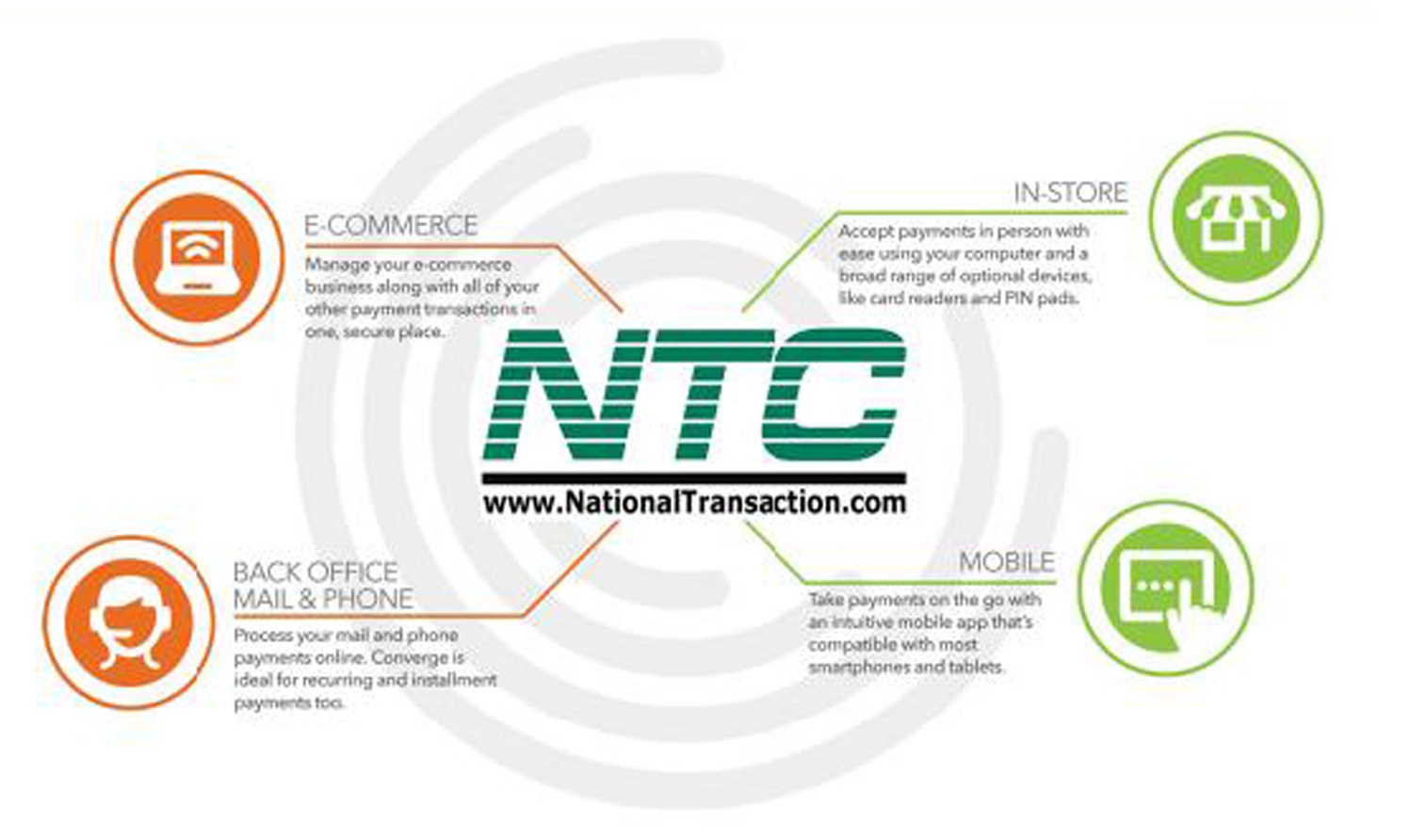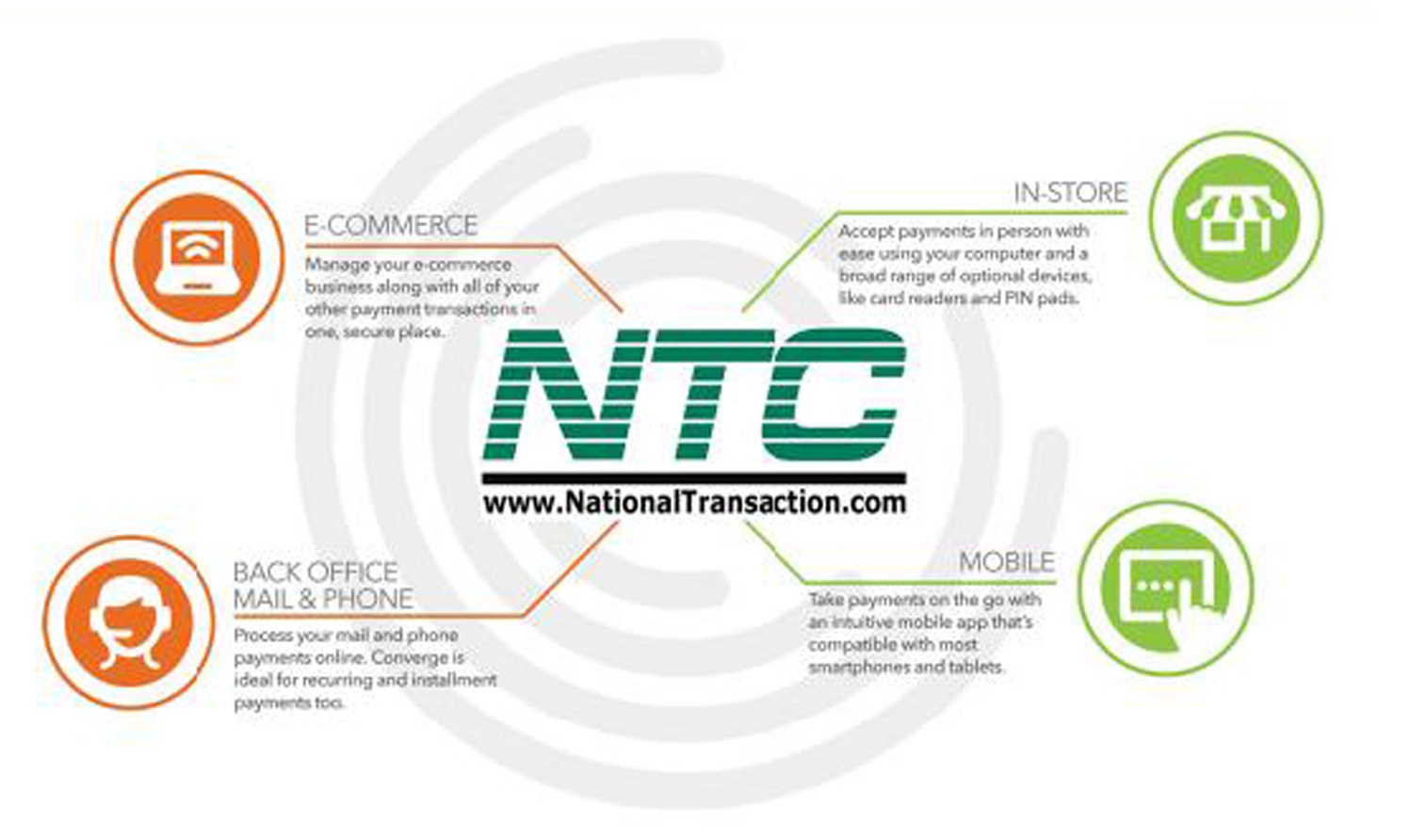
June 10th, 2016 by Elma Jane
In-app purchases are important in getting customers engaged with mobile wallets, now, NTC has made it easier to implement Apple Pay into mobile apps with the launch of Converge In-App Payments. You are able to provide your customer with Commerce SDK, a software development kit, to integrate Apple Pay with our powerful omni-commerce platform, Converge. By reducing development effort, customers can save time and resources. Their mobile app gets to market faster, and they can capitalize on the growing market.
More mobile wallets will be available in the future.
To know more about this platform give us a call at 888-996-2273
Posted in Uncategorized Tagged with: commerce, customers, Mobile Apps, mobile wallets, omni-commerce, payments, platform
May 30th, 2014 by Elma Jane
Southwest Airlines is now accepting mobile boarding passes at 28 total U.S. airport locations, its newest convenience feature that enables fliers to pass security and board an aircraft simply by waving their mobile device.
Following a tiered rollout from last year, the paperless boarding system requires minimal user action. Passengers check in via the Southwest mobile site or branded app and choose to view their boarding pass. The image will open in a new browser and can be saved to a device’s photo gallery upon request.
Mobile apps are critical touch points in the customer journey. Native and hybrid apps are continuing to dramatically increase the ability to deploy and optimize digital strategy. If you’re customizing the experience on mobile Web only, you’re missing a huge opportunity.
Long awaited arrival
New airline initiatives are offering a level of customer service that has never before been possible, and is transforming the experience of traveling to create a new barometer on which carriers will be judged.
Southwest offers two ways to attain an e-boarding pass: have one sent directly to a mobile device though electronic mail or text message when checking in online, or use the airline’s app to check in and have the pass appear with the option to save a replica to the photo gallery. When ready for boarding, passengers present their screen at both security checkpoints and gate entrance to be scanned by staff. In addition to mobile boarding pass support, the app also now includes upcoming trip cards that display flight information such as boarding position, gate location and access to flight tools such mobile check-in from the home screen.
IT takes flight
An industry wide Airline IT Trends Survey shows that more than 90 percent of airlines are increasing their investment in mobile capabilities to ease the hassles of getting through the airport and improve the in-flight experience. American, Delta, Continental and United are the biggest adopters of e-boarding support, offering the service from at least 75 airports. Mobile boarding passes are the preferred method for frequent fliers, as business execs and the like are constantly engaged with their handhelds. Paper passes also become more likely to be lost or wrinkled.
Another advantage of the electronic offering is that some travelers may not have access to a printer, and so a mobile boarding pass relieves the frustration of waiting on line at a kiosk. Of course there are also obvious drawbacks that may hinder the proposed convenience factor, one being that a mobile device may malfunction or run out of battery, resulting in a delayed trip or even a missed flight.
Mobile passes may also present a challenge if multiple people are traveling under one reservation. U.S. Airways and Continental restrict the service to one person per reservation. Other airliners allow each group member to check in line and have a separate pass sent to appropriate phones. While certain cons defeat the purpose of going mobile for efficiency reasons, the benefits offer peace of mind as airline carriers continue to improve the technology.
The option helps deliver more personalized and relevant experiences to on-the-go consumers leveraging a unified customer profile to collect, own and act on data not only on mobile apps, but also across kiosks and other platforms. This approach to mobile apps uniquely sets marketers free in terms of customization and delivery of the experience, and has delivered great results.
Posted in Smartphone Tagged with: airline carriers, airports, American, app, boarding pass, cards, carriers, consumers, Continental, customer service, data, Delta, digital, e-boarding pass, electronic mail, hybrid apps, mobile, Mobile Apps, mobile boarding, mobile device, Mobile passes, mobile site, mobile Web, phones, platforms, Security, technology, tools, U.S. Airways and Continental
March 17th, 2014 by Elma Jane
With so much to do each day, it’s easy for a small business owner to get bogged down in details. That’s where your smartphone comes in. With the right apps, your mobile device can automate the tasks that used to be daily chores. Whether you need help keeping track of all your business documents, or organizing your calendar and contacts list, it’s time to let your smartphone do some of the heavy lifting.
Back up your business files. Your work machine contains everything you need for a productive day, including every file and document you are working on. But you can’t always be at the office. With your smartphone and the right apps, however, you can back up and access your business files from anywhere. Dropbox, Box, Google Drive, SkyDrive and iCloud are all solid mobile apps that automate the process of syncing your business files to the cloud so you can access them from any Web-connected device, including your smartphone or tablet. Better yet, any edits you make will be synced across all your devices, so you can stay productive and organized.
Manage new contacts. Swapping business cards is a great networking strategy, but cards are easy to lose, and manually inputting all that contact information into your address book is a chore. So let your smartphone enter all that data into your address books. CamCard (available for iOS and Android) is an all-in-one business card management solution. Just point your iPhone camera at a card and snap a photo. The app’s text-recognition software will pull out the key details and update your address book automatically. It can even search for new contacts on LinkedIn to add a photo and additional personal details for each new contact.
Silence your smartphone. A buzzing or ringing smartphone can be distracting – not to mention embarrassing – during a business meeting. Silencing your phone is simple, but chances are you’ll occasionally forget. That’s why there are handy apps that monitor your smartphone calendar for meetings and appointments, then silence your phone for the duration of that event. You can even whitelist specific numbers so you won’t miss an emergency call. When the meeting is over, your smartphone’s ringer and vibration settings will be returned to their normal state. That way, you can stay focused and free from distraction when it matters most. Android users can try Silencify. For iPhone users, AutoSilent is a good option.
Sync your calendars. Both Android and iOS have built-in calendars to help you plan your week and schedule meetings. But juggling both a mobile calendar and a desktop office calendar is a pain, so why not use your smartphone to synchronize the two? If you use Microsoft Outlook as your business calendar, for example, Google Calendar offers an easy way to link them. And iPhone users can synchronize their mobile calendar with Outlook by plugging their smartphone into their computer and accessing the Calendars tab in the iTunes options menu. Automating the process of syncing your calendars means you’ll never mix up appointments. And if you share your business calendar with your employees, it ensures that everyone is always on the same page.
Sync your social media accounts. A strong presence on Facebook and Twitter can help you engage your customers and grow your business. Mobile apps can help you keep your business profiles fresh when you’re on the go, but reposting those updates on each platform individually can be a chore especially from a tiny smartphone screen. Fortunately, there’s an easy way to automate the process of synchronizing social media posts between your business profiles. Simply visit this page to link your Facebook and Twitter accounts. After that, go ahead and use the Facebook mobile app to post updates, news or promotions to your business’s Facebook page, each post will be automatically funneled to your Twitter followers as well.
Posted in Best Practices for Merchants, Mobile Payments, Small Business Improvement, Smartphone Tagged with: all-in-one, Android, apps, automate, automate the process, automating, box, business documents, business profiles, camcard, devices, dropbox, Facebook, google drive, icloud, iOS, Iphone, linkedin, Mobile Apps, mobile device, networking, organizing, productive, skydrive, small business, smartphone, synchronize, synchronizing social media, syncing, tablet, twitter, web-connected
Travel online is an industry that has seen heavy activity as mobile users employ their tablet or smartphones booking their travel destinations. Now travel agency agents are looking to up the ante with more innovative mobile options like ticketless travel. Many last minute patrons are turning to their mobile devices and the agencies m-commerce site to place their bookings and that trend is growing. Therefore it makes sense that the hotel and hospitality industry are looking to whet that appetite. Marriott is looking to fulfill this by making their e-commerce site more m-commerce friendly as well as adding features for travelers that have already booked hotel rooms with them. Read more of this article »
Posted in Mobile Payments Tagged with: Airlines, Hotel Businesses, m-commerce, Mobile Apps, Mobile Check, mobile commerce, Mobile Devices, payment gateways, Smartphones, Travel Online