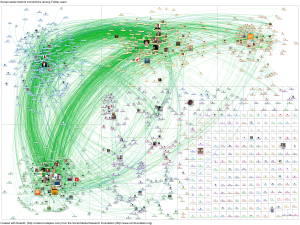October 14th, 2024 by Admin
Marketing is an essential element for your business’ success, and we are here to give some simple tips to help you market beyond flyers and brochures.

Create a Promotion or Discount Offer: If you are starting up or your business has slowed down, creating an offer or promotion can bring in some new business to you. Be sure is an offer that truly brings value to your customers and something that does not entirely undervalue your services either.
Creating a promotion or discount offer can help those who are undecided, to make a decision and try-out your services so they can see and test what you have to bring to the table.

Attend Networking Events: We all know this, but not many do it. People are needed for business, so what a better way to get customers than to attend a networking event.
Better yet, a networking event can bring a plethora of ideas. By only talking to others about what they do and who they are, you can realize how you can best serve your audience and also create long-lasting relationships.

Write Guest Posts: Chances are, that if you are in business, you have a certain amount of experience in some topic. What a better way to show your knowledge than to write about it!
While you can start your blog (which we recommend), you can also add value by going to other, perhaps more popular blogs and share your expertise there. Medium is an excellent site for this, and there are plenty of other blogs out there that are looking for people like you to share their two cents and bring value to their audience.

Host a Training: Following on sharing your expertise, what a better way than to host a training about what you do! Sharing some expert tips and giving others the power to do what you do can bring clients to you.
Sharing your expertise can give people an idea and sense of how passionate you are about what you do and how well you know your subject. By doing this, many can realize that instead of a do-it-yourself approach, it is best they hire your services. At a minimum, hosting training will bring in value to those around which can help with word of mouth.

Use Social Media: Lastly, but not any less important, social media is a big way to market yourself. All of these topics above can benefit and be used as part of your social media campaign.
You can connect with your audience faster and constantly with social media. You can use to promote your blogs, your training, your promotions and even to continue to communicate with those whom you have connected at a networking event.
The best part about social media is that you can get a quicker response about how you are sharing your message and if people find value in it. It can also help you learn about your audience and how that audience reacts to you.
There are many more ways to market your business, but we think these five can give you a great head start and help you grow your business today. We would love to hear from you about how these have helped your business succeed.
Posted in Small Business Improvement Tagged with: blog, blogger, blogging, business, entreprenreur, expert, Facebook, facebook ads, Instagram, marketing, networking, promotion, social media, social networking, training
August 18th, 2014 by Elma Jane
As a small business, you may have ignored Facebook, but it turns out that by not having a presence on Facebook, you could be missing out on a huge business opportunity. The social networking site has a huge influence on what products and services people buy. More specifically, Facebook significantly influences millennial shoppers’ opinions of small businesses, including their decisions to purchase items not just online, but in-store as well. Nearly 60 percent of consumers ages 18 to 29 engage with Facebook ads at least once per week before buying an item in-store from a small business. Additionally, 62 percent believe Facebook is the most useful social media outlet for researching small businesses before visiting a store in person. That’s considerably higher than the 11 percent who feel the same about Twitter and the 12 percent who believe Pinterest is the best site for researching small businesses. Overall, 59 percent of millennial consumers visit the Facebook pages of small businesses at least once a week. To succeed both online and offline small businesses must first understand consumers’ online-to-offline shopping behaviors and invest at least a portion of their digital marketing dollars into the right technology and tools to create precisely targeted, relevant and personalized experiences.
The true value of Facebook, doesn’t lie in simply driving likes and adding new fans. It lies in using personalized content to convert digital hunters into loyal, repeat in-store buyers. The study discovered that by increasing the deals they offer on Facebook, businesses have the potential to make an immediate impact on their bottom line. Nearly 85 percent of the shoppers surveyed said local deals and offers on Facebook are important in their decision to purchase an item in-store. Forty percent of those surveyed said they think Facebook offers that can be redeemed in local stores are most likely to influence their decision to visit the website of a small business. With so many consumers constantly turning to Facebook when making purchasing decisions, business owners especially those in the restaurant, spa/beauty and education industries need to come to terms with the fact that Facebook is a highly important marketing tool that needs to be actively attended to and not just something they check in on every now and then.
Posted in Best Practices for Merchants, Small Business Improvement Tagged with: consumers, digital marketing, Facebook, marketing, marketing tool, millennial consumers, networking, pinterest, products, purchasing, services, shoppers, social media, social networking, twitter, website
August 8th, 2014 by Elma Jane
Many professionals and business owners go about networking and building business relationships the wrong way. Passing out business cards and blindly pitching things or asking for favors from people you met only once is frustrating, impersonal and ineffective. If you’re guilty of doing just that, it’s time to build a better network of business contacts. One of the biggest mistakes professionals make in business relationships is reaching out to contacts only when they need something. So, how do you build maintain better business relationships?
Check out the following:
Ask for favors the right way
When reaching out to a business connection,it’s important to make it personal. Be sure to tell them why you’re coming to them specifically. For example, a statement like, I understand that you know a lot about this topic, and I was wondering if you can help me, can work well because people like to be recognized for their expertise and knowledge and are more likely to help you if you do so.
Get into a habit
Really successful salespeople train themselves to get in a habit of connecting and contacting people who don’t have an immediate need. Be a really good curator of content. Prioritize people and relationships based on your last date of contact. Social media makes the whole process much easier and quicker, so follow your contacts on Twitter and LinkedIn. A short comment can really go a long way and people appreciate it because it gives them an opportunityto engage.
Give people an out
Beyond telling a business connection what you’re asking for and why you’re specifically reaching out to them, it’s important to offer them an out, too. Giving them that out, rather than implying it, disarms people and gives them comfort. In other words, don’t be overly demanding, and give them a chance to pass the buck to someone else. Pressuring someone to respond or follow through with a favor won’t get you anywhere.
Reciprocate
One of the most frustrating things for sales people is dead silence. In other words, when you reach out to a contact and don’t get a response. This is likely because you don’t have the appropriate request at the appropriate time. Even if you don’t have the time to respond to something or deal with a request right away, make sure you find some way to reciprocate. It’s important that whether you’re a giver or a receiver in a particular instance that you remember what it’s like to be on the other side. Get back to thinking about it regularly, rather than thinking about it when you need something.
Posted in nationaltransaction.com Tagged with: cards, linkedin, networking, social media, twitter
June 20th, 2014 by Elma Jane
The LinkedIn Job Search App available exclusively for iPhone for now, launched today with new tools for job seekers. LinkedIn is already one of the best spots on the Web to network and establish new business contacts and now with a new app designed to help you get hired. The app includes a deep search function to help you find the most relevant job openings. You can tailor your search to filter results by title, location, company, industry, seniority level and more. That could help you spend more time applying for jobs and less time browsing irrelevant posts.
Another handy feature lets you browse jobs LinkedIn recommends for you based on your saved searches, jobs you’ve viewed and information pulled from your LinkedIn profile. This could help ensure you won’t overlook a listing and miss a good opportunity. The feature also helps you browse job posts on your iPhone when you have just a few seconds or minutes to look, but what really sets this app apart from similar job search apps is its integration with LinkedIn. That means you can instantly view information about a company with just a few taps and because virtually every company and business owner has a presence on the social networking site, you’re sure to find information that will help you evaluate a job opening. You’ll even get alerts on your LinkedIn profile when recruiters view your application, taking a bit of uncertainty out of the job search process.
Posted in Uncategorized Tagged with: app, Iphone, linkedin, network, networking, tools, web
March 17th, 2014 by Elma Jane
With so much to do each day, it’s easy for a small business owner to get bogged down in details. That’s where your smartphone comes in. With the right apps, your mobile device can automate the tasks that used to be daily chores. Whether you need help keeping track of all your business documents, or organizing your calendar and contacts list, it’s time to let your smartphone do some of the heavy lifting.
Back up your business files. Your work machine contains everything you need for a productive day, including every file and document you are working on. But you can’t always be at the office. With your smartphone and the right apps, however, you can back up and access your business files from anywhere. Dropbox, Box, Google Drive, SkyDrive and iCloud are all solid mobile apps that automate the process of syncing your business files to the cloud so you can access them from any Web-connected device, including your smartphone or tablet. Better yet, any edits you make will be synced across all your devices, so you can stay productive and organized.
Manage new contacts. Swapping business cards is a great networking strategy, but cards are easy to lose, and manually inputting all that contact information into your address book is a chore. So let your smartphone enter all that data into your address books. CamCard (available for iOS and Android) is an all-in-one business card management solution. Just point your iPhone camera at a card and snap a photo. The app’s text-recognition software will pull out the key details and update your address book automatically. It can even search for new contacts on LinkedIn to add a photo and additional personal details for each new contact.
Silence your smartphone. A buzzing or ringing smartphone can be distracting – not to mention embarrassing – during a business meeting. Silencing your phone is simple, but chances are you’ll occasionally forget. That’s why there are handy apps that monitor your smartphone calendar for meetings and appointments, then silence your phone for the duration of that event. You can even whitelist specific numbers so you won’t miss an emergency call. When the meeting is over, your smartphone’s ringer and vibration settings will be returned to their normal state. That way, you can stay focused and free from distraction when it matters most. Android users can try Silencify. For iPhone users, AutoSilent is a good option.
Sync your calendars. Both Android and iOS have built-in calendars to help you plan your week and schedule meetings. But juggling both a mobile calendar and a desktop office calendar is a pain, so why not use your smartphone to synchronize the two? If you use Microsoft Outlook as your business calendar, for example, Google Calendar offers an easy way to link them. And iPhone users can synchronize their mobile calendar with Outlook by plugging their smartphone into their computer and accessing the Calendars tab in the iTunes options menu. Automating the process of syncing your calendars means you’ll never mix up appointments. And if you share your business calendar with your employees, it ensures that everyone is always on the same page.
Sync your social media accounts. A strong presence on Facebook and Twitter can help you engage your customers and grow your business. Mobile apps can help you keep your business profiles fresh when you’re on the go, but reposting those updates on each platform individually can be a chore especially from a tiny smartphone screen. Fortunately, there’s an easy way to automate the process of synchronizing social media posts between your business profiles. Simply visit this page to link your Facebook and Twitter accounts. After that, go ahead and use the Facebook mobile app to post updates, news or promotions to your business’s Facebook page, each post will be automatically funneled to your Twitter followers as well.
Posted in Best Practices for Merchants, Mobile Payments, Small Business Improvement, Smartphone Tagged with: all-in-one, Android, apps, automate, automate the process, automating, box, business documents, business profiles, camcard, devices, dropbox, Facebook, google drive, icloud, iOS, Iphone, linkedin, Mobile Apps, mobile device, networking, organizing, productive, skydrive, small business, smartphone, synchronize, synchronizing social media, syncing, tablet, twitter, web-connected