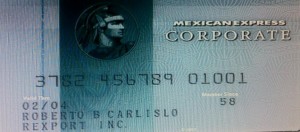January 29th, 2014 by Elma Jane
Ecommerce and mobile-based e-commerce have grown significantly this year. Cyber Monday ecommerce sales, as an example, reached $1.735 billion originating from desktop and laptop devices, according to comScore. Even Black Friday, which is better known for brick-and-mortar retail sales, saw online spending reach $1.198 billion in the United States, again according to comScore. Mobile online spending may also have grown, as some reports indicate that mobile-based site traffic was up 55 percent around Thanksgiving.
Many ecommerce merchants are enjoying a robust holiday selling season even as some brick-and-mortar stores are seeing relatively flat Christmas sales. To ensure continued growth and success, Internet retailers may want to challenge their businesses to improve in several areas in 2014.
Retailers, however, should not rest on their current success, but rather should challenge their businesses to improve in several areas, including free shipping offers, mobile optimization, personalization, data driven decision making, and cross channel sales.
Offer Free, Two-Day Shipping
The first challenge for online sellers in 2014 may be to find ways to offer free, two-day shipping to all or most shoppers. While it is likely there will still be minimum purchase and maximum weight requirements and restrictions, online shoppers are going to expect faster free shipping options thanks, in part, to the growth in services like Amazon Prime and ShopRunner.
Consider order fulfillment services, distributed warehouses, drop shipping, or even partnerships with other retailers to help meet this challenge.
Offer Personalization and Customization
Personalization and customization could be a significant competitive advantage in 2014.
Challenge your business to finally begin offering personalization and customization both onsite and in marketing. The easiest place to start may be with email marketing. Work to segment email marketing campaigns so that they address customers by name and with relevant products and offers that are based on an individual’s or group of shoppers’ stated preferences or on-site behavior.
Taking on this challenge means that the retailer’s marketing department will need to collect meaningful information about what interests shoppers and organize separate, custom campaigns around those interests.
Put Mobile Design and Marketing First
In November, IBM reported that mobile devices accounted for 31 percent of U.S. ecommerce-related web traffic around the Thanksgiving holiday this year, and that 17 percent of ecommerce transactions came from smartphones or tablets. On average, tablet users spent more than $126.00 per order, and smartphone users spent about $106 per order.
This data shows that mobile e commerce is not simply a novelty, but rather a must have for 2014.
If an e-commerce business is not optimized for mobile sales, 2014 is the year to take on that challenge, including offering a responsive design and mobile friendly payment options.
Sell Seamlessly Across Channels, Devices
Try to think of every way that a shopper might interact with an online store, and then make all of those touch points work together in 2014.
Retailers online or in physical stores need to offer shoppers a seamless, cross channel shopping experience that makes buying things easier for the customer. To continue to enjoy success in 2014, consider offering shoppers the ability to share orders across devices, applications, and even marketplaces.
In practice, this might mean that items added to a cart in an online store show up in the cart for the retailer’s iPhone app too. Or that a customer’s order history displayed on a retailer’s site shows orders placed on-site and via a marketplace like Amazon or eBay.
Use Big Data for Big Information
In 2014, find sources of good, usable Big Data, and put the resulting big information to use.
As an example consider, Weather Trends International, a Big Data company that uses historical weather information and advanced data processing to accurately predict weather 11 months in advance. This sort of Big Data information could show a snowboard and ski retailer what sort of winter major ski resorts are likely to have next year, and could inform purchasing and inventory choices.
Similarly, knowing that a particular region is going to have a warmer than normal July and August might impact how, where, and when a clothing retailer promotes shorts or bikinis on Facebook or AdWords.
Big Data is a popular trend in business and in marketing. The concept can mean different things to different businesses. For ecommerce, retailers should seek to use Big Data to gather big information, if you will, that may be used to make better buying and selling decisions.
Posted in Credit card Processing, e-commerce & m-commerce, Electronic Payments, Internet Payment Gateway, Mobile Payments, Mobile Point of Sale, Smartphone, Visa MasterCard American Express Tagged with: adwords, Amazon, big data, big information, brick and mortar, cross channel, cyber, drop shipping, e-commerce, ecommerce, Facebook, internet retailers, laptop devices, Mobile Devices, mobile friendly payment options, mobile optimization, mobile-based site, on-site, online, online shoppers, online store, onsite, personalization, retailers marketing, retailers online, shopping experience, smartphone, Smartphones, tablet, tablets
January 2nd, 2014 by Elma Jane
Online consumers generate an avalanche of data.Companies such as Amazon and Target have used Big Data for years. It’s the secret behind their highly personalized product recommendations and email promotions.
The good news is that smaller companies can use the power of Big Data in their businesses, too. But just because you can gather tons of data, doesn’t mean you should. For most small-to-midsize businesses, trying to harness Big Data can sometimes do more harm than good. It can slow down your website and cost time and money.
To make effective data-driven decisions in your business, control the types of information you collect. Focus only on the metrics that truly affect conversion rates and ignore the ones that don’t have much of an impact.
Tracking raw ad impressions regardless of whether they yield clicks or conversions is an example of monitoring low-impact data. The same thing goes for blindly monitoring Facebook Likes or Klout scores. Stop wasting resources on metrics like these. Devote your efforts on the data points that count.
Here are the most important ones for e-commerce merchants.
Number of Site Visitors and Where They’re Coming From
Online marketing is rarely cheap and quick. You have to determine the best strategies to spend resources on. There are several free and easy-to-use tools that can provide this information.
Google Analytics is an excellent tool that gives you insights on your traffic and traffic sources. To go deeper, such as which specific newsletter or which Facebook update sent visitors to your site, you can create Custom Campaigns and add special URL tags for each campaign. This lets you drill down on the specific source for your referral traffic.
Also, set up your online campaigns to make it easy to monitor. For example, having a different landing page for each guest post will allow you to quickly see which ones are sending traffic. Or, for social media, you can publish updates using a simple tool like Buffer so you monitor clicks each from each post.
Sales and Beyond
Tracking your sales is key. Aside from looking at your basic sales numbers, compute your average order value and compare it with your marketing and advertising budget. Viewing how much you’re spending on each customer versus how much they’re spending on you will help create the right budget for customer acquisition and retention.
Beyond gross sales, monitor item returns to obtain the net sales volume. Determine also the reasons behind refunds and exchanges to improve your merchandise.
Also, track sales from promotional offers, to know what promos or discounts to provide in the future. If, for example, you used a loss leader to attract customers into your store, closely monitor overall sales based on that offer to see if it generated profits.
Knowing this sales data will enable you to send out tailored promotions to users. And if you can combine those insights with other data such as the time they usually buy from you or what device they use you’ll be able to optimize your campaigns for maximum conversions.
What Visitors Are Doing on your Site
Tracking the pages that users viewed, the actions they took, and their exit points can give you tremendous insights about your site and your visitors. Analyzing these things will tell you which aspects of your site need improvement.
For example, say you discovered that while shoppers are clicking the “add to cart” button, most leave before they provide their credit card details. This could mean that there’s something wrong with your checkout page. Perhaps it’s confusing or you need a stronger guarantee. Regardless, you won’t be able to identify the problem if you don’t track what’s going on.
How you track user behavior will depend on what you want to measure. If you want to track your exit traffic, for example, to add outbound link-tracker code to your website. For WordPress sites, this can easily be done using the Ultimate Google Analytics plugin.
On the other hand, if you want to track how users react to specific site elements such as buttons, text size, forms, and other key elements use heat maps that give you a visual representation of user behavior. Crazy Egg offers a solution for this. It enables you to see how people are behaving on each page.
Posted in e-commerce & m-commerce, Electronic Payments, Internet Payment Gateway Tagged with: acquisition, Amazon, analytics, big data, campaigns, conversion, credit-card, data, data-driven, e-commerce, email, exchanges, Facebook, google, insights, online, personalized, refunds, resources, sales, target, wordpress
December 30th, 2013 by Elma Jane
Earlier this year, American Express offered its cardholders free permanent membership in ShopRunner, a service that gives its members free, two-day shipping at several retail sites. Similarly, PayPal recently tested two-day free shipping offers with a few retailers, whereby shoppers could get free, two-day shipping without an annual fee if they simply checked out using PayPal. The offer had no minimum purchase requirement. Now, Global payment firm MasterCard announced that its customers will receive free, two-day shipping from five of the Internet’s leading retailers. MasterCard also offered a premium service that extends the free, two-day shipping offer to other online merchants. MasterCard joins American Express and PayPal in offering customers free, two-day shipping options at select online retailers.
Collectively ShopRunner, PayPal’s offer, and MasterCard’s recent move may be part of what some in the retail industry are calling the Amazon Prime effect, which is a trend to faster, free shipping services driven in part by Amazon’s Prime service. These offers are changing customer expectations, so that merchants, regardless of size, may need to change free shipping offers to reflect the two-day service available from Amazon Prime, ShopRunner, and now MasterCard.
MasterCard Offer Aims at Large Retailers
To take advantage of the MasterCard offer, shoppers must register at a special MasterCard site, sign in and shop from the site, select two-day shipping at checkout and of course, pay with a MasterCard. Customers will have to pay for the two-day shipping upfront and email the order confirmation to MasterCard to be reimbursed.
Regular online shoppers may purchase an annual subscription for $69.99, extending the free, two-day shipping to about 30 larger retailers, including Nordstrom, J. C. Penney, Home Depot, and GameStop. The premium annual subscription also raises the maximum limit from $500 for six months to $1,500 per year.
The “Free Shipping by MasterCard” offer features five of the retail industry’s best known merchants: Best Buy, QVC, Macy’s, Kohl’s, and Walmart. Online purchases made from these sellers can earn free shipping up to $20 per purchase and $500 maximum over a six-month period.
Implications for Small, Mid-sized Ecommerce Merchants
Free shipping is now or, at least is becoming a key to online ecommerce success. As an example, Forrester Research’s U.S. Online Holiday Retail Forecast 2013, which was released on November 25, found that many online shoppers will leave a site and not buy anything if there is not a free shipping offer available.
Customers may look at shipping as an extra cost or even a waste of money, which is different from how they calculate the gas and inconvenience of going to a store or mall. Even offering free shipping with a minimum purchase can make customers feel better about the checkout process.
Where MasterCard’s offer is different is that it is increasing the expectation around how long a package should take to arrive, and, perhaps, changing how sellers need to think about free shipping.
When an ecommerce retailer purchases pay-per-click advertising, invests in email marketing, buys banner ads, or even prints a brochure or catalog to include in the shipping box, that retailer is investing to acquire or keep customers.
When it comes to accounting for these marketing investments, pay-per-click advertising, as an example, is often taken as part of marketing expenses generally and not attributed directly to a single transaction. For this reason, it is possible that merchants are losing money on some particular orders because of the advertising and promotional expenses associated with those particular orders, but making a profit overall thanks to spreading out marketing costs over all orders and generally increasing the total number of orders and reorders.
Ecommerce businesses may need to start thinking about shipping costs, even two-day shipping costs, in a similar way, not necessarily associating these costs with individual orders, but looking at the business as a whole to see if the free shipping offers are increasing profitability or market share company wide.
New Opportunity for Payment Providers
Free, two-day shipping offers also represent an opportunity for payment companies, like MasterCard, since these free shipping offers could give a particular payment service a competitive advantage. After all, most shoppers will choose the payment card or payment option that provides free shipping over other payment choices.
For the most part, PayPal, American Express via ShopRunner, and now MasterCard are focusing on large retailers, but there may be another opportunity with small and mid-sized online merchants.
Posted in Credit card Processing, e-commerce & m-commerce, Electronic Payments, Point of Sale, Visa MasterCard American Express Tagged with: Amazon, American Express, catalog, checkout, ecommerce, free, macy's. kohls, marketing, MasterCard, Merchant's, online, online merchants, pay-per-click, PayPal, purchases, qvc, retailers, shipping, shoppers, shoprunner, site, walmart
December 20th, 2013 by Elma Jane
Third-party Cookies vs. Consumer Privacy
Some interesting tools that consumers and businesses should be aware of. As consumers, we will likely see more opportunities to opt out of online activities that collect data about our behaviors. We could also see more tools that allow consumers to provide more accurate information.
The Drive to Personalize
Most every ecommerce merchant uses data to personalize shoppers’ experiences. Some common personalization tactics are:
Present upsell and cross-sell offers.
Online merchants use first-party information from their own databases and cookies to track shopping behaviors. They also purchase third-party databases that help predict behavior and products that will appeal to a specific target shopper. Similar methods have been used with offline direct marketing for years. Online tools like third-party cookies…i.e. cookies left by a domain other than the one a user is visiting…and deep data mining have made the practice easier.
Retarget shoppers who have visited a store but did not make a purchase; Segment and personalize merchandising offers in your online store. Target emails at selected consumers who are more likely to buy a certain product;
When used properly with ad networks and ecommerce personalization and recommendation engines, third-party databases increase conversion rates and average order values. They also increase customer loyalty by providing a better customer experience.
Data Collection
Most of the data is now collected with third-party cookies or other means that consumers have opted into, even if they did not necessarily think of it that way. Every time you agree to a license agreement, for example, it’s likely that you are agreeing to share your data in aggregate and anonymously with third parties. Most companies put that in their agreements to protect themselves in the future, regardless of whether they collect the data now.
If third-party cookies are eventually eliminated, there will likely be some type of replacement system that will provide similar functionality. In fact, there’s already a scarier method of tracking consumer behaviors…using digital fingerprinting techniques that profile your computer.
This technique is virtually impossible to block as other devices can see things like your operating system, browser type, your fonts, screen size and depth, time zone, cookie settings, browser plugins, and http header information. The good news is that the use of fingerprinting is relatively small. But, some observers believe this will be a future alternative to third-party cookies.
Tools for Consumers
Axciom, one of the larger data providers, is now offering a tool at AboutTheData.com that allows consumers to see information that Axciom has collected about them and actually correct it if they choose. The bad news is that you have to provide Axciom with even more information than it already has to view the information it has on file. However, you can also choose to opt out of its databases.
You will need to create a login and answer a series of questions to verify your identity. Once that is done, you can review your data, which is broken into several categories.
You may be surprised by the amount of information Axciom maintains. Realize that this is just one of many databases that have information about you that is used in online and offline applications.
Posted in Digital Wallet Privacy, e-commerce & m-commerce, Electronic Payments Tagged with: anonymously, average, browser, cookies, customer, data, data mining, databases, digital, domain, ecommerce, fingerprinting, identity, license agreement, loyalty, offline, online, operating system, opted, order, privacy, purchase, Rates, shoppers, values
December 20th, 2013 by Elma Jane
16 Free Online Tools for Small Businesses
Whether you’re starting a small business or you’re just thrifty, you can likely benefit from some free online productivity tools.
There are apps for accounting, collaboration, customer management, development, scheduling, general office tasks and more. All of these tools have free plans, and several are entirely free.
Appointlet
If you make appointments with customers, you may need Appointlet, an online appointment-scheduling app for Google Calendar. Add it to your website and let your clients do the booking. Confirm, decline, cancel, or reschedule any appointment right from the comfort of your Google Calendar. Easily gather all the information from your clients that you need to fulfill the appointment.
Boomerang for Gmail
Lets you write an email now and schedule it to be sent automatically at the perfect time. Write the message as you normally would, then click the Send Later button. Tell Boomerang when to send your message by using the calendar chooser or the text box that understands language like “next Monday.
Dropbox
Is a cloud-storage service that lets you access and sync files across all your devices. While Dropbox only offers 2 GB of initial free storage (Google Drive and SkyDrive offer more), it expands free storage up to 16 GB free for referrals. Dropbox offers native support for Linux and Blackberry, as well as Windows, Mac OS, iOS, and Android. To supercharge your Dropbox, utilize the many third-party apps, which offer enhanced file syncing with Dropbox’s new Datastore API.
Evernote
Is an app to remember everything, from lifelong memories and vital information to daily reminders and to-do lists. Everything you store in your Evernote account is automatically synced across all of your devices, making it easy to capture, browse, search, and edit your notes everywhere you have Evernote.
Gmail
Is a Google’s email application, which includes 15 GB of free storage (across Gmail, Google Drive, and Google+ photos). Gmail also lets you communicate via SMS, voice, or video chat. See who’s online and connect instantly. See your contacts’ profile photos, recent updates, and shared docs next to each email.
Google+ Hangouts
Turn any gathering into a live video call with up to ten friends or simply call a contact to start a voice call from your computer. Enhance your call with Cacoo for online drawing, SlideShare for sharing presentations, and Conceptboard for whiteboard collaboration.
HelloSign
Is an application for getting documents signed. It includes tools to facilitate document signing, tracking and management. Notifications keep you appraised of the signer’s activity. Signed documents are securely stored and always accessible. Sign an unlimited number of documents for free. HelloSign has mobile apps and a Gmail extension.
HootSuite
Is a social media dashboard to manage and measure you social networks. Manage your messages, get custom analytics on your social campaigns, and communicate internally without leaving the HootSuite dashboard. Access a single interface to monitor Twitter, Facebook, LinkedIn, Google+ Pages, WordPress and more. Or add more social networks with the HootSuite App Directory.
KeePass
Is a free password manager to help manage your passwords in a secure way. Put all your passwords in one database, which is locked with one master key or a key file. Remember one single master password or select the key file to unlock the whole database. The databases are encrypted using secure encryption algorithms (AES and Twofish).
Mural.ly
Is a visual-collaboration whiteboard app. Drag and drop images, links, and documents to organize your ideas. This simple visual tool can keep your team in sync through brainstorming, planning, or designing a project. Features include private murals, auto-save and backups, comments, activity feed, and chat.
NutshellMail
Takes copies of your latest updates in your social networking accounts and places them in a snapshot email. The NutshellMail update is then sent to your primary email address. NutshellMail supports Facebook, Twitter, LinkedIn, Yelp, MySpace, YouTube, Foursquare, and Citysearch. Receive updates as often as you wish.
Rapportive
Shows you everything about your contacts right inside your inbox. Immediately see what people look like, where they’re based, and what they do. Establish rapport by mentioning shared interests. Record thoughts and leave notes for later.
Streak
Is a customer relationship application for Gmail. Track your deals from your inbox. Group emails from the same customers together, utilizing spreadsheet view right inside Gmail. Use the mobile app to keep track of your customers, make calls, and send emails. Share selective parts of your inbox. Schedule emails to send later.
Trello
Is a collaboration tool that organizes your projects into boards. Trello tells you what’s being worked on, who’s working on what, and where something is in a process. Trello uses boards, lists, and cards to create projects and develop your workflow.
Wave
Offers online accounting and finance applications for small businesses. It includes invoicing, accounting, payroll, payments, receipts, and personal finance software. Accounting, invoicing, receipts, and personal finance applications are free.
Posted in Best Practices for Merchants, Merchant Account Services News Articles, nationaltransaction.com Tagged with: accounting, Android, appointlet, apps, automatically, boomerang, developer, dropbox, email, evernote, Facebook, free, gmail, google, hangouts, hellosign, hootsuite, iOS, keepass, linkedin, mac os, mural.ly, nutshellmail, online, passwords, scheduling, skydrive, small businesses, streak, sync, syncing, tools, trello, twitter, wave, windows, wordpress
December 19th, 2013 by Elma Jane
10 Great Ecommerce & Mcommerce Ideas
Address Commonly-asked Questions
Instead of hiding commonly asked questions on an FAQ page somewhere on your site, display these answers in plain sight. Include your service agreement on every page, and provide frequent updates on orders in the mail, because one of the quickest ways to lose shoppers and sales is to make it difficult for them to do business with you.
Connect with Pinterest Influencers
Connect with the Pinterest influencers…accounts or boards with large followings…that relate to your product category. Ask for a pin here and there for a product you believe they would like. You’ll get large amounts of traffic, sales, and repins from their large followings. This method is repeatable and much quicker and cheaper than building a large following yourself.
Don’t Forget Comparison Shopping Engines
You’ve got a great ecommerce website. But is it hard to get traffic? Comparison shopping engines (CSEs)…like Google Shopping, Shopzilla, NexTag, Pronto, and Bing…deliver millions of shoppers to product pages every day. You list your items on the CSEs where purchase-ready shoppers will see them and click through to your site to complete the transaction. CSEs typically have a pay-per-click pricing model, and many merchants find it’s worth the cost.
Emphasize Product Photography
Whether you use high-quality renderings or actual product photography, make sure you take the time to present your products in the best possible manner. With the proliferation of product and photo sharing sites like Pinterest, The Fancy, Instagram, and OpenSky, having a beautiful product shot is imperative. Lifestyle shots of your product in use could also significantly increase conversion rates.
Make Research Easy for Prospective Buyers
Research (for buying decisions) is a massive resource cost to businesses around the world. It is also a primary reason for lost deals. Were you to provide comprehensive information that was easy to find and on which a buying decision can be made, then your close rate would substantially improve. Add to this, an easy purchasing process and, rather than scouring the web, a buyer would see your site as a preferred source.
Mimic the Brick-and-mortar Experience
Regardless of what channel they may be using to shop, online consumers are demanding the quality of the brick-and-mortar experience. They want to zoom in on a product, rotate it, change its colors…in short, they want to interact with the item as though they were physically in the same room with it. Retailers with rich interactive media that can offer this in omnichannel have a significant competitive advantage during the holiday season and can convert at rates of 30 percent higher than those that don’t.
Offer Support via Social Media
Nielson research discovered that in 2012 one-third of social media users prefer to contact a company via social media than by phone. On your support pages, provide links to your social media profiles. Set up notifications in the social media accounts so you know when someone contacts you. This way you provide timely customer support to those who want it…in the way they want it.
Stay Ahead of the Curve
“It doesn’t take a lot of time for cutting-edge to become old hat. Keep researching to be aware of the latest tools and technology. If you stay still, you will find that your competitors will quickly surpass you.
Take the ‘E’ out of ‘Ecommerce’
Retailers need to realize that the lines of commerce have been, as John Donahoe, CEO of eBay, said, obliterated. It’s no longer a world of online and offline commerce. It’s just commerce. Retailers are competing on a global scale with everyone, everywhere. You need to give shoppers a compelling reason to buy from you. Find a way to differentiate and make sure you can grab shoppers attention and keep them coming back.
Think Like a Shopper
Keep your site’s design simple and clean, make calls-to-action clear, and focus on the product. Go through the flows of your site: search, browse, and buy a product, or have a friend do it and watch him without helping. Pay attention to areas where anything is confusing, doesn’t work the way it should, or takes too many steps. Then make adjustments.
Posted in Credit card Processing, e-commerce & m-commerce, Electronic Payments, Internet Payment Gateway, Mobile Payments Tagged with: brick and mortar, buying, channel, consumers, conversion, convert, customer support, e-commerce, ecommerce, interactive, m-commerce, mcommerce, media, omnichannel, online, orders, photo, product, profile, purchasing, retailers, sales, shopping, site, social media, transaction
December 19th, 2013 by Elma Jane
NTC’s BIG DATA
Improving Collection and Analytics tools to Create Value from Relevant Data.
Big data is a popular term used to describe the exponential growth and availability of data, both structured and unstructured. And big data may be as important to business…and society… as the Internet has become. Why? More data may lead to more accurate analyses. More accurate analyses may lead to more confident decision making, and better decisions can mean greater operational efficiencies, cost reductions and reduced risk.
With NTC Virtual Merchant product, it captures email addresses at the Point-of-Sale (POS) into a database to assist merchants and consumer stay connected, and for future Marketing.
In understanding Big Data For Merchants, NTC’s President Mark Fravel, provided a general overview of how online merchants can use Big Data. Large amounts of seemingly random data from many sources…can be used to create competitive advantages.
Necessity of Analytical Tools
Collecting Big Data is the easy part. Storing, organizing, and analyzing it is much more complex. One seam of data that several experts identify as a particularly rich, emerging source of information can be as diverse as CRM software, AdWords, and your own website. Mobile communications, including text messages and social media posts such as Facebook and Twitter. Making sense of it can be overwhelming without analytical tools. These tools facilitate the examination of large amounts of different types of data to reveal hidden patterns and correlations that are not otherwise easily discernible.
A good example is NTC, they could analyze data on visitor browsing patterns, login counts, phone calls, and responses to promotions…they can monitor to eliminate what isn’t working and focus on what does. Some of the off-the-shelf analytic solutions are so finely tuned, they can tell a vendor whether it needs to offer a 25 percent discount or if a 15 percent discount will suffice for a particular customer.
Association rule learning is another analytics method that is a good fit with Big Data. This could be, for example, a shopping cart analysis, in which a merchant can determine which products are frequently bought together and use this information for marketing purposes.
Uses of Big Data Analytics:
Big Data can be most useful in analyzing a customer’s shopping and purchasing experience, which can help a merchant in the following four ways.
Become more efficient by alerting you to merchandising efforts that are ineffective, and products that are not selling.
Encourage more purchases by presenting existing customers with complementary items to what they’ve purchased previously.
Enhance inventory management by eliminating slow-moving items and increasing the supply of fast-moving merchandise.
Example: A top marketing executive at a sizable U.S. retailer recently found herself perplexed by the sales reports she was getting. A major competitor was steadily gaining market share across a range of profitable segments. Despite a counterpunch that combined online promotions with merchandising improvements, her company kept losing ground….The competitor had made massive investments in its ability to collect, integrate, and analyze data from each store and every sales unit and had used this ability to run myriad real-world experiments. At the same time, it had linked this information to suppliers’ databases, making it possible to adjust prices in real time, to reorder hot-selling items automatically, and to shift items from store to store easily. By constantly testing, bundling, synthesizing, and making information instantly available across the organization…the rival company had become a different, far nimbler type of business.
Increase conversion rates by better identification of successful sales transactions.
Is Big Data Analysis Affordable?
NTC Data Storage is also a good alternative for small ecommerce merchants because it is relatively inexpensive and is scalable it can expand as data requirements grow.
Relying on data-driven decision-making is crucial in industries in which profit margins are slim. Amazon, which earns increasingly thin profit margins, is one of the most effective users of data analytics. As more Big Data solutions for small online businesses come to market and more online merchants incorporate Big Data into their business tool set, employing Big Data will become a necessity for all Merchants.
Using data wisely has the potential to boost margins and increase conversions for online merchants, and investors are banking on it.
This is Big Data for NTC we know WHO, WHAT,WHEN, AND WHERE a purchase took place.
Posted in Best Practices for Merchants, Credit card Processing, e-commerce & m-commerce, Electronic Payments, Internet Payment Gateway, Mobile Payments, Mobile Point of Sale, Point of Sale, Visa MasterCard American Express Tagged with: analyses, analytic, big data, communications, competitive, consumer, cost, database, decision, ecommerce, email, internet, marketing, Merchant's, mobile, monitor, ntc, online, orgainizing, patterns, point of sale, POS, profit margins, promotions, risk, scalable, solutions, storing, text messages, virtual merchant, website
December 16th, 2013 by Elma Jane
1. Account Updater (Visa)
Incorrect billing information leads to declined credit cards, loss of sales and unhappy customers.
Visa touts its Account Updater as an easier way to keep customer data current. The tool appends all card data with up-to-date customer info so businesses can avoid difficulties over address changes, name changes, expired cards and more.
The tool can benefit any business that bills customers on a recurring basis.
It eliminates the need for manual administration, so it can lower your business’s operational costs and customer-service expenses. And by saving your clients the hassle of a declined payment, you can boost customer satisfaction and overall sales.
2. Netswipe
Paying online is convenient for customers, but keying in an unwieldy credit card number is still a pain.
Netswipe from Jumio gives customers an easier way: The tool lets users pay by snapping a photo of their credit card; it’s almost as easy as swiping your card through a traditional card reader.
According to Jumio, customers can use their smartphone or tablet to scan a card in as little as 5 seconds, whereas traditional key entry takes 60 seconds or more, on average. Having a quick and convenient way to pay could help contribute to a positive buying experience and encourage repeat business.
The system is compatible with any iOS or Android mobile device, as well as with any computer with a webcam.
3. Netverify
Jumio’s fraud-scrubbing tool helps you determine if your customers are who they say they are.
Net verify allows customers to snap a picture of their driver’s license or other identification using a smartphone, tablet or PC webcam. Once the image is taken, the tool can verify the authenticity of the documentation in as little as 60 seconds.
That’s much faster and more convenient than asking a customer to fax or mail a copy of their ID in the middle of a transaction.
The tool can verify identifying documents from more than 60 countries…including passports, ID cards and driver’s licenses, and even bank statements and utility bills. Jumio says its software is smart enough to automatically reject nonauthentic documents.
And customers can rest easy knowing that all submitted information is protected with 256-bit encryption to prevent identity theft.
Online merchants embed Netverify into their websites as part of the checkout process.
4. Payment Gateway
Payment Gateway service does all the heavy lifting of routing and managing credit card transactions online.
Portals like this one benefit small businesses by providing a fast and secure transmission of credit card data between your website and the major payment networks. It works a lot like a traditional credit card reader, but uses the Internet to process transactions instead of a phone line.
Payment Gateway also offers built-in fraud-prevention tools and supports a range of payment options, including all major credit cards and debit cards.
5. PayPal Here
Mobile credit card processing services like PayPal Here make it easy to accept credit cards in person using a smartphone or tablet.
PayPal Here and other similar services send you a dongle that attaches directly to your iPhone, iPad or Android device, allowing you to swipe physical credit cards wherever you are.
One major benefit of mobile credit card readers is that they work with the devices you already own. That means there’s no need to carry around additional hardware, aside from the reader add-on itself. Most credit card readers attach to your device via the headphone jack or charger port, and are small enough to fit in your pocket.
The smallest businesses have the most to gain by opting for mobile credit card readers, which are cheaper and far more portable than traditional options.
6. Virtual Terminal
If you do business online, your website needs the infrastructure to accept credit card information.
Web-based applications like virtual terminal offer the basic processing functionality of a physical point-of-sale system, and are easy to install on your business’s website.
The system allows merchants to collect orders straight from the Web, or take orders via phone or mail and before initiating card authorizations online.
It also includes extensive transaction history to help you manage payment data, split shipments, back orders and reversals. Business owners can even receive a daily email report of all credit card transaction activity from the prior day.
Posted in Best Practices for Merchants, Credit card Processing, Credit Card Reader Terminal, Credit Card Security, e-commerce & m-commerce, Electronic Payments, EMV EuroPay MasterCard Visa, Gift & Loyalty Card Processing, Mail Order Telephone Order, Merchant Cash Advance, Merchant Services Account, Mobile Payments, Mobile Point of Sale, Near Field Communication, Point of Sale, Smartphone, Visa MasterCard American Express Tagged with: account, Android, authenticity, card data, card reader, checkout, checkout process, credit card number, credit card transactions, debit cards, declined payment, expired, fraud, id, iOS, mail, mobile device, nonauthentic, online, online merchants, passports, payment data, payment gateway, payment options, phone, point of sale, recurring, smartphone, tablet, verify, visa, webcam
December 9th, 2013 by Elma Jane
Credit Cards accepted on the American Express network will be offered by U.S. Bank. in the fall of 2014.
U.S. Bank becomes another major bank to form a partnership with American Express. As previously reported in August, Wells Fargo began issuing new credit cards accepted on the American Express network on a limited basis this year, with a full scale launch planned for the first half of 2014.
Pam Joseph, Vice Chairman of U.S. Bank, said in a statement, We believe that the American Express network provides a combination of benefits and services that many of our customers want.
The cards will be available to bank customers in the 3,088 branches of U.S. Bank, as well as online and by phone. U.S. Bank customers will also have a choice of obtaining a Visa or MasterCard.
Posted in Credit card Processing, Electronic Payments, Financial Services, Visa MasterCard American Express Tagged with: accepted, American Express, credit cards, MasterCard, network, online, U.S. Bank, visa, Wells Fargo
December 3rd, 2013 by Elma Jane
De-clutter
A messy workplace is annoying, distracting, and can get out of hand. Keep clutter at bay by regularly tidying up.
Clutter can also exist inside the mind. Having piles of paper on your desk can keep you from finding a pen, having too many thoughts can curb your focus.
Fix this by de-cluttering your mind. Use a mind-mapping tool to organize all the ideas, tasks, or worries in your head.
Eat your Frog Early
When you arrive in the office every morning, do you dive right into your biggest task or do you get the minor stuff out of the way first? Author and personal development coach Brian Tracy says that the former is more effective in terms of productivity.
In his book Eat That Frog!: 21 Great Ways to Stop Procrastinating and Get More Done in Less Time, Tracy cited a famous Mark Twain quote, “Eat a live frog first thing in the morning and nothing worse will happen to you the rest of the day.”
He used frog eating as a metaphor for task completion, in which the frog “is your biggest, most important task, the one you are most likely to procrastinate on if you don’t do something about it.” Finish that task as early as possible, and you can spend the rest of the day knowing that you’ve accomplished a big goal.
Resist the urge to complete smaller jobs first. Doing so will only feed your procrastination and won’t take you any further towards completing your big tasks.
When deciding on what to prioritize in your business, always put your highest-impact goals at the top of your to-do list. What step can you take today that will have the biggest effect on your company? Start with that, and either delegate or hold-off on the low-level tasks. This tough to do.
Follow the 80-20 Rule
The 80-20 rule, developed by Italian economist Vilfredo Pareto states that for many situations, about 80 percent of the effects or outcomes come from just 20 percent of the causes.
In business, the 80-20 rule comes into play when 80 percent of a company’s clients are generated from 20 percent of its sales staff, or when 80 percent of returns come from 20 percent of its customers.
Determine how the 80-20 principle applies to your business, then address that 20 percent so you can generate more results, or eliminate problems.
For instance, if you discover that 80 percent of your profits come from 20 percent of your customers, then nurture your relationships with those customers and reward them for their loyalty. Or perhaps you notice that 20 percent of your online marketing efforts are bringing in 80 percent of your site traffic. Stop spending resources on the low-performing strategies, and focus your efforts on the channels that work.
Have a Meeting Policy
If you must hold meetings in your company, keep them brief. Always have an agenda and a clear purpose for the meeting.
You may also want to consider having company-wide policies that tell people when and how to set-up meetings. Some companies for example, always hold meetings on the same day and time each week…e.g., Monday mornings, Thursday afternoons. This schedule enables people to plan their days and weeks more effectively.
Optimize your Relationships with Vendors
You optimize your site for speed and user-friendliness. Why not do the same for your suppliers and service providers?
Check with your vendors to ensure you’re working efficiently. Ask if there’s anything you can do to make their jobs easier, or recommend any improvements that they can implement. Don’t view your relationship as a service provider and client. Instead, treat your vendors as your partners.
Posted in Best Practices for Merchants, e-commerce & m-commerce, Electronic Payments, Environmentally Green, Internet Payment Gateway, Mobile Payments, Mobile Point of Sale Tagged with: agenda, business, ecommerce, loyalty, marketing, mind-mapping, online, optimize, organize, policies, prioritize, procrastinate, procrastinating, procrastination, spending, strategies, suppliers, task