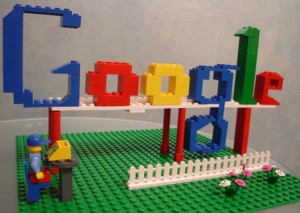December 1st, 2014 by Elma Jane
Few Americans will likely remember the life and work of Martin Cooper, largely because most Americans have no idea who Martin Cooper is. Without Martin Cooper much of what we identify as normal life for the last two decades would not have been possible, as without his invention we would still be looking for pay phones, dropping off film to be developed, printing out boarding passes and contemplating a future where a plastic rectangle was the height of payments technology.
Anyone reading this has a phone with internet access which means no one has to guess, with a few taps on a smartphone most readers who didn’t already know were able to find out that Martin Cooper invented the handheld mobile phone and by so doing changed the lives of not just Americans, but people all over the world.
Mobile has integrated so seamlessly into our life that we didn’t realize it was changing everything we do.
Here are the list of all of the ways that mobile has improved life for us all.
We All Get To Know Everything All The Time, with just a smartphone. Impulse buy is a thing of the past because consumers just don’t buy on impulse as much anymore. A new intentionality has taken hold of shopping. Many Americans have the money and the will to spend. But they are time-pressed and deal savvy, visiting stores only when they run out of items like cereal or toilet paper and after doing extensive research on purchases online and with friends. They buy what they came for and then leave. Plus consumers are harder to fool, they know if they are being overcharged because they can look it up in real time while they are in the showroom.
Full Price Is A Notion Utterly Without Meaning. There are sites like Groupon, LivingSocial and a thousand imitators offer coupons pretty much across every retailer that mean no matter where one is shopping or eating they’re probably a few button taps away from paying less for the type of service they are out for. And then there are the retailer rewards programs all bent on giving consumers more stuff for free as long as they use their mobile coupons.
We All Think Way More About Privacy And Digital Security Than We Used To. Twenty years ago one’s largest security concern was probably that their home or car would be broken into, followed closely by their wallet being stolen. Now we wait for Russian cybercriminals to steal our cards by hacking into POS systems and lifting the data. Or for cybercriminals to hack our phones and upload naked pictures of us to the internet (celebrity readers only). Or for Nigerian princes to trick our grandparents into wiring them money. In short, while we still fear for our physical possessions as much as we ever did, the mobile world gave us something entirely new to worry about, the integrity of our data and who could use our phones, cards and email accounts as a backdoor into our entire personal and financial lives.
We Want It All, And We Want It Now. Anyone with a phone in their pocket can, in one way or another, buy it on the spot. Which has given rise to the push for same-day delivery, consumers who can buy it now, also want to be able to get it now, or as close to now as possible.
We Also Want It Later. Maybe the consumer likes going to the store, enjoys the Christmas lights, wants to eat at a mall food court, they just don’t want to stand inline. And now, through the magic of omnichannel commerce, they may not have to do. Through the magic of multi-device shopping an instore pick-up, consumers are increasingly getting used to finding something on their mobile, paying on their computer and picking up in store. Or some combination thereof.
Mobile has made commerce less a race between the e-markets and the brick-and-mortars, and more a race to offer the most seamless commerce experience. Mobile has taught ever one to care less about where they buy, and more about what the total buying experience is.
We Pay For Access Instead Of Objects. Ten years ago when your family set about its early experiments in binge watching television with the first season of Lost, odds are everyone gathered round and watched a DVD set or maybe a Blue Ray, if your family happened to be full of early adopters.
This weekend, when entire families are sitting down to watch How To Get Away With Murder, more likely than not they are streaming it through Hulu. Unless they don’t want to watch that, in which case, they are watching something else on Netflix on their phone while sitting in the same room with their family. Unless of course this is a football family, in which case you are paying the NFL for access to every football game played everywhere in America tomorrow and a cable company to watch in HD.
We Want To Use A Phone To Access Everything. It’s almost now quaint to refer to a time when phones were used primarily to talk. With the rapidly emerging internet of things, it will soon be quaint to talk about a phone as a tool used primarily for communicating and shopping.
The smartphone is already heading toward being the key interface between connected devices and products (The Internet of Things) and their users. Among other things, people will use the device to remotely control household appliances, interact with screens and automatically adjust car settings to their preferences.
We Kinda Hope The Phone Might Keep Us Alive. With the release of Apple Pay, also came the release of Apple Health that has widely been reported as ushering in the age of mobile device as wellness guru. Smartphones can already help people lead healthier lives by providing information, recommendations and reminders based on data gathered through sensors embedded in users’ clothing (shoes, wristbands, etc.) or through other phone capabilities (motion detectors, cameras, etc.).
And, even if you don’t listen to your phone and put your health at risk, it will still probably save you. Internet-enabled mobile devices are becoming important tools in broadening access to health care, diagnosing diseases and saving lives in crisis situations.
Making Life A Lot Better For Everyone. Small merchants can do something now that they couldn’t do en masse twenty years ago. Take credit card payments and use a tablet to do that and run their business. With the emergence of mobile, came thousands of the other mPOS solutions and platforms exploding all over the world. This has not only changed the way these small businesses operate, it has changed their entire pitch to their customers.
Mobile has made life easier for many consumers, but for some businesses and many people mobile has made mainstream financial participation possible.
Posted in Best Practices for Merchants, Smartphone Tagged with: (POS) systems, brick-and-mortars, cards, consumers, credit card payments, customers, data, e-markets, email accounts, mobile, mobile coupons, mobile device, mPOS solutions, omnichannel commerce, pay phones, payments technology, platforms, Small merchants, smartphone, tablet
September 10th, 2014 by Elma Jane
If your businesses considering an iPad point-of-sale (POS) system, you may be up for a challenge. Not only can the plethora of providers be overwhelming, but you must also remember that not all iPad POS systems are created equal. iPad POS systems do more than process payments and complete transactions. They also offer advanced capabilities that streamline operations. For instance, they can eliminate manual data entry by integrating accounting software, customer databases and inventory counts in real time, as each transaction occurs. With these systems, you get 24/7 access to sales data without having to be in the store. The challenge, however, is knowing which provider and set of features offer the best iPad POS solution for your business. iPad POS systems vary in functionality far more than the traditional POS solutions and are often targeted at specific verticals rather than the entire market. For that reason, it’s especially important to compare features between systems to ultimately select the right system for your business.
To help you choose a provider, here are things to look for in an iPad POS system.
Backend capabilities
One of the biggest benefits of an iPad POS system is that it offers advanced features that can streamline your entire operations. These include backend processes, such as inventory tracking, data analysis and reporting, and social media integration. As a small business, two of the most important time saving and productivity-boosting features to look for are customer relationship management (CRM) capabilities and connectivity to other sales channels. You’ll want an iPad POS that has robust CRM and a customizable customer loyalty program. It should tell you which products are most and least frequently purchased by specific customers at various store locations. It should also be able to identify the frequent VIP shoppers from the less frequent ones at any one of your store locations, creating the ultimate customer loyalty program for the small business owner. If you own an online store or use a mobile app to sell your products and services, your iPad POS software should also be able to integrate those online platforms with in-store sales. Not only will this provide an automated, centralized sales database, but it can also help increase total sales. You should be able to sell effortlessly through online, mobile and in-store channels. Why should your customers be limited to the people who walk by your store? Your iPad POS should be able to help you sell your products through more channels, online and on mobile. E-commerce and mobile commerce (mCommerce) aren’t just for big box retailers.
Cloud-based
The functions of an iPad POS solution don’t necessarily have to stop in-store. If you want to have anytime, anywhere access to your POS system, you can use one of the many providers with advanced features that give business owners visibility over their stores, its records and backend processes using the cloud. The best tablet-based POS systems operate on a cloud and allow you to operate it from any location you want. An iPad POS provider, with a cloud-based iPad POS system, businesses can keep tabs on stores in real time using any device, as well as automatically back up data. This gives business owners access to the system on their desktops, tablets or smartphones, even when not inside their stores. Using a cloud-based system also protects all the data that’s stored in your point of sale so you don’t have to worry about losing your data or, even worse, getting it stolen. Because the cloud plays such a significant role, businesses should also look into the kind of cloud service an iPad POS provider uses. In other words, is the system a cloud solution capable of expanding, or is it an app on the iPad that is not dependent on the Internet? Who is the cloud vendor? Is it a premium vendor? The type of cloud a provider uses can give you an idea about its reliability and the functions the provider will offer.
Downtime and technical support
As a small business, you need an iPad POS provider that has your back when something goes wrong. There are two types of customer support to look for: Downtime support and technical support.
iPad POS systems are often cheaper and simpler than traditional systems, but that doesn’t mean you can ignore the product support needs. The POS is a key element of your business and any downtime will likely result in significant revenue loss. You could, for instance, experience costly downtime when you lose Internet connectivity. iPad POS systems primarily rely on the Web to perform their core functions, but this doesn’t mean that when the Internet goes down, your business has to go down, too. Many providers offer offline support to keep your business going, such as Always on Mode. The Always on Mode setting enables your business to continue running even in the event of an Internet outage. Otherwise, your business will lose money during a loss of connectivity. Downtime can also happen due to technical problems within the hardware or software. Most iPad POS providers boast of providing excellent tech support, but you never really know what type of customer service you’ll actually receive until a problem occurs.
Test the friendliness of customer service reps by calling or emailing the provider with questions and concerns before signing any contracts. This way, you can see how helpful their responses are before you purchase their solution. Your POS is the most important device in your store. It’s essentially the gateway to all your transactions, customer data and inventory. If anything happens to it, you’ll need to be comfortable knowing that someone is there to answer your questions and guide you through everything.
Grows with your business
All growing businesses need tech solutions that can grow right along with them. Not all iPad POS systems are scalable, so look for a provider that makes it easy to add on more terminals and employees as your business expands. Pay attention to how the software handles growth in sales and in personnel. As a business grows, so does it sales volume and the required software capabilities. Some iPad POS solutions are designed for very small businesses, offering very limited features and transactions. If you have plans for growth, look for a provider that can handle the changes in transactions your business will be going through. Find out about features and customization. Does the system do what you want it to do? Can it handle large volume? How much volume? What modules can you add, and how do you interface to third parties? You should also consider the impacts of physical expansion and adding on new equipment and employees. If there are plans in the future for you to open another store location, you’ll need to make sure that your point of sale has the capabilities of actually handling another store location without adding more work for you. If you plan on hiring more employees for your store, you’ll also want to know that the solution you choose can easily be learned, so onboarding new staff won’t take up too much of your time.
Security
POS cyber attacks have risen dramatically over the past couple of years, making it more critical than ever to protect your business. Otherwise, it’s not just your business information at risk, but also your reputation and entire operations. iPad POS system security is a bit tricky, however. Unlike credit card swipers and mobile credit card readers that have long-established security standards namely, Payment Card Industry (PCI) compliance — the criteria for the iPad hardware itself as a POS terminal aren’t quite so clear-cut. Since iPads cannot be certified as PCI compliant, merchants must utilize a point-to-point encryption system that leaves the iPad out of scope. This means treating the iPad as its own system, which includes making sure it doesn’t save credit-card information or sensitive data on the iPad itself. To stay protected, look for PCI-certified, encrypted card swipers.
Posted in Best Practices for Merchants, Mobile Point of Sale, Point of Sale Tagged with: (POS) systems, accounting, app, business, card, cloud-based, credit, credit card readers, credit-card, crm, customer, customer relationship management, customer support, data, data analysis, database, desktops, e-commerce, inventory, iPad Point-Of-Sale, loyalty program, mcommerce, mobile, mobile app, mobile commerce, online, online platforms, Payment Card Industry, payments, PCI, platforms, POS, POS solution, products, sales, Security, security standards, services, Smartphones, social media, software, tablets, terminal, transactions, web
May 30th, 2014 by Elma Jane
Southwest Airlines is now accepting mobile boarding passes at 28 total U.S. airport locations, its newest convenience feature that enables fliers to pass security and board an aircraft simply by waving their mobile device.
Following a tiered rollout from last year, the paperless boarding system requires minimal user action. Passengers check in via the Southwest mobile site or branded app and choose to view their boarding pass. The image will open in a new browser and can be saved to a device’s photo gallery upon request.
Mobile apps are critical touch points in the customer journey. Native and hybrid apps are continuing to dramatically increase the ability to deploy and optimize digital strategy. If you’re customizing the experience on mobile Web only, you’re missing a huge opportunity.
Long awaited arrival
New airline initiatives are offering a level of customer service that has never before been possible, and is transforming the experience of traveling to create a new barometer on which carriers will be judged.
Southwest offers two ways to attain an e-boarding pass: have one sent directly to a mobile device though electronic mail or text message when checking in online, or use the airline’s app to check in and have the pass appear with the option to save a replica to the photo gallery. When ready for boarding, passengers present their screen at both security checkpoints and gate entrance to be scanned by staff. In addition to mobile boarding pass support, the app also now includes upcoming trip cards that display flight information such as boarding position, gate location and access to flight tools such mobile check-in from the home screen.
IT takes flight
An industry wide Airline IT Trends Survey shows that more than 90 percent of airlines are increasing their investment in mobile capabilities to ease the hassles of getting through the airport and improve the in-flight experience. American, Delta, Continental and United are the biggest adopters of e-boarding support, offering the service from at least 75 airports. Mobile boarding passes are the preferred method for frequent fliers, as business execs and the like are constantly engaged with their handhelds. Paper passes also become more likely to be lost or wrinkled.
Another advantage of the electronic offering is that some travelers may not have access to a printer, and so a mobile boarding pass relieves the frustration of waiting on line at a kiosk. Of course there are also obvious drawbacks that may hinder the proposed convenience factor, one being that a mobile device may malfunction or run out of battery, resulting in a delayed trip or even a missed flight.
Mobile passes may also present a challenge if multiple people are traveling under one reservation. U.S. Airways and Continental restrict the service to one person per reservation. Other airliners allow each group member to check in line and have a separate pass sent to appropriate phones. While certain cons defeat the purpose of going mobile for efficiency reasons, the benefits offer peace of mind as airline carriers continue to improve the technology.
The option helps deliver more personalized and relevant experiences to on-the-go consumers leveraging a unified customer profile to collect, own and act on data not only on mobile apps, but also across kiosks and other platforms. This approach to mobile apps uniquely sets marketers free in terms of customization and delivery of the experience, and has delivered great results.
Posted in Smartphone Tagged with: airline carriers, airports, American, app, boarding pass, cards, carriers, consumers, Continental, customer service, data, Delta, digital, e-boarding pass, electronic mail, hybrid apps, mobile, Mobile Apps, mobile boarding, mobile device, Mobile passes, mobile site, mobile Web, phones, platforms, Security, technology, tools, U.S. Airways and Continental
May 9th, 2014 by Elma Jane
Email is an indispensable part of running any business, it is so important. It’s often the best and least intrusive way to communicate with employees, colleagues and collaborators. Not all email platforms are equal, it’s important to choose one with the right email service and features your business need, also to avoid overpaying for features that you don’t need.
Factors to consider before settling on an email platform for your business.
Bonus Features
Once you’ve found an email service that covers all the basics, check for additional features that can boost your productivity. Some platforms such as Gmail and Outlook includes integrated video chat. That means you can use a single service for both exchanging messages and meeting remotely, making your day-to-day operations simpler and more efficient. Some email platforms also include instant messaging functionality. Instant messaging is better than email for real-time discussions, since you can exchange numerous short messages in rapid succession. Sending an instant message may be preferable to sending an email if the content of your message is not that important
Collaboration Tools
Good business email platform makes it easier for you to work together with your employees or colleagues. The best platforms include tools to help you collaborate. Services such as Gmail and Outlook include a built-in-calendar as part of your email inbox, in a few simple steps you can share your calendar with others so they can view and edit it on the fly. That can really help with planning and collaboration. Email threading is another feature that can help you work together with colleagues. Threaded emails make it easier to follow long exchanges because replies appear one after another in a single thread, instead of being spread throughout your inbox in the order they were received.
Free or Paid??
One thing you can’t get with a free Web mail service is the ability to use your brand’s name as part of your email address. Registering for a free Gmail account gives you an email address like [username]@gmail.com; but by subscribing to Google Apps for Business, you can secure an email address that reads [username]@[yourbusiness].com. In most cases, you’ll need to already own your own Web domain in order to use it as part of your email address, but registering a domain can cost as little as $10 per year. Services such as Microsoft Office 365, give you your own domain name without the need to pay additional hosting fees.
Security
Whether you pay for email or use a free service, you’ll want tight security for your business inbox especially if running your business involves the exchange of private client data and other sensitive data can be attached to your email account, such as bank account numbers and tax returns. Even more than with your personal email, it’s important to keep cyber criminals out of your business account. Before settling on an email service, check for common-sense security measures such as spam and phishing filters. Support for two-factor authentication is also important. The feature helps keep outsiders out of your inbox by requiring users to have two pieces of information to sign in. The first is your regular password and the second is a freshly generated code sent to either your mobile phone or a second email address. Other security features to check for include built-in antivirus measures to keep malware off your computer, which is especially important if you download a lot of attachments. Whether or not it’s important for you (and any employees) to have a branded email address is ultimately up to you. An email address that includes your own domain name can potentially boost the perceived credibility of your business. On the other hand, a generic email address might be fine for the smallest businesses, especially if you are a sole proprietor.
Storage Space
A branded email address isn’t the only advantage of a paid email service. Paid platforms offer plenty of other perks, such as expanded cloud storage for email and other files. Many free email services offer limited storagespace, forcing you to delete messages when your inbox gets full. If you run a small business that relies heavily on email and you prefer to archive messages rather than delete them, your inbox can fill up in a hurry. By subscribing to a paid service, you can gain access to a much bigger inbox. There are a few other related concerns to consider. The maximum size of an email attachment varies widely between different services, with some services capping attachments at 10GB and others letting you send huge files up to 300GB or more, as long as the file is already uploaded to the cloud.
Posted in Best Practices for Merchants Tagged with: antivirus, bank account, business account, chat, client data, cloud, code, computer, data, domain, email, email address, email inbox, email platforms, email service, Email threading, gmail, Gmail account, Gmail and Outlook, Google Apps, hosting, hosting fees, Instant messaging, Malware, messaging, Microsoft, Microsoft Office, mobile, mobile phone, password, personal email, phishing filters, phone, platforms, Security, security features, spam, spam and phishing, tax, tax returns, threading, video chat, Web domain, Web mail, Web mail service
October 1st, 2013 by Elma Jane
Google announced Wednesday that it is opening its Google Shopping Express service to shoppers in the entire San Francisco Bay Area, marking the official launch and first big expansion of the company’s same-day delivery service. Google began testing the retail delivery service this year among a limited set of invited consumers in a few areas within the Bay Area, but the new announcement extends the service to anyone in an expanded region ranging from San Francisco to San Jose. With the service, online shoppers can place online orders from several chain stores and have those products delivered within the day.
Also on Wednesday Google released an app for iOS and Android that allows users to browse the shopping sites and order products directly from their smartphones. New users who sign up before the end of the year can get six months of free, unlimited delivery service; it costs $4.99 per store order.
Race to Deliver
Google is not the only company to experiment with the same day delivery offerings. Walmart and eBay are both testing similar services…eBay now even offers the delivery within an hour, although consumers can only shop from a single store. Amazon is also following in the footsteps of companies like Fresh Direct and rolling out same-day deliveries on groceries to consumers in Los Angeles and Seattle. Google understands that it will have tough competition in the space and can afford to take a loss on the service at first, which is why it is offering the service for free for new users, said an e-commerce consultant. It is evident from the low price and free sign-up offer that Google is not interested in making money in the short term, that will come once there is a widespread adoption of their service…
A Lot of Challenges Ahead
Although Google is not a retail hub at its core, the company has other strenghts that could help it gain an advantage over its competitiors. Being a default search provider for many millions of users on all platforms, from desktops to tablets right through to mobile phones, can give Google an edge over Amazon and eBay.
Still the key element to a successful e-commerce platform is logistics. Google might have deep pockets and effective algorithms, but it has a a lot of cathing up to do to make sure its delivery service could compete with those of companies like Amazon and eBay, which have years of experience delivering products to consumer worlwide.
“Google certainly has the stamina and budget to give it a good run, but there are a lot of moving parts”. Being a big data company doesn’t automatically mean you’ll be good at the logistics, so they’re going to have a lot of challenges ahead.
Posted in Credit card Processing, e-commerce & m-commerce, Electronic Payments, Merchant Account Services News Articles Tagged with: Amazon, Android, app, delivery, desktops, e-commerce, ebay, google, iOS, mobile phones, online, platforms, shopping, tablets, walmart