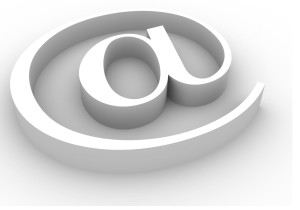September 10th, 2014 by Elma Jane
Merchant go into business to make a sale. They go to great length to advertise their business and then they make a sale and don’t track it… They don’t track the very customer they went into business to attract…That seems crazy…But now more companies are embracing the practice of collecting email addresses at the point of sale (POS) and they’re doing so with increasing regularity. An example, when customers are at the cash register, many brick-and-mortar stores now offer to email them receipts
Confidently collect email addresses at POS:
Your email service provider should be able to implement a text-to-join acquisition program for you that executes quickly and can be built specifically to mitigate the risks around POS data collection.
Instead of relying on sales associates to accurately input email addresses, your customers can use SMS to text their email addresses to your short code.
Customers receive an immediate SMS reply message letting them know to check their email for their receipt.
A mobile-optimized receipt is immediately emailed to the address.
This can be followed by an email inviting customers to join your company’s email program. Offering a purchase discount can increase opt-ins. New joiners can be sent an age verification email, if relevant.
Your welcome email, including discount coupon, is sent and the relationship starts off on the right foot.
Increasing your confidence about POS email address collection, a text-to-join program can increase your acquisition rates. It can engage those customers who prefer to provide their information privately via their mobile devices. It can help protect companies against potential blacklisting because of typos and confirmed opt-ins. It can even reduce overhead costs by saving sales associates valuable time. Understanding these important email address collection issues and adopting the prescribed best practices are critical to ensuring customers have a safe, positive and valuable experience with your company at the point of sale and beyond.
Virtual Merchant can collect data too, and as a provider we can help merchant use that data. We are committed to providing appropriate protection for the information that is collected from customers who visit the website and use the Virtual Merchant payment system. Policy Privacy is updated from time to time.The website is provided to our customers as a business service and use of the site is limited to customers only.
If the merchant never makes a sale before 10 why do they open at 9 ?? This is only one small example on how collecting data first and then analyzing that data can shape businesses and find money you may be throwing away ….
Posted in Best Practices for Merchants, Mobile Point of Sale, Point of Sale Tagged with: brick and mortar, business, cash, cash register, customers, data, discount, discount coupon, email, merchant, mobile, Mobile Devices, payment, payment system, point of sale, policy, POS, provider, purchase, Rates, receipts, sale, service, sms, store's, virtual merchant, website
October 29th, 2013 by Elma Jane
In addition to my article about Credit Card Purchases give way to Tap and Go.
I would like to add an example of contactless payments which was introduced in 1997 called Speedpass.
Speedpass is a keychain RFID (Radio Frequency Identification Device) introduced in 1997 by Mobil Oil Corp. (which merged with Exxon to become ExxonMobil in 1999) for electronic payment. It was originally developed byVerifone. As of 2004, more than seven million people possess Speedpass tags, which can be used at approximately 10,000 Exxon, Mobil and Esso gas stations worldwide. Speedpass has also been previously available through a Speedpass Car Tag and Speedpass-enabled Timex watch.
Speedpass is another example of “contactless” payment system that provides members with a quick and easy way to pay for purchases at participating Exxon and Mobil stations nation-wide. Speedpass is similar to the electronic toll technology successfully used on subway, bus, and highway systems around the world.
Speedpass key tag has a built-in chip and radio frequency antenna that allows it to communicate with Speedpass readers at gasoline pumps, convenience store terminals, and car wash kiosks at Exxon and Mobil locations.
A quick wave of your Speedpass key tag in front of the reader initiates the automatic transmission of a unique identification and security code to the Speedpass payment system so your account can be located. Your payment is instantly processed using the credit/debit card that is linked to your Speedpass. If the transaction is approved, you will receive a payment confirmation and you can be quickly on your way.
You can securely access your Speedpass account and change the credit/debit card that is linked to your device. You can also specify whether or not you would like to receive a receipt for gasoline purchases made at the pump using your Speedpass. Even if you change your receipt settings to specify that you don’t want a printed receipt, you can always view your complete Speedpass transaction history and all electronic receipts online by logging into your account at any time.
Speedpass is safe and secure. Your card information, preferences, and personal details are not stored in your Speedpass device, so your information is protected from unauthorized use.
Speedpass is a cool payment method for people on the go! You can use your Speedpass to pay for gasoline, food, merchandise, and car washes at participating Exxon and Mobil locations nation-wide.
Speedpass Benefits:
Fast and Convenient
Simply wave your Speedpass key tag across the area of the gasoline pump, convenience store terminal, or car wash kiosk that says “Place Speedpass Here”.
Free
There are no fees to acquire or use Speedpass key tags.
Easy and Simple
When you use Speedpass, there is no need to sign a receipt.
Online Account Access
If you are an existing Speedpass member, you can login to speedpass.com to access your account 24/7. You can review your purchase history, access electronic receipts, update your contact information, change the credit/debit card that is linked to your device, and more! If you are an existing member, but don’t yet have a username and password, setup your online profile today by clicking on the My Account button on this site.
Safe and Secure
Your credit/debit card number and personal information are not stored in
your Speedpass device.
Posted in Electronic Payments, Mobile Point of Sale, Near Field Communication Tagged with: antenna, built-in-chip, communicate, confirmation, contactless, convenience store, credit card purchases, electronic, electronic toll, exxon, fees, keychain, kiosks, locations, logging into, merchandise, mobil oil corp, nation-wide, online, payments, radio frequency identification device, receipts, RFID, security code, speedpass, Tags, tap and go, terminals, timex, transaction, unauthorized, verifone, watch, wave
October 18th, 2013 by Elma Jane
Cash registers were the only game in town not too long ago, but these days companies have many more choices. Replacing antiquated cash registers with modern POS (point of sale devices carries a number of important benefits, including:
1. Can cut down on user errors. Hitting a wrong key is always a risk when ringing a sale, but point of sale devices have built in checks to ensure that the information is entered accurately.
2. Customers receive more informative itemized receipts with a point of sale devices. Many cash registers can only print the date and the amount of the sale, but since point of sale devices are tied into the inventory control system they can provide much more detailed information, including a description of the item, the list price and the sale price.
3. Easy to look up past transactions. If you need to know how much you sold last Tuesday a point of sale system can give you that information in a snap. It would take many hours of laborious work to find the same answer using a cash register.
4. Maintenance and repair costs are often much lower on a point of sale device than a cash register. The number of companies that repair cash registers is dwindling, and that means that repair costs can be rather high. There are many vendors who repair point of sale devices, and that can keep repair costs low.
5. Provide faster service than old fashioned cash registers. Every part of the process, from authorizing a credit card transaction to printing a customer receipt, is faster on a point of sale device.
6. Simplify the accounting process. Old fashioned cash registers force accountants to sort through hundreds of receipts, but with a point of sale system financial personnel can simply use the built in reports or create their own.
7. Unlike a cash register, a point of sale system often includes an overall inventory management system. Store owners can use a point of sale system to track their biggest sellers and reorder those products when stock gets low.
8. Workers now a days are often more comfortable with point of sale devices than old fashioned cash registers. Generation now entering the workforce never knew a time without computers, and as a result they are very comfortable working with computerized technology like point of sale devices.
9. You can use a point of sale system to create your own purchase orders, eliminating an extra step in the ordering process. You can even automate the ordering process to make sure you never run out of your hottest selling products.
10. You can see real time inventory with a point of sale device, something that even the best cash registers simply cannot do. In fact, many companies have found that implementing a point of sale system virtually eliminates the need for a costly hand count.
There are many reasons why your company should consider state of the art point of sale device and ditching the old fashioned cash register. These devices can lower the cost of doing business while increasing productivity, and that can be good for the bottom line.
Ready to make the switch from a cash register to a point of sale system? National Transaction can provide the software, hardware and support for any POS need. NTC integrate your payment processing into many accounting software titles such as Intuit Quickbooks or Peachtree Accounting. NTC can also provide integation for any restaurant cash register system and all industry specific solutions. NTC provide credit card readers for Android, Apple and Blackberry smartphones and tablet devices. National Transaction can make the World your Point Of Sale.
Posted in Credit card Processing, Mobile Point of Sale, Point of Sale, Visa MasterCard American Express Tagged with: accounting, amount, Android, Apple, authorizing, benefits, blackberry, cash register, computerized, control, costs, credit-card, date, devices, hardware, inventory, itemized, low, maintenance, point of sale, POS, price, print, process, readers, receipts, reorder, repair, sale, sale price, Smartphones, software, stock, system, transactions, vendors, virtually