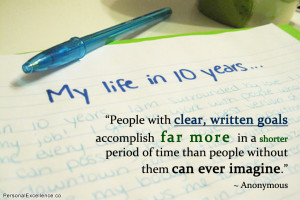May 21st, 2014 by Elma Jane
There are no enforced standards in the card processing industry regarding rates, fees, and contractual terms. It is possible for two providers to offer seemingly the same rates and fees that result in different processing costs.
Excessive Monthly, Annual, or Quarterly Fees
There are numerous monthly, annual, or quarterly fees merchants may see on their statements each month. Many merchants pay far more than they should for these fees. The fees may have names like statement fee, service fee, membership fee, regulatory fee, PCI fee, and host of other names. The fair amount each merchant should pay for these fees varies by sales volume and merchant type. Also, the amount a merchant pays for any given fee isn’t as important as the overall processing cost. These are general guidelines; some merchants should pay far less. If you are currently paying more, it may be a good time to review your overall processing cost including your pricing plan, rates, and fees.
Excessive Payment Gateway Fees
A payment gateway route transactions from the merchant’s website to the provider. Some retail point-of-sales devices require a gateway to route the transactions. Merchants generally pay a per-month and a per-transaction fee for use of the gateway. As a rule, the direct cost to process through the gateway is a few cents per transaction.
PCI Non-compliance or Non-validation Fee
Many providers now charge a monthly non-compliance or non-validation fee if the merchant is not PCI compliant. This fee may be in addition to a monthly, quarterly, or annual PCI fee. Supposedly, providers charge the non-compliant or non-validation fee as an incentive for merchants to become compliant. Nonetheless, some providers use this fee more for revenue generation, than as an incentive. Some providers do not charge this fee at all.
Merchants should not change providers because of this fee. Instead, the merchants should become PCI compliant to eliminate the fee and reduce the probability of being breached, which could easily result in huge monetary penalties – tens of thousands of dollars. To become compliant, merchants should complete the PCI Self-Assessment Questionnaire and adhere to the PCI requirements, which may require quarterly scans. In short, if a merchant is being charged a non-compliance or non-validation fee, it is as much the merchant’s fault as anyone else.
Visa FANF Fee
In 2012, Visa started charging providers a Fixed Acquirer Network Fee (FANF). The actual fee charged by Visa is dependent on the merchant type. The fee for customer-present retail merchants is based on the number of locations. The cost for ecommerce and fast food merchants is based on the volume of business. Customer-present retail merchants that have non-swiped transactions can also pay an additional customer-not-present FANF fee.
Most aggregators – i.e., merchant account providers that group multiple merchants into a single merchant account, such as Square, PayPal – integrate the FANF cost into their rates and fees versus itemizing them out separately. Most traditional providers properly pass through the actual Visa FANF fee to their merchants. However, there are a few that treat this fee as another hidden revenue stream. I’ve seen providers charge a flat monthly fee for customer-present merchants and I’ve seen the FANF fee inflated by as much as 50 percent for ecommerce merchants. Keep in mind when reviewing that the fee is generally based on the volume of the prior month. In order words, the fee you see on your statement for April activity is likely based on the March volume, as providers need to know the monthly Visa volume before they can assess the fee.
Unusual Discover Card Fees
For Discover transactions, some providers charge a higher percentage, or higher per-item fee, or monthly access fee.
Posted in Best Practices for Merchants, Credit card Processing Tagged with: (FANF), access fee, aggregators, breached, card processing industry, compliant, contractual terms, customer-not-present, customer-present retail merchants, devices, Discover transactions, ecommerce, ecommerce merchants, fast food merchants, fees, Fixed Acquirer Network Fee, flat monthly fee, gateway, integrate, membership fee, merchant account, merchant account providers, merchant type, Merchant's, merchant’s website, monetary penalties, non-compliance, non-swiped transactions, non-validation fee, payment gateway, PayPal, PCI fee, PCI non-compliance, PCI requirements, PCI Self-Assessment Questionnaire, pci-compliant, point-of-sales, pricing plan, processing cost, processing costs, provider, provider's, quarterly fees, Rates, regulatory fee, retail, retail point-of-sales devices, revenue, route transactions, sales volume, service fee, Square, statement, statement fee, statements, transactions, visa, Visa volume, website
February 18th, 2014 by Elma Jane
For Ecommerce Testing, Clarify Conversion Goals
Before you can start any testing on your ecommerce site, you need to clarify your goals. Setting the right goals is the first step to making any improvements. There’s a saying, “Whatever you measure grows.” So, make sure you measure the right thing.
Goals may seem like the obvious part. After all, you already know you want more sales, right? But there’s more to goal setting than just deciding to try and increase your sales.
The Goals Waterfall
Your goals for your conversion-optimization tests should flow from your marketing goals, which ultimately flow from the organization’s overall goals and strategy.
Business Goals – Marketing Goals – Conversation Optimization Goals.
The goals from optimization testing should follow from a company’s overall goals and strategy
Your business goals should determine your website goals, which should be prioritized to determine your leading conversion optimization goal.
The conversion optimization goal for any test should be selected based on how well it supports the website’s goals. This is often an area where there’s confusion about what are the priority metrics to improve. Don’t get off track by following website goals that don’t support marketing goals.
Prioritize Goals
Most sites will have several key goals, so you’ll need to prioritize them. You can do this in three steps.
Rank your goals in terms of their relative value to your business:
Assigning values to goals. The values don’t have to be absolutely accurate revenue-producing numbers to begin. Pick a median goal on your list, and assign it an arbitrary amount, and then estimate the relative value of goals above and below it.
Estimating actual goal values. Now, to get even better results, you can refine these relative numbers with whatever hard data you have, such as average order value, lifetime value of a customer, or the close rate and value your sales team sees when following up on quote requests. Don’t worry about 100 percent accuracy. It’s better to start testing with relatively firm numbers than to delay until everything’s perfect.
Priority Goal
1 Product Sale
2 Quote Request
3 Whitepaper Download
4 Blog Comment
5 Social-Media Profile Activity
Tracking Your Goals
Once you’ve identified your most important conversion goal for your experiment, make sure you track it. Goals are a crucial part of your web analytics setup. If you don’t have keys goals in place, you’re missing out on half the value of your various reports.
That means translating your testing goal into a technical goal trigger that will be tracked by the analytics and testing tools you’re using. The goal you track must be represented by a specific action the visitor takes on the website, like a button click or a visit to a page. Think about an action on the site that the visitors will do only once they have completed the goal.
The key is that it should be an action as close to revenue as possible. So, if your goal is to sell a product, you should track a post-sale thank you page as the goal trigger. (If you also accept phone orders, you may need to tackle some advanced tracking techniques to get reliable test results.)
Goals with values attached to them, as explained above, are the only way to find your most valuable visitors, they’re crucial for effective conversion optimization testing.
Be sure to set up ecommerce revenue tracking as well. Increasing average order value can be just as effective as boosting your sales conversion rate, and you’ll want to be able to include that in your results analysis.
A Single Goal
Web analytics tools can provide a ton of information, and it’s not uncommon for e-commerce sites to have a handful of key performance indicators. Example, you may track time on page and the add-to-cart rate, but when it comes to conversion optimization A/B testing, it’s important to focus on only the revenue-producing goals or goals for each test. Always make sure you are tracking revenue for each test variation. Otherwise, you could pick a conversion rate winner that inadvertently sells lower-value products.
Track revenue-producing goals for your A/B tests, but those other goals are still useful too. While not all web analytics goals are the best for A/B testing, they still may be helpful to generate hypotheses and explore new testing opportunities.
By paying attention to secondary goals, you can discover new testing avenues that help you get even more value from your ecommerce website.
Track as many goals and actions as you can with your web analytics tools so you can be free to explore your visitors’ behavior. Within web analytics is where you can do freeform exploration to generate ideas or hypotheses for your A/B tests. Then, validate those ideas through revenue-tracking controlled tests.
Posted in Best Practices for Merchants, Credit card Processing, Small Business Improvement Tagged with: a/b testing, accuracy, advanced tracking techniques, analytics, business goals, conversion, conversion rate, conversion-optimization, e-commerce, ecommerce, goal trigger, goals, hard data, increase your sales, marketing goals, optimization, post-sale, prioritize, revenue, revenue-producing goals, sell a product, strategy, website
October 25th, 2013 by Elma Jane
Some brands have managed to pull themselves together to mobilize their online sites…that’s design them to be visually friendly to mobile users.
Earlier this month the quick-service restaurant debuted a new item on its menu…the Smoke Brisket Sandwich…with a campaign that involved a number of social media components. Included among those were a game that awards points based on a customer’s tweets, the online challenges he or she wins and the photos uploaded to Instagram.
It starts with a purchase of the sandwich at an Arby’s outlet. When the customers receives her receipt she takes a picture of it and uploads it to mobile site PunchTab created for the campaign.
What sets this campaign apart from many others is that it is coordinated at the point of sale.
For this campaign, PunchTab created mobile Web onto which Arby’s customers upload a receipt. When users make a purchase, they can take a picture of their receipt and submit it via the mobile website. From there, points are dispersed, the players advance…and hopefully, return to Arby’s for more purchases, err, points.
Helping Business
There’s definitely been a trend in the POS and payments industry to add value offerings by helping businesses better understand their customers. This trend is built on the wealth of transactional data being collected by POS and payments companies, and the goal is to present simplified consumer behavior analyses that can be used by merchants to generate more revenue.
Looking ahead, more and more retailers will understand the value that capturing this customer data can unlock for this business, and will put the software in place to tap into a customer’s purchase history and thus their preferences.
Now the focus is on salespeople delivering a personalized experience to customers. The next stage, will focus on extending to individual customers the inside track on new products that will appeal to them and complement or replace things they have previously purchased.
Pimping Out The POS
Engaging with the customer at the point of sale is hardly a new idea. It certainly is an established practice in traditional brick and mortar operations…think credit card solicitations and offers for loyalty points and cards…as we all as e-commerce sites, where a customer is usually presented with several offers before the checkout is complete.
Now CRM is making its way into the mobile POS and customers are finding that there are a number of unique benefits to the model.
In the case of PunchTab, it ties the receipt-scanning functionality that doesn’t require an app…not to mention several other benefits to the system.
For example, Marketers get greater insight into purchasing behavior because a receipt is usually involved. Consumers are right there and thinking about the campaign…which they wouldn’t necessarily be when they got home to go online, and it is relatively easy system to set up.
Arby’s for example, has 40 POS systems and because it is a franchise, it requires coordinating with multiple owners. For them, mobile is the best and easiest way to engage with customers at the point of sale.
Real-Time Offers
Other companies…such as Groupon with its Breadcrumb mobile app…are adding even more advanced CRM capabilities, such as reporting at the mobile point of sale.
It is a growing trend for all mobile applications and most especially apps in the mobile POS to bring more CRM capabilities into their service platform.
Eventually, some of these CRM-infused mobile POS systems will be able to make offers in real time to customers based on their purchase at the moment and accumulated knowledge about the preferences of other customers that make similar purchases. Example it might be noted that in 20 percent of all purchases of a particular type of coffee the customer also purchase a biscotti, then the server can offer up the option as a reminder for purchase/order.
The example assumes the mobile POS system has access to customer data about purchase and preferences…which is somewhat rare now, but a trend gaining momentum.
Posted in Credit card Processing, e-commerce & m-commerce, Electronic Payments, Internet Payment Gateway, Mobile Payments, Mobile Point of Sale, Point of Sale Tagged with: app, awards, brick and mortar, crm, customers, data, design, franchise, functionality, mobile, mobile pos, mobilize, online, payments, payments industry, point of sale, points, POS, purchase/order, purchases, receipt, receipt-scanning, restaurant, retailers, revenue, social media, transactional, uploaded, users, web, website