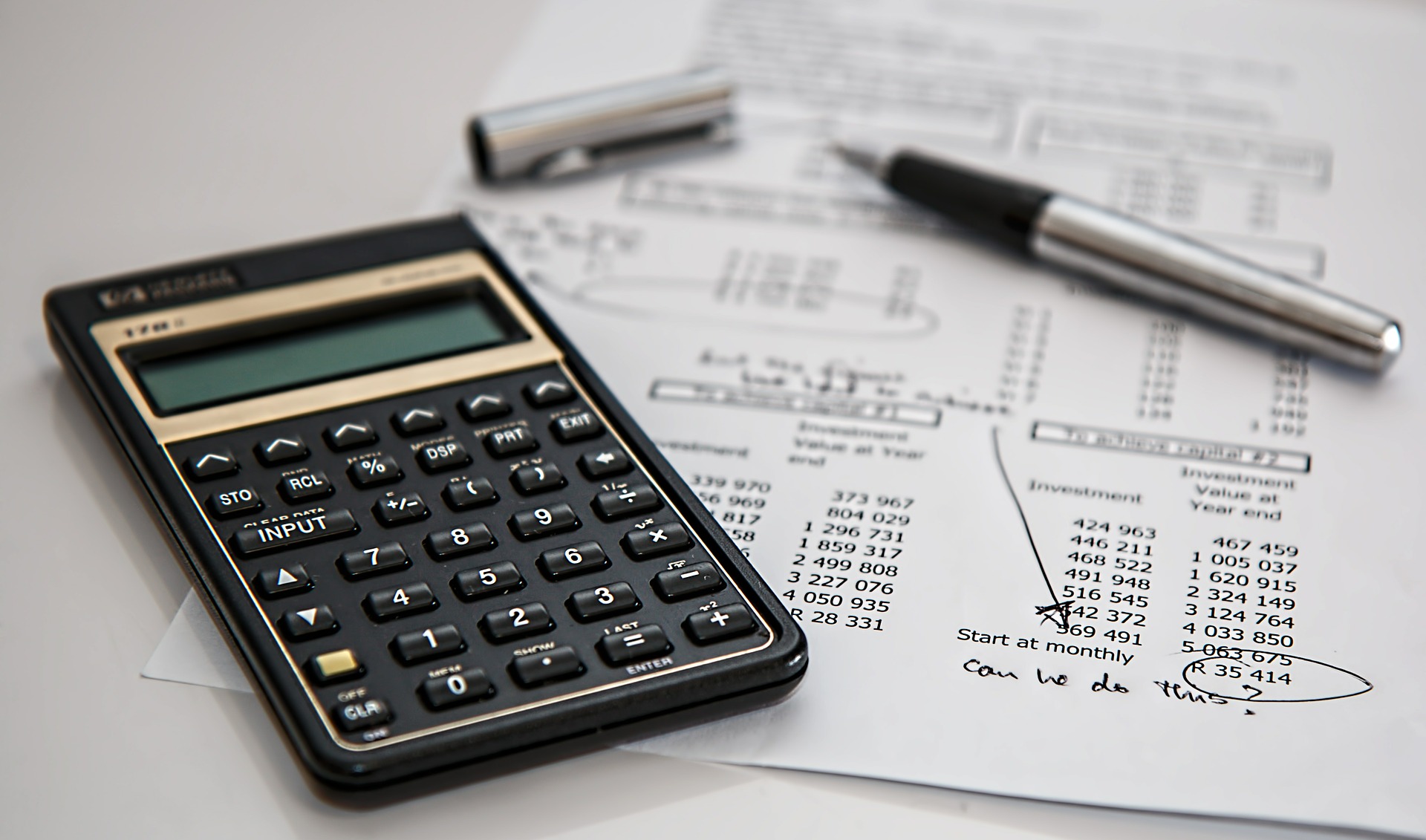October 14th, 2024 by Admin
Marketing is an essential element for your business’ success, and we are here to give some simple tips to help you market beyond flyers and brochures.

Create a Promotion or Discount Offer: If you are starting up or your business has slowed down, creating an offer or promotion can bring in some new business to you. Be sure is an offer that truly brings value to your customers and something that does not entirely undervalue your services either.
Creating a promotion or discount offer can help those who are undecided, to make a decision and try-out your services so they can see and test what you have to bring to the table.

Attend Networking Events: We all know this, but not many do it. People are needed for business, so what a better way to get customers than to attend a networking event.
Better yet, a networking event can bring a plethora of ideas. By only talking to others about what they do and who they are, you can realize how you can best serve your audience and also create long-lasting relationships.

Write Guest Posts: Chances are, that if you are in business, you have a certain amount of experience in some topic. What a better way to show your knowledge than to write about it!
While you can start your blog (which we recommend), you can also add value by going to other, perhaps more popular blogs and share your expertise there. Medium is an excellent site for this, and there are plenty of other blogs out there that are looking for people like you to share their two cents and bring value to their audience.

Host a Training: Following on sharing your expertise, what a better way than to host a training about what you do! Sharing some expert tips and giving others the power to do what you do can bring clients to you.
Sharing your expertise can give people an idea and sense of how passionate you are about what you do and how well you know your subject. By doing this, many can realize that instead of a do-it-yourself approach, it is best they hire your services. At a minimum, hosting training will bring in value to those around which can help with word of mouth.

Use Social Media: Lastly, but not any less important, social media is a big way to market yourself. All of these topics above can benefit and be used as part of your social media campaign.
You can connect with your audience faster and constantly with social media. You can use to promote your blogs, your training, your promotions and even to continue to communicate with those whom you have connected at a networking event.
The best part about social media is that you can get a quicker response about how you are sharing your message and if people find value in it. It can also help you learn about your audience and how that audience reacts to you.
There are many more ways to market your business, but we think these five can give you a great head start and help you grow your business today. We would love to hear from you about how these have helped your business succeed.
Posted in Small Business Improvement Tagged with: blog, blogger, blogging, business, entreprenreur, expert, Facebook, facebook ads, Instagram, marketing, networking, promotion, social media, social networking, training
September 26th, 2024 by Admin

Start-ups, online business and just about any business starts somewhere right? Not every business starts with a hefty amount of money and not all can afford it all. Let’s be honest, even if you did, it wouldn’t hurt getting a few things for free at the beginning.
Here are some incredibly easy (and cheap) tools to get you started:
1. SCORE: The plethora of training and resources on this website is just what any entrepreneur needs. You can also get paired up with an experienced business owner to be your mentor. Best of all it is a free service.
2. Grammarly: Writing the perfect e-mail or proposal can be a lot of pressure. Grammarly makes it simple to ensure you sound like you and your grammar is simply perfect!
3. Pixabay: If you need good quality pictures and graphics and your budget are not existent, Pixabay is the way to go. The pictures are completely free to use at any time. But if you want to help the cause, you can donate or as they say: “buy a cup of coffee” for them.
4. NTCePay.com: Take the hassle out of invoicing and getting paid. Simply sign up for NTC ePay and voila! The fees are low in comparison to other payment processing companies and the services are always personable.
5. Google Drive: If you are an Android user, Google can definitely be your friend. Not only to store documents and pictures but to write up all those important conversations. Goodbye Microsoft, hello Google.
6. TopTracker: Do you work with freelancers or are you one yourself? TopTracker can help you track the time spent on projects and can be an easy tool to help invoice your hours. Best of all, it’s free!
7. Asana: Another great tool to have whether you are a solopreneur or have a team. Asana can help you coordinate all of the work your team does and manage it well. Plus you can keep communication specifically with each project, making it easy for everyone on the team.
8. Canva: An user-friendly tool to help you create graphics and content for your social media and print work. There is no need to learn new software and this can be accessed on your computer and phone. The free version has plenty of tools to get you started.
As you grow your business, some of these tools do have paid versions which will allow you to grow with them without worrying about moving to a new tool.
Posted in Small Business Improvement Tagged with: asana, b2b business, business, business owner, Canva, entrepreneur, free, freelancer, Graphics, National Transaction, ntc, Score pixabay, social media, TopTracker
November 15th, 2018 by Admin
When you think of starting a business, you often think of making a huge investment: Office, marketing materials, furniture, inventory, etc. The reality is that not all companies need that and not all need an office to start. Here are ten businesses you can start from home now.

1. Web Design: If you have experience building websites or do it as a hobby, do it this one is for you. Website design is in high demand, and although there are Do-It-Yourself sites available, not everyone wants to spend the time doing it. This is where you come in, create a fantastic website, a portfolio with your best work and get started.
2. Virtual Assistant: If you have experience as an Administrative Assistant, Executive Assistant or you are just good at the computer this one is perfect for you. With many people working and managing the business online, it is only fit that many entrepreneurs look for virtual admins to help them with everyday tasks. Some might hire you for a short-term/one task kind of project, while others might want to hire you for the long term. Be sure you outline a plan to figure out which type of projects you want and which industries you would want to focus on.

3. eBay Seller: If you have been online, we are sure you or someone you know have heard of Gary Vaynerchuk and his flip challenge. Essentially, you would buy items at a garage sale that you know you can sell for more online. You can try this approach or start by selling books and other things you have already at home, and you don’t use. It is an easy and not complicated way start a side business. Just be sure to abide by their terms of service.
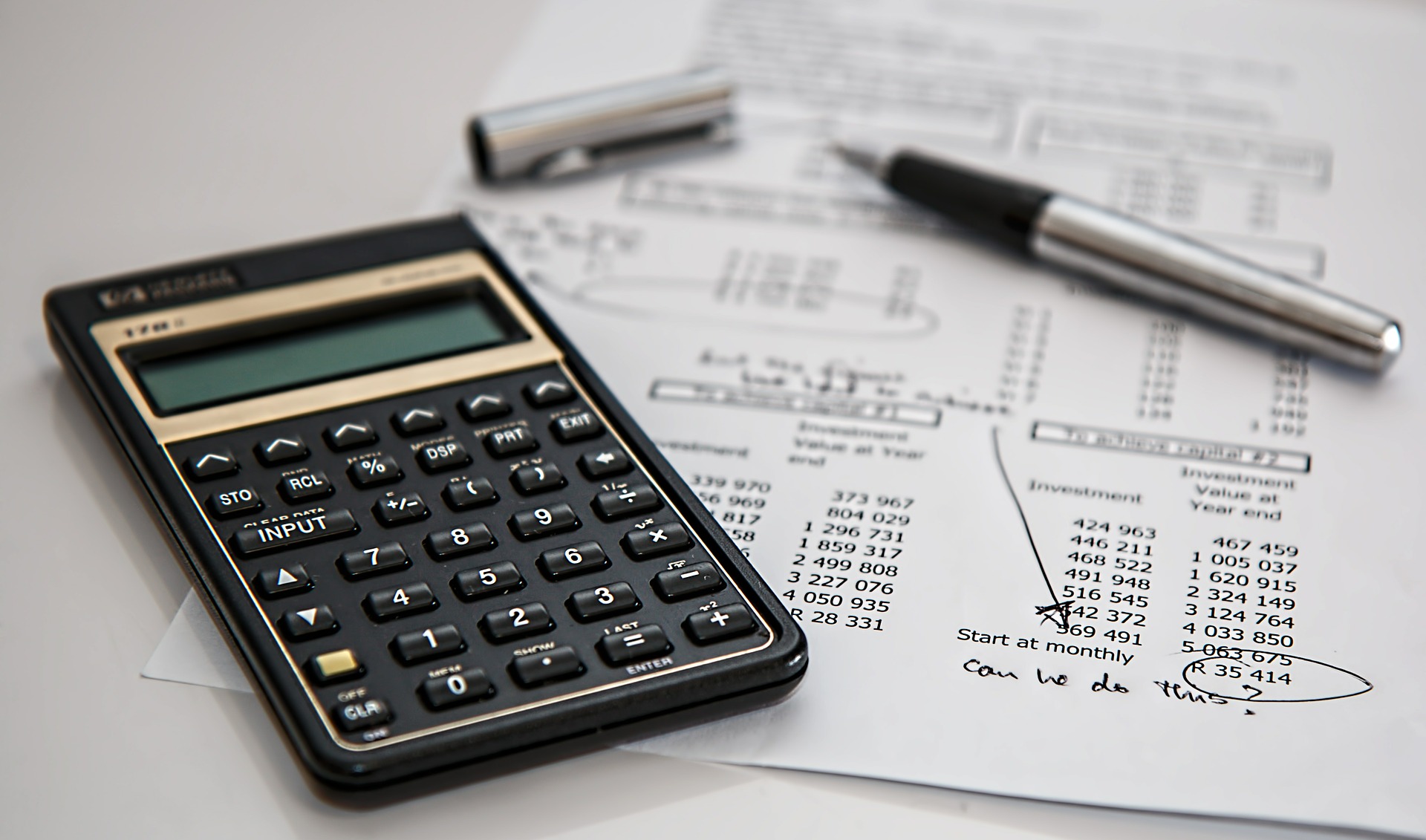
4. Accountant: Do you work as an accountant? Those online businesses and even brick and mortar businesses are always in need of an accountant. Find out competitive rates in your area and reach out to companies that might be in need of your services. Do a good job and good luck!
5. Copywriter: Marketing is significant for any business, writing good copy is essential for this part of the business, and you might be the person who makes a difference in the company’s advertising efforts.

6. Driver: With companies like Uber and Lyft offering ride services, it is easy to start your own ride service business. You can join either of them and get started. Do keep in mind that they do have guidelines when it comes to the vehicles. After all, they are the brand.
7. Consultant: If you are highly knowledgeable about a specific topic and you know there is a demand for this kind of information, you can sell your services as a consultant. Set up a rate and know who your customer will be and get started.

8. Coach: This is another one that pays off when you are good at a specific skill. People can coach in a variety of subjects like Business, Life, work, spirituality and more. For this one, we recommend you get the tools needed by becoming a certified coach, although it is not necessary.
9. Meal Delivery Service: Similar to the ride services, you can deliver food by joining companies like GrubHub, Uber Eats DoorDash. Many companies offer this service, and you can get started as soon as your application is accepted. The benefit, like Uber or Lyft, is that you make your schedule.

10. Social Media: If you are creative like to write and enjoy social media, this might be a good business to start. This is the kind of business that is needed and can compliment a good marketing strategy. Remember to stay on top of trends, news and be willing to learn as this industry changes quickly but can be a rewarding experience.
There are many more businesses you can start home that requires minimal to no investment; we hope this list gives you an idea to get started.
Posted in Uncategorized Tagged with: business, coach, consultant, copywriter, customer, data, driver, ebay, entrepreneur blog, entrepreneurship, lyft, mobile, social media, tips, uber, uber eats, virtual assistant, web design, work from home, writing
November 1st, 2018 by Admin
We are officially 55 days until Christmas, time to take all of the tricks out of your hat to promote your business. Since we know you will be using social media, here are 30 random holidays you can use to promote your business with their Hashtag.

November 1st:
#ExtraMileDay: Show your customers how you will go the extra mile for them.
November 2nd
#LoveYourLawyerDay: Need we say more? This one is perfect for lawyers or anyone working with them.
#FountainPenDay: If you sell promotional items, this one is for you. It can also work if you want to post the latest contract signed.
#SandwichDay: Even if you don’t own a sandwich shop, Sandwich day can be used to share a more laid back look of your company. Maybe sharing a picture of your last company picnic or lunch will do. Remember to have a good looking picture!
First Sunday of November
#ZeroTaskingDay If you work for a spa or anything that promotes relaxation, this one would be a good one for you!
November 5th
#LoveYourRedHairDay Hairdressers, time to get those finished looks and share them on social media!
#NachosDay Any day is a good day for Nachos, but on Nachos day you can show some humor as a way to connect to your customers. This one is great for restaurants.
November 8th
Guinness World Record Day: #GWRDay: Sharing a fun fact comes a long way in Social Media. Sharing a Guinness World Record that might relate to your industry can attract a new crowd online.
#CappuccinoDay: People love coffee, (search #CoffeeLover, and you’ll see) so why not share Cappuccino Day with your coffee loving crowd. Perfect for the coffee shop owner to the savvy consultant on the go.
November 10th
#SesameStreetDay: If you are in an industry that deals with children, this one is for you. Make the posts funny or just cute but remember you are targeting the parents at the end. Nostalgic posts work well too with this.
#VanillaCupcakeDay: Cupcake lovers beware, this hashtag might be for you. Perfect for the bakery owner and the all-time cupcake lover, there is no need to be a pastry chef to use this one.
November 11th
#origamiday This one might require some skill and imagination, but it can delight your online community and attract them more to what you do. If you use this one, be sure to send us a picture.
#SundaeDay Who doesn’t love Ice Cream Sundaes!
November 12th
#HappyHourDay Geared more for restaurants and bars, but with a bit of creativity, many can use this hashtag.

November 13th
#KindnessDay Show your kindness to others.
November 15th
#AmericaRecyclesDay We all need to take care for our planet. Show your support by sharing this with some facts and information about recycling.
November 18th
#PrincessDay: Pamper the princesses in your business or show appreciation of your customer.
#MickeyMouseDay Need we say more?
November 19th
International Men’s Day #MensDay: Men’s day is great to share information about current men’s health issues. Perfect for those in the healthcare industry
#PlayMonopolyDay: This one we feel is perfect for finance. “Don’t get caught in monopoly games and get your money safe” what do you think?
November 20th
#EntrepreneursDay Completely self-explanatory.
#NameYourPCDay Give some love to those PC users in your industry and have fun too.

November 21st
#HelloDay A great hashtag to introduce yourself and the team.
November 22nd
#GoForARideDay Whether it is a ride on a car or bike ride, many can use this hashtag if you are creative enough.
November 23rd
#FlossingDay perfect for those in the dental industry.
#EspressoDay Just like #CapuccinoDay, this hashtag can help greatly any account.
November 25th
#ShoppingReminderDay If you sell goods, this one is for you.
November 30th
#ComputerSecurityDay Technology always changes, this one can be an excellent reminder to keep online info safe.
All Month Long:
#PeanutButterLoversMonth When you ran out of ideas or inspiration this month, this hashtag can be a lifesaver. Remember that social media should entertain or educate and this one can help with that.
Bonus Holidays:
These might not be random but are always useful to add.
#Movember
#ThanksGiving
#CyberMonday
We hope these hashtags can help boost your business online presence and bring a little more creativity to your social media game. As always, have fun and use your to see if any of these can help your business.
Posted in Small Business Improvement Tagged with: account, business, capuccino, christmass, coffee, consumers, credit card, customer, customers, data, disney, e-commerce, Facebook, finance, fun, hairdressers, hashtags, holidays, Instagram, lawyers, merchants, payments, photography, restautrant, retail, Security, social media, transactions, twiter
October 21st, 2018 by Admin
The season is finally here. Time to set up your sales, giveaways, and stock up on goods to sell. On top of that, it is always a good idea to take care of your clients and those who take care of your business year round. We gathered a list of gifts that could bring a smile to their face without breaking the bank.

For the bookkeeper that keeps your budget in check and probably works very hard for you, this nice coffee mug can be a reminder of how much it means to you that they take care of your business.

For the tea-loving virtual assistant that keeps your life in balance. These 5 Pack Silicone Tea Strainers can bring zen into her life. Best part yet, if you are a Prime member, you get free shipping!

For the superstar salesperson in your business life. A funny and cool stress relief toy squishy can be the solution for those high-stress days. It is your way of saying “Thank you for all you do” and having a sense of humor.

For the nature-loving assistant, a little succulent can brighten up their desk or home. What a better way to bring some green into their life and saying thank you for the hard work?

For the graphic designer that gives you brand life. This basic, but very usefull LCD Writing Pad can be the solution for creativity blocks or quick notes as they go through their creative process.

For the savvy social media manager that works on getting your brand to stand out. This 10 in 1 Mobile Phone Lens can be the perfect addition to their social media life on the go.
Lastly, we have another idea for you. Reach out to your local small businesses and see what they have to offer during the season. Not only will they probably have a unique gift for that important person in your business, but you will be helping them grow.
During the holidays is always good to show how much your customers mean to you, but more importantly is to show how much you appreciate your employees and contractors. After all, without them, your business would not run as smoothly as it does.
Posted in Small Business Improvement Tagged with: admin, Amazon, Bookkeeping, camera, coffee, graphic designer, holiday, holidays, ideas, photography, prime member, retail, small business, small businesses, small online business owners, social media, stress relief, succulent, tea

September 18th, 2018 by Admin
Starting a business can be tough. It requires time, effort and passion like no other. It requires you to have tough skin and not allow the small things to bother you.
Although all of these qualities can be good, you still need to start and you need money, right? Not necessarily. Starting a business doesn’t always require you have a big amount of money or a business loan. There is some business that requires little to absolutely no money to start. And to be honest, with a little of resourcefulness, you can make your business big while spending less.

Here are 3 simple businesses to start with no money:
- Start an online business: With the age of social media and the internet, starting a business online it can be as simple as 123. You can sell T-shirts on places like Zazzle or Cafepress (to name a few) and get your own designs going. If you have a passion for graphic design or just have really cool sayings and ideas, this is a sure way to get started and only requires you to open up an account, upload designs, and spread the word.
- Sell your things: Making money doesn’t have to be complicated. You might have things laying around that you no longer need or you know you will never use. You can simply turn to places like Facebook Marketplace, eBay or any online marketplace platform to sell up your used or gently used goods. Want to make it a bigger business? Check out garage sales, pick up free stuff (also being offered online) and get going. No money required.
- Sell up your skills: Blogging, writing, or just really good computer skills? Become a professional writer or Virtual Assistant and get paid to use up those skills! You can promote yourself online in places like Fiverr, UpWork, Craigslist and even Facebook Groups (Just be sure to follow the group’s guidelines on this!) Some of this are 100% free to promote and get work while others charge you a minimal fee after you get your first gig.

Remember that being an entrepreneur is already making you be part of the different, the risk takers and the creative. So don’t play down your skills. You can start for free and grow from there. Even migrate to other passions of yours that can be turned to business.
Posted in Small Business Improvement Tagged with: blog, blogging, business, business tips, cafe press, craigslist, ebay, entrepreneur, Facebook, fiverr, freelancer, online business, social media, start a business, start-up, t-shirt, t-shirt printing, tips, upwork, virtual assistant, work from home, writing, zazzle

July 11th, 2016 by Elma Jane
Facebook announcement of News Feed algorithm shift will affect how businesses use this platform. Content posted by brands and publishers will show up less prominent in News Feeds.
This Facebook update may cause reach and referral traffic to decline for many Pages who’s traffic comes directly through Page posts. To limit the impact of this change Boost Engagement is the key, individual users commenting, liking and sharing on business posts will help circumnavigate the new algorithm. Diversify your referral traffic sources. Look for alternative social media platforms, pay per click ads or blogs to make up for the loss in referrals and increase your reach.
To limit the impact of this change, Boost Engagement is the key. Individual users commenting, liking and sharing on business posts will help circumnavigate the new algorithm. Diversify your referral traffic sources. Look for alternative social media platforms, pay per click ads or blogs to make up for the loss in referrals and increase your reach.
Diversify your referral traffic sources. Look for alternative social media platforms, pay per click ads or blogs to make up for the loss in referrals and increase your reach.
While this change will have an impact on big businesses that rely on Facebook for their referral traffic and content sharing, small businesses will still feel the change. By boosting your engagement and diversifying your referral traffic sources, you can lessen the impact to your business.
Posted in Best Practices for Merchants Tagged with: business, pay, platform, referral, social media, traffic
January 12th, 2015 by Elma Jane
Mobile Point of Sale (POS) systems have rocked the retail world and the trending topic when it comes to POS is all about the mobile kind. When one searches the term POS, nearly every article that comes up is all about mobile, and many seem to believe it will change the retail industry.
Is traditional POS on its way out? Not so fast.
While mobile POS is indeed a hot topic, it is likely to be an enhancement, rather than a replacement, to traditional POS
There is definitely a need and a place, for both.
Everyone was certain that dot.coms would eradicate brick-and-mortar stores; they are still alive and well, and traditional brick-and-mortar stores have, like traditional POS, embraced the Internet and allowed it to serve them in the capacity of extension.
Retailers everywhere have incorporated the Internet into their business model by creating multi-channel sales strategies, such as e-commerce, digital marketing, social media marketing, online product information, specifications, reviews and online customer service.
In addition to their online presence, these same retailers have started to bring the Internet in-house by integrating such services as customer centric promotions at point of sale, introducing loyalty programs and member registration, facilitating digital signage, offering e-receipts via email, and self check out centers; all at the traditional POS kiosk.
Why bother with mobile POS anyway?
While it is true that traditional POS systems won’t be going anywhere soon, and with good reason, mobile POS systems have allowed retailers to make great strides when it comes to efficiency and customer service, as well as customer satisfaction.
Since the advent of Mobile POS, companies have made big changes in the way they handle customer transactions in-store, thus affording faster checkout, waiting line reduction, consultative selling, and more.
The list of mobile POS benefits goes on and on:
Email Receipts: Better for the environment, more convenient for customers and faster to process. A digital purchase receipts sent via email tells the customer that you care about the earth and about them.
Expanded Reach: With mobile POS, your sales are no longer confined within the four walls of your brick and mortar store. Sidewalk sales, seasonal mall kiosks, and special sponsorship events are just a few examples of all the places you can take your retail sales to, with a POS in hand.
Inventory and Price Search: When customers can be assisted with finding an item color, size or availability on the spot, rather than having to wait in line to do so, it makes them happier. The same can be said for pricing. POS in the hands of store reps can go a long way toward customer satisfaction.
Inventory Return Stations: There is always a certain volume of returns, but that volume increases for retailers particularly after the holidays. The implementation of mobile POS allows for retailers to set up additional return stations in order to avoid long lines and customer frustrations.
Mobile POS goes Mobile: Your investment in your company POS system doesn’t need to be one size fits all, regardless of store traffic volume in one location or another. Retailers may opt to have a blow out sale in one location, thus require additional checkout power for that location for a specific period of time. With mobile POS, devises and licensing can be utilized throughout different store locations on an as needed basis.
Optional Seasonal Subscription: The great thing about mobile POS is that you needn’t pay for a POS system year round if you’re not using it year around. Seasonal spikes in retail sales warrant the additional cost of extra POS licensing and hardware, but the rest of the year your budget shouldn’t need to encompass more than what is needed. Mobile lets you better manage your overall POS investment.
Storewide Promotion Opportunities: Mobile POS has allowed retailers to drive sales in various sections of the store by holding demonstrations or promotions in different departments to tout products or services. Customers can be marketed, and sold to, on the spot.
The growing industry of mobile payments doesn’t stop at in-store mobile POS. Digital wallets like Google Wallet and Apple Passbook, mobile-to-mobile cell phone transfers, Near Field Communication (NFC) payments, mobile device credit card swipe and other emerging technologies are quickly changing our cash and credit card world.
What about traditional POS?
Mobile payment systems are indeed terrific. So, when should you consider going with traditional POS? The reality is, in addition to the aforementioned benefits of traditional checkout kiosk functions, there times when mobile POS simply will not suffice.
Mobile POS is great when a customer wants to choose and pay for one item while on the sales room floor, but what about when the customer has a multitude of items? Ringing up and bagging groceries, removing anti-theft mechanisms, neatly folding and bagging clothing items and managing the sales of numerous agents, stations or departments are just a few examples of situations that often require the traditional POS checkout station.
By combining traditional POS strategies with mobile POS flexibility, retailers can leverage the command of a complex, and multi-dimensional, marketing and retail sales management system.
Posted in Best Practices for Merchants, Mobile Payments, Mobile Point of Sale, Point of Sale Tagged with: brick and mortar, credit card swipe, credit-card, customer service, digital marketing, Digital wallets, e-commerce, mobile device, Mobile Payments, mobile point of sale, mobile pos, multi-channel, Near Field Communication (NFC), POS, retail industry, social media
September 30th, 2014 by Elma Jane
Email remains king in the types of digital marketing businesses. Fifty four percent of businesses view email as the most effective form of Internet marketing. However, a number of other types of digital marketing tactics aren’t far behind. More than 40 percent of the businesses surveyed believe optimized websites and blogs, search engine optimization (SEO) and social media are among the most successful online marketing tactics. Mobile marketing and e-commerce marketing are viewed as the least effective forms.
Contributing to email marketing’s success is the ease in which it is conducted. Eleven percent of the businesses surveyed thought email was one of the most difficult types of digital marketing to execute. Social media tops the list, with nearly 50 percent of businesses saying it was the hardest to accomplish.Content marketing and SEO were among the other toughest tactics to execute. Overall, the vast majority of businesses using some form of digital marketing report seeing positive results from it.
Businesses have a wide range of motives for using Internet marketing. Wanting to increase customer engagement, sales revenue, leads for their sales teams and brand awareness were the most important reasons. Reducing marketing and customer service costs are surprisingly least important. Majority of the businesses believe their digital marketing efforts are only getting better. In order to achieve all of their goals, there are a number of challenges businesses are facing:
The most challenging obstacle to success is clearly the lack of an effective digital marketing strategy.
Followed by an inadequate budget to fund programs.
Other challenges business must overcome to achieve better digital marketing results include a lack of training and expertise.
Inability to prove a return on investment and increasing competition.
Posted in Best Practices for Merchants, e-commerce & m-commerce Tagged with: Content marketing, customer service, digital marketing, digital marketing businesses, e-commerce marketing, email, Internet marketing, Mobile marketing, search engine optimization, SEO, social media, websites
September 10th, 2014 by Elma Jane
If your businesses considering an iPad point-of-sale (POS) system, you may be up for a challenge. Not only can the plethora of providers be overwhelming, but you must also remember that not all iPad POS systems are created equal. iPad POS systems do more than process payments and complete transactions. They also offer advanced capabilities that streamline operations. For instance, they can eliminate manual data entry by integrating accounting software, customer databases and inventory counts in real time, as each transaction occurs. With these systems, you get 24/7 access to sales data without having to be in the store. The challenge, however, is knowing which provider and set of features offer the best iPad POS solution for your business. iPad POS systems vary in functionality far more than the traditional POS solutions and are often targeted at specific verticals rather than the entire market. For that reason, it’s especially important to compare features between systems to ultimately select the right system for your business.
To help you choose a provider, here are things to look for in an iPad POS system.
Backend capabilities
One of the biggest benefits of an iPad POS system is that it offers advanced features that can streamline your entire operations. These include backend processes, such as inventory tracking, data analysis and reporting, and social media integration. As a small business, two of the most important time saving and productivity-boosting features to look for are customer relationship management (CRM) capabilities and connectivity to other sales channels. You’ll want an iPad POS that has robust CRM and a customizable customer loyalty program. It should tell you which products are most and least frequently purchased by specific customers at various store locations. It should also be able to identify the frequent VIP shoppers from the less frequent ones at any one of your store locations, creating the ultimate customer loyalty program for the small business owner. If you own an online store or use a mobile app to sell your products and services, your iPad POS software should also be able to integrate those online platforms with in-store sales. Not only will this provide an automated, centralized sales database, but it can also help increase total sales. You should be able to sell effortlessly through online, mobile and in-store channels. Why should your customers be limited to the people who walk by your store? Your iPad POS should be able to help you sell your products through more channels, online and on mobile. E-commerce and mobile commerce (mCommerce) aren’t just for big box retailers.
Cloud-based
The functions of an iPad POS solution don’t necessarily have to stop in-store. If you want to have anytime, anywhere access to your POS system, you can use one of the many providers with advanced features that give business owners visibility over their stores, its records and backend processes using the cloud. The best tablet-based POS systems operate on a cloud and allow you to operate it from any location you want. An iPad POS provider, with a cloud-based iPad POS system, businesses can keep tabs on stores in real time using any device, as well as automatically back up data. This gives business owners access to the system on their desktops, tablets or smartphones, even when not inside their stores. Using a cloud-based system also protects all the data that’s stored in your point of sale so you don’t have to worry about losing your data or, even worse, getting it stolen. Because the cloud plays such a significant role, businesses should also look into the kind of cloud service an iPad POS provider uses. In other words, is the system a cloud solution capable of expanding, or is it an app on the iPad that is not dependent on the Internet? Who is the cloud vendor? Is it a premium vendor? The type of cloud a provider uses can give you an idea about its reliability and the functions the provider will offer.
Downtime and technical support
As a small business, you need an iPad POS provider that has your back when something goes wrong. There are two types of customer support to look for: Downtime support and technical support.
iPad POS systems are often cheaper and simpler than traditional systems, but that doesn’t mean you can ignore the product support needs. The POS is a key element of your business and any downtime will likely result in significant revenue loss. You could, for instance, experience costly downtime when you lose Internet connectivity. iPad POS systems primarily rely on the Web to perform their core functions, but this doesn’t mean that when the Internet goes down, your business has to go down, too. Many providers offer offline support to keep your business going, such as Always on Mode. The Always on Mode setting enables your business to continue running even in the event of an Internet outage. Otherwise, your business will lose money during a loss of connectivity. Downtime can also happen due to technical problems within the hardware or software. Most iPad POS providers boast of providing excellent tech support, but you never really know what type of customer service you’ll actually receive until a problem occurs.
Test the friendliness of customer service reps by calling or emailing the provider with questions and concerns before signing any contracts. This way, you can see how helpful their responses are before you purchase their solution. Your POS is the most important device in your store. It’s essentially the gateway to all your transactions, customer data and inventory. If anything happens to it, you’ll need to be comfortable knowing that someone is there to answer your questions and guide you through everything.
Grows with your business
All growing businesses need tech solutions that can grow right along with them. Not all iPad POS systems are scalable, so look for a provider that makes it easy to add on more terminals and employees as your business expands. Pay attention to how the software handles growth in sales and in personnel. As a business grows, so does it sales volume and the required software capabilities. Some iPad POS solutions are designed for very small businesses, offering very limited features and transactions. If you have plans for growth, look for a provider that can handle the changes in transactions your business will be going through. Find out about features and customization. Does the system do what you want it to do? Can it handle large volume? How much volume? What modules can you add, and how do you interface to third parties? You should also consider the impacts of physical expansion and adding on new equipment and employees. If there are plans in the future for you to open another store location, you’ll need to make sure that your point of sale has the capabilities of actually handling another store location without adding more work for you. If you plan on hiring more employees for your store, you’ll also want to know that the solution you choose can easily be learned, so onboarding new staff won’t take up too much of your time.
Security
POS cyber attacks have risen dramatically over the past couple of years, making it more critical than ever to protect your business. Otherwise, it’s not just your business information at risk, but also your reputation and entire operations. iPad POS system security is a bit tricky, however. Unlike credit card swipers and mobile credit card readers that have long-established security standards namely, Payment Card Industry (PCI) compliance — the criteria for the iPad hardware itself as a POS terminal aren’t quite so clear-cut. Since iPads cannot be certified as PCI compliant, merchants must utilize a point-to-point encryption system that leaves the iPad out of scope. This means treating the iPad as its own system, which includes making sure it doesn’t save credit-card information or sensitive data on the iPad itself. To stay protected, look for PCI-certified, encrypted card swipers.
Posted in Best Practices for Merchants, Mobile Point of Sale, Point of Sale Tagged with: (POS) systems, accounting, app, business, card, cloud-based, credit, credit card readers, credit-card, crm, customer, customer relationship management, customer support, data, data analysis, database, desktops, e-commerce, inventory, iPad Point-Of-Sale, loyalty program, mcommerce, mobile, mobile app, mobile commerce, online, online platforms, Payment Card Industry, payments, PCI, platforms, POS, POS solution, products, sales, Security, security standards, services, Smartphones, social media, software, tablets, terminal, transactions, web