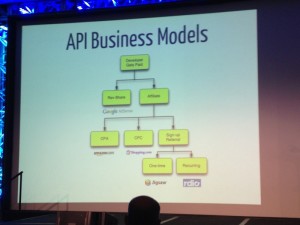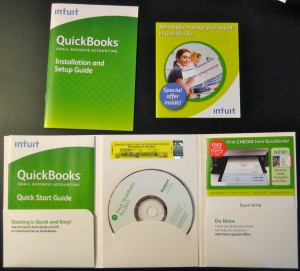June 30th, 2014 by Elma Jane
The best way to grow your business is to grow your customer base, but finding the time to round up new customers can be a challenge. What time-strapped business owners need is a strategy that lets them attract more customers without logging in more hours at work.
Here are steps that will allow any small business to set up a marketing system in a hurry.
Address specific concerns – Businesses also have to have a component in place that tracks customers who don’t opt in for a free consultation or other service right away. If someone does not sign up to discuss your services, then you need to prepare a series of messages that addresses their specific concerns, along with the call to action that repeats the offer of the free consultation. If repeated messages don’t inspire a customer to buy what you’re selling, you still get to add another name to your weekly newsletter or list of potential leads, which you can come back to later. To make follow-up messages and further communications most effective, using a tone that is a mix of personal and professional. In other words, don’t be too formal, but do make sure you explain why your business is worth patronizing.
Get to know your customers – Most of us who have been in our respective businesses for any length of time know the fears, hopes, dreams and aspirations of our clients. If you don’t do a great job of communicating benefits to prospective clients based on what you know they want, then your prospects won’t be willing to spend even a dollar. Knowing what concerns and challenges your prospects face should be at the heart of your business marketing strategy. Once you have this information, you can use technology, sales and marketing software for small business to create a powerful and intelligent marketing funnel system.
Prepare effective content – Once your prospective customers have completed your short survey, they’ll be entitled to the information they came to your site to receive. To effectively engage these customers, preparing a video based on each of the answers customers might have chosen during the survey. What kind of video you produce is up to you, but there are two main types: “The talking head and the narrated PowerPoint”. As you might guess, the talking head video is preferable, since it enables prospects to get a sense for who you are as a person. Next to seeing you live, it’s the next best thing. When it’s done right, it’s very effective. If you’re uncomfortable in front of the camera, you might want to opt for a narrated PowerPoint or Keynote for Mac users presentation. It’s not quite as effective in building rapport as the talking head video, but prospects will pick up a lot of your personality simply by hearing your voice. Regardless of which format you use. Keeping each video under 10 minutes and using the opportunity to really provide prospects with valuable information like a useful tip, perspective or idea. At the end of the video should be a call to action to go to a specific page on your website that offers a free consultation.
Start with a survey – Any marketing funnel begins with the challenge of how you get people to enter it, adding that small business owners can attract prospective clients by offering worthwhile information that their customers want access to, preferably in the form of videos, articles or other easily digested media. Once a prospect opts into receiving free content, it’s the businesses turn to find out more about who that customer is and what they need. One way to do this is to ask visitors to your website to complete a simple one-question survey. The survey you build should be based on the three to four biggest challenges you know your customers face, which is why step one “getting to know your customers” is so important. To create a survey that will point prospective customers in the right direction, you have to ask the right questions.
Posted in Uncategorized Tagged with: customer, customer base, free consultation, Keynote, leads, marketing software, marketing system, newsletter, PowerPoint, prospects, software, survey, technology, website
June 19th, 2014 by Elma Jane
API Software Inc. has created an application ISOs can use to help merchants tabulate the best payment services deals. The Square Deal Pro app for the merchant services industry enables sales reps to compare their company’s rates to those of Square, PayPal, Stripe and other payments aggregators. Essentially, the application takes the mathematics burden off of the merchant and helps an ISO or agent compare bundled pricing with interchange-plus pricing.
Frank Haggar, a software developer, started asking merchants why they chose a certain provider and they just said the pricing was simpler. It might be more expensive, but it was easier for them to understand. That moved to develop Square Deal Pro. It’s a software that salespeople can have right on their phones and it makes a comparison and is easy to understand. Square Deal Pro, which operates on iPhones, Android devices and Windows phones, was established as a vendor-neutral tool that is also available for merchants to download if they were inclined to want to crunch numbers themselves. Service providers pay for the application and all of its sales features, but a free version for price comparisons only is available to merchants.
Merchants are experts in what they know how to do and they may not want something that includes math distracting them from that, but the sales rep can do it for them and use it along the lines of a calculator helping someone figure out mortgage rates. ISOs have various tools at their disposal and lock in key information in their brains to prepare for sales presentations, but most will likely find Square Deal Pro a valuable addition. Something that takes complicated pricing schemes and factors it all into an easy interface that puts out a clear comparison that is valuable, certainly out in the field.
API Software has to deliver something difficult or impossible to copy because that would set this permanently apart as opposed to being a lead to other similar products in the market. An ISO can change rates or make adjustments for a client if the numbers show that another provider is offering a less expensive option, but the numbers in the app don’t lie. The app will show how a bundled rate can work in your favor, such as if you are selling Girl Scouts cookies at $3 a box. Then use Square all day long, but an ISO can compare how his product works compared to others and the app can show, that at a certain time, it might be beneficial to switch over.
Square Deal Pro takes into account factors other than interchange rates, including merchant volume, average ticket price and whether transactions are keyed or swiped or both. All of those things determine where you fit in on the diagram of how your rate should be structured. There is a lot of analysis on minimal focal points. The application may also help defuse potential problems with merchants who sometimes feel their sales rep was not providing a fair assessment of pricing structure or comparisons.
As for the application’s name, Haggar doesn’t want any confusion over whether this might be a new Square product.
Posted in Best Practices for Merchants Tagged with: account, aggregators, Android, assessment, bundled pricing, developer, devices, interchange, interchange rates, interchange-plus pricing, iPhones, ISOs, market, merchant services, merchant volume, Merchant's, mortgage rates, payment, PayPal, phones, pricing, Pro app, products, provider, Rates, sales, Service providers, software, Square, Square Deal Pro app, Stripe, transactions, Windows phones
June 3rd, 2014 by Elma Jane
Apple announced new Touch ID API better known among the masses as fingerprint ID, which will allow app developers to use fingerprint authentication for mobile payments and other applications.
This means that in addition to protecting the mobile device itself, the technology can now be used also to secure individual applications on the device against unauthorized use. Customers could potentially use prints from different fingers to control different apps. For instance, right thumbprint for access to the device, left index finger for access to the mobile bank app within the device.
The new feature for third party software developers provides a logical progression for the removal of password protection across a range of applications, including payments.
Financial services providers who offer the convenience of a mobile application for their customers can now also offer said customers an additional layer of security for the information that application holds.
Posted in Credit Card Security, Mobile Payments, Smartphone Tagged with: app, Apple, bank, device, financial services, Financial services providers, fingerprint authentication, fingerprint ID, mobile, mobile application, mobile bank app, Mobile Payments, payments, Security, software, software developers, Touch ID API
May 21st, 2014 by Elma Jane
Mobile credit card processing is way cheaper than traditional point-of-sale (POS) systems. Accepting credit cards using mobile devices is stressful, not to mention a hassle to set up and customers would never dare compromise security by saving or swiping their credit cards on a mobile device. Some of the many myths surrounding mobile payments, which allow merchants to process credit card payments using smartphones and tablets. Merchants process payments using a physical credit card reader attached to a mobile device or by scanning previously stored credit card information from a mobile app, as is the case with mobile wallets. Benefits include convenience, a streamlined POS system and access to a breadth of business opportunities based on collected consumer data. Nevertheless, mobile payments as a whole remains a hotly debated topic among retailers, customers and industry experts alike.
Although mobile payment adoption has been slow, consumers are steadily shifting their preferences as an increasing number of merchants implement mobile payment technologies (made easier and more accessible by major mobile payment players such as Square and PayPal). To stay competitive, it’s more important than ever for small businesses to stay current and understand where mobile payment technology is heading.
If you’re considering adopting mobile payments or are simply curious about the technology, here are mobile payment myths that you may have heard, but are completely untrue.
All rates are conveniently the same. Thanks to the marketing of big players like Square and PayPal – which are not actually credit card processors, but aggregators rates can vary widely and significantly. For instance, consider that the average debit rate is 1.35 percent. Square’s is 2.75 percent and PayPal Here’s is 2.7 percent, so customers will have to pay an additional 1.41 percent and 1.35 percent, respectively, using these two services. Some cards also get charged well over 4 percent, such as foreign rewards cards. These companies profit & mobile customers lose. Always read the fine print.
Credit card information is stored on my mobile device after a transaction. Good mobile developers do not store any critical information on the device. That information should only be transferred through an encrypted, secure handshake between the application and the processor. No information should be stored or left hanging around following the transaction.
I already have a POS system – the hassle isn’t worth it. Mobile payments offer more flexibility to reach the customer than ever before. No longer are sales people tied to a cash register and counters to finish the sale. That flexibility can mean the difference between revenue and a lost sale. Mobile payments also have the latest technology to track sales, log revenue, fight chargebacks, and analyze performance quickly and easily.
If we build it, they will come. Many wallet providers believe that if you simply build a new mobile payment method into the phones, consumers will adopt it as their new wallet. This includes proponents of NFC technology, QR codes, Bluetooth and other technologies, but given very few merchants have the POS systems to accept these new types of technologies, consumers have not adopted. Currently, only 6.6 percent of merchants can accept NFC, and even less for QR codes or BLE technology, hence the extremely slow adoption rate. Simply put, the new solutions are NOT convenient, and do not replace consumers’ existing wallets, not even close.
It raises the risk of fraud. Fraud’s always a concern. However, since data isn’t stored on the device for Square and others, the data is stored on their servers, the risk is lessened. For example, there’s no need for you to fear one of your employees walking out with your tablet and downloading all of your customers’ info from the tablet. There’s also no heightened fraud risk for data loss if a tablet or mobile device is ever sold.
Mobile processing apps are error-free. Data corruption glitches do happen on wireless mobile devices. A merchant using mobile credit card processing apps needs to be more diligent to review their mobile processing transactions. Mobile technology is fantastic when it works.
Mobile wallets are about to happen. They aren’t about to happen, especially in developed markets like the U.S. It took 60 years to put in the banking infrastructure we have today and it will take years for mobile wallets to achieve critical mass here.
Setup is difficult and complicated. Setting up usually just involves downloading the vendor’s app and following the necessary steps to get the hardware and software up and running. The beauty of modern payment solutions is that like most mobile apps, they are built to be user-friendly and intuitive so merchants would have little trouble setting them up. Most mobile payment providers offer customer support as well, so you can always give them a call in the unlikely event that you have trouble setting up the system.
The biggest business opportunity in the mobile payments space is in developed markets. While most investments and activity in the Mobile Point of Sale space take place today in developed markets (North America and Western Europe), the largest opportunity is actually in emerging markets where most merchants are informal and by definition can’t get a merchant account to accept card payments. Credit and debit card penetration is higher in developed markets, but informal merchants account for the majority of payments volume in emerging markets and all those transactions are conducted in cash today.
Wireless devices are unreliable. Reliability is very often brought up as I think many businesses are wary of fully wireless setups. I think this is partly justified, but very easily mitigated, for example with a separate Wi-Fi network solely for point of sale and payments. With the right device, network equipment, software and card processor, reliability shouldn’t be an issue.
Posted in Best Practices for Merchants, Mobile Payments, Mobile Point of Sale, Smartphone Tagged with: (POS) systems, aggregators rates, apps, BLE technology, bluetooth, card, card processor, card reader, cash, cash register, chargebacks, consumer data, credit, credit card payments, credit card processing, credit card processors, credit card reader, credit-card, customer support, data, data loss, debit card, debit rate, device, fraud, fraud risk, hardware, industry experts, merchant account, Merchant's, mobile, mobile app, mobile credit card processing, Mobile Devices, Mobile Payments, mobile point of sale, Mobile processing apps, mobile processing transactions, mobile technology, mobile wallets, network, network equipment, nfc, nfc technology, payment solutions, payment technology, PayPal, phones, point of sale, qr codes, retailers, rewards cards, Security, Smartphones, software, Square, tablet, tablets, vendor's app, wallet providers, Wi-Fi network, wireless mobile, wireless mobile devices
May 19th, 2014 by Elma Jane
Keeping your business’s finances in order doesn’t have to take all day. Bookkeeping is a necessary for small business owners, but it’s a time-consuming chore.
If you use QuickBooks for payroll, inventory or keeping track of sales, there are several timesaving shortcuts you can utilize to make bookkeeping easier.
Time-saving tips for getting the most out of QuickBooks in the least amount of time. Help you spend more time building your business and less time using QuickBooks.
Download data whenever possible. Even after factoring in initial setup time, downloading banking and credit card activity directly into QuickBooks is a huge time saver. Doing this will minimize the chance of human error and enable you to record activity faster than if you did it manually.
Make the Find feature your friend. Using the Find feature is the most efficient way to locate a particular invoice in QuickBooks. Those who usually open the form and click Previous until the form appears on the screen know how tedious this process can be. The Find tool will search for almost any transaction-level data, depending on your filters.
Memorize transactions. QuickBooks has the capability to memorize recurring transactions (invoices, bills, checks, etc.) and set them for automatic posts daily, weekly, monthly, quarterly and annually, eliminating the need to enter the same transaction into the software every month.
Use accounts payable aging. Use this feature for a snapshot on who you owe money to and manage your cash flow more efficiently.
Use accounts-receivable aging. Use this feature for a snapshot of information on who owes you money, how much you are owed and how long the individual has owed you.
Use classes. Classes can be very helpful to track income and expenses by department, location, separate properties or other meaningful breakdowns of your business.
Use QuickBooks on the go with remote access. Remote-access methods include QuickBooks Online, desktop sharing and QuickBooks hosting on the cloud, which allows you to take the program on the go and make changes no matter where you are.
Posted in Best Practices for Merchants Tagged with: accounts, accounts payable, banking, banking and credit card, bills, Bookkeeping, card, cash flow, checks, cloud, credit, data, desktop, desktop sharing, finances, hosting, income and expenses, invoices, online, program, QuickBooks, Remote-access, software, transaction
October 18th, 2013 by Elma Jane
Cash registers were the only game in town not too long ago, but these days companies have many more choices. Replacing antiquated cash registers with modern POS (point of sale devices carries a number of important benefits, including:
1. Can cut down on user errors. Hitting a wrong key is always a risk when ringing a sale, but point of sale devices have built in checks to ensure that the information is entered accurately.
2. Customers receive more informative itemized receipts with a point of sale devices. Many cash registers can only print the date and the amount of the sale, but since point of sale devices are tied into the inventory control system they can provide much more detailed information, including a description of the item, the list price and the sale price.
3. Easy to look up past transactions. If you need to know how much you sold last Tuesday a point of sale system can give you that information in a snap. It would take many hours of laborious work to find the same answer using a cash register.
4. Maintenance and repair costs are often much lower on a point of sale device than a cash register. The number of companies that repair cash registers is dwindling, and that means that repair costs can be rather high. There are many vendors who repair point of sale devices, and that can keep repair costs low.
5. Provide faster service than old fashioned cash registers. Every part of the process, from authorizing a credit card transaction to printing a customer receipt, is faster on a point of sale device.
6. Simplify the accounting process. Old fashioned cash registers force accountants to sort through hundreds of receipts, but with a point of sale system financial personnel can simply use the built in reports or create their own.
7. Unlike a cash register, a point of sale system often includes an overall inventory management system. Store owners can use a point of sale system to track their biggest sellers and reorder those products when stock gets low.
8. Workers now a days are often more comfortable with point of sale devices than old fashioned cash registers. Generation now entering the workforce never knew a time without computers, and as a result they are very comfortable working with computerized technology like point of sale devices.
9. You can use a point of sale system to create your own purchase orders, eliminating an extra step in the ordering process. You can even automate the ordering process to make sure you never run out of your hottest selling products.
10. You can see real time inventory with a point of sale device, something that even the best cash registers simply cannot do. In fact, many companies have found that implementing a point of sale system virtually eliminates the need for a costly hand count.
There are many reasons why your company should consider state of the art point of sale device and ditching the old fashioned cash register. These devices can lower the cost of doing business while increasing productivity, and that can be good for the bottom line.
Ready to make the switch from a cash register to a point of sale system? National Transaction can provide the software, hardware and support for any POS need. NTC integrate your payment processing into many accounting software titles such as Intuit Quickbooks or Peachtree Accounting. NTC can also provide integation for any restaurant cash register system and all industry specific solutions. NTC provide credit card readers for Android, Apple and Blackberry smartphones and tablet devices. National Transaction can make the World your Point Of Sale.
Posted in Credit card Processing, Mobile Point of Sale, Point of Sale, Visa MasterCard American Express Tagged with: accounting, amount, Android, Apple, authorizing, benefits, blackberry, cash register, computerized, control, costs, credit-card, date, devices, hardware, inventory, itemized, low, maintenance, point of sale, POS, price, print, process, readers, receipts, reorder, repair, sale, sale price, Smartphones, software, stock, system, transactions, vendors, virtually
Credit cards have become so ubiquitous in our daily lives we barely notice when we use them to complete a transaction. An alternative currency is stretching its wings to give those credit cards a run for their money, but will it win out? What will credit look like over the next decade or two. With new technology, digital payments are changing the way we view transactions. Read more of this article »
Posted in Electronic Payments Tagged with: alternative currency, credit card statement, credit cards, digital payments, Digital wallets, electronic currency, Electronic Currency Proliferate, electronic wallet, multiple electronic wallets, new technology, payment platform, software