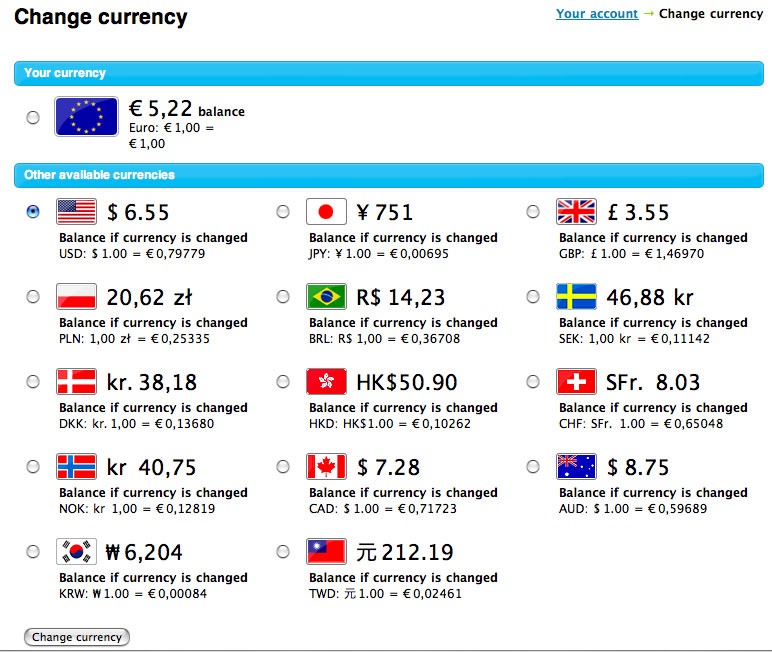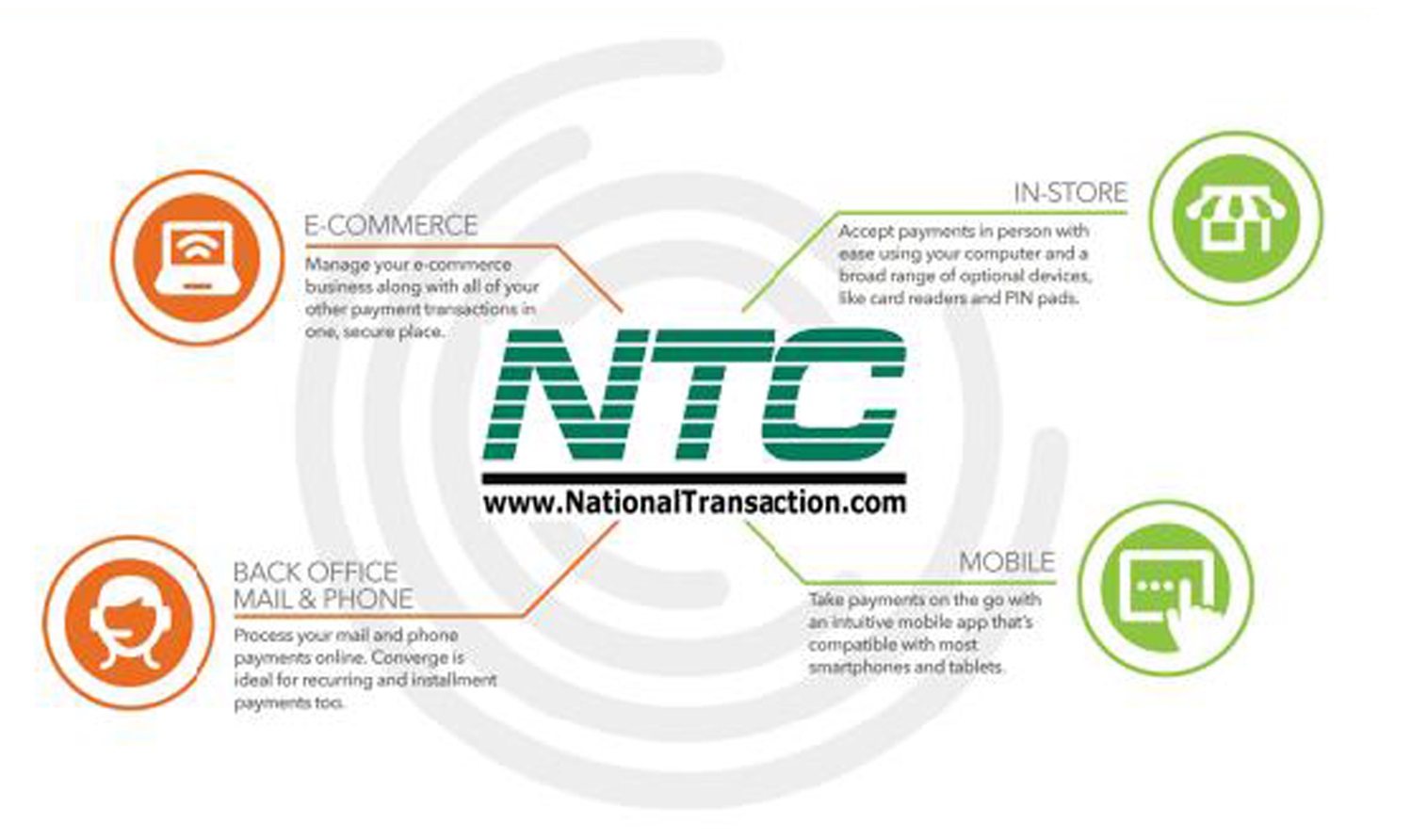September 16th, 2016 by Elma Jane
National Transaction offer valuable features and benefits, if you want to improve your business’s productivity, you should look for the following features below, that you need from your Electronic Payments provider.
Advanced Security Options – 6 out of 10 small businesses close within six months of a card data breach, it is important that Point-of-Sale devices should have appropriate security measures, particularly EMV, encryption and tokenization. NTC offer Safe-T for Small and Medium Businesses and Safe-T for Large Businesses. The Top-tier security is important on your business’s data especially customer information, consider adding additional authentication procedures.
Fast Payment Processing – first step is having up-to-date technology, because some customers might leave, the sooner you have the money processed by your provider, the bigger and stronger your business can become. NTC is adept at administering payments quickly and efficiently. We can provide regular funding or next day funding.
Feature Flexibility – obtaining the features you need from your payment services provider is very important. Look for a provider that appropriately addresses your payment concerns.
Mobile Payment Processing – NTC offer Virtual Merchant/Converge Mobile that gives you the ability to accept payments using your smartphone or tablet anywhere you go. Furthermore, the app works with most Apple and Android mobile devices. Accept a key-entered transactions or swipe cards using an encryption reader. You can now take chip card payments using Ingenico iCMP PIN Pad or the new RP457c card reader.
Reliable Customer Support – NTC is available 24/7, the phones are answered by humans and not automated systems. You got support with your hardware, answer questions and guide you to better understand the process. Customer support is the most important feature of any business partnership you make. At NTC we are very passionate about that.
Up-to-Date Tech – futuristic features, like mobile payment abilities, EMV/NFC, contactless payments are worth investing. Modern consumers are generally more familiar with up-to-date payment systems. Seeing a payment service provider offer a swipe-only terminal should be a red flag, because the recent regulations require merchants to have EMV to provide better data security.
Posted in Best Practices for Merchants, Credit Card Security, Electronic Payments, EMV EuroPay MasterCard Visa, Mobile Payments, Mobile Point of Sale, Near Field Communication, Point of Sale, Smartphone Tagged with: Breach, card data, card reader, chip card, contactless payments, data, EMV, encryption, merchants, mobile, mobile payment, nfc, payments, Payments provider, point of sale, provider, Security, service provider, smartphone, swipe, tablet, terminal, tokenization, transactions
September 12th, 2016 by Elma Jane
Ingenico RP457c card reader is now available at NTC for $75.00 plus encryption and shipping!

NTC are pleased to announced the launch of Converge Mobile 1.3, which includes support for the new Ingenico RP457c.
An all-in-one card reader that accepts:
- Mag stripe
- chip card
- contactless payments including mobile wallets
Customers can utilize audio jack to connect the device to their either smartphone, tablet or connect via Bluetooth.
In addition to the converge Mobile portfolio, Ingenico RP457c is a lower price point for customers who are cost sensitive. It offers the same payment flexibility as the iCMP.
Both RP457c’s and iCMP devices also offer encryption technology, adding another layer of security to help protect card data at the point of entry and throughout the payment lifecycle.
One key difference is that iCMP is a PIN pad that supports chip & PIN as well as debit PIN transactions, while the PR457c is a card reader only; therefore chip and signature and signature debit are supported on this device.
For your electronic payment needs or to purchase the device give us a call now 888-996-2273 www.nationaltransaction.com
Posted in Best Practices for Merchants, EMV EuroPay MasterCard Visa, Smartphone Tagged with: card data, card reader, Chip & PIN, chip and signature, contactless payments, customers, mobile wallets, payment, PIN pad, Security, signature debit, smartphone, transactions
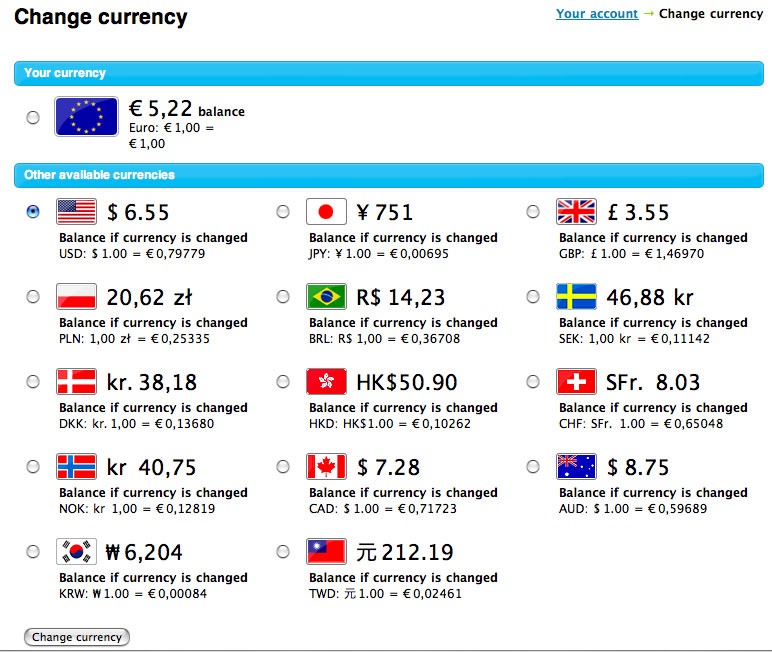
September 9th, 2016 by Elma Jane
Multi Currency Conversion (MCC):
- In addition to 100+ supported currencies and all transactions autosettle at 6pm (eastern) daily.
- Customer is unaware of the converted currency, also customer may not opt-out at the point of sale.
- Conversion occurs between the point of sale and settlement.
- E-commerce only and no merchant rebate.
- Price listed in customer’s currency conversion also Supported by Internet Secure or direct certification.
Dynamic Currency Conversion (DCC):
- Customer is aware of the Conversion Currency, also customer may opt-out at the point of sale.
- Conversion occurs at the point of sale and five supported currencies less than MCC.
- Merchants may choose settlement method and time in addition to merchant rebate up to 100bp.
- Price listed in merchant’s currency conversion.
- For Retail, Restaurant, MOTO and E-commerce.
- Supported by terminals, via Warp and Virtual Merchant.
For more information give us a call at 888-996-2273 or visit our website: www.nationaltransaction.com
Posted in Best Practices for Merchants, e-commerce & m-commerce, Mail Order Telephone Order Tagged with: customer, e-commerce, merchant, moto, Multi Currency Conversion, point of sale, terminals, transactions, virtual merchant
September 1st, 2016 by Elma Jane
A woman named Gabriela visited one of our merchant.
Gabriela stated that she’s from the company that processes REK Storage credit card transactions to upgrade their credit processing system.
She even claimed that the company she worked with was the parent company of National Transaction.
Gabriela presented some of the savings his company would receive in addition to a lower processing rates.
To start processing, they had to remove the old credit processing terminal because it was a company policy.
If you receive a phone call or visited by somebody claiming as NTC’s parent company give us a call 888-996-2273.
Posted in Best Practices for Merchants Tagged with: credit card, credit processing, merchant, terminal, transactions

August 19th, 2016 by Elma Jane
Merchant aggregator is an entity that can run many transactions through a single merchant account, an opposite to the traditional account since you’re the sole owner.
Preferred for a smaller business because its not intended as a long term scalable solution to accepting payments.
For businesses that want to expand their processing needs, traditional merchant account will outgrow an aggregator, since the goal is for a business to grow, but it will always come to what’s best for individual business.
While you have the pros of quick application process and instant approval there are a lot of cons to check before getting an aggregator account.
CONS of an aggregator account:
CUSTOMER SERVICE – aggregators are hard to get hold of.
FEES – fixed fees .
FREQUENT HOLDS and DELAY OF FUNDS – aggregators hold funds 24-48 hours before depositing, while longer holds occur 30 days.
LOWER LIMITS – processing limits lower, annual limit of $100k.
PROS of a Traditional Account:
CUSTOMER SERVICE – 24/7 technical support.
FUNDS – next day funding, no frequent account holds.
FEES – tailored to your business needs.
LIMITS – varies by financial strength and business
For more information in setting up an account with NTC give us a call at 888-996-2273 or go to www.nationaltransaction.com
Posted in Best Practices for Merchants, Merchant Services Account Tagged with: fees, funds, merchant account, Merchant aggregator, payments, transactions
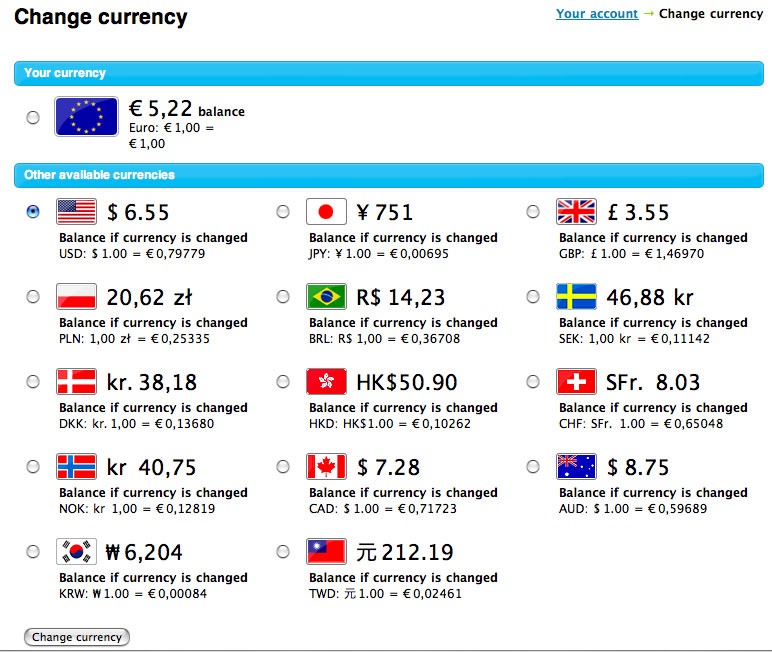
August 11th, 2016 by Elma Jane
CURRENCY CONVERSION
Multi Currency Conversion (MCC):
In addition to 100+ supported currencies and all transactions autosettle at 6pm (eastern) daily.
Customer is unaware of the converted currency, also customer may not opt-out at the point of sale.
Conversion occurs between the point of sale and settlement.
E-commerce only and no merchant rebate.
Price listed in customer’s currency conversion also Supported by Internet Secure or direct certification.
Dynamic Currency Conversion (DCC): Customer is aware of the Conversion Currency, also customer may opt-out at the point of sale.
Conversion occurs at the point of sale and five supported currencies less than MCC.
Merchants may choose settlement method and time in addition to merchant rebate up to 100bp.
Price listed in merchant’s currency conversion.
For Retail, Restaurant, MOTO and E-commerce.
Supported by terminals, via Warp and Virtual Merchant.
Posted in Best Practices for Merchants, e-commerce & m-commerce, Mail Order Telephone Order, Point of Sale Tagged with: currency, customer, DCC, Dynamic Currency Conversion, e-commerce, Internet Secure, MCC, merchant, moto, Multi Currency Conversion, point of sale, retail, terminals, transactions, virtual merchant
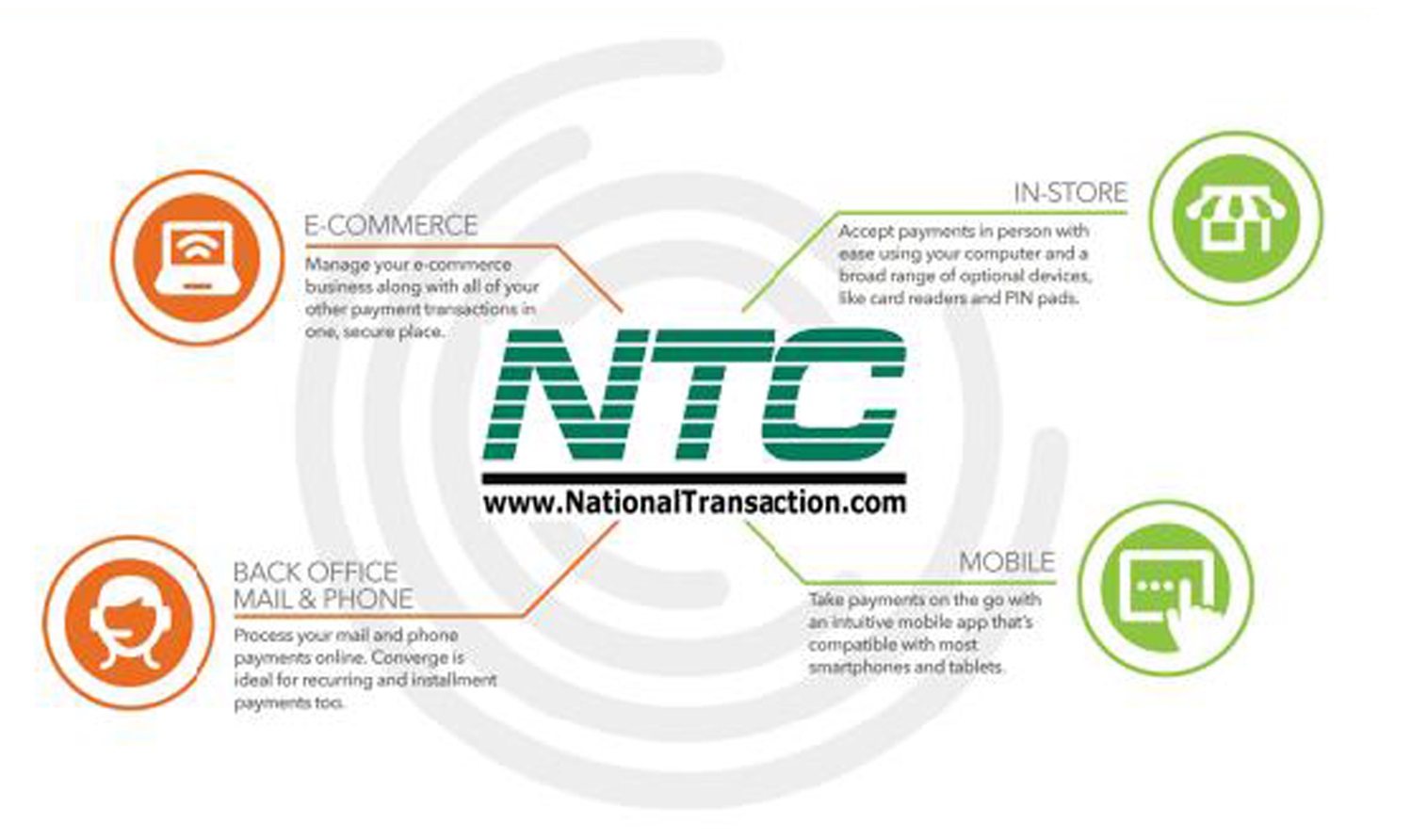
August 3rd, 2016 by Elma Jane
National Transaction offer valuable features and benefits. If you want to improve your business’s productivity, you should look for this features that you need from your merchant account provider.
Advanced Security Options – did you know that 6 out of 10 small businesses close within six months of a card data breach? Point-of-Sale devices should have appropriate security measures, particularly EMV, encryption and tokenization. With National Transaction we have Safe-T for Small and Medium Businesses and Safe-T for Large Businesses. Top-tier security is important on all your business’s data especially customer information, consider adding additional authentication procedures. Merchant account providers bundle various security features to make the process of becoming secure.
Fast Payment Processing – having up-to-date technology is the first step because some customers might become annoyed by slow service and leave. The sooner you have the money processed by your merchant account provider, the bigger and stronger your business can become. NTC is adept at administering payments quickly and efficiently. We can provide regular funding or next day funding.
Feature Flexibility – Look for a merchant provider that appropriately addresses your payment concerns. Obtaining the features you need from your merchant services provider is very important.
Mobile Payment Processing – NTC offer Virtual Merchant/Converge Mobile that gives you the ability to accept payments using your smartphone or tablet anywhere you go. The app works with most Apple and Android mobile devices. You can accept key-entered transactions or swipe cards using an encryption reader. You can now take chip card payments using Ingenico iCMP PIN Pad. Merchants who aren’t mobile payment capable do demonstrate unwillingness to progress with payment technology and might lose customers eventually.
Reliable Customer Support – NTC is available 24/7 answering the phone by humans and not automated systems. You got support with your hardware, answer questions and guide you to better understand the process. Customer support is perhaps the most important feature of any business partnership you make. You don’t want to choose the wrong provider.
Up-to-Date Tech – futuristic features, like mobile payment abilities, EMV/NFC, contactless payments are worth investing. Modern consumers are generally more familiar with up-to-date payment systems. Seeing a merchant service provider offer a swipe-only terminal should be a red flag, because the recent regulations require merchants to have EMV to provide better data security.
Posted in Best Practices for Merchants, EMV EuroPay MasterCard Visa, Financial Services, Merchant Account Services News Articles, Merchant Services Account, Mobile Payments, Mobile Point of Sale, Small Business Improvement, Travel Agency Agents Tagged with: account, Breach, card data, chip card, customer, EMV, encryption, merchant, mobile, payment, point of sale, provider, Security, tokenization, transactions

August 2nd, 2016 by Elma Jane
Credit card machine or point of sale terminals are used for processing debit and credit card transactions and are often integrated into a Point of Sale System. Let’s take a look at the POS terminal evolution.
Manual Imprinters – although the process was time consuming and did not offer the speed or instant transfer capabilities, manual imprinters have been around since the start of a wide acceptance of credit cards. Manual imprinters are still widely used and are considered a great backup processing method.

Electronic Authorizations – Merchants had the choice of calling in for an authorization or imprinting their transactions. The first electronic credit card authorizations were done over the phone, but many businesses opted voice authorization only on larger transactions because of the long waiting time for authorizing a transaction over the phone,
Point of Sale Terminals: Point of sale terminals emerged in 1979, which was a turning point in the credit card processing industry. Visa introduced a bulky electronic data capturing terminal. This was the first of credit card machine or terminal as we know them today, it has greatly reduced the time required to process a credit card. MasterCharge became MasterCard in the same year and credit cards were replaced to include a magnetic information stripe which now has become EMV/chip and PIN.
The Future: There’s a lot of room for advancement when it comes to Credit card processing technology. Increasing processing speed, reliability and security are driving forces behind processing technology advancement. Today’s credit card terminals are faster and more reliable with convenient new capabilities including contactless and Mobile NFC acceptance. The processing industry will definitely be adapting new technologies in the near future and has a lot to look forward to.
Posted in Best Practices for Merchants, Credit Card Reader Terminal, EMV EuroPay MasterCard Visa, Near Field Communication Tagged with: credit card, credit card machine, debit, electronic credit card, Electronic Data, EMV/chip, merchants, mobile, nfc, PIN, point of sale, POS, processing industry, terminals, transactions, visa

July 26th, 2016 by Elma Jane
Mobile payment space is growing yet, many small businesses and retailers are choosing to overlook the idea of mobile payment acceptance.
Here are stats that prove the importance of mobile payments:
About 45% of consumers use mobile payments out of convenience.
1 billion users will use in-store mobile payments by 2019.
An increase from $3.2 billion in 2014 to $487 billion by 2020 in US in-store mobile payments is predicted.
Millenials use contactless payments on a regular basis.
Over the next five years, mobile payments will reach about $3 trillion in volume.
There are 16 million Starbucks mobile app active users that make 8 million mobile payments per week.
Transactions globally are on mobile devices.
It is a great investment for a merchant to upgrade your point-of-sale (POS) to have near field communication (NFC) capabilities. If you’re not currently accepting mobile payments, you should start now, your customers who are already using mobile payments will thank you and your business will be ahead of the game as more businesses onboard mobile payment acceptance.
Posted in Best Practices for Merchants, Credit Card Reader Terminal, Credit Card Security, Mobile Payments, Near Field Communication, Point of Sale Tagged with: contactless payments, customers, merchant, mobile payment, Near Field Communication, nfc, point of sale, POS, transactions

July 12th, 2016 by Elma Jane
Interchange is where transactions are submitted for payment from the Acquirer or Merchant Processor to the Card Issuer or Debit Network. It also represents the fees paid by the merchant acquirer to the Card Issuer.
At the time the transaction is exchanged fees are paid and vary based on processing method utilized. It is more expensive to process a hand-keyed transaction than a card-swiped transaction.
Several rates may apply to your transactions, depending on your method of processing each transaction and the interchange qualification that is assigned to each transaction by the Card associations for processing transactions.
Rate qualification criteria: The card associations consider the card product used in the transaction, how the transaction data is entered, the time of settlement versus time of authorization.
Interchange Category Based on Card Type: Credit, Debit, and Rewards purchasing.
Industry Type: Retail or E-commerce.
Qualification Elements: Swiped card or Key entered.
When you settle your transactions each day, Acquirer or Merchant Processor like NTC routes them to the Card Associations (Visa, MasterCard, Discover) and debit networks through Interchange.
Visa, MasterCard, Discover (Card Associations and Debit Networks) establish the rules and manage the Interchange of all transactions.
Posted in Best Practices for Merchants Tagged with: card, card-swiped, credit, debit, e-commerce, merchant, payment, processor, transactions