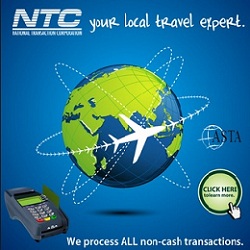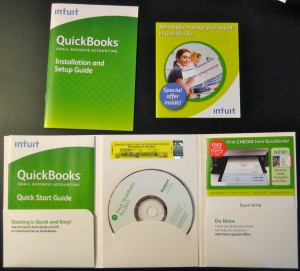August 20th, 2015 by Elma Jane
We live in a nearly cashless society. Accepting credit cards is a requirement in today’s business trend.
What are the benefits of accepting both credit and debit at your business? Check out NTC’s List.
Convey a sense of trust.
When launching a business, you won’t have the credibility of a well-established company, so gaining instant credibility by promoting that you’re able to accept credit cards will help your business evolve.
You’ll be able to acquire respectability and strong customer relationships, compared to companies that don’t accept credit cards.
The more payment options, the better the sales.
Why limit your customers to just cash? The number of people carrying cash decreases every day, accepting credit cards will open the door to more opportunities.
Credit Cards drive e-commerce.
Nearly every transaction made on the Internet is paid for by some sort of payment card, be it credit, debit or gift cards, so having a successful online presence and creating an excellent revenue stream is crucial for the growth of your business.
Plastic is better than a check.
Because of the high level of diligence done by Credit Card Processors, it’s less likely that you’ll be a victim of fraud when compared to accepting checks. Accepting one bad check can make a business susceptible to spending valuable time dealing with banks and trying to find the customer to get reimbursed.
National Transaction can help you with your Merchant account set up, making the application process as seamless as possible.
Our goal is to create a smooth, fast and secured transaction process, leading to a better relationship with your customers.
Customers tend not to hesitate with convenient, nice to have purchases when they use a credit card compared to harder-to-part-with cash.
For Merchant Account Setup give us a call at 888-996-2273 or visit our website www.nationaltransaction.com
Posted in Best Practices for Merchants Tagged with: checks, credit cards, debit, e-commerce, Gift Cards, merchant, merchant account, payment card, processors
June 16th, 2015 by Elma Jane
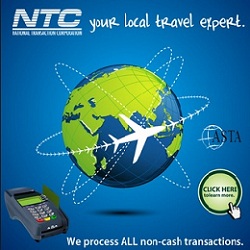
When you own a travel agency, a merchant account can take the worry out of the financial side of your business. Since many people prefer to pay for their vacation services with a credit card, your Merchant Account will ensure that you’re able to process those payments as easily and efficiently as possible.
Merchant accounts generally work in real time. Payment processing occurs immediately, with quick authorization, you and your customer will know right away that the payment has gone through. These types of accounts allow your business to accept almost every major brand of credit card. This further benefits your customers by allowing them to pay through the cards that they have.
You can also offer your customers advanced payment processing solutions that include more than simple credit card payments. That’s important in this economic climate, when many people are turning from credit cards to other methods of payment.
Debit cards, checks, pre-paid cards, and electronic transfers are all available through Merchant Accounts.
Debit cards are somewhat treated like credit cards when you have a Merchant Account, ensuring that you’ll receive the promised funds before your client sets foot on their cruise ship or the airplane.
New business should lead to repeat business, and with a loyalty program set up through your Merchant Account, it will! Your merchant account provider can customize a loyalty program for you.
Creating a loyalty program will bring repeat business, increase the amount of money that customers spend with you, attract new customers to your business and, most importantly, keep them coming back.
Online payments are another benefit you’ll enjoy when you set up a Merchant Account. With online payments, your customers can click on your website, set up their own vacation itineraries, and pay for their trips simply by entering their payment data into a secure online form. The payments will be validated instantly, so your customers will know that their vacation has been authorized within seconds, and you will have access to those funds by the following day.
Finally, one of the best things about a merchant account is that the funds will be available to you the next day. Your customer pays you today and you can access the funds tomorrow. This improves your cash flow and makes it possible for you to take care of your business expenses in a timely manner. And, as you know, paying for things on time usually means those things cost you less money.
You’ll save money and time by setting up a merchant account, and you can do it today with National Transaction! (888)-996-2273 www.nationaltransaction.com
Posted in Best Practices for Merchants, Merchant Account Services News Articles, Travel Agency Agents Tagged with: checks, credit card, credit card payments, debit cards, electronic transfers, loyalty program, merchant account, merchant account provider, online payments, payment data, payment processing, payments, pre-paid cards
October 1st, 2014 by Elma Jane
Approximately $350 billion in housing rent is written out on checks or given in cash annually and until now more than 90 million renters in the U.S. didn’t have an option to use their credit or debit card to pay their rent. RadPad wants to be that option. The service works by allowing users to sign up and link their debit or credit card to their account, then asks for the Landlords mailing address and email, which presumably allows to mail the check to the Landlord. By saving the payments to the customers RadPad profile, Renters Can conceivably improve their credit score. Moreover, it allows roommates or others who split rent to pay communally. They can get both terms to go mainstream by letting people pay their rent by phone.
Posted in Best Practices for Merchants, Mobile Payments Tagged with: card, cash, checks, credit, credit score, customers, debit, debit card, email, housing rent, payments, phone, renters
September 2nd, 2014 by Elma Jane
While Apple doesn’t talk about future products,latest report that the next iPhone would include mobile-payment capabilities powered by a short-distance wireless technology called near-field communication or NFC. Apple is hosting an event on September 9th, that’s widely expected to be the debut of the next iPhone or iPhones. Mobile payments, or the notion that you can pay for goods and services at the checkout with your smartphone, may finally break into the mainstream if Apple and the iPhone 6 get involved.
Apple’s embrace of mobile payments would represent a watershed moment for how people pay at drugstores, supermarkets or for cabs. The technology and capability to pay with a tap of your mobile device has been around for years, you can tap an NFC-enabled Samsung Galaxy S5 or NFC-enabled credit card at point-of-sale terminals found at many Walgreen drugstores, but awareness and usage remain low. Apple has again the opportunity to transform, disrupt and reshape an entire business sector. It is hard to overestimate what impact Apple could have if it really wants to play in the payments market.
Apple won’t be the first to enter the mobile-payments arena. Google introduced its Google Wallet service in May 2011. The wireless carriers formed their joint venture with the intent to create a platform for mobile payments. Apple tends to stay away from new technologies until it has had a chance to smooth out the kinks. It was two years behind some smartphones in offering an iPhone that could tap into the faster LTE wireless network. NFC was rumored to be included in at least the last two iPhones and could finally make its appearance in the iPhone 6. The technology will be the linchpin to enabling transactions at the checkout.
Struggles
The notion of turning smartphones into true digital wallets including the ability to pay at the register, has been hyped up for years. But so far, it’s been more promise than results. There have been many technical hurdles to making mobile devices an alternative to cash, checks, and credit cards. NFC technology has to be included in both the smartphone and the point-of-sale terminal to work, and it’s been a slow process getting NFC chips into more equipment. NFC has largely been relegated to a feature found on higher-end smartphones such as the Galaxy S5 or the Nexus 5. There’s also confusion on both sides, the merchant and the customer, on how the tech works and why tapping your smartphone on a checkout machine is any faster, better or easier than swiping a card. There’s a chicken-and-egg problem between lack of user adoption and lack of retailer adoption. It’s one reason why even powerhouses such as Google have struggled. Despite a splashy launch of its digital wallet and payment service more than three years ago, Google hasn’t won mainstream acceptance or even awareness for its mobile wallet. Google hasn’t said how many people are using Google Wallet, but a look at its page on the Google Play store lists more than 47,000 reviews giving it an average of a four-star rating.
The Puzzle
Apple has quietly built the foundation to its mobile-payment service in Passbook, an app introduced two years ago in its iOS software and released as a feature with the iPhone 4S. Passbook has so far served as a repository for airline tickets, membership cards, and credit card statements. While it started out with just a handful of compatible apps, Passbook works with apps from Delta, Starbucks, Fandango, The Home Depot, and more. But it could potentially be more powerful. Apple’s already made great inroads with Passbook, it could totally crack open the mobile payments space in the US. Apple could make up a fifth of the share of the mobile-payment transactions in a short few months after the launch. The company also has the credit or debit card information for virtually all of its customers thanks to its iTunes service, so it doesn’t have to go the extra step of asking people to sign up for a new service. That takes away one of the biggest hurdles to adoption. The last piece of the mobile-payments puzzle with the iPhone is the fingerprint recognition sensor Apple added into last year’s iPhone 5S. That sensor will almost certainly make its way to the upcoming iPhone 6. The fingerprint sensor, which Apple obtained through its acquisition of Authentic in 2012, could serve as a quick and secure way of verifying purchases, not just through online purchases, but large transactions made at big-box retailers such as Best Buy. Today, you can use the fingerprint sensor to quickly buy content from Apple’s iTunes, App and iBooks stores.
The bigger win for Apple is the services and features it could add on to a simple transaction, if it’s successful in raising the awareness of a form of payment that has been quietly lingering for years. Google had previously seen mobile payments as the optimal location for targeted advertisements and offers. It’s those services and features that ultimately matter in the end, replacing a simple credit card swipe isn’t that big of a deal.
Posted in Best Practices for Merchants, Mobile Payments, Mobile Point of Sale, Smartphone Tagged with: app, Apple, card, card swipe, cash, checkout machine, checks, chips, credit, credit card swipe, credit-card, customer, debit card, Digital wallets, fingerprint recognition, fingerprint sensor, Galaxy S5, Google Wallet, iOS, Iphone, market, merchant, mobile, mobile device, mobile payment, mobile wallet, Near Field Communication, network, Nexus 5, nfc, payment, payment service, platform, point of sale, products, sensor, services, smartphone, software, statements, swiping card, terminals, transactions, wireless technology
May 19th, 2014 by Elma Jane
Keeping your business’s finances in order doesn’t have to take all day. Bookkeeping is a necessary for small business owners, but it’s a time-consuming chore.
If you use QuickBooks for payroll, inventory or keeping track of sales, there are several timesaving shortcuts you can utilize to make bookkeeping easier.
Time-saving tips for getting the most out of QuickBooks in the least amount of time. Help you spend more time building your business and less time using QuickBooks.
Download data whenever possible. Even after factoring in initial setup time, downloading banking and credit card activity directly into QuickBooks is a huge time saver. Doing this will minimize the chance of human error and enable you to record activity faster than if you did it manually.
Make the Find feature your friend. Using the Find feature is the most efficient way to locate a particular invoice in QuickBooks. Those who usually open the form and click Previous until the form appears on the screen know how tedious this process can be. The Find tool will search for almost any transaction-level data, depending on your filters.
Memorize transactions. QuickBooks has the capability to memorize recurring transactions (invoices, bills, checks, etc.) and set them for automatic posts daily, weekly, monthly, quarterly and annually, eliminating the need to enter the same transaction into the software every month.
Use accounts payable aging. Use this feature for a snapshot on who you owe money to and manage your cash flow more efficiently.
Use accounts-receivable aging. Use this feature for a snapshot of information on who owes you money, how much you are owed and how long the individual has owed you.
Use classes. Classes can be very helpful to track income and expenses by department, location, separate properties or other meaningful breakdowns of your business.
Use QuickBooks on the go with remote access. Remote-access methods include QuickBooks Online, desktop sharing and QuickBooks hosting on the cloud, which allows you to take the program on the go and make changes no matter where you are.
Posted in Best Practices for Merchants Tagged with: accounts, accounts payable, banking, banking and credit card, bills, Bookkeeping, card, cash flow, checks, cloud, credit, data, desktop, desktop sharing, finances, hosting, income and expenses, invoices, online, program, QuickBooks, Remote-access, software, transaction
October 15th, 2013 by Elma Jane
What is an electronic check?
Electronic Check also known as Echeck – is an electronic version of a Paper Check. Electronic Checks allow merchants to convert paper check payments made by customers to electronic payments that are processed through the (ACH) Automated Clearing House Network. It’s a fast, efficient, and secure way to process check payments.
Because of the many benefits and increased security methods that electronic checks offer, this method of payment is quickly growing in popularity. In 2007, electronic check conversion increased by 30%, with more than 3.1 billion paper checks converted to echecks through in-store transactions. Familiarizing yourself with how electronic checks work, the benefits and security features they offer, and how you can get started with electronic check conversion will save you time and money and help you provide greater protection for your business and your customers.
How it works:
Electronic check conversion is a simple method of processing payments, and the changes to how you do business are minimal. One of this method’s greatest advantages is that you can electronically submit checks instead of having to physically take them to the bank, saving you time and increasing employee efficiency.
When you receive a paper check payment from your customer, you will run the check through an electronic scanner system supplied by your merchant service provider like National Transaction Corporation (NTC). This virtual terminal captures the customer’s banking information and payment amount written on the check. The information is transferred electronically via the Federal Reserve Bank’s ACH Network, which takes the funds from your customer’s account and deposits them to yours.
Once the echeck has been processed and approved, the virtual terminal will instantly print a receipt for the customer to sign and keep. Employees should mark the paper check as “void” and return it to the customer. Your merchant transactions will be available online for viewing with customized detailed reporting, which may vary in features depending on the merchant service provider you choose.
Using electronic check conversion to process your customers’ payments holds many benefits over paper checks:
Benefits:
1. Received Funds Sooner. Businesses that use electronic check conversion have funds deposited almost twice as fast as those using the traditional check processing method, with billing companies often receiving payments within one day.
2. Reduced Fraud and Fewer Errors. Echecks are processed using an automated system, which cuts down the number of people who must handle the check, reducing the potential for error and fraud. Merchant service providers (NTC) also maintain, monitor, and check files against negative account databases that store information about individuals or companies that have past records of fraud to help decrease fraudulent activity.
3. Reduced Processing Costs. In general, the cost to process an echeck is substantially less than that of paper check processing or credit card transactions. Echecks require less manpower to process and eliminate incidental costs such as deposit and transaction fees that accompany paper checks. With Echecks, you can save up to 60% in processing fees.
4. Sales Increase. If your business didn’t accept paper checks in the past, you can expand the payment options available to your customers and increase sales by offering echecks. If you are converting from accepting paper checks to echecks, you can still expand your customer base by being able to accept international and
out-of-state checks without the worry of fraud. Echecks require account validation and customer authentication processes that identify bad checks within seconds.
5. Safe, Simple and Smart. Electronic check conversion is easy to set up and relies on the ACH Network for processing, the same reliable and trusted funds transfer system that handles Direct Deposit and Direct Payment. Plus, echecks are a smart choice for the environment, helping to reduce more than 67.4 million gallons of fuel used and 3.6 million tons of greenhouse gas emissions created by transporting paper checks.
Increase security with electronic checks – Electronic check conversion leverages the latest information protection features such as encryption and message authentication. Because of this, many retail merchants, merchant service providers, and financial institutions consider it to be one of the most secure payment methods in the electronic payment processing industry.
Authentication – Merchants must verify that the person providing the checking account information has the authority to use that checking account. There are a number of authentication services and products available to merchants, including:
Digital Signatures or Digital Certificates are a way of Encrypting information that gives the receiver a more reliable indication that the information was sent by the claimed sender. They are used by programs on the Internet to confirm the identity of a customer to concerned third parties, serving a similar purpose as a handwritten signature. Digital Signatures cannot be easily tampered with or imitated and are easily transportable, thereby making them a reliable method for verifying identity when implemented correctly. Digital Signatures are often used to implement Electronic Signatures, a broader term that refers to any Electronic Data that carries the intent of a signature.
Duplicate Detection and prevention is another way to reduce fraudulent activities. Financial institutions have software and operational controls in place to prevent duplication of the scanned electronic representations of customer checks.
Encryption The ACH Network automatically encrypts messages using 128-bit encryption and a secure sockets layer (SSL).
Public Key Cryptography is an Encryption/Decryption Security Method that uses one key to Encrypt a sent message and another to Decrypt it. With Electronic Check Conversion, the Private Key is a secret mathematical calculation used to create the digital signature on the Echeck, and the Public Key is the corresponding key given to anyone who needs to verify that the sender signed the echeck and that the electronic transfer has not been tampered with. Public Key Cryptography is another way to ensure authenticity of the Electronic Transfer of Funds.
What is the (ACH) Automated Clearing House Network?
The Automated Clearing House (ACH) Network is a funds distribution system that moves funds electronically from one entity to another. This highly reliable and efficient nationwide electronic network is governed by the rules established by the National Automated Clearing House Association (NACHA) and the Federal Reserve (Fed). The ACH payment system also handles debit card transactions; direct deposits of payroll, Social Security, and other government benefits; direct debit payments; and business-to-business payments.
How to get started with Echeck:
Useful advice to help make the implementation of electronic check conversion at your business run smoothly:
Choose a processing company that is well established in the market. While a competitive pricing package may also be of importance, having a processor that is reliable with a good reputation is essential.
Look for a processor that enables you to easily align your current business processes with your new electronic processing system. Ensure that you can easily export customer data and smoothly integrate the electronic payment processing system with your business management software.
Notify your customers that your business will begin using electronic check conversion to process payments. Federal rules require you to post a notification about this change in practice as well as to give your customers a takeaway copy of the notification. You must also provide customers a telephone number to request more information about electronic check conversion.
Posted in Electronic Check Services, Electronic Payments, Financial Services Tagged with: ach, authentication, automated clearing house, bank, check, checks, conversion, deposited, digital, echeck, electronic, electronically, encryption, fees, in-store, market, merchant, merchant service provider, money, online, payments, process, Processing, reporting, scanner, Security, signature, submit, terminal, transactions, virtual