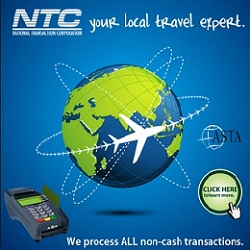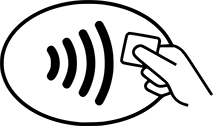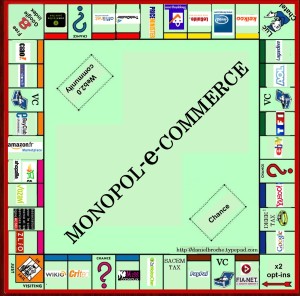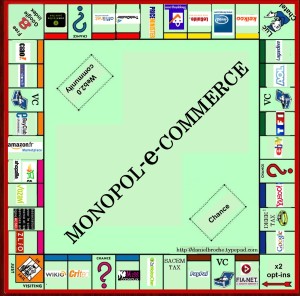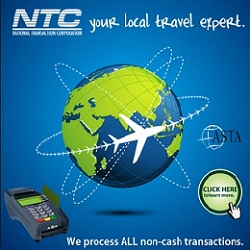
October 30th, 2015 by Elma Jane
National Transaction Corporation is the preferred Credit Card Processing Agent for many National Travel Agencies & Associations. We are the preferred merchant account service provider for ASTA, OSSN, ARTA, HBTA,Vacation.com, Travel Leaders, Trams and many more. We are also affiliated with JaxFax, Travel weekly, TRO / Travel Research Online and other travel agency associations in the travel agent industry.
Benefits of our Merchant Account Services for Travel Agencies.
Competitive credit card processing rates & fees for travel agents
Faster deposits (as quick as 24 hrs from transaction)
No holds on funding
Trams Credit Card Merchant Account Integration
Sabre Red Merchant Account Integration
Booking Software Processing Integration
Lower Processing Rates & Fees
Swiped Rates for face to face credit card processing
ecommerce for shopping cart credit card processing
National Transaction Corporation has a proven track record with many of the Largest Travel Agency Associations in the U.S. and Canada. In fact for several of those, we are the preferred credit card processing merchant account services provider for their members. We can take your business to the next level with integration into Trams, Sabre, Sabre Red or off the shelf accounting programs like QuickBooks and Peachtree Accounting.
We are more than happy to provide you with a free merchant account rate review and go over your current credit card processing details and show you how we can save you money and get deposits even faster. We also offer industry leading technical support around the clock, you call, we answer. Simple as that. We can assist errant transactions, chargebacks, terminal messages and much more. Find out why National Transaction Corporation is the preferred merchant account services provider for travel agents & agencies.
Call us now and put us to the test. 888-472-7112
American Society of Travel Agents, Vacation.com, ASTA, Trams, Virtuoso, Travel Leaders, Association of Retail Travel Agents, Specialty Travel Agent Association, Cruise Holidays Credit Card Processing.
Posted in Best Practices for Merchants, Travel Agency Agents Tagged with: chargebacks, credit card, credit card processing, ecommerce, merchant account, Merchant Account Services, National Travel Agencies, shopping cart, travel agencies, travel agency, travel agent

October 20th, 2015 by Elma Jane
We’ve covered a lot about EMV, but what about improving security for online and Card-Not-Present transactions? That’s where 3-D Secure comes in.
3-D Secure allows a card holder to authenticate himself while making an online payment.
In a traditional credit card transaction, a payment request is presented to the issuing bank for authorization. The Issuing bank authorizes the transaction based solely on the funds available to the card holder.
With card present, the magnetic strip on the card can be read and a signature collected. This process has now been largely superseded by Chip and PIN which gives the card holder the opportunity to identify himself via a secret PIN code.
An E-commerce transaction is conducted online, without the possibility to access the card physically. Un-authorized usage and fraud are therefore more likely.
3-D Secure allows transactions to be conducted in safety online, greatly reducing the risk of fraud and chargebacks.
How 3-D Secure Works?
When a payment request arrives at the merchant or payment gateway, the Merchant Plug In (MPI) component is activated. The MPI talks to Visa or MasterCard to check if the card is enrolled for 3-D Secure. If the card is not enrolled, this means that either the bank that issued the card is not yet supporting 3-D Secure or it means that the card holder has not yet been registered for the service. If the card is enrolled, the MPI will redirect the card holder to the 3-D Secure authentication web page for the issuing bank; the card holder will then identify himself. The MPI will evaluate the reply from the bank and, if successful, allow the transaction to proceed for authorization. The transaction could still fail for lack of funds or other reasons but is more likely to be approved because of the authentication.
3-D Secure allows 3 domains to work together.
Domain 1: The card holder has the peace of mind that his card is not used without his authorization.
Domain 2: Merchants are protected from fraud and can provide the product and service without delay or extra costs.
Domain 3: Banks see that the transaction has been authenticated and are more likely to approve the transaction, to the convenience of the card holder.
Implementation of 3-D Secure:
Visa is called Verified by Visa.
MasterCard is called Secure Code.
Amex is called SafeKey.
JCB is called J/Secure.
Posted in Best Practices for Merchants, e-commerce & m-commerce, Internet Payment Gateway Tagged with: 3-D Secure, amex, card holder, card present, card-not-present, chargebacks, Chip and PIN, credit card, ecommerce, EMV, fraud, jcb, magnetic strip, MasterCard, merchant, online payment, payment gateway, pin code, visa
September 11th, 2015 by Elma Jane

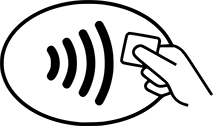
National Transaction Terminals with NFC (near field communication) Capability
To accept Apple Pay transactions at your business, you will need to adopt point-of-sale devices with NFC/contactless readers.
National Transaction offer a range of options to suite your specific needs:
Tablet solutions: Talech with iCMP device and NCR Silver.
Short-range wireless terminals for pay at the table: Bring the point-of-sale to your customers. Ideal for table-service restaurants, curbside pick-up, salons and more.
These terminals are all-in-one solutions with an integrated PIN Pad and printer. The short range terminals use secure, encrypted Bluetooth technology, allowing only the base and terminal to talk to each other, while also monitoring channels to prevent interference from other devices.
The Bluetooth terminals we offer are: VeriFone VX680B and Ingenico iWL220B. (Both Bluetooth Wireless)
Long-range wireless (cellular/mobile) terminals: Have a long-life battery and compact design, which allows you to process transactions anywhere your customers are ideal for deliveries, kiosks and more.
These terminals are all-in-one solutions with an integrated PIN Pad and printer. Phone lines and internet connections are not required to take advantage of our mobile payment solutions.
The GPRS wireless terminals we offer are: VeriFone VX680G and Ingenico iWL250G. (Both GPRS Wireless)
Countertop terminals:
Ingenico iCT250 – has a “magic box” cable management system that prevents cable tangle and clutter. The terminal boasts a color display for improved readability and ease of use.
Verifone VX520 – has a built-in secure software authentication process which prevents unauthorized software applications from being downloaded.
Ingenico iCT220 with iPP320 external PIN pad – has a “magic box” cable management system that prevents cable tangle and clutter, along with a black and white screen for crisp visual clarity. Combine with an iPP320 for a consumer- facing solution to support contactless payments. (Note: the iCT220 device only supports contactless transactions when connected to this external PIN pad).
Whether you need a stand-alone POS terminal, want to take advantage of your existing tablet or PC, or require a wireless or mobile solution, National Transaction Corp., offers numerous user-friendly options. No matter how your customer wants to pay, NTC will help you enable quick and easy transactions from Traditional credit and debit cards, gift cards, smart cards (or EMV), mobile or digital wallets like Apple Pay and eCommerce or MOTO transactions.
Start growing your business quickly by accepting all kinds of credit card payments and debit cards. Choose a state-of-the-art solution so you can accept payment in store or on your mobile device. With transparent pricing, live customer support, no cancellation fees and a secure platform, you’ll be confident you made the right partner for your business with National Transaction Corp.
Learn how easy it can be to accept any contactless or Apple Pay transactions.
Click here for more information about Apple Pay.
For Merchant Account Setup give us a call at 888-996-2273 or visit our website www.nationaltransaction.com
Posted in Best Practices for Merchants, e-commerce & m-commerce, Mail Order Telephone Order, Mobile Point of Sale, Near Field Communication, Point of Sale Tagged with: Apple Pay transactions, contactless readers, Countertop terminals, credit card, debit cards, Digital wallets, ecommerce, Gift Cards, mobile payment, moto, Near Field Communication, nfc, PIN pad, point of sale, POS terminal, smart cards, wireless terminals
September 11th, 2014 by Elma Jane
Online retailers are finding the bricks-and-clicks strategy to be an effective way to serve and engage shoppers. Perhaps that is why an increasing number of ecommerce merchants are setting up shop offline. It’s important to note, however, that a bricks-and-clicks business isn’t just about having a physical store and an ecommerce site. For this model to be effective, each channel must complement and add value to the other.
Guidelines to execute a bricks-and-clicks strategy:
Allow Access to Online Account Information in Physical Store
Bridge the gap between bricks and clicks by giving your customers and physical-store staff access to online account information. Doing so can enhance shopping experiences and drive sales.
Integrate Online and Offline Inventory, Fulfillment
Offer click-and-collect services that allow shoppers to buy merchandise online and pick it up at a local retail branch or service station. Many consumers would rather forgo the shipping costs and wait time and instead pick up their items at a time and place that’s convenient for them. Also, use your brick-and-mortar inventory when an item is out of stock online.
Use Online Data for Offline Selling, and Vice Versa
Data pertaining to online sales and traffic won’t just help you optimize your ecommerce site. It can also apply to offline decisions. For instance, if you see an increase in sales for a particular product on your website, you should consider promoting it offline, as well, to your brick-and-mortar shoppers.
Also pay attention to social media data such as Facebook likes and Pinterest pins. What’s trending on social sites can help with merchandising and marketing. Consider something similar in your brick-and-mortar business. Take note of the most liked, viewed, and pinned items online and then leverage that information when making decisions regarding product displays, inventory and more.
You can also use offline information to enhance your ecommerce site. Utilize in-store analytics tools, such as people counters and sensors, to better understand how your offline customers behave and then compare that with online behavioral data to spot patterns and opportunities.
Qualitative information, such as shoppers’ common questions and concerns, can also be used to improve your online shop. For instance, if your physical store associates keep getting the same questions about a particular product, there’s a good chance that online shoppers have similar queries. So you may want to include the answer in that item’s product description page.
Use Smartphone Beacons in Physical Stores
Beacons are Bluetooth-enabled devices that let brick-and-mortar merchants send customized offers and recommendations to their shoppers via their smartphones based on where the shoppers are in the store. For example, if a shopper is in the footwear department, the retailer can use its store beacons to send the shopper a coupon for shoes. Bricks-and-clicks businesses can also use the technology to send tailored offers to shoppers based on their online behavior.
Posted in Best Practices for Merchants Tagged with: account, Beacons, bluetooth, brick and mortar, business, consumers, coupon, customers, data, devices, ecommerce, Facebook, inventory, marketing, merchandising, Merchant's, Online Account Information, Online Data, pinterest, product, sales, shoppers, site, smartphone, social sites, store, website
September 9th, 2014 by Elma Jane
The use of customer data can help you make smarter decisions that can improve your store, enhance the shopper experience, and increase conversions. When used incorrectly, however, data can waste resources and alienate your visitors.
Ways that ecommerce merchants commonly misuse data.
Collecting Unnecessary Data
Big Data analytics and reporting tools can put a lot of information in your hands, but that doesn’t mean you should collect and track every single metric. Don’t waste space and bandwidth collecting information that is not essential in your business. Unnecessary data can create noise that slows down the analytics process. Gathering and analyzing information you don’t need can distract you from the metrics that matter. Collecting too much data can create security headaches. The best defense against breaches is to not have data to steal. If you don’t need it, don’t collect it.
Determine your store’s key performance indicators before collecting any information. A good way of doing this is to examine each metric and ask yourself whether it’s just nice to know or is something that you can actually act on. While it may be nice to know that a particular customer has a high Klout Score, that metric probably won’t do anything for your bottom line. It’s better to not bother with it. Key metrics vary from one business to the next. For most ecommerce sites, the important metrics usually include conversion rate, traffic sources, and on-site browsing activities.
Creeping-out Shoppers
Most retailers do this inadvertently when they’re trying to customize the shopper experience. A certain amount of personalization can provide value and convenience to users, but you also have to draw the line between cool personalization and creepy. Sending emails with tailored product recommendations is a good way to increase conversions. But you have to be careful with how you execute it, so that you don’t appear too intrusive. The same goes for remarketing banner ads.
Ignoring Qualitative Information
Numbers can produce many insights, but focusing solely on that data can create an incomplete view of your company. Best data strategies make use of both quantitative and qualitative information. Go beyond the numbers to get the pulse of your customers by collecting feedback through social interactions, customer service logs, surveys with open-ended questions and more. Qualitative information can complement and validate the hard numbers.
Using Data to Justify a Decision or Hypothesis
When it comes to data collection, many merchants fall into the confirmation bias trap, wherein they interpret the information to confirm their existing beliefs or to justify their decisions. Using data this way causes you to ignore information or results that aren’t in line with your beliefs and could result in you missing opportunities. Say a company has so much faith in its new marketing strategy that when website traffic improves, the staff deems the campaign a success without looking at the conversion or retention rates. If the staff had ignored initial biases and looked at the big picture instead, they could have identified flaws and found ways to correct them. The key to addressing this is to have an open mind when interpreting information. This can be difficult, especially when you’re too close to your business. Consider a third-party specialist who can remain objective, to help make the right decisions.
Posted in Best Practices for Merchants, e-commerce & m-commerce Tagged with: breaches, business, conversion rate, customer, customer data, customer service, data, ecommerce, ecommerce merchants, Merchant's, rate, retention rates, Security, sources, tools, traffic
June 10th, 2014 by Elma Jane
Local businesses with brick-and-mortar stores have not been early adopters of ecommerce. But, with the proliferation of mobile devices and with changes in how consumers research and buy products, most local businesses now have websites, many of them mobile optimized. Smart brick-and-mortar retailers invest in local search engine optimization to ensure that their stores are found when a local shopper searches on products that they sell. More aggressive retailers also invest in pay-per-click advertising on Google to ensure that their store names, phone numbers, and addresses are visible to a local shopper that is researching on a smartphone. Google is by far the primary search engine used by mobile shoppers. Google favors mobile friendly online stores and rewards mobile sites with high search rankings. The next logical step for local retailers is investing in on online store.
There are several reasons:
1. Having an online store will help local retailers optimize Google rankings for specific products and brands.
2. Being able to show that an item is in stock may eliminate competitive shopping.
3. Eventually local retailers could sell products to consumers outside the retailers’ immediate area, and thus expand their business.
Many local businesses are hesitant to open an online store. Here is why:
1. Local businesses are typically unfamiliar with running an ecommerce business.
2. Have little ability to ship or fulfill online orders.
3. Cannot accommodate sales tax collection outside their local area.
4. Avoid the investment required.
To be sure, adding an online store is not for every local business. But, if a local retailer offers a unique set of products, she may want to evaluate the concept.
Posted in Best Practices for Merchants, e-commerce & m-commerce Tagged with: brands, brick and mortar, brick-and-mortar stores, consumers, ecommerce, google, Mobile Devices, mobile optimized, mobile sites, online orders, online stores, pay-per-click, products, sales tax, search engine, search engine optimization, smartphone, websites
May 21st, 2014 by Elma Jane
There are no enforced standards in the card processing industry regarding rates, fees, and contractual terms. It is possible for two providers to offer seemingly the same rates and fees that result in different processing costs.
Excessive Monthly, Annual, or Quarterly Fees
There are numerous monthly, annual, or quarterly fees merchants may see on their statements each month. Many merchants pay far more than they should for these fees. The fees may have names like statement fee, service fee, membership fee, regulatory fee, PCI fee, and host of other names. The fair amount each merchant should pay for these fees varies by sales volume and merchant type. Also, the amount a merchant pays for any given fee isn’t as important as the overall processing cost. These are general guidelines; some merchants should pay far less. If you are currently paying more, it may be a good time to review your overall processing cost including your pricing plan, rates, and fees.
Excessive Payment Gateway Fees
A payment gateway route transactions from the merchant’s website to the provider. Some retail point-of-sales devices require a gateway to route the transactions. Merchants generally pay a per-month and a per-transaction fee for use of the gateway. As a rule, the direct cost to process through the gateway is a few cents per transaction.
PCI Non-compliance or Non-validation Fee
Many providers now charge a monthly non-compliance or non-validation fee if the merchant is not PCI compliant. This fee may be in addition to a monthly, quarterly, or annual PCI fee. Supposedly, providers charge the non-compliant or non-validation fee as an incentive for merchants to become compliant. Nonetheless, some providers use this fee more for revenue generation, than as an incentive. Some providers do not charge this fee at all.
Merchants should not change providers because of this fee. Instead, the merchants should become PCI compliant to eliminate the fee and reduce the probability of being breached, which could easily result in huge monetary penalties – tens of thousands of dollars. To become compliant, merchants should complete the PCI Self-Assessment Questionnaire and adhere to the PCI requirements, which may require quarterly scans. In short, if a merchant is being charged a non-compliance or non-validation fee, it is as much the merchant’s fault as anyone else.
Visa FANF Fee
In 2012, Visa started charging providers a Fixed Acquirer Network Fee (FANF). The actual fee charged by Visa is dependent on the merchant type. The fee for customer-present retail merchants is based on the number of locations. The cost for ecommerce and fast food merchants is based on the volume of business. Customer-present retail merchants that have non-swiped transactions can also pay an additional customer-not-present FANF fee.
Most aggregators – i.e., merchant account providers that group multiple merchants into a single merchant account, such as Square, PayPal – integrate the FANF cost into their rates and fees versus itemizing them out separately. Most traditional providers properly pass through the actual Visa FANF fee to their merchants. However, there are a few that treat this fee as another hidden revenue stream. I’ve seen providers charge a flat monthly fee for customer-present merchants and I’ve seen the FANF fee inflated by as much as 50 percent for ecommerce merchants. Keep in mind when reviewing that the fee is generally based on the volume of the prior month. In order words, the fee you see on your statement for April activity is likely based on the March volume, as providers need to know the monthly Visa volume before they can assess the fee.
Unusual Discover Card Fees
For Discover transactions, some providers charge a higher percentage, or higher per-item fee, or monthly access fee.
Posted in Best Practices for Merchants, Credit card Processing Tagged with: (FANF), access fee, aggregators, breached, card processing industry, compliant, contractual terms, customer-not-present, customer-present retail merchants, devices, Discover transactions, ecommerce, ecommerce merchants, fast food merchants, fees, Fixed Acquirer Network Fee, flat monthly fee, gateway, integrate, membership fee, merchant account, merchant account providers, merchant type, Merchant's, merchant’s website, monetary penalties, non-compliance, non-swiped transactions, non-validation fee, payment gateway, PayPal, PCI fee, PCI non-compliance, PCI requirements, PCI Self-Assessment Questionnaire, pci-compliant, point-of-sales, pricing plan, processing cost, processing costs, provider, provider's, quarterly fees, Rates, regulatory fee, retail, retail point-of-sales devices, revenue, route transactions, sales volume, service fee, Square, statement, statement fee, statements, transactions, visa, Visa volume, website
April 7th, 2014 by Elma Jane
Integrate Cloud-Based Platforms
E-commerce businesses increasingly rely on cloud-based applications, such as hosted shopping carts, analytics platforms, cloud-based accounting, customer service tools, and more.
To operating smoothly, a merchant’s cloud-based apps should integrate with each other, to save time and to otherwise prevent data loss and ensure accurate reporting.
It’s important, therefore, to have an integration mindset when choosing and using software-as-a-service solutions.
Some tips:
Ask Around
As with evaluating any vendor for your company, go beyond the company’s website. Ask the vendor about other customers. Get references. Contact those companies and ask how the platform is working. Is it easy to set-up? Does it integrate seamlessly with other apps? How long does it take to transfer data from one app to the other? These are just some of the questions you need to ask when evaluating an app. Also check social media sites for any discussions pertaining to the program. Read what people are tweeting. Check relevant LinkedIn groups.
Check the Company’s Integrations Page or API
When evaluating a software-as-a-service (SaaS) solution, first determine if it integrates with the platforms that you’re already using. Pre-built integrations will save much time. Alternatively, if a company has an application programming interface (API), use it to integrate the app with your existing systems.
If you can’t find the integration you need or if you want to avoid the API option, contact the vendor directly and ask if it can make its platform sync with your existing solutions. Don’t underestimate the power of reaching out to your vendors.
Use Cloud App Integration Services
Another option is to use SaaS integration services. You have plenty of choices, depending on what you need to connect. If you just need to integrate two apps, like Dropbox to Gmail, for instance, you can use (IFTTT) If This Then That – a service that lets you assign triggers and actions to each app through a drag-and-drop interface. When one program does something, it will automatically trigger another app to perform an action. For example, you can create a recipe wherein all your Gmail attachments are automatically saved to your Dropbox folder. IFTTT is free to use, to integrate up to 80 apps.
A similar service, Zapier, lets you do the same thing, but on a larger scale. It supports more than 250 applications, including Salesforce, Zoho CRM, Xero accounting, Campaign Monitor email, and more. Zapier is free for five integrations. It also offers Basic, Business, and Business Plus plans that cost $15, $49, and $99 per month, respectively.
IFTTT and Zapier work well to integrate two cloud applications. However, if you’re running a combination of cloud and on-premise applications, or if you have an ecosystem of apps and data sources that have to connect and exchange data, you need more sophisticated options.
That’s where services such as Dell Boomi and SnapLogic come in. Like IFTTT and Zapier, these solutions use a drag-and-drop interface, but at a larger scale. They connect multiple combinations of cloud and on-premise applications.
Use Free Trials
Always test-drive your apps or integration services. Most SaaS platforms offer free trials. Take note of user-friendliness, functionality, and observe how they function with programs you already have.
Posted in Best Practices for Merchants, Credit card Processing, e-commerce & m-commerce, Financial Services, Internet Payment Gateway, Payment Card Industry PCI Security, Small Business Improvement, Visa MasterCard American Express Tagged with: api, apps and data sources, cloud applicaitons, cloud based applications, cloud based apps, cloud-based accounting, customer service, dropbox, e-commerce, ecommerce, exchange data, existing systems, gmail, integration, SAAS, salesforce, shopping carts, social media, software-as-a-service, sync, zapier
April 7th, 2014 by Elma Jane
Business-to-business ecommerce describes Internet-enabled transactions between businesses, such as a manufacturer and a wholesaler, a wholesaler and a retailers, or a wholesaler and a business user. The B-to-B ecommerce market was expected to exceed $550 billion in the U.S. last year, offering great opportunities for distributors and manufacturers to streamline sales, boost profits, and engage with new customers.
Since the late 1990s, businesses have been using the Electronic Data Interchange (EDI) system to transfer purchase orders and similar structured information electronically, representing, if you will, a form of B-to-B ecommerce.
Separately, some B-to-B sellers have created websites on which business customers can make purchases as if they were shopping on a business-to-consumer site. This category of B-to-B ecommerce may enjoy the most growth and offer the most opportunity.
Important points to consider of running a B-to-B ecommerce site.
B-to-B Customers Are also B-to-C Customers
B-to-B sites often trail consumer sites in technology, function, capabilities, and design. Typically not good enough.
As an example, the U.S. B-to-B site for a major multinational manufacturer, which includes information for dealers in the U.S., can only be viewed on Internet Explorer, and won’t work in any other browser, including Firefox, Chrome, Opera, or Safari. And don’t even think about visiting this site on a mobile device. It just won’t work.
This is a ridiculous business decision. It forgets a fundamental fact about B-to-B ecommerce customers. They are also B-to-C ecommerce customers.
It is extremely likely that the professional shopper on an ecommerce-enabled B-to-B website has had at least some experience shopping on consumer ecommerce sites, which all have compelling product photography, good navigation, good search capabilities, and good content.
A B-to-B ecommerce site must provide the same visual and functional experience as the best B-to-C ecommerce sites.
Personalization Is Vital
B-to-B shoppers may require a greater level of personalization than B-to-C customers, since businesses may have contract prices, special payment terms, or negotiated shipping rates.
Business relationships may be very deep and complicated. It is not unusual for B-to-B ecommerce sites to require registration before showing prices or shipping rates or offering a quote. This login requirement allows the B-to-B ecommerce site to personalize almost every aspect of the transaction.
A good B-to-B ecommerce site may take a little longer to launch since the system for handling relatively complex business relationships can take some time. But once it is in place, this personalization will mean that the relationship could be longer lasting.
Sales people Are the Primary Marketing Vehicle
While it is both possible and likely that B-to-B ecommerce sites will be able to acquire new customers simply by making products easy to order online, salespeople who contact customers are probably the B-to-B ecommerce seller’s primary and best marketing channel.
Salespeople can attract new customers or deepen relationships with existing shoppers. Sometimes, it can be enough to follow up after a B-to-B sale with a call to make certain that the transaction went as expected.
Shopping Is Part of Your Customer’s Profession
One of the most significant differences between B-to-B and B-to-C ecommerce is that shopping is part of the B-to-B ecommerce customer’s daytime job.
This means that the stakes can be higher for the B-to-B seller. If the shopper has a good experience, that shopper is likely to return and reorder repeatedly – even suggesting the seller to co-workers or other divisions. But if something goes wrong, particularly something that would cause the shopper to miss deadlines at work or appear in some way to have done a poor job, that shopper will likely blame the B-to-B seller. Depending on the unhappy shopper’s influence, the B-to-B seller might lose the entire account, including many individual buyers or divisions.
This means that order handling and transactional communications must be top notch. Some B-to-B ecommerce sellers will call customers to confirm orders or shipments when the customer has ordered a large quantity, very expensive items, or requested express shipping, since these orders may represent important transactions to the customer.
What Ecommerce Can Do for your B-to-B Business
If you sell to other businesses, ecommerce should have three potential benefits for your business.
First, it may help new customers find you. Having an easy-to-find and use ecommerce site means that new customers – customers with a need – will be able to locate your business regardless of geography or prior relationships.
Second, B-to-B ecommerce may streamline sales for existing customers. Some of your current customers will appreciate the ability to order online, 24 hours a day 7 days a week. The process may also be faster than sending emails or, even worse, faxed orders.
Finally, B-to-B ecommerce may improve margins and boost profits. It may be possible to provide customers with a better ordering experience and better customer service using ecommerce while spending less on labor and order processing. Any cost savings that B-to-B ecommerce brings may drop straight to your business’s bottom line.
Posted in Credit card Processing, e-commerce & m-commerce, Electronic Payments, Internet Payment Gateway, Mobile Payments, Mobile Point of Sale, Small Business Improvement Tagged with: account, b-to-b, b-to-c, better ordering experience, boost profits, business-to-business, business-to-consumer, business's bottom line, communication, consumer, cost savings, customer service, e-commerce, ecommerce, ecommerce sites, electronic data interchange, faxed orders, growth, improve margins, new customers, online, order handling, order processing, personalization, profits, purchase orders, salespeople, seller, sending emails, shopper, special payment terms, transaction, wholesaler
February 24th, 2014 by Elma Jane
When someone asks what business you are in, how do you typically respond?
For many online sellers, the answer is likely I sell (name of the product), I’m an ecommerce merchant or I’m an online retailer.
Make the focus of your business your customers and its value proposition, not the fact that you sell online. It’s time to simply answer the question of what business you are in with a response that is more or less, “I am a (distributor, retailer, reseller) of (name your products) for (name your market).”
Back then, most business owners who sold products online described themselves as “ecommerce businesses” or “online retailers,” to differentiate from brick-and-mortar or catalog retailers. Most operated their own pure-play online stores. Some sold products on eBay. Amazon’s marketplace was mostly comprised of larger retailers. There’s an evolution in how e-commerce owners describe themselves.
Today, you will still hear many online sellers describe themselves as “ecommerce businesses” or “online retailers.” But, in 2014, those terms don’t really apply. Whatever you sell, you are delivering a set of products to meet the needs of a specific market. “Ecommerce” or “online retailing” is simply a technology and a sales channel.
There is now no difference between “ecommerce” and “commerce.” It’s time to get rid of the “e” in ecommerce. Most businesses participate in ecommerce in some fashion. You engage your customers in many different channels — your own e-commerce site, brick-and-mortar, online marketplaces. Regardless, you and virtually every other B-to-C or B-to-B company are selling goods to customers across those channels.
Why Worry about Labels?
Today, commerce is multichannel and highly competitive. It’s done online, on the phone, face-to-face, and on desktop, mobile, and tablet devices. Make sure your business has an omnichannel strategy, so your shoppers can find you. Make sure the information about your company and products is consistent regardless of the channel. Focus on whom your prospective customers are, what they want to buy, and how much they are willing to pay.
Business owners should think strategically. Part of strategic thinking is focusing on the bigger picture, such as having the right products and ensuring that your buyers can find them.
Omnichannel Focus
Think about omnichannel commerce every day. Get your brand and products in front of your target customers regardless of where they are shopping. Below are some things to consider to facilitate an omnichannel strategy.
Chat and phone. If you don’t offer online chat or take phone orders, consider doing so.
Marketplaces. If you aren’t selling your products in marketplaces outside of your own online store, consider doing so.
Mobile. If you don’t have a mobile strategy, you need one.
Payment options. If you only take credit cards for payments on your website, add alternative payments like PayPal, Google Wallet, or Amazon Payments.
Social media. If you don’t have a social media presence, your market share is likely declining.
Customer Focus
Twenty-five years ago, if you asked a brick-and-mortar retailer or a catalog vendor what business she was in, she would likely respond as, say, “jewelry retailer,” “men’s clothing store,” “a department store,” or “hardware store.” She knew her target customer niche, how to reach them, and what products they wanted to buy. Those businesses that did the best job of (a) matching products to the consumer, (b) offering low prices, and (c) utilizing the right distribution likely won most of the business.
It’s time to get back to that focus. It’s more challenging than it used to be because the purchase cycles are far more complex than in 2002. There is no longer a straight path from identifying the need to research to purchase. Consumers typically identify a need and purchase intent, research products, research prices, research products further, conduct social media research, and then purchase a product and demand instant gratification and free shipping.
To be successful in 2014, commerce – not just ecommerce – requires the following.
Emphasize your value proposition. Regardless of how a shopper finds you, be sure he can quickly find out that you are a leading retailer of products in your market. Being clear on what your business is will also help establish trust with your shoppers.
Execute the 4 Ps of sales and marketing – “product,” “price,” “promotion,” and “place.”
First, make sure you know your target customers and what problems they are trying to solve or the need that you fulfill with your products. Know their demographics, their buying cycles, price tolerance, and where they research and shop.
Know your competitors.
Posted in Credit card Processing, Digital Wallet Privacy, e-commerce & m-commerce, Electronic Payments, Internet Payment Gateway, Mail Order Telephone Order, Mobile Payments, Small Business Improvement, Smartphone Tagged with: alternative payments, Amazon, brick and mortar, catalog retailers, catalog vendor, commerce, credit cards for payments, e-commerce site, ebay, ecommerce, ecommerce merchant, mobile and tablet devices, omnichannel, omnichannel commerce, online retailer, online sellers, online stores, phone orders, sales channel, sell online