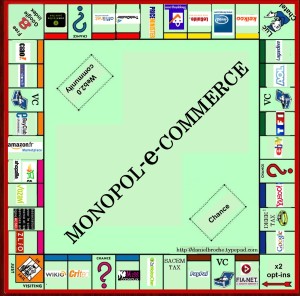October 18th, 2018 by Admin

As your business grows, your time seems to shrink. Here are some tips that can help you manage your time better.
Create a Plan
Creating a plan will always lead to a successful day. Organization will allow you to have a much more balanced day and better quality of life while running your business. Be sure to write down all the tasks you need to get done. Having them written down will give you a better idea of how much you have to do and what needs to get done.
Have a Calendar
Along with a list of all of your tasks, a calendar will help you figure out what else is happening throughout the day. Do you have meetings to go to, people to talk? A calendar will be your best friend for better time management. It will also help you block out time to get your to-do list done.
Prioritize
Now that you have your list and your list, it is time you prioritize and figure out what needs to get done first. A common mistake is to go down your to-do list as you wrote it and that is not efficient. Figure out your “Must’s”; “Should’s” and “can wait’s” so you can get the best out of your day. You will realize that many tasks are not as important for your productivity as you might think.
Delegate
Now that you see what you must do first, do you need to do it yourself? Perhaps some tasks do not require all of your attention. That is when delegating will be your greatest ally for time management. That run to the store for supplies can be done by your employee or family (if you run your business from home).

Learn to say no
Along with running and managing a business, there will be things that, while you would love to do, are not necessary for you to do. Learn to say no in a polite way and you will find yourself more organized and meeting deadlines faster. Sure, you might have a few disappointed people at first, but they will realize that you are working on being efficient for them and you and it will add value to your service.
Track your time spent
Do you feel you are spending way too much time on a task or job? Perhaps it is time you start tracking your time. This is an excellent tool for freelancers who find themselves working day and night. Tools like TopTracker can keep you accountable and give you perspective on how much time you are truly working. It will help you learn and adjust if necessary.
Eliminate Time Wasters
There are plenty of time wasters at the office! That e-mail didn’t need to be checked so many times, and that note could have waited for later. No, you do not need to check Facebook before work. Setting boundaries will allow you to become much more productive and have more time to do tasks like this after you have completed your list.
Always plan to be early
When it comes to meetings, calls or events, always plan to arrive early, this will help you prepare for unseen events like traffic jams or car problems. Practicing this habit will help you be on time and have less stress.
Take Small Breaks
To get all of your tasks done, you must take breaks. Taking breaks will allow your mind to rest for a few minutes and can help you become a lot more productive. Be sure to use your calendar so you can schedule some break time every day.
Focus
Lastly, focus. Know that the tasks needed need to get done in a timely matter. Be sure you focus and avoid any distractions while getting it all done. Focusing will help you be done with all tasks sooner than you think.
We hope these steps can help you get more out of your day and you can be in control of your time better.
Posted in Small Business Improvement Tagged with: business, business goals, calendar, data, delegate, efficiency, entrepreneur, entrepreneurship, freelancer, leaderhip, manage, plan, planner, planning, professionalism, smartphone, technique, time management, tools, track time
September 9th, 2014 by Elma Jane
The use of customer data can help you make smarter decisions that can improve your store, enhance the shopper experience, and increase conversions. When used incorrectly, however, data can waste resources and alienate your visitors.
Ways that ecommerce merchants commonly misuse data.
Collecting Unnecessary Data
Big Data analytics and reporting tools can put a lot of information in your hands, but that doesn’t mean you should collect and track every single metric. Don’t waste space and bandwidth collecting information that is not essential in your business. Unnecessary data can create noise that slows down the analytics process. Gathering and analyzing information you don’t need can distract you from the metrics that matter. Collecting too much data can create security headaches. The best defense against breaches is to not have data to steal. If you don’t need it, don’t collect it.
Determine your store’s key performance indicators before collecting any information. A good way of doing this is to examine each metric and ask yourself whether it’s just nice to know or is something that you can actually act on. While it may be nice to know that a particular customer has a high Klout Score, that metric probably won’t do anything for your bottom line. It’s better to not bother with it. Key metrics vary from one business to the next. For most ecommerce sites, the important metrics usually include conversion rate, traffic sources, and on-site browsing activities.
Creeping-out Shoppers
Most retailers do this inadvertently when they’re trying to customize the shopper experience. A certain amount of personalization can provide value and convenience to users, but you also have to draw the line between cool personalization and creepy. Sending emails with tailored product recommendations is a good way to increase conversions. But you have to be careful with how you execute it, so that you don’t appear too intrusive. The same goes for remarketing banner ads.
Ignoring Qualitative Information
Numbers can produce many insights, but focusing solely on that data can create an incomplete view of your company. Best data strategies make use of both quantitative and qualitative information. Go beyond the numbers to get the pulse of your customers by collecting feedback through social interactions, customer service logs, surveys with open-ended questions and more. Qualitative information can complement and validate the hard numbers.
Using Data to Justify a Decision or Hypothesis
When it comes to data collection, many merchants fall into the confirmation bias trap, wherein they interpret the information to confirm their existing beliefs or to justify their decisions. Using data this way causes you to ignore information or results that aren’t in line with your beliefs and could result in you missing opportunities. Say a company has so much faith in its new marketing strategy that when website traffic improves, the staff deems the campaign a success without looking at the conversion or retention rates. If the staff had ignored initial biases and looked at the big picture instead, they could have identified flaws and found ways to correct them. The key to addressing this is to have an open mind when interpreting information. This can be difficult, especially when you’re too close to your business. Consider a third-party specialist who can remain objective, to help make the right decisions.
Posted in Best Practices for Merchants, e-commerce & m-commerce Tagged with: breaches, business, conversion rate, customer, customer data, customer service, data, ecommerce, ecommerce merchants, Merchant's, rate, retention rates, Security, sources, tools, traffic
September 4th, 2014 by Elma Jane
EMV, which stands for Europay, MasterCard and Visa, and is slated to be mandated across the United States starting in October 2015 and automated fuel dispensers have until October 2017 to comply. Unlike magnetic swipe cards, EMV chip cards encrypt data and authenticate communication between the card and card reader. Additionally, chip card user is prompted for a PIN for authentication.
Why are those dates important? Companies lose $5.33 billion to fraud today, with card issuers and merchants incurring 63 and 37 percent of these losses, respectively. Under the EMV mandate, merchants who do not process chip cards will bear the burden of the issuer loss. By accepting chip card transactions, merchants and issuers should see a reduction in fraud.
Overcoming Barriers to EMV Adoption
Given the significant barriers to EMV adoption, it may be tempting for merchants to meet minimum requirements for accepting EMV payments. However, medium to large retailers should also consider the bigger picture of customer security and peace of mind.
Some key critical success factors for a payment initiative of this size include:
Business Continuity Architecture: As with all payment systems, it is imperative to have the EMV system running at all times. The solution should preferably have Active-Active architecture across multiple data centers and have a low Recovery Point Objective (the point in time to which the systems and data must be recovered after an outage).
Cost Benefit Analysis: Take a top down approach and decide accordingly on the scope of the analysis. This will ensure that decisions on scope are made on basis of quantitative data and not just qualitative arguments.
Phased Approach: To overcome time or cost overage in a project of this scope and complexity, retailers should try using an iterative approach for development. The rollout can be divided into multiple releases of six to seven months, which will provide the opportunity to review, capture lessons learnt, and improve subsequent releases.
Proactive Monitoring Alerts: Considering the criticality of business function carried out by EMV, tokenization and payment gateway, a vigorous supervising environment must be defined to perform proactive and reactive monitoring. It should take into consideration the monitoring targets, tools, scope and methods. This will provide advance visibility to the failure points and better ensuring maximum system availability.
Resilience Testing: Typically in a software project, the testing is limited to the unit, integration, performance and user acceptance. However, due to the critical nature of the applications and systems involved, robust resiliency testing is vital. This will ensure that there are no single points of failure and the system remains available when running in error conditions.
Stakeholder Identification: This is a key step to ensure that you have varied perspectives from all departments and their support. It will keep your organization from being blindsided and reduce the risk of disagreements in later stages of the program. Key stakeholders should include Store Operations, Card Accounting, Loss Prevention, Contact Center and IT & Data Security.
Organizations should adopt a five step approach to implement a secure, robust and industry-leading payment solution:
Encryption – Point to point encryption will ensure card data is secure and encrypted from the point of capture to the processor. Usually, merchants use data encryption that is not point to point, rendering their organization vulnerable to data breaches. Software encryption is the most common form of encryption, as it is easily installed and quires little or no hardware upgrades; however, it is less secure, may expose encryption keys, and is prone to memory scanning attacks. Hardware encryption is considered more secure but requires more costly terminal upgrades. Hardware encryption is designed to self-destruct the keys if tampered, but is not well-defined as very limited headway has been made in this space.
Tokenization – Build a Card Data Environment (CDE) that will host a centralized card data storage solution. Only limited applications with firewall access and capability to mutually authenticate via certificates can access CDE and receive card data. The rest of the applications will have tokens which are random numbers. This architecture will ease the merchant’s burden with existing and emerging PCI Data Security Standards.
Payment Gateway – Perform a risk assessment on the current payment gateway and identify gaps in functionality, manageability, compliance, scalability, speed to market and best practices. Determine the alternatives to mitigate the risks. Some of the important aspects of a leading payment gateway solution are support for all forms of credit, debit, gift cards and check transactions. Its ability to work with any acquirer, in-built encryption abilities, support for settlement and reconciliation must also be kept into consideration.
Settlement, Funding and Reconciliation – A workflow-based system to handle chargebacks and the automation of chargeback processing will greatly reduce labor-intensive work and enhance the quality of data used for settlement and reconciliation. Upgrades to the existing receipt retrieval system may be needed.
Card fraud is on the rise in the U.S., and merchants are the primary target for stealing information. With the EMV deadline just over a year away, the responsible retailer must take steps to prepare now. Although EMV implementation might seem overwhelming to merchants, they should start their journey to secure payments rather than wait for a looming deadline. Solutions such as data encryption and tokenization should be used in combination with EMV to implement a robust payment solution to better protect merchants against fraud. By proactively adopting EMV payment solutions, merchants can stay ahead of the regulatory curve and better protect their customers from fraud.
Posted in Best Practices for Merchants, Credit Card Security, EMV EuroPay MasterCard Visa, Payment Card Industry PCI Security, Visa MasterCard American Express Tagged with: authentication, automation, card, card data, Card Data Environment, card fraud, card issuers, card transactions, CDE, chargeback, chargeback processing, check, check transactions, chip, chip cards, credit, customer, customer security, data, data breaches, data encryption, data security, debit, EMV, emv chip cards, EuroPay, fraud, gateway, Gift Cards, host, integration, magnetic swipe cards, MasterCard, Merchant's, payment, payment gateway, payment solution, payment systems, PCI, PCI Data Security Standards, PIN, processor, retailers, Security, software, swipe, terminal, tokenization, tools, visa
September 3rd, 2014 by Elma Jane
Sales reps stand at the front lines of operations and keeping them motivated is key to any business’s success. To effectively motivate sales teams, business owners and sales managers need to create a fun, goal-oriented culture that both encourages friendly competition and recognizes how reps want to be rewarded.
If you think financial incentives are the way to go, you couldn’t be more wrong. Small business and startups don’t have a ton of money throw around in the first place. Second, when it comes to motivating sales teams, money simply isn’t everything.
Running sales contests in the past, using various software and tools. There was a single goal and the reps who achieved that goal were rewarded, usually with money. As a result, only a certain number of sales reps actually participated in these incentive programs. Those who knew they couldn’t reach that one goal didn’t bother to join, which meant the same reps would always get the cash. This was hardly the work of a cohesive, driven team with shared goals.
Rather than engage sales reps by establishing goals and metrics across the sales teams, such a financially driven contest missed its mark. Business should think outside the box.
So start creating amusing ways to motivate your sales teams.
Don’t forget to celebrate the good times – When the wins come, celebrate them. It can be as simple as a shout-out on the sales floor, an email message to the whole company to recognize the efforts.
Play Games – Organize daily contests and games based on different key performance indicators (KPI). A break that involves a quick game creates a sense of excitement for the entire team. It gives everyone something to chant for.
Public recognition –When sales reps have an exceptional week publicly recognizing their accomplishments in front of their peers is that extra little morale boost to keep pushing. Make sure the entire office is aware of the accomplishments of reps. It keeps their motivation high.
Reward rejections – Best thing for motivating sales was rewarding them for the no’s. Might sound crazy, but the more no’s you get, the closer you are to getting a yes. The prize of getting a yes is way larger than the reward rejections, so you still wanted to get yes.
Posted in Small Business Improvement Tagged with: business, operations, sales, tools
June 20th, 2014 by Elma Jane
The LinkedIn Job Search App available exclusively for iPhone for now, launched today with new tools for job seekers. LinkedIn is already one of the best spots on the Web to network and establish new business contacts and now with a new app designed to help you get hired. The app includes a deep search function to help you find the most relevant job openings. You can tailor your search to filter results by title, location, company, industry, seniority level and more. That could help you spend more time applying for jobs and less time browsing irrelevant posts.
Another handy feature lets you browse jobs LinkedIn recommends for you based on your saved searches, jobs you’ve viewed and information pulled from your LinkedIn profile. This could help ensure you won’t overlook a listing and miss a good opportunity. The feature also helps you browse job posts on your iPhone when you have just a few seconds or minutes to look, but what really sets this app apart from similar job search apps is its integration with LinkedIn. That means you can instantly view information about a company with just a few taps and because virtually every company and business owner has a presence on the social networking site, you’re sure to find information that will help you evaluate a job opening. You’ll even get alerts on your LinkedIn profile when recruiters view your application, taking a bit of uncertainty out of the job search process.
Posted in Uncategorized Tagged with: app, Iphone, linkedin, network, networking, tools, web
June 6th, 2014 by Elma Jane
In business, Your website is often the first place consumers will go to find you. Your site is your chance to make a good first impression on potential leads and bring back existing customers, it’s important to make sure your website keeps its visitors interested and engaged.
Most brands are aware of the need to create an engaging Web presence, but smaller ones typically don’t think they have the time or resources to create a website at all. A trend among smaller business is to create just a Facebook page with no website. This is a great place to start, but to gain “customer trust”, having a website is important. It shows you’re an established company. A company’s website can be its “number 1” driver of business with the right tools and strategies. Building a great website doesn’t have to be expensive or time-consuming.
Optimize your Web presence for maximum customer engagement
Make your website experience match your customer-service experience.Consumers have come to expect the same type of experience with a brand online as they would in-store, enabling features on your website that allow visitors to complete as many interactions as possible for a seamless customer-service experience. These features can include detailed descriptions of each of your products and services, easy-to-access contact and purchase information, and a way for customers to reach you quickly, such as a live-chat function or links to your social media pages.
Personalize your website in ways that make sense for your business.Enhance customers’ experience on your website by customizing it to their needs. Use personalization tactics that make sense for you. Big Data analytics and voluntary surveys can help you send customized offers based on consumers’ past shopping habits and preferred contact methods which can help with sales conversions.
Use social media as a communication tool.The role of social media for businesses has evolved considerably. A way to share and promote content on your website, social media can and should be used as an extension of your customer service. Your website should be the focal point for your brand’s information. If you can get beyond that, social media should be a way to reach out to clients in a cost-effective way. By using Facebook, Twitter and other sites as a line of communication between your brand and your customers, you can drive them to your website in unique ways, such as by sharing a blog post that will help answer a customer’s question.
Posted in Small Business Improvement Tagged with: big data, Big Data analytics, blog, communication tool, consumers, customer service, customers, Data analytics, Facebook, leads, live-chat, products and services, resources, sales conversions, social media, tool, tools, twitter, website
May 30th, 2014 by Elma Jane
Southwest Airlines is now accepting mobile boarding passes at 28 total U.S. airport locations, its newest convenience feature that enables fliers to pass security and board an aircraft simply by waving their mobile device.
Following a tiered rollout from last year, the paperless boarding system requires minimal user action. Passengers check in via the Southwest mobile site or branded app and choose to view their boarding pass. The image will open in a new browser and can be saved to a device’s photo gallery upon request.
Mobile apps are critical touch points in the customer journey. Native and hybrid apps are continuing to dramatically increase the ability to deploy and optimize digital strategy. If you’re customizing the experience on mobile Web only, you’re missing a huge opportunity.
Long awaited arrival
New airline initiatives are offering a level of customer service that has never before been possible, and is transforming the experience of traveling to create a new barometer on which carriers will be judged.
Southwest offers two ways to attain an e-boarding pass: have one sent directly to a mobile device though electronic mail or text message when checking in online, or use the airline’s app to check in and have the pass appear with the option to save a replica to the photo gallery. When ready for boarding, passengers present their screen at both security checkpoints and gate entrance to be scanned by staff. In addition to mobile boarding pass support, the app also now includes upcoming trip cards that display flight information such as boarding position, gate location and access to flight tools such mobile check-in from the home screen.
IT takes flight
An industry wide Airline IT Trends Survey shows that more than 90 percent of airlines are increasing their investment in mobile capabilities to ease the hassles of getting through the airport and improve the in-flight experience. American, Delta, Continental and United are the biggest adopters of e-boarding support, offering the service from at least 75 airports. Mobile boarding passes are the preferred method for frequent fliers, as business execs and the like are constantly engaged with their handhelds. Paper passes also become more likely to be lost or wrinkled.
Another advantage of the electronic offering is that some travelers may not have access to a printer, and so a mobile boarding pass relieves the frustration of waiting on line at a kiosk. Of course there are also obvious drawbacks that may hinder the proposed convenience factor, one being that a mobile device may malfunction or run out of battery, resulting in a delayed trip or even a missed flight.
Mobile passes may also present a challenge if multiple people are traveling under one reservation. U.S. Airways and Continental restrict the service to one person per reservation. Other airliners allow each group member to check in line and have a separate pass sent to appropriate phones. While certain cons defeat the purpose of going mobile for efficiency reasons, the benefits offer peace of mind as airline carriers continue to improve the technology.
The option helps deliver more personalized and relevant experiences to on-the-go consumers leveraging a unified customer profile to collect, own and act on data not only on mobile apps, but also across kiosks and other platforms. This approach to mobile apps uniquely sets marketers free in terms of customization and delivery of the experience, and has delivered great results.
Posted in Smartphone Tagged with: airline carriers, airports, American, app, boarding pass, cards, carriers, consumers, Continental, customer service, data, Delta, digital, e-boarding pass, electronic mail, hybrid apps, mobile, Mobile Apps, mobile boarding, mobile device, Mobile passes, mobile site, mobile Web, phones, platforms, Security, technology, tools, U.S. Airways and Continental
December 20th, 2013 by Elma Jane
16 Free Online Tools for Small Businesses
Whether you’re starting a small business or you’re just thrifty, you can likely benefit from some free online productivity tools.
There are apps for accounting, collaboration, customer management, development, scheduling, general office tasks and more. All of these tools have free plans, and several are entirely free.
Appointlet
If you make appointments with customers, you may need Appointlet, an online appointment-scheduling app for Google Calendar. Add it to your website and let your clients do the booking. Confirm, decline, cancel, or reschedule any appointment right from the comfort of your Google Calendar. Easily gather all the information from your clients that you need to fulfill the appointment.
Boomerang for Gmail
Lets you write an email now and schedule it to be sent automatically at the perfect time. Write the message as you normally would, then click the Send Later button. Tell Boomerang when to send your message by using the calendar chooser or the text box that understands language like “next Monday.
Dropbox
Is a cloud-storage service that lets you access and sync files across all your devices. While Dropbox only offers 2 GB of initial free storage (Google Drive and SkyDrive offer more), it expands free storage up to 16 GB free for referrals. Dropbox offers native support for Linux and Blackberry, as well as Windows, Mac OS, iOS, and Android. To supercharge your Dropbox, utilize the many third-party apps, which offer enhanced file syncing with Dropbox’s new Datastore API.
Evernote
Is an app to remember everything, from lifelong memories and vital information to daily reminders and to-do lists. Everything you store in your Evernote account is automatically synced across all of your devices, making it easy to capture, browse, search, and edit your notes everywhere you have Evernote.
Gmail
Is a Google’s email application, which includes 15 GB of free storage (across Gmail, Google Drive, and Google+ photos). Gmail also lets you communicate via SMS, voice, or video chat. See who’s online and connect instantly. See your contacts’ profile photos, recent updates, and shared docs next to each email.
Google+ Hangouts
Turn any gathering into a live video call with up to ten friends or simply call a contact to start a voice call from your computer. Enhance your call with Cacoo for online drawing, SlideShare for sharing presentations, and Conceptboard for whiteboard collaboration.
HelloSign
Is an application for getting documents signed. It includes tools to facilitate document signing, tracking and management. Notifications keep you appraised of the signer’s activity. Signed documents are securely stored and always accessible. Sign an unlimited number of documents for free. HelloSign has mobile apps and a Gmail extension.
HootSuite
Is a social media dashboard to manage and measure you social networks. Manage your messages, get custom analytics on your social campaigns, and communicate internally without leaving the HootSuite dashboard. Access a single interface to monitor Twitter, Facebook, LinkedIn, Google+ Pages, WordPress and more. Or add more social networks with the HootSuite App Directory.
KeePass
Is a free password manager to help manage your passwords in a secure way. Put all your passwords in one database, which is locked with one master key or a key file. Remember one single master password or select the key file to unlock the whole database. The databases are encrypted using secure encryption algorithms (AES and Twofish).
Mural.ly
Is a visual-collaboration whiteboard app. Drag and drop images, links, and documents to organize your ideas. This simple visual tool can keep your team in sync through brainstorming, planning, or designing a project. Features include private murals, auto-save and backups, comments, activity feed, and chat.
NutshellMail
Takes copies of your latest updates in your social networking accounts and places them in a snapshot email. The NutshellMail update is then sent to your primary email address. NutshellMail supports Facebook, Twitter, LinkedIn, Yelp, MySpace, YouTube, Foursquare, and Citysearch. Receive updates as often as you wish.
Rapportive
Shows you everything about your contacts right inside your inbox. Immediately see what people look like, where they’re based, and what they do. Establish rapport by mentioning shared interests. Record thoughts and leave notes for later.
Streak
Is a customer relationship application for Gmail. Track your deals from your inbox. Group emails from the same customers together, utilizing spreadsheet view right inside Gmail. Use the mobile app to keep track of your customers, make calls, and send emails. Share selective parts of your inbox. Schedule emails to send later.
Trello
Is a collaboration tool that organizes your projects into boards. Trello tells you what’s being worked on, who’s working on what, and where something is in a process. Trello uses boards, lists, and cards to create projects and develop your workflow.
Wave
Offers online accounting and finance applications for small businesses. It includes invoicing, accounting, payroll, payments, receipts, and personal finance software. Accounting, invoicing, receipts, and personal finance applications are free.
Posted in Best Practices for Merchants, Merchant Account Services News Articles, nationaltransaction.com Tagged with: accounting, Android, appointlet, apps, automatically, boomerang, developer, dropbox, email, evernote, Facebook, free, gmail, google, hangouts, hellosign, hootsuite, iOS, keepass, linkedin, mac os, mural.ly, nutshellmail, online, passwords, scheduling, skydrive, small businesses, streak, sync, syncing, tools, trello, twitter, wave, windows, wordpress